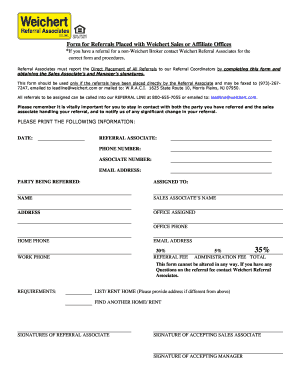
Weichert Referral Form


What is the Weichert Referral
The Weichert referral form is a document used to facilitate the referral of clients between real estate agents within the Weichert network. This form ensures that agents can collaborate effectively while maintaining a professional relationship. By utilizing the Weichert referral, agents can expand their business opportunities and provide clients with quality service across different regions.
How to use the Weichert Referral
Using the Weichert referral form involves several straightforward steps. First, the referring agent must complete the form with accurate client information and details regarding the referral. Next, the form should be submitted to the designated Weichert office or agent. Once submitted, the receiving agent will contact the client to initiate the referral process. It is important to ensure that all information is current and complete to avoid any delays in service.
Steps to complete the Weichert Referral
Completing the Weichert referral form requires careful attention to detail. Follow these steps:
- Gather necessary client information, including names, contact details, and specific needs.
- Fill out the referral form accurately, ensuring all fields are completed.
- Review the form for any errors or missing information.
- Submit the form via the designated method, whether online or in person.
- Confirm receipt of the referral with the receiving agent or office.
Legal use of the Weichert Referral
The Weichert referral form is legally binding when completed and submitted in accordance with relevant laws and regulations. It is essential that all parties involved understand their rights and obligations under the referral agreement. This ensures that the referral process is conducted fairly and transparently, protecting both the agents and their clients.
Key elements of the Weichert Referral
Several key elements are integral to the Weichert referral form. These include:
- Client's full name and contact information.
- Details of the referring agent, including their contact information.
- Information about the receiving agent and their office.
- Specific services or assistance requested by the client.
- Signature of the referring agent to validate the referral.
Examples of using the Weichert Referral
There are various scenarios where the Weichert referral form can be effectively utilized. For instance, if a client is relocating to a different state, the referring agent can connect them with a local Weichert agent who understands the market. Another example is when an agent specializes in a particular niche, such as luxury properties, and needs to refer a client to an expert in that area. These referrals enhance client satisfaction and promote successful transactions.
Quick guide on how to complete weichert referral
Effortlessly Prepare Weichert Referral on Any Device
Digital document management has become increasingly favored by businesses and individuals alike. It offers an ideal eco-friendly substitute for conventional printed and signed documents, as you can easily locate the necessary form and securely save it online. airSlate SignNow provides you with all the tools required to create, modify, and electronically sign your documents swiftly without any holdups. Manage Weichert Referral on any platform with airSlate SignNow’s Android or iOS applications and enhance any document-related process today.
How to Modify and Electronically Sign Weichert Referral with Ease
- Obtain Weichert Referral and click on Get Form to begin.
- Utilize the tools we provide to fill out your form.
- Emphasize important sections of the documents or redact sensitive information using tools specifically offered by airSlate SignNow for that purpose.
- Generate your eSignature using the Sign tool, which takes just seconds and carries the same legal validity as a traditional wet ink signature.
- Verify all the information and click on the Done button to save your modifications.
- Choose how you wish to send your form, whether by email, SMS, or invite link, or download it to your computer.
Say goodbye to lost or misplaced documents, cumbersome form searching, or mistakes that necessitate printing new copies. airSlate SignNow fulfills your document management needs in just a few clicks from any device you prefer. Modify and electronically sign Weichert Referral to ensure seamless communication throughout the document preparation process with airSlate SignNow.
Create this form in 5 minutes or less
Create this form in 5 minutes!
How to create an eSignature for the weichert referral
How to create an electronic signature for a PDF online
How to create an electronic signature for a PDF in Google Chrome
How to create an e-signature for signing PDFs in Gmail
How to create an e-signature right from your smartphone
How to create an e-signature for a PDF on iOS
How to create an e-signature for a PDF on Android
People also ask
-
What is the Weichert referral form and how does it work?
The Weichert referral form is a document that allows real estate agents to efficiently manage referrals. By utilizing the airSlate SignNow platform, agents can easily eSign and send this form, ensuring a seamless and quick referral process. This feature streamlines workflows and enhances communication between agents.
-
What are the benefits of using the Weichert referral form with airSlate SignNow?
Using the Weichert referral form with airSlate SignNow provides numerous benefits, including faster document turnaround times and improved tracking. The platform allows agents to eSign the form securely, reducing the likelihood of errors. Moreover, this integration helps maintain compliance and enhances overall professionalism in real estate transactions.
-
Are there any costs associated with using the Weichert referral form on airSlate SignNow?
AirSlate SignNow offers cost-effective pricing options for using the Weichert referral form. Depending on the chosen plan, users can benefit from various features, including unlimited eSigning, integration capabilities, and document management. It's ideal for agents looking to optimize their budget while enhancing their referral process.
-
Can the Weichert referral form be customized on airSlate SignNow?
Yes, the Weichert referral form can be fully customized on airSlate SignNow. Users can add branding elements, modify fields, and tailor the document to better fit specific needs. This flexibility ensures that the form reflects the unique identity of each real estate business.
-
What integrations are available for the Weichert referral form with airSlate SignNow?
AirSlate SignNow offers several integrations that can enhance the functionality of the Weichert referral form. Users can connect with popular CRM systems, cloud storage services, and other productivity tools. These integrations help streamline workflows and improve efficiency in managing referrals.
-
Is the Weichert referral form secure when using airSlate SignNow?
Absolutely, the Weichert referral form is secured with industry-leading encryption when using airSlate SignNow. The platform prioritizes the confidentiality and integrity of all documents, ensuring that sensitive information remains protected during the eSigning process. Users can have peace of mind knowing their data is safe.
-
How can I track the status of my Weichert referral form on airSlate SignNow?
Tracking the status of your Weichert referral form is straightforward on airSlate SignNow. Users can view real-time updates on who has signed the document and whether it has been completed. This feature enhances transparency and allows for better management of the referral process.
Get more for Weichert Referral
- Airman rank insignia form
- Greyhound download form
- Nasm essentials of personal fitness training 6th edition pdf 473632529 form
- Fillable form 33 109f4
- Loic wacquant scrutinizing the street form
- Rosco color chart form
- Msrlm application and resume form
- Application for admission form wharton county junior college wcjc
Find out other Weichert Referral
- eSign Maine Sports Quitclaim Deed Easy
- eSign Ohio Real Estate LLC Operating Agreement Now
- eSign Ohio Real Estate Promissory Note Template Online
- How To eSign Ohio Real Estate Residential Lease Agreement
- Help Me With eSign Arkansas Police Cease And Desist Letter
- How Can I eSign Rhode Island Real Estate Rental Lease Agreement
- How Do I eSign California Police Living Will
- Can I eSign South Dakota Real Estate Quitclaim Deed
- How To eSign Tennessee Real Estate Business Associate Agreement
- eSign Michigan Sports Cease And Desist Letter Free
- How To eSign Wisconsin Real Estate Contract
- How To eSign West Virginia Real Estate Quitclaim Deed
- eSign Hawaii Police Permission Slip Online
- eSign New Hampshire Sports IOU Safe
- eSign Delaware Courts Operating Agreement Easy
- eSign Georgia Courts Bill Of Lading Online
- eSign Hawaii Courts Contract Mobile
- eSign Hawaii Courts RFP Online
- How To eSign Hawaii Courts RFP
- eSign Hawaii Courts Letter Of Intent Later