College Report Form


What is the College Report
The transfer college report is a crucial document used in the college admissions process, particularly for students transferring from one institution to another. This report provides a comprehensive overview of a student's academic history, including grades, courses taken, and any disciplinary actions. It serves as an official record that colleges use to evaluate a student's eligibility for admission and to ensure that all academic standards are met.
How to Obtain the College Report
To obtain the transfer college report, students typically need to request it from their current or previous institution's registrar's office. This process may vary by school, but generally involves filling out a request form, providing identification, and possibly paying a small fee. It is advisable to check with the specific institution for their requirements and processing times to ensure timely receipt of the report.
Steps to Complete the College Report
Completing the transfer college report involves several key steps:
- Gather all necessary academic records, including transcripts and course descriptions.
- Fill out the required forms accurately, ensuring that all information is up-to-date.
- Submit the report along with any additional documentation requested by the receiving institution.
- Keep copies of all submitted materials for your records.
Legal Use of the College Report
The transfer college report must be completed accurately and truthfully, as any discrepancies can lead to serious consequences, including rescinded admissions offers. Institutions rely on the integrity of this document to make informed decisions about a student's application. It is important to understand that falsifying information on the report can result in legal repercussions and impact future educational opportunities.
Key Elements of the College Report
Several key elements are essential in the transfer college report:
- Academic History: A detailed account of courses taken, grades earned, and any honors received.
- Disciplinary Record: Information regarding any disciplinary actions taken against the student.
- Institution Information: Details about the current and previous institutions, including contact information.
- Signature: A signature from the student and possibly an official from the institution verifying the accuracy of the report.
Examples of Using the College Report
Transfer college reports are commonly used in various scenarios, such as:
- Students transferring to a four-year university from a community college.
- Individuals returning to education after a break and wanting to transfer credits from previous studies.
- Students applying to specialized programs that require a comprehensive review of academic performance.
Quick guide on how to complete college report 206639159
Complete College Report effortlessly on any gadget
Digital document management has gained popularity among enterprises and individuals alike. It offers an ideal environmentally friendly alternative to traditional printed and signed documents, allowing you to obtain the necessary form and securely store it online. airSlate SignNow provides you with all the functionality needed to create, modify, and electronically sign your documents quickly and efficiently. Handle College Report on any device using airSlate SignNow’s Android or iOS applications and streamline any document-centric process today.
The easiest way to modify and electronically sign College Report without hassle
- Obtain College Report and click on Get Form to begin.
- Utilize the tools we provide to finalize your document.
- Highlight pertinent sections of the documents or obscure sensitive information with the tools that airSlate SignNow specifically offers for that purpose.
- Create your eSignature using the Sign tool, which takes mere seconds and holds the same legal validity as a traditional handwritten signature.
- Review all the details and click on the Done button to save your changes.
- Choose how you wish to send your form, via email, text message (SMS), or invite link, or download it to your computer.
Eliminate concerns about lost or mislaid files, tedious form searches, or errors that necessitate printing new document copies. airSlate SignNow meets your document management needs in just a few clicks from any device of your choosing. Modify and electronically sign College Report and ensure effective communication at every stage of the form preparation process with airSlate SignNow.
Create this form in 5 minutes or less
Create this form in 5 minutes!
How to create an eSignature for the college report 206639159
How to create an electronic signature for a PDF online
How to create an electronic signature for a PDF in Google Chrome
How to create an e-signature for signing PDFs in Gmail
How to create an e-signature right from your smartphone
How to create an e-signature for a PDF on iOS
How to create an e-signature for a PDF on Android
People also ask
-
What is the process to transfer college report using airSlate SignNow?
Transferring a college report with airSlate SignNow is straightforward. Simply upload your college report document, apply the necessary eSignatures, and send it securely to your desired recipient. Our user-friendly interface makes the entire process quick and efficient.
-
How much does it cost to transfer college reports with airSlate SignNow?
The pricing for transferring college reports with airSlate SignNow is competitive and varies depending on the plan you choose. We offer various subscription options to fit different business needs, and all plans include features to streamline your document signing process.
-
What features does airSlate SignNow offer for transferring college reports?
airSlate SignNow offers a range of features to enhance the process of transferring college reports, including customizable templates, real-time tracking, and document management tools. These features ensure that your documents are signed quickly, securely, and efficiently.
-
Can I track the status of my transfer college report?
Yes, airSlate SignNow allows you to track the status of your transfer college report in real-time. You will receive notifications on the document's progress, confirming when it has been viewed and signed. This visibility gives you peace of mind knowing your document is being handled appropriately.
-
Is airSlate SignNow compliant with legal standards for transferring college reports?
Absolutely! airSlate SignNow complies with all necessary legal standards for electronic signatures and document transfers. This ensures that your transfer college report is legally binding and meets all regulatory requirements.
-
What integrations does airSlate SignNow offer for managing college report transfers?
airSlate SignNow integrates seamlessly with various applications, including Google Drive, Dropbox, and Microsoft Office. These integrations facilitate easy access to your documents and streamline the process of transferring college reports within your existing workflows.
-
How secure is the transfer of college reports with airSlate SignNow?
Security is a top priority for airSlate SignNow. We utilize advanced encryption and secure protocols to protect your data during the entire process, ensuring that your transfer college report remains confidential and secure at all times.
Get more for College Report
- Adult counselingintakeform2018
- Adult family history form nyu langone medical center
- Employee enrollment form uatavmedorg uat avmed
- Medical release form mondays at racine
- Patient referral authorization form
- Bms patient assistance application form
- Patient name patient decisions against medical advice form
- Cayman first insurance forms
Find out other College Report
- eSign Georgia Legal Last Will And Testament Fast
- eSign Oklahoma Insurance Business Associate Agreement Mobile
- eSign Louisiana Life Sciences Month To Month Lease Online
- eSign Legal Form Hawaii Secure
- eSign Hawaii Legal RFP Mobile
- How To eSign Hawaii Legal Agreement
- How Can I eSign Hawaii Legal Moving Checklist
- eSign Hawaii Legal Profit And Loss Statement Online
- eSign Hawaii Legal Profit And Loss Statement Computer
- eSign Hawaii Legal Profit And Loss Statement Now
- How Can I eSign Hawaii Legal Profit And Loss Statement
- Can I eSign Hawaii Legal Profit And Loss Statement
- How To eSign Idaho Legal Rental Application
- How To eSign Michigan Life Sciences LLC Operating Agreement
- eSign Minnesota Life Sciences Lease Template Later
- eSign South Carolina Insurance Job Description Template Now
- eSign Indiana Legal Rental Application Free
- How To eSign Indiana Legal Residential Lease Agreement
- eSign Iowa Legal Separation Agreement Easy
- How To eSign New Jersey Life Sciences LLC Operating Agreement