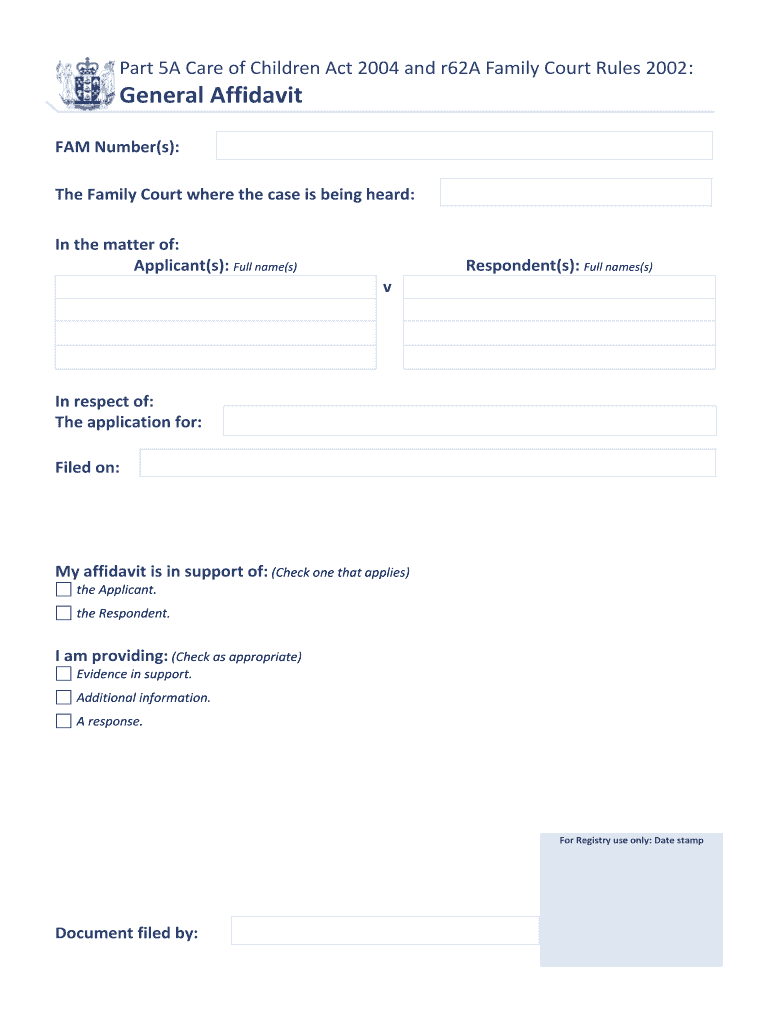
General Affidavit Ministry of Justice Justice Govt Form


What is the general affidavit?
A general affidavit is a written statement that is made under oath and serves as a declaration of facts. This document is often used in various legal contexts, including court proceedings, to provide evidence or support claims. In the United States, it is recognized as a legally binding document, provided it is executed correctly. The general affidavit typically includes the affiant's personal information, a statement of facts, and a signature, along with a notary's acknowledgment. This form can be essential for individuals needing to affirm the truth of certain statements in legal matters.
Key elements of the general affidavit
When preparing a general affidavit, several key elements must be included to ensure its validity:
- Affiant's Information: The full name, address, and contact details of the person making the affidavit.
- Statement of Facts: A clear and concise declaration of the facts being attested to, written in the first person.
- Signature: The affiant must sign the affidavit in the presence of a notary public or authorized official.
- Notary Acknowledgment: A section where the notary public verifies the identity of the affiant and witnesses the signing of the document.
Steps to complete the general affidavit
Completing a general affidavit involves several straightforward steps:
- Gather Information: Collect all necessary details, including facts that need to be included in the affidavit.
- Draft the Document: Use a general affidavit template to ensure all required elements are present. Clearly state the facts in a logical order.
- Review for Accuracy: Double-check all information for correctness and completeness to avoid any potential issues.
- Sign in Presence of Notary: Schedule a meeting with a notary public to sign the affidavit, ensuring they witness the signing.
- File or Submit: Depending on the purpose of the affidavit, file it with the appropriate court or agency as required.
Legal use of the general affidavit
The general affidavit serves various legal purposes, including:
- Providing evidence in court cases.
- Supporting claims in administrative proceedings.
- Affirming the truth of statements for legal documents, such as wills or contracts.
- Establishing identity or residency for various legal matters.
Who issues the form?
The general affidavit does not have a centralized issuing authority. Instead, it is typically created by the individual (affiant) who needs it for a specific legal purpose. However, certain government agencies or courts may provide templates or guidelines for completing the form correctly. It is important to ensure that the affidavit complies with local laws and regulations to maintain its validity.
Examples of using the general affidavit
General affidavits can be utilized in various scenarios, such as:
- Affidavits of support for immigration applications.
- Affidavits for property ownership disputes.
- Affidavits in family law cases, such as custody arrangements.
- Affidavits for financial matters, like loan applications or credit issues.
Quick guide on how to complete general affidavit ministry of justice justice govt
A concise manual on how to prepare your General Affidavit Ministry Of Justice Justice Govt
Finding the right template can be daunting when you are required to provide official international documents. Even if you possess the necessary form, it can be taxing to promptly prepare it according to all the specifications if you rely on printed versions instead of handling everything digitally. airSlate SignNow is the online eSignature platform that enables you to tackle all of that. It allows you to obtain your General Affidavit Ministry Of Justice Justice Govt and swiftly fill it out and sign it on-site without needing to reprint documents if you make an error.
Here are the actions you need to take to prepare your General Affidavit Ministry Of Justice Justice Govt with airSlate SignNow:
- Click the Acquire Form button to instantly import your document into our editor.
- Begin with the first vacant field, enter your information, and proceed with the Next tool.
- Complete the empty boxes using the Cross and Check tools from the panel above.
- Select the Highlight or Line options to emphasize the most essential details.
- Click on Image and upload one if your General Affidavit Ministry Of Justice Justice Govt necessitates it.
- Use the right-side panel to add additional fields for you or others to fill in if necessary.
- Verify your responses and finalize the form by clicking Date, Initials, and Sign.
- Draw, type, upload your eSignature, or capture it with a camera or QR code.
- Conclude editing by clicking the Finished button and selecting your file-sharing preferences.
Once your General Affidavit Ministry Of Justice Justice Govt is prepared, you can share it as you wish - send it to your recipients via email, SMS, fax, or even print it directly from the editor. You can also securely store all your completed documents in your account, organized in folders according to your liking. Don’t waste time on manual document preparation; give airSlate SignNow a try!
Create this form in 5 minutes or less
FAQs
-
How can I fill out Google's intern host matching form to optimize my chances of receiving a match?
I was selected for a summer internship 2016.I tried to be very open while filling the preference form: I choose many products as my favorite products and I said I'm open about the team I want to join.I even was very open in the location and start date to get host matching interviews (I negotiated the start date in the interview until both me and my host were happy.) You could ask your recruiter to review your form (there are very cool and could help you a lot since they have a bigger experience).Do a search on the potential team.Before the interviews, try to find smart question that you are going to ask for the potential host (do a search on the team to find nice and deep questions to impress your host). Prepare well your resume.You are very likely not going to get algorithm/data structure questions like in the first round. It's going to be just some friendly chat if you are lucky. If your potential team is working on something like machine learning, expect that they are going to ask you questions about machine learning, courses related to machine learning you have and relevant experience (projects, internship). Of course you have to study that before the interview. Take as long time as you need if you feel rusty. It takes some time to get ready for the host matching (it's less than the technical interview) but it's worth it of course.
-
How do I fill out the form of DU CIC? I couldn't find the link to fill out the form.
Just register on the admission portal and during registration you will get an option for the entrance based course. Just register there. There is no separate form for DU CIC.
-
How should a petitioner fill in Part 5 Household Size of the form I-864 Affidavit of support if he would like to sponsor 2 principal immigrants at the same time? Each family has 4 members.
Each principal beneficiary (and their family) is petitioned with a separate I-130 petition, and each I-130 petition has a separate I-864 Affidavit of Support. Each family’s I-864 does not count the other family in the “family members” in Part 3 (note that it says “Do not include any relative listed on a separate visa petition.”).If the two I-864s are filed at the same time for the two families, then each family’s I-864’s household size (Part 5) would just count the number of people immigrating in that family, which is 4 (item 1), the petitioner (item 2), and the petitioner’s spouse (item 3), dependent children (item 4), and other tax dependents (item 5), if there are any. It would not count anyone from the other family.On the other hand, if one I-864 is filed for one family, and that family has already immigrated before the second I-864 is filed for the other family, then the first family’s members will need to be counted in Part 5 item 6 (people sponsored on Form I-864 who are now lawful permanent residents) for the second family’s I-864.
-
How did Eric Holder manage to stay at the Department of Justice this long? Why wasn't he pushed out sooner?
I don't think that Holder was pushed out, at all. He serves at the president's will, like any AG, once appointed, and by all accounts, President Obama was sorry to see him go. It seems clear that Holder acted as the president's proxy in some areas where Obama has felt he can't take an overt stand, especially regarding social justice and race--something one sees as recently as in Holder's trip to Ferguson, Missouri, and in the longer range in the Justice Department's unfolding focus on capital punishment and the inequalities and lack of efficacy in its application.The wording of this question contains a tacit assumption that Holder should have been pushed out sooner, or that he was pushed out at all, and I'm not sure this is accurate. Certainly it seems that he is leaving under his own steam--my sense is that Obama would prefer that he stay, perhaps partly because the confirmation battle for a new AG in a deadlocked congress is bound to be a messy one, and perhaps partly because Obama has consistently demonstrated a great deal of loyalty to his appointees.Whether Holder has "held on" as AG despite some of the failures on his watch--the position covers a lot of bureaucratic terrain and there certainly are some incidents in departments he oversees that have been unfortunate and messy--depends on how one parses the quality of his tenure. My sense is that Obama is canny enough to recognize the limits to any cabinet-level appointee's ability to control the inertial systems he or she oversees, and that Holder performed a very useful role for him, as a sort of proxy in matters of social justice.It seems clear to me that Holder is leaving for personal reasons, not being asked to go, and in that sense he has neither "held on" nor is being "pushed out." However one may judge his execution of his role., ultimately, he serves at the will of the president, and from everything I have read, Obama would have preferred that he stay in office.
Create this form in 5 minutes!
How to create an eSignature for the general affidavit ministry of justice justice govt
How to generate an electronic signature for your General Affidavit Ministry Of Justice Justice Govt in the online mode
How to create an electronic signature for the General Affidavit Ministry Of Justice Justice Govt in Google Chrome
How to create an eSignature for putting it on the General Affidavit Ministry Of Justice Justice Govt in Gmail
How to make an electronic signature for the General Affidavit Ministry Of Justice Justice Govt right from your smartphone
How to create an electronic signature for the General Affidavit Ministry Of Justice Justice Govt on iOS
How to make an electronic signature for the General Affidavit Ministry Of Justice Justice Govt on Android
People also ask
-
What is a general affidavit form?
A general affidavit form is a written statement confirmed by oath or affirmation, typically used in legal proceedings. It can serve various purposes, such as providing evidence or declaring the truth of certain facts. With airSlate SignNow, you can easily create, customize, and eSign your general affidavit form online.
-
How can I create a general affidavit form using airSlate SignNow?
Creating a general affidavit form with airSlate SignNow is simple and straightforward. You can start by choosing from our wide range of templates or create your own from scratch. Our user-friendly interface allows you to add fields, signers, and necessary information quickly.
-
Are there any costs associated with using airSlate SignNow for general affidavit forms?
Yes, airSlate SignNow offers various pricing plans tailored to different business needs. Whether you’re a small business or a larger enterprise, we provide cost-effective solutions for managing your general affidavit forms and other documents, ensuring you get maximum value.
-
What features does airSlate SignNow offer for general affidavit forms?
airSlate SignNow comes packed with features to enhance your document management experience. Key features include customizable templates for general affidavit forms, automated workflows, eSigning capabilities, and secure cloud storage. These tools streamline the process and make it more efficient.
-
Is it secure to sign a general affidavit form online with airSlate SignNow?
Absolutely! airSlate SignNow prioritizes the security of your documents. Our platform uses advanced encryption technology to protect your general affidavit form and other sensitive data, ensuring that your signatures and information remain confidential and safe.
-
Can I integrate airSlate SignNow with other applications for managing general affidavit forms?
Yes, airSlate SignNow offers seamless integrations with numerous applications, making it easy to manage your general affidavit forms within your existing workflow. Whether you use CRM systems, cloud storage, or other productivity tools, we can connect with your preferred platforms to enhance efficiency.
-
What are the benefits of using airSlate SignNow for general affidavit forms?
Using airSlate SignNow for your general affidavit forms provides numerous benefits, including time savings, enhanced efficiency, and improved accuracy. Our cost-effective solution eliminates the need for physical paperwork and simplifies the signing process, allowing for faster turnaround times.
Get more for General Affidavit Ministry Of Justice Justice Govt
Find out other General Affidavit Ministry Of Justice Justice Govt
- Electronic signature Colorado Charity Promissory Note Template Simple
- Electronic signature Alabama Construction Quitclaim Deed Free
- Electronic signature Alaska Construction Lease Agreement Template Simple
- Electronic signature Construction Form Arizona Safe
- Electronic signature Kentucky Charity Living Will Safe
- Electronic signature Construction Form California Fast
- Help Me With Electronic signature Colorado Construction Rental Application
- Electronic signature Connecticut Construction Business Plan Template Fast
- Electronic signature Delaware Construction Business Letter Template Safe
- Electronic signature Oklahoma Business Operations Stock Certificate Mobile
- Electronic signature Pennsylvania Business Operations Promissory Note Template Later
- Help Me With Electronic signature North Dakota Charity Resignation Letter
- Electronic signature Indiana Construction Business Plan Template Simple
- Electronic signature Wisconsin Charity Lease Agreement Mobile
- Can I Electronic signature Wisconsin Charity Lease Agreement
- Electronic signature Utah Business Operations LLC Operating Agreement Later
- How To Electronic signature Michigan Construction Cease And Desist Letter
- Electronic signature Wisconsin Business Operations LLC Operating Agreement Myself
- Electronic signature Colorado Doctors Emergency Contact Form Secure
- How Do I Electronic signature Georgia Doctors Purchase Order Template