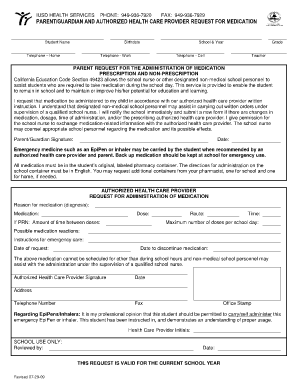
Medical Forms


What is the Medical Forms
The term "medical forms" refers to a variety of documents used in healthcare settings to collect, record, and manage patient information. These forms can include patient registration forms, medical history questionnaires, consent forms, and insurance claim forms. Each type serves a specific purpose, ensuring that healthcare providers have the necessary information to deliver appropriate care and comply with legal requirements.
How to use the Medical Forms
Using medical forms effectively involves several steps. First, identify the specific form required for your situation, whether it is for a doctor's visit, a procedure, or insurance purposes. Next, fill out the form with accurate and complete information, ensuring that all required fields are addressed. After completing the form, review it for any errors before submitting it to the relevant healthcare provider or institution. Many facilities now accept digital submissions, allowing for a more streamlined process.
Steps to complete the Medical Forms
Completing medical forms can be straightforward if you follow these steps:
- Gather necessary information, such as personal identification, insurance details, and medical history.
- Read the instructions carefully to understand what is required.
- Fill out the form accurately, ensuring all fields are completed.
- Sign and date the form where required, as electronic signatures may also be acceptable.
- Submit the form according to the specified method, whether online, by mail, or in person.
Legal use of the Medical Forms
Medical forms must adhere to specific legal standards to be considered valid. In the United States, electronic signatures are recognized under the ESIGN Act and UETA, provided that the signer has consented to use electronic records. Additionally, forms must comply with privacy regulations such as HIPAA, ensuring that patient information is protected. Proper completion and submission of these forms are essential for them to be legally binding and accepted by healthcare providers.
Key elements of the Medical Forms
Key elements of medical forms typically include:
- Patient Information: Personal details such as name, address, date of birth, and contact information.
- Medical History: Previous illnesses, surgeries, allergies, and current medications.
- Insurance Information: Details about the patient's health insurance provider, policy number, and coverage specifics.
- Consent Statements: Sections where patients agree to treatment or the sharing of their medical information.
Examples of using the Medical Forms
Medical forms are utilized in various scenarios, including:
- New patient registration at a healthcare facility.
- Consent for surgery or medical procedures.
- Insurance claims submission after receiving medical services.
- Patient history updates during routine check-ups.
Quick guide on how to complete medical forms 100088901
Effortlessly prepare Medical Forms on any device
Digital document management has become increasingly popular among businesses and individuals. It serves as a perfect eco-friendly substitute for conventional printed and signed documents, allowing you to obtain the necessary form and securely save it online. airSlate SignNow provides all the resources you require to create, modify, and electronically sign your documents promptly without any delays. Manage Medical Forms on any device with airSlate SignNow’s Android or iOS applications and enhance any document-based process today.
The easiest way to modify and electronically sign Medical Forms with minimal effort
- Locate Medical Forms and click on Get Form to begin.
- Utilize the tools we provide to complete your form.
- Highlight pertinent sections of your documents or obscure sensitive information with tools specifically designed for that purpose by airSlate SignNow.
- Create your electronic signature using the Sign tool, which takes seconds and holds the same legal validity as a traditional wet ink signature.
- Review the information and click on the Done button to save your modifications.
- Select your preferred method to deliver your form, whether by email, SMS, or invite link, or download it to your computer.
Eliminate concerns about lost or misplaced documents, tedious form searching, or mistakes that necessitate printing new copies. airSlate SignNow addresses all your document management requirements in just a few clicks from your device of choice. Modify and electronically sign Medical Forms to ensure excellent communication throughout the document preparation process with airSlate SignNow.
Create this form in 5 minutes or less
Create this form in 5 minutes!
How to create an eSignature for the medical forms 100088901
How to create an electronic signature for a PDF online
How to create an electronic signature for a PDF in Google Chrome
How to create an e-signature for signing PDFs in Gmail
How to create an e-signature right from your smartphone
How to create an e-signature for a PDF on iOS
How to create an e-signature for a PDF on Android
People also ask
-
What are Medical Forms, and how can airSlate SignNow help?
Medical Forms are essential documents used in healthcare settings to gather patient information, consent, and other necessary submissions. airSlate SignNow simplifies the process of eSigning and sending these forms, enabling healthcare providers to obtain signatures quickly and securely, thereby improving efficiency in patient management.
-
Are there any costs associated with using airSlate SignNow for Medical Forms?
Yes, airSlate SignNow offers various pricing plans tailored to different business needs. Each plan provides features that enhance the management of Medical Forms, including user access controls and document templates, all at competitive prices to ensure that healthcare organizations can find a suitable option.
-
What features does airSlate SignNow offer for managing Medical Forms?
airSlate SignNow provides a range of features designed specifically for managing Medical Forms, such as customizable templates, cloud storage, and automated workflows. These features enhance the signing experience and ensure that every form is completed correctly and efficiently, meeting the needs of healthcare professionals.
-
How does airSlate SignNow ensure the security of Medical Forms?
Security is a top priority for airSlate SignNow. It employs advanced encryption protocols and compliance with HIPAA regulations to safeguard Medical Forms, ensuring that sensitive patient information remains confidential and protected, signNowly mitigating the risk of data bsignNowes.
-
Can airSlate SignNow integrate with other software for Medical Forms?
Absolutely! airSlate SignNow offers seamless integrations with numerous healthcare software systems, allowing for efficient data transfer and management of Medical Forms. This capability enhances productivity by ensuring that all tools work in harmony, streamlining the workflow for healthcare providers.
-
How does airSlate SignNow enhance the patient experience with Medical Forms?
By enabling electronic signing and fast submission of Medical Forms, airSlate SignNow signNowly enhances the patient experience. Patients can complete forms remotely, reducing wait times and streamlining the intake process, thereby increasing patient satisfaction and engagement.
-
Is training available for using airSlate SignNow with Medical Forms?
Yes, airSlate SignNow provides comprehensive training resources for users to effectively utilize the platform for Medical Forms. This includes tutorials, webinars, and customer support, ensuring that both staff and providers can maximize the solution's capabilities.
Get more for Medical Forms
- Election to opt out andor application for a refund of teachers deni gov form
- Walsall council blue badge form
- Application for first test of a heavy goods motor vehicle vtg1 vtg1 application form
- Informed consent requirements for obtaining informed consent
- National landlords association check form
- Wwwmandgcomdaminvestments1 of 4 mampampg withdrawal form dmampampg f or executorpersonal
- Chelson meadow van permit form
- All fields marked with an asterisk are required dnnindicating form controls as required using asterisks adgindicating form
Find out other Medical Forms
- eSignature New Jersey High Tech Executive Summary Template Free
- eSignature Oklahoma Insurance Warranty Deed Safe
- eSignature Pennsylvania High Tech Bill Of Lading Safe
- eSignature Washington Insurance Work Order Fast
- eSignature Utah High Tech Warranty Deed Free
- How Do I eSignature Utah High Tech Warranty Deed
- eSignature Arkansas Legal Affidavit Of Heirship Fast
- Help Me With eSignature Colorado Legal Cease And Desist Letter
- How To eSignature Connecticut Legal LLC Operating Agreement
- eSignature Connecticut Legal Residential Lease Agreement Mobile
- eSignature West Virginia High Tech Lease Agreement Template Myself
- How To eSignature Delaware Legal Residential Lease Agreement
- eSignature Florida Legal Letter Of Intent Easy
- Can I eSignature Wyoming High Tech Residential Lease Agreement
- eSignature Connecticut Lawers Promissory Note Template Safe
- eSignature Hawaii Legal Separation Agreement Now
- How To eSignature Indiana Legal Lease Agreement
- eSignature Kansas Legal Separation Agreement Online
- eSignature Georgia Lawers Cease And Desist Letter Now
- eSignature Maryland Legal Quitclaim Deed Free