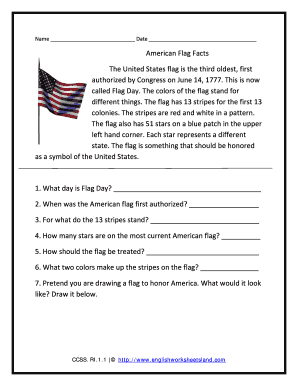
American Flag Worksheet Form


What is the American Flag Worksheet
The American Flag Worksheet is an educational resource designed to teach children and students about the history, symbolism, and significance of the United States flag. This worksheet often includes various activities such as coloring, matching facts, and answering questions related to the American flag. It serves as a valuable tool for educators and parents to engage young learners in discussions about patriotism and national identity.
How to use the American Flag Worksheet
To effectively use the American Flag Worksheet, educators can integrate it into lesson plans focused on American history or civic education. The worksheet can be distributed in classrooms or used in home-school settings. Students can complete the activities individually or in groups, promoting collaboration. Additionally, teachers can encourage discussions around the flag's meaning and its role in American culture, enhancing comprehension and engagement.
Steps to complete the American Flag Worksheet
Completing the American Flag Worksheet involves several straightforward steps:
- Read the instructions carefully to understand the tasks.
- Gather any necessary materials, such as coloring supplies or reference books.
- Complete each section of the worksheet, which may include coloring the flag, answering questions, or matching facts.
- Review the completed worksheet to ensure all tasks are finished accurately.
- Share the worksheet with a teacher or parent for feedback, if applicable.
Legal use of the American Flag Worksheet
The American Flag Worksheet is primarily an educational tool and does not have legal implications. However, it is essential to respect the guidelines and protocols associated with the display and use of the American flag. This includes understanding the Flag Code, which outlines proper etiquette for handling and displaying the flag. Educators should emphasize these guidelines while using the worksheet to instill a sense of respect and responsibility in students.
Key elements of the American Flag Worksheet
Key elements of the American Flag Worksheet typically include:
- Illustrations of the American flag for coloring.
- Facts about the flag's history and symbolism.
- Questions that test knowledge and comprehension.
- Activities that encourage creativity and critical thinking.
These components work together to provide a comprehensive learning experience about the American flag.
Examples of using the American Flag Worksheet
Examples of using the American Flag Worksheet can vary widely. In a classroom setting, teachers might use it during a unit on American history or around patriotic holidays such as Flag Day or Independence Day. Parents can use the worksheet at home to supplement lessons learned in school or to foster discussions about national pride. Additionally, community organizations may distribute the worksheet during events that celebrate American heritage, making it a versatile educational resource.
Quick guide on how to complete american flag worksheet
Complete American Flag Worksheet effortlessly on any device
Digital document management has become increasingly favored by enterprises and individuals. It offers an excellent eco-conscious substitute for conventional printed and signed documents, allowing you to obtain the appropriate form and securely store it online. airSlate SignNow equips you with all the resources necessary to create, alter, and electronically sign your documents swiftly and without complications. Manage American Flag Worksheet on any platform with the airSlate SignNow Android or iOS applications and enhance any document-related process today.
The simplest way to modify and eSign American Flag Worksheet seamlessly
- Find American Flag Worksheet and click Get Form to begin.
- Utilize the tools we provide to finalize your document.
- Emphasize important sections of your documents or obscure sensitive information with tools specifically designed by airSlate SignNow for that purpose.
- Create your eSignature using the Sign feature, which takes mere seconds and holds the same legal validity as a conventional wet ink signature.
- Review all the details and click the Done button to save your updates.
- Choose how you wish to share your form, via email, SMS, invitation link, or download it to your computer.
Eliminate concerns about lost or misplaced files, cumbersome form searching, or mistakes that necessitate reprinting new document copies. airSlate SignNow addresses your document management needs in just a few clicks from any device you prefer. Modify and eSign American Flag Worksheet to ensure exceptional communication at every stage of your form preparation journey with airSlate SignNow.
Create this form in 5 minutes or less
Create this form in 5 minutes!
How to create an eSignature for the american flag worksheet
How to create an electronic signature for a PDF online
How to create an electronic signature for a PDF in Google Chrome
How to create an e-signature for signing PDFs in Gmail
How to create an e-signature right from your smartphone
How to create an e-signature for a PDF on iOS
How to create an e-signature for a PDF on Android
People also ask
-
What is an american flag worksheet pdf?
An american flag worksheet pdf is an educational resource designed to help students learn about the American flag. It typically includes activities, facts about the flag's history, and coloring pages, making it a valuable learning tool. These printable worksheets are ideal for classrooms and home schooling.
-
How can I download an american flag worksheet pdf?
You can easily download an american flag worksheet pdf from our website. Simply navigate to the resources section, select the worksheet you need, and click the download button. It’s a straightforward process and the PDF format ensures easy printing.
-
Are there any costs associated with the american flag worksheet pdf?
The american flag worksheet pdf is available for free on our site. We believe in providing accessible educational resources to support teachers and parents. You can download and print as many copies as you like without any charges.
-
What age group is the american flag worksheet pdf suitable for?
The american flag worksheet pdf is suitable for elementary and middle school students. It is designed to cater to various learning levels, from kindergarten to grade 8, making it a versatile educational tool.
-
What benefits does using the american flag worksheet pdf offer?
Using the american flag worksheet pdf helps students learn important aspects of American history while engaging in fun activities. It encourages creativity through coloring and enhances knowledge retention through interactive learning experiences.
-
Can the american flag worksheet pdf be used for group activities?
Absolutely! The american flag worksheet pdf is perfect for group activities. Teachers can use it for collaborative learning in classrooms, study groups, or even family events, encouraging teamwork while learning.
-
Does the american flag worksheet pdf come with answer keys or solutions?
Yes, the american flag worksheet pdf often includes answer keys or solutions at the end. This feature facilitates easy assessment for educators or parents and enhances the learning experience for students.
Get more for American Flag Worksheet
Find out other American Flag Worksheet
- eSignature New York Affidavit of Service Easy
- How To eSignature Idaho Affidavit of Title
- eSign Wisconsin Real estate forms Secure
- How To eSign California Real estate investment proposal template
- eSignature Oregon Affidavit of Title Free
- eSign Colorado Real estate investment proposal template Simple
- eSign Louisiana Real estate investment proposal template Fast
- eSign Wyoming Real estate investment proposal template Free
- How Can I eSign New York Residential lease
- eSignature Colorado Cease and Desist Letter Later
- How Do I eSignature Maine Cease and Desist Letter
- How Can I eSignature Maine Cease and Desist Letter
- eSignature Nevada Cease and Desist Letter Later
- Help Me With eSign Hawaii Event Vendor Contract
- How To eSignature Louisiana End User License Agreement (EULA)
- How To eSign Hawaii Franchise Contract
- eSignature Missouri End User License Agreement (EULA) Free
- eSign Delaware Consulting Agreement Template Now
- eSignature Missouri Hold Harmless (Indemnity) Agreement Later
- eSignature Ohio Hold Harmless (Indemnity) Agreement Mobile