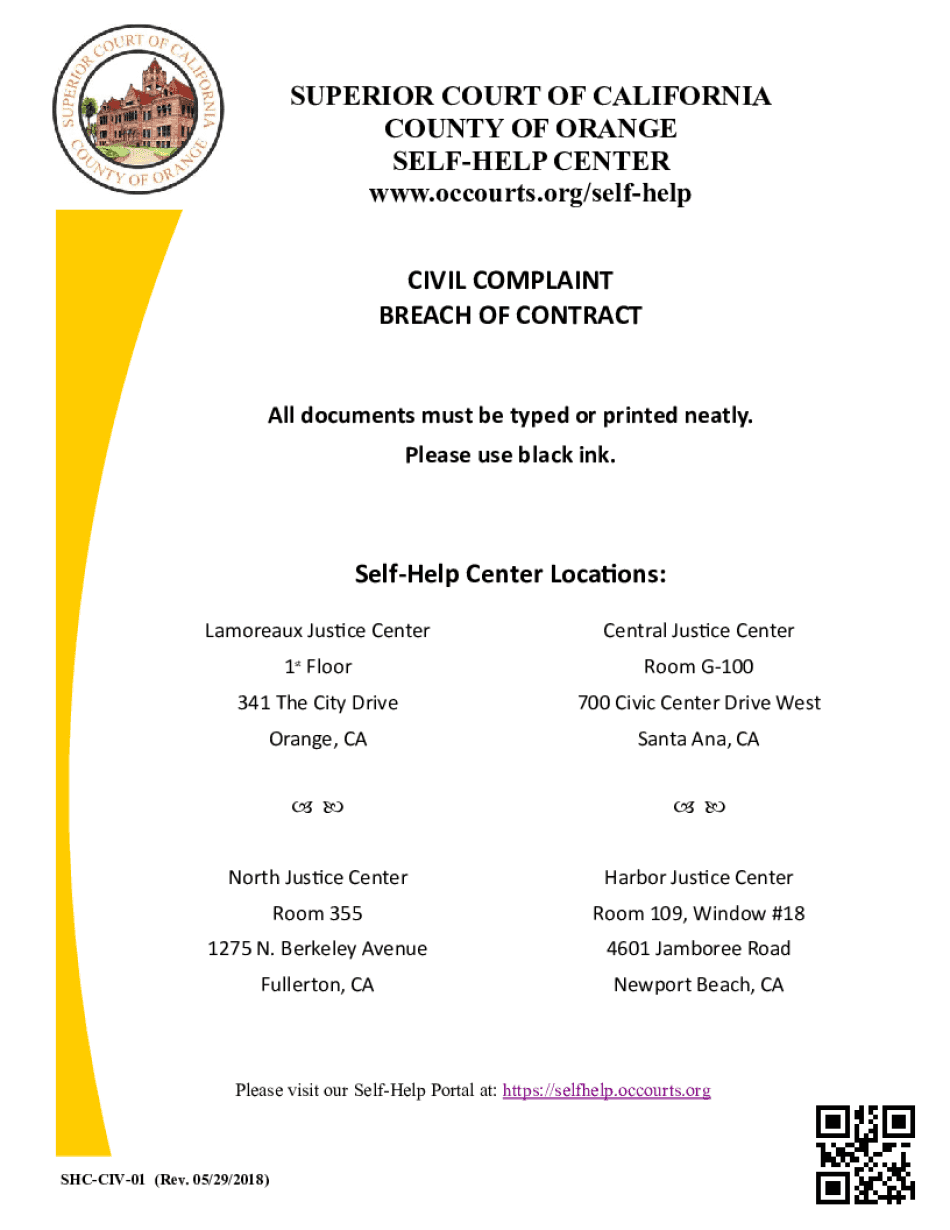
CIVIL CASE TIME SCHEDULE 2018


What is the civil case time schedule?
The civil case time schedule is a structured timeline that outlines the critical deadlines and milestones throughout a civil litigation process. This schedule is essential for both plaintiffs and defendants, as it helps ensure that all parties adhere to the procedural requirements set forth by the court. Key components typically include deadlines for filing motions, discovery, and trial dates. Understanding this schedule is vital for effective case management and compliance with court rules.
How to use the civil case time schedule
Using the civil case time schedule involves closely following the outlined dates and requirements to ensure timely compliance. Parties should review the schedule at the start of a case and mark important dates on their calendars. Regularly updating progress and adjusting strategies based on these deadlines can help avoid pitfalls, such as missing a crucial filing date. It is advisable to consult with legal counsel to interpret the schedule accurately and align actions with court expectations.
Filing deadlines / important dates
Filing deadlines and important dates are integral to the civil case time schedule. These dates may include the deadline for submitting initial pleadings, responses, and discovery requests. Additionally, the schedule often specifies deadlines for pre-trial motions and the final trial date. Missing these deadlines can result in penalties, such as dismissal of claims or defenses, making it crucial for parties to remain vigilant and organized throughout the litigation process.
Required documents
Each stage of the civil litigation process requires specific documents to be filed with the court. Commonly required documents include the complaint, answer, motions, and various discovery materials. It is essential to ensure that all documents are prepared accurately and submitted by their respective deadlines. Failure to submit the required documents can lead to delays or negative outcomes in the case.
Form submission methods (online / mail / in-person)
There are various methods for submitting forms related to the civil case time schedule. Many courts in California now offer online filing options, allowing parties to submit documents electronically. Alternatively, forms can be mailed to the appropriate court or delivered in person. Each method has its own guidelines and requirements, so it is important to verify the preferred submission method for the specific court handling the case.
Legal use of the civil case time schedule
The legal use of the civil case time schedule is governed by court rules and procedures. Adhering to the schedule is not merely a matter of convenience; it is a legal obligation. Courts expect all parties to comply with the established timelines to promote efficiency and fairness in the judicial process. Non-compliance can result in sanctions or adverse rulings, underscoring the importance of understanding and following the schedule diligently.
Quick guide on how to complete civil case time schedule
Effortlessly prepare CIVIL CASE TIME SCHEDULE on any device
Digital document management has gained popularity among businesses and individuals. It offers an ideal environmentally-friendly alternative to conventional printed and signed documents, allowing you to obtain the necessary form and safely store it online. airSlate SignNow equips you with all the features required to create, alter, and eSign your documents swiftly without delays. Manage CIVIL CASE TIME SCHEDULE on any device with airSlate SignNow's Android or iOS applications and simplify any document-related tasks today.
The most efficient way to modify and eSign CIVIL CASE TIME SCHEDULE effortlessly
- Obtain CIVIL CASE TIME SCHEDULE and click on Get Form to begin.
- Utilize the tools we offer to complete your form.
- Emphasize pertinent sections of your documents or obscure sensitive information with tools specially designed for that purpose by airSlate SignNow.
- Create your signature using the Sign tool, which takes mere seconds and holds the same legal validity as a conventional wet ink signature.
- Review all the details and click on the Done button to save your modifications.
- Select how you would like to send your form, via email, text message (SMS), invitation link, or download it to your computer.
Eliminate the worry of lost or misplaced files, tedious form navigation, or errors that necessitate printing new document copies. airSlate SignNow addresses all your document management needs in just a few clicks from any device you prefer. Edit and eSign CIVIL CASE TIME SCHEDULE to ensure excellent communication at every stage of the form preparation process with airSlate SignNow.
Create this form in 5 minutes or less
Find and fill out the correct civil case time schedule
Create this form in 5 minutes!
How to create an eSignature for the civil case time schedule
How to create an electronic signature for a PDF online
How to create an electronic signature for a PDF in Google Chrome
How to create an e-signature for signing PDFs in Gmail
How to create an e-signature right from your smartphone
How to create an e-signature for a PDF on iOS
How to create an e-signature for a PDF on Android
People also ask
-
What is a California complaint contract sample?
A California complaint contract sample is a template that outlines the necessary components for filing a complaint in California. It helps businesses understand the required information, ensuring they adhere to legal standards. Using a sample can streamline the complaint process and increase the chances of a successful filing.
-
How can airSlate SignNow help with California complaint contract samples?
airSlate SignNow provides an intuitive platform for businesses to create, send, and eSign California complaint contract samples with ease. Its features enable users to customize templates according to their needs, ensuring compliance and clarity. This makes the process of handling legal documents efficient and straightforward.
-
Is there a cost associated with using airSlate SignNow for California complaint contract samples?
Yes, airSlate SignNow offers various pricing plans tailored to different business needs. The cost will depend on the features and integrations you choose, but overall, it's a cost-effective solution for managing California complaint contract samples. This ensures you get the right service without overspending.
-
What features does airSlate SignNow offer for managing legal documents like California complaint contracts?
airSlate SignNow includes features such as custom templates, automated workflows, and real-time document tracking. These tools streamline the process of creating and managing California complaint contract samples, making it easier for businesses to stay organized and compliant. Additionally, users can collaborate in real time, simplifying communication.
-
Are California complaint contract samples customizable within airSlate SignNow?
Absolutely! Users can easily customize California complaint contract samples within airSlate SignNow to fit their specific needs. This flexibility allows businesses to tailor their documents, ensuring all necessary legal elements are included. Customization ensures that each contract meets unique requirements.
-
Can I integrate airSlate SignNow with other tools for managing California complaint contracts?
Yes, airSlate SignNow offers seamless integrations with various applications, enhancing its functionality for handling California complaint contract samples. By integrating with popular tools like CRM systems and cloud storage solutions, businesses can streamline their workflows. This connectivity saves time and improves document management efficiency.
-
What are the benefits of using airSlate SignNow for California complaint contract management?
Using airSlate SignNow for California complaint contract management simplifies the document process with its user-friendly interface and advanced features. Businesses can reduce the time spent on paperwork signNowly, enhance accuracy, and ensure timely document delivery. This leads to improved productivity and better compliance with legal requirements.
Get more for CIVIL CASE TIME SCHEDULE
Find out other CIVIL CASE TIME SCHEDULE
- How Do I Electronic signature Oklahoma Banking Document
- How To Electronic signature Oklahoma Banking Word
- How Can I Electronic signature Massachusetts Car Dealer PDF
- How Can I Electronic signature Michigan Car Dealer Document
- How Do I Electronic signature Minnesota Car Dealer Form
- Can I Electronic signature Missouri Car Dealer Document
- How Do I Electronic signature Nevada Car Dealer PDF
- How To Electronic signature South Carolina Banking Document
- Can I Electronic signature New York Car Dealer Document
- How To Electronic signature North Carolina Car Dealer Word
- How Do I Electronic signature North Carolina Car Dealer Document
- Can I Electronic signature Ohio Car Dealer PPT
- How Can I Electronic signature Texas Banking Form
- How Do I Electronic signature Pennsylvania Car Dealer Document
- How To Electronic signature South Carolina Car Dealer Document
- Can I Electronic signature South Carolina Car Dealer Document
- How Can I Electronic signature Texas Car Dealer Document
- How Do I Electronic signature West Virginia Banking Document
- How To Electronic signature Washington Car Dealer Document
- Can I Electronic signature West Virginia Car Dealer Document