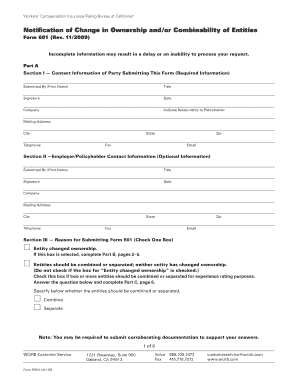
Form Pe601 Notification of Change in Ownership


What is the Form Pe601 Notification Of Change In Ownership
The Form Pe601 Notification of Change in Ownership is a crucial document used in the United States to officially report changes in the ownership of a business entity. This form is typically required when there is a transfer of ownership stakes, whether partial or complete, in various business structures such as corporations, partnerships, or limited liability companies (LLCs). The purpose of this form is to ensure that all relevant authorities are informed of the ownership changes, which can affect tax obligations, liability, and regulatory compliance.
How to Use the Form Pe601 Notification Of Change In Ownership
Using the Form Pe601 Notification of Change in Ownership involves several key steps. First, ensure you have the correct version of the form, which can typically be obtained from state regulatory agencies or official websites. Next, gather all necessary information regarding the business and the new owners, including names, addresses, and ownership percentages. Once the form is completed, it should be submitted according to the specific guidelines set by the state or relevant authority, which may include electronic submission or mailing the form to a designated office.
Steps to Complete the Form Pe601 Notification Of Change In Ownership
Completing the Form Pe601 Notification of Change in Ownership requires careful attention to detail. Follow these steps for accurate completion:
- Obtain the latest version of the form from your state’s business regulatory agency.
- Fill in the business name, address, and identification number.
- Provide details of the current owners and the new owners, including their contact information.
- Specify the nature of the ownership change, whether it is a sale, transfer, or other means.
- Sign and date the form, ensuring that all required signatures are included.
- Submit the form as per the state’s submission guidelines.
Key Elements of the Form Pe601 Notification Of Change In Ownership
The Form Pe601 Notification of Change in Ownership includes several essential elements that must be accurately completed for the form to be valid. Key elements include:
- Business Information: Name, address, and identification number of the business.
- Current Owners: Names and contact details of existing owners.
- New Owners: Names and contact details of individuals or entities acquiring ownership.
- Nature of Change: Description of the ownership change, including the percentage of ownership being transferred.
- Signatures: Required signatures from current owners and new owners to validate the document.
Legal Use of the Form Pe601 Notification Of Change In Ownership
The legal use of the Form Pe601 Notification of Change in Ownership is critical for maintaining compliance with state regulations. Filing this form ensures that ownership changes are officially recognized, which can impact various legal and financial responsibilities, including tax liabilities and business licenses. Failure to file this form may lead to penalties or complications in ownership rights, making it essential for businesses to adhere to the filing requirements promptly.
Quick guide on how to complete form pe601 notification of change in ownership
Easily Prepare Form Pe601 Notification Of Change In Ownership on Any Device
Digital document management has gained popularity among businesses and individuals alike. It serves as an ideal eco-friendly alternative to traditional printed and signed documents, allowing you to access the necessary form and securely store it online. airSlate SignNow equips you with all the tools essential to create, edit, and electronically sign your documents quickly and efficiently. Manage Form Pe601 Notification Of Change In Ownership on any device using airSlate SignNow's Android or iOS applications and enhance any document-related process today.
The Simplest Way to Edit and Electronically Sign Form Pe601 Notification Of Change In Ownership
- Find Form Pe601 Notification Of Change In Ownership and click Obtain Form to begin.
- Make use of the tools we offer to complete your form.
- Emphasize key sections of the documents or obscure sensitive information using tools that airSlate SignNow specifically supplies for that purpose.
- Create your electronic signature with the Sign feature, which takes mere seconds and carries the same legal validity as a conventional wet ink signature.
- Review all details and click on the Finish button to save your changes.
- Select how you want to send your form, whether by email, SMS, invitation link, or download it to your computer.
Eliminate concerns about lost or misplaced documents, frustrating form searches, or mistakes that require new document copies. airSlate SignNow meets your document management needs in just a few clicks from any device you prefer. Edit and electronically sign Form Pe601 Notification Of Change In Ownership to ensure seamless communication throughout your form preparation process with airSlate SignNow.
Create this form in 5 minutes or less
Create this form in 5 minutes!
How to create an eSignature for the form pe601 notification of change in ownership
How to create an electronic signature for a PDF online
How to create an electronic signature for a PDF in Google Chrome
How to create an e-signature for signing PDFs in Gmail
How to create an e-signature right from your smartphone
How to create an e-signature for a PDF on iOS
How to create an e-signature for a PDF on Android
People also ask
-
What is the form pe601 notification of change in ownership?
The form pe601 notification of change in ownership is a legal document used to notify relevant authorities about any changes in ownership of a property. Using airSlate SignNow, businesses can easily create, send, and eSign this form quickly and efficiently, ensuring compliance.
-
How can airSlate SignNow assist with the form pe601 notification of change in ownership?
airSlate SignNow provides a streamlined process for handling the form pe601 notification of change in ownership. With our platform, you can complete the form, get necessary signatures, and submit it electronically, saving time and eliminating paperwork hassles.
-
Is there a cost associated with using airSlate SignNow for the form pe601 notification of change in ownership?
Yes, airSlate SignNow offers competitive pricing plans designed to fit various business needs. Our plans allow you to manage multiple documents, including the form pe601 notification of change in ownership, at an affordable rate without sacrificing quality.
-
What features does airSlate SignNow offer for the form pe601 notification of change in ownership?
airSlate SignNow includes features such as templates, eSignature capabilities, document tracking, and automated workflows specifically tailored for the form pe601 notification of change in ownership. These features simplify the document management process, making it more efficient.
-
Can I integrate airSlate SignNow with other tools to manage the form pe601 notification of change in ownership?
Absolutely! airSlate SignNow allows for seamless integration with a variety of platforms, including CRM and project management tools. This feature ensures that all aspects of managing the form pe601 notification of change in ownership are connected and accessible in one place.
-
What are the benefits of using airSlate SignNow for the form pe601 notification of change in ownership?
Using airSlate SignNow for the form pe601 notification of change in ownership provides several benefits, including faster processing times, enhanced security, and increased accuracy. By eliminating paper documents, you also contribute to a more sustainable business process.
-
How secure is the process of eSigning the form pe601 notification of change in ownership with airSlate SignNow?
Security is a top priority at airSlate SignNow. We utilize advanced encryption and authentication methods to protect your documents, including the form pe601 notification of change in ownership, ensuring that all sensitive information remains confidential during the eSigning process.
Get more for Form Pe601 Notification Of Change In Ownership
Find out other Form Pe601 Notification Of Change In Ownership
- How To eSign Florida Real Estate Form
- Can I eSign Hawaii Real Estate Word
- How Do I eSign Hawaii Real Estate Word
- How To eSign Hawaii Real Estate Document
- How Do I eSign Hawaii Real Estate Presentation
- How Can I eSign Idaho Real Estate Document
- How Do I eSign Hawaii Sports Document
- Can I eSign Hawaii Sports Presentation
- How To eSign Illinois Sports Form
- Can I eSign Illinois Sports Form
- How To eSign North Carolina Real Estate PDF
- How Can I eSign Texas Real Estate Form
- How To eSign Tennessee Real Estate Document
- How Can I eSign Wyoming Real Estate Form
- How Can I eSign Hawaii Police PDF
- Can I eSign Hawaii Police Form
- How To eSign Hawaii Police PPT
- Can I eSign Hawaii Police PPT
- How To eSign Delaware Courts Form
- Can I eSign Hawaii Courts Document