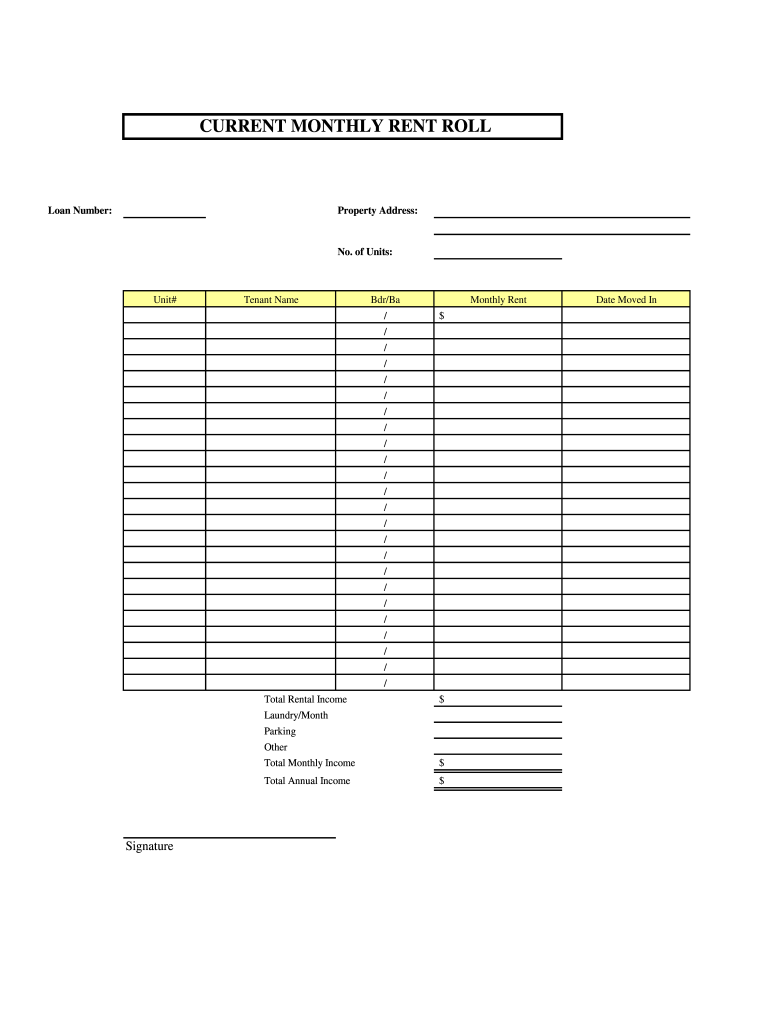
Rent Roll Template Form


What is the Rent Roll Template
The rent roll template is a crucial document used by property managers and landlords to track rental income and tenant information. This template typically includes details such as tenant names, lease start and end dates, monthly rent amounts, and any additional fees. It serves as a comprehensive overview of all rental properties managed, allowing for efficient financial management and reporting.
How to Use the Rent Roll Template
Using a rent roll template involves filling out essential information about each rental unit and tenant. Begin by listing all properties under management, followed by the corresponding tenant details for each unit. Ensure that you include the lease terms, payment schedules, and any specific notes regarding each tenant. This organized approach helps in monitoring rent payments and identifying any overdue accounts, contributing to better cash flow management.
Steps to Complete the Rent Roll Template
Completing a rent roll template requires a systematic approach. Start by gathering all necessary information about your properties and tenants. Follow these steps:
- List each property and its corresponding unit numbers.
- Enter tenant names and contact information.
- Document lease start and end dates for each tenant.
- Include the monthly rental amount and any additional charges.
- Regularly update the template to reflect changes in tenancy or rental rates.
Key Elements of the Rent Roll Template
Several key elements should be included in a rent roll template to ensure it is comprehensive and useful. These elements typically consist of:
- Property address and unit number
- Tenant name and contact information
- Lease start and end dates
- Monthly rent amount
- Security deposit details
- Payment status and history
Legal Use of the Rent Roll Template
The rent roll template must comply with local and federal regulations to be considered legally valid. It is essential to ensure that all tenant information is accurate and up-to-date. Additionally, maintaining confidentiality and adhering to privacy laws is crucial when handling tenant data. Properly executed, the rent roll can serve as a legal document in disputes or audits.
Examples of Using the Rent Roll Template
Real-world applications of the rent roll template can vary based on property management needs. For instance, a property manager may use the rent roll to:
- Track rental income and identify trends over time.
- Prepare financial reports for stakeholders or investors.
- Facilitate communication with tenants regarding lease renewals or rent increases.
Quick guide on how to complete rent roll template 175528
Complete Rent Roll Template effortlessly on any device
Digital document management has become increasingly popular among companies and individuals. It serves as an ideal eco-friendly alternative to traditional printed and signed paperwork, allowing you to locate the right form and securely save it online. airSlate SignNow provides you with all the resources necessary to create, modify, and electronically sign your documents quickly without delays. Manage Rent Roll Template on any device using the airSlate SignNow Android or iOS applications and streamline any document-related process today.
The easiest way to modify and eSign Rent Roll Template with ease
- Locate Rent Roll Template and then click Get Form to begin.
- Utilize the tools we offer to complete your document.
- Emphasize signNow sections of the documents or redact sensitive information with tools that airSlate SignNow provides specifically for that purpose.
- Create your signature using the Sign feature, which takes seconds and carries the same legal validity as a conventional wet ink signature.
- Review all the details and then click the Done button to save your modifications.
- Select your preferred method of delivering your form, whether by email, text message (SMS), invitation link, or download it to your computer.
Eliminate the hassle of missing or lost documents, tedious form searches, or errors that require reprinting new document copies. airSlate SignNow addresses all your document management needs in just a few clicks from any device you choose. Modify and eSign Rent Roll Template and ensure excellent communication throughout your form preparation process with airSlate SignNow.
Create this form in 5 minutes or less
Create this form in 5 minutes!
How to create an eSignature for the rent roll template 175528
How to create an electronic signature for a PDF online
How to create an electronic signature for a PDF in Google Chrome
How to create an e-signature for signing PDFs in Gmail
How to create an e-signature right from your smartphone
How to create an e-signature for a PDF on iOS
How to create an e-signature for a PDF on Android
People also ask
-
What is a rent roll template?
A rent roll template is a structured document used by property managers and landlords to list all rental properties, tenants, and associated income. It provides a clear overview of what each tenant pays and can help streamline rent collection and management processes.
-
How can I create a rent roll template using airSlate SignNow?
Creating a rent roll template with airSlate SignNow is simple. You can start by customizing a pre-built template or designing your own to include necessary fields like tenant name, rental amount, and lease dates. This usability ensures efficient tracking of rental income.
-
What features does airSlate SignNow offer for a rent roll template?
The key features of airSlate SignNow for managing a rent roll template include easy eSigning, customizable fields, and secure document storage. These features ensure that your rent roll template is not just user-friendly, but also compliant and secure.
-
Is airSlate SignNow's rent roll template suitable for small and large property managers?
Yes, airSlate SignNow's rent roll template is designed to meet the needs of both small landlords and large property management companies. Its flexibility allows you to scale your template and processes as your portfolio grows.
-
What are the benefits of using a rent roll template?
Using a rent roll template simplifies property management by organizing tenant information, including rental amounts and payment history. This organization enhances efficiency and helps landlords ensure timely rent collection and financial tracking.
-
How much does airSlate SignNow cost for using a rent roll template?
airSlate SignNow offers competitive pricing plans that are designed to suit various business sizes, including those needing a rent roll template. You can choose from plans based on the number of users and features required, ensuring cost-effectiveness.
-
Can I integrate airSlate SignNow's rent roll template with other software?
Absolutely! airSlate SignNow allows seamless integration with various property management software, making it easier to manage your rent roll template alongside other tools you may be using. This integration streamlines your workflow and enhances productivity.
Get more for Rent Roll Template
- Dch 1625 form in michigan
- Cookie contest rules form
- Requesting driver safety course dsc city of houston form
- Small business enterprise recertification application metro ridemetro form
- Police report pdf form
- Oregon department of forestry39s best state of oregon oregon form
- Iii e teaching writing to adult english language learners cal form
- Cosigner loan agreement template form
Find out other Rent Roll Template
- eSign Arizona Engineering Proposal Template Later
- eSign Connecticut Proforma Invoice Template Online
- eSign Florida Proforma Invoice Template Free
- Can I eSign Florida Proforma Invoice Template
- eSign New Jersey Proforma Invoice Template Online
- eSign Wisconsin Proforma Invoice Template Online
- eSign Wyoming Proforma Invoice Template Free
- eSign Wyoming Proforma Invoice Template Simple
- How To eSign Arizona Agreement contract template
- eSign Texas Agreement contract template Fast
- eSign Massachusetts Basic rental agreement or residential lease Now
- How To eSign Delaware Business partnership agreement
- How Do I eSign Massachusetts Business partnership agreement
- Can I eSign Georgia Business purchase agreement
- How Can I eSign Idaho Business purchase agreement
- How To eSign Hawaii Employee confidentiality agreement
- eSign Idaho Generic lease agreement Online
- eSign Pennsylvania Generic lease agreement Free
- eSign Kentucky Home rental agreement Free
- How Can I eSign Iowa House rental lease agreement