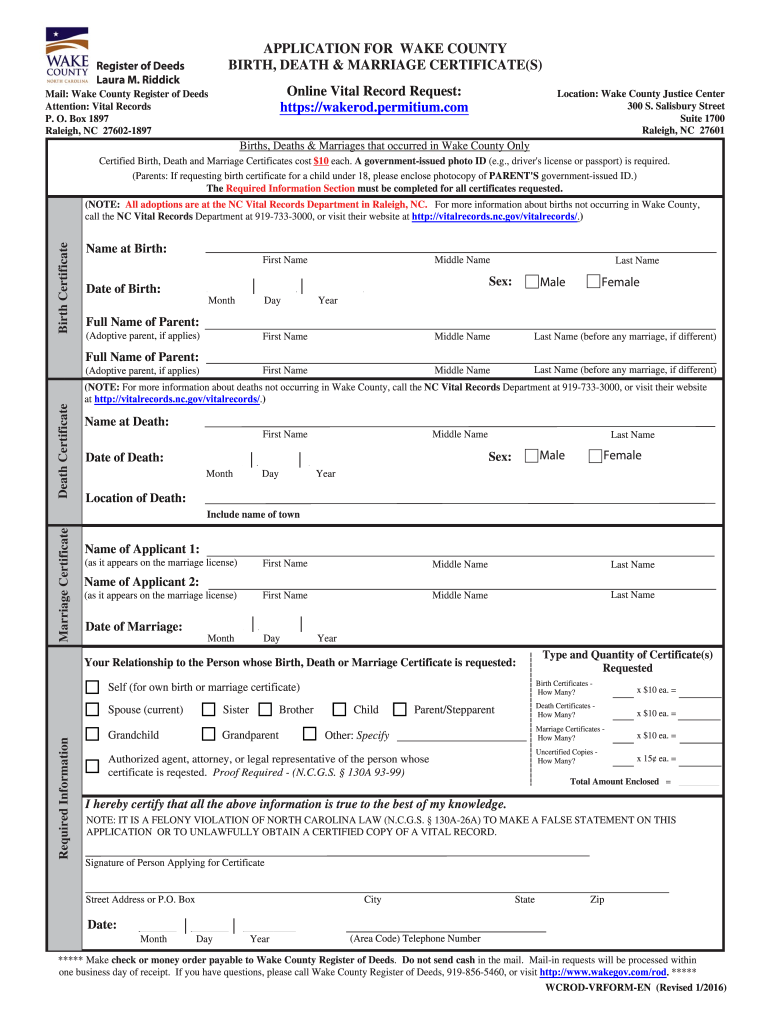
Wake County Certificate 2016-2026


What is the Wake County Certificate
The Wake County Certificate serves as an official document that validates a marriage in Wake County, North Carolina. This certificate includes essential details such as the names of the individuals, the date of marriage, and the issue date on the marriage certificate NC. It is a vital record that can be used for various legal purposes, including name changes, insurance claims, and other official matters.
How to obtain the Wake County Certificate
To obtain a marriage certificate in Wake County, individuals must request it from the Wake County Register of Deeds. The request can be made in person, by mail, or online. When applying, it is important to provide necessary information such as the names of both parties, the date of marriage, and any identification required by the office. Fees may apply, and the processing time can vary based on the method of application.
Key elements of the Wake County Certificate
A Wake County marriage certificate includes several key elements that are essential for its legal validity. These elements typically include:
- Names of the parties: Full names of both individuals getting married.
- Date of marriage: The specific date when the marriage took place.
- Issue date: The date when the marriage certificate was officially issued.
- Signature of the officiant: The signature of the person who performed the marriage ceremony.
- Seal of the Register of Deeds: An official seal that verifies the document's authenticity.
Steps to complete the Wake County Certificate
Completing the Wake County marriage certificate involves several important steps:
- Gather necessary information, including full names, date of marriage, and identification.
- Visit the Wake County Register of Deeds office or their official website to access the application form.
- Fill out the application accurately, ensuring all required fields are completed.
- Submit the application along with any required fees and identification.
- Wait for the processing, which can take a few days to weeks depending on the submission method.
Legal use of the Wake County Certificate
The Wake County marriage certificate is a legally recognized document that serves multiple purposes. It is often required for:
- Changing a name after marriage.
- Applying for spousal benefits or insurance.
- Filing taxes jointly.
- Proving marital status in legal situations.
It is important to keep the certificate in a safe place, as it may be needed for various legal and administrative processes throughout life.
Quick guide on how to complete application for wake county birthdeathmarriage certificate
Complete and submit your Wake County Certificate swiftly
Reliable tools for digital document interchange and validation are now essential for optimizing processes and the ongoing enhancement of your forms. When handling legal documents and endorsing a Wake County Certificate, the appropriate signature solution can save you considerable time and resources with every submission.
Locate, complete, modify, endorse, and share your legal paperwork with airSlate SignNow. This platform encompasses all you need to create efficient paper submission workflows. Its extensive library of legal forms and intuitive navigation will assist you in finding your Wake County Certificate immediately, and the editor featuring our signature capability allows you to fill out and authorize it instantly.
Sign your Wake County Certificate in a few straightforward steps
- Obtain the Wake County Certificate you need from our library using search or catalog pages.
- Examine the form details and preview it to ensure it meets your requirements and state guidelines.
- Click Get form to open it for modification.
- Complete the form using the extensive toolbar.
- Verify the information you provided and click the Sign tool to authorize your document.
- Select one of three options to insert your signature.
- Finalize adjustments and save the document in your files, then download it to your device or share it right away.
Simplify every step of your document preparation and validation with airSlate SignNow. Experience a more effective online solution that has all aspects of managing your documents thoroughly considered.
Create this form in 5 minutes or less
FAQs
-
Where can I get the form for migration certificate?
Migration is issued by the Universities themselves.The best way is to inquire your college they will guide you further.In case you happen to be from A.P.J Abdul Kalam Technical Universityhere is the link to get it issued online.Hope it helpsStudent Service (Dashboard) Dr. A.P.J. Abdul Kalam Technical University (Lucknow)Regards
-
Is a caste certificate necessary to bring for filling out the NEET 2018 application form?
Yes, caste certificate is necessary at the time applying for NEET 2018.Before applying for NEET you need to collect following things:Make sure you belong to central govt. accepted reserved caste. Some castes are reserved category in a particular state only.Make sure your name and other details in caste certificate matches 10th and 12th marksheet.In case of any discrepancies you can always ask cbse helpline to suggest you what to do next.
-
I am 2015 passed out CSE student, I am preparing for GATE2016 from a coaching, due to some reasons I do not have my provisional certificate, am I still eligible to fill application form? How?
Yes you are eligible. There is still time, application closes on October 1 this year. So if you get the provisional certificate in time you can just wait or if you know that you won't get it in time, just mail GATE organising institute at helpdesk@gate.iisc.ernet.in mentioning your problem. Hope it helps.
Create this form in 5 minutes!
How to create an eSignature for the application for wake county birthdeathmarriage certificate
How to create an electronic signature for your Application For Wake County Birthdeathmarriage Certificate online
How to generate an electronic signature for your Application For Wake County Birthdeathmarriage Certificate in Chrome
How to generate an electronic signature for putting it on the Application For Wake County Birthdeathmarriage Certificate in Gmail
How to generate an electronic signature for the Application For Wake County Birthdeathmarriage Certificate right from your smart phone
How to create an eSignature for the Application For Wake County Birthdeathmarriage Certificate on iOS devices
How to create an eSignature for the Application For Wake County Birthdeathmarriage Certificate on Android OS
People also ask
-
What is the issue date on a marriage certificate in NC?
The issue date on a marriage certificate in NC refers to the date when the marriage license was officially issued by the registering authority. This date is important as it signifies the legal start of the marriage. Understanding the issue date can help in various legal processes, such as name changes and benefits claims.
-
How can I find the issue date on my marriage certificate in NC?
To find the issue date on your marriage certificate in NC, you must obtain a certified copy from the Register of Deeds in the county where the marriage took place. This document will contain all relevant details, including the issue date. You can request a copy in person or online, depending on the county's procedures.
-
Is there a fee for obtaining a copy of my marriage certificate with the issue date in NC?
Yes, obtaining a certified copy of your marriage certificate in NC typically involves a small fee, which varies by county. It's important to check the specific county's website for detailed pricing. The fee usually covers the processing of your request and the issuance of the certified document featuring the issue date.
-
Why is the issue date on a marriage certificate important for legal purposes?
The issue date on a marriage certificate in NC is crucial for legal purposes as it establishes the official commencement of the marriage. This date is used for various legal processes, such as determining eligibility for benefits, divorce proceedings, and name changes. Accurate documentation of this date is essential for all legal matters.
-
Can I update the issue date on my marriage certificate in NC?
No, the issue date on a marriage certificate in NC is a fixed entry that reflects the date when the marriage license was issued. However, if there are any errors in the certificate, you may be able to request a correction through the issuing authority. It's best to contact the local Register of Deeds for guidance on the correction process.
-
Does airSlate SignNow assist with managing documents related to marriage certificates, including the issue date?
Yes, airSlate SignNow offers features that help you manage and eSign essential documents, including marriage certificates that detail the issue date. Utilizing our platform streamlines the document management process, ensuring that you can access and share important information efficiently. This enhances the overall organization of your legal documents.
-
What benefits does airSlate SignNow provide for eSigning documents that include marriage certificates?
AirSlate SignNow provides a seamless and secure platform for eSigning documents, including those that contain the issue date on marriage certificates. The benefits include reduced processing time, enhanced security with encryption, and easy access anywhere, anytime. This ensures that your important documents are signed and stored safely without the hassle of physical paperwork.
Get more for Wake County Certificate
- Clsi m44 a2 form
- Dolch cloze worksheet form
- Bcbs fee schedule request form
- Identifying narrative voice worksheet answers 200814482 form
- Vicap case submission form
- Civfin1 scottish legal aid board form
- Theft report form ci monroe la
- Defendant state of missouri39s motion for summary learn to carry form
Find out other Wake County Certificate
- Electronic signature Montana Doctors Last Will And Testament Safe
- Electronic signature New York Doctors Permission Slip Free
- Electronic signature South Dakota Construction Quitclaim Deed Easy
- Electronic signature Texas Construction Claim Safe
- Electronic signature Texas Construction Promissory Note Template Online
- How To Electronic signature Oregon Doctors Stock Certificate
- How To Electronic signature Pennsylvania Doctors Quitclaim Deed
- Electronic signature Utah Construction LLC Operating Agreement Computer
- Electronic signature Doctors Word South Dakota Safe
- Electronic signature South Dakota Doctors Confidentiality Agreement Myself
- How Do I Electronic signature Vermont Doctors NDA
- Electronic signature Utah Doctors Promissory Note Template Secure
- Electronic signature West Virginia Doctors Bill Of Lading Online
- Electronic signature West Virginia Construction Quitclaim Deed Computer
- Electronic signature Construction PDF Wisconsin Myself
- How Do I Electronic signature Wyoming Doctors Rental Lease Agreement
- Help Me With Electronic signature Wyoming Doctors Rental Lease Agreement
- How Do I Electronic signature Colorado Education RFP
- Electronic signature Colorado Education Lease Agreement Form Online
- How To Electronic signature Colorado Education Business Associate Agreement