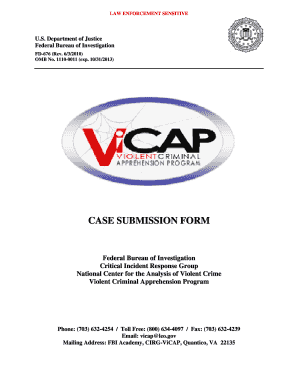
ViCAP Case Submission Form


What is the ViCAP Case Submission Form
The ViCAP Case Submission Form is a crucial document used by law enforcement agencies to report and share information about violent crimes, particularly those involving missing persons and unidentified remains. This form is part of the Violent Criminal Apprehension Program (ViCAP) managed by the FBI. It allows agencies to submit detailed case information, which can help establish connections between cases and identify patterns in violent crime. The form is designed to facilitate collaboration across jurisdictions, ensuring that critical information reaches the appropriate authorities efficiently.
How to use the ViCAP Case Submission Form
Using the ViCAP Case Submission Form involves several straightforward steps. First, law enforcement personnel must access the form, which can typically be obtained through official FBI channels. Once the form is accessed, the user should fill in all required fields, including details about the crime, victim, and any suspects. It is essential to provide accurate and comprehensive information to maximize the form's effectiveness. After completing the form, it should be submitted according to the specified guidelines, either electronically or through traditional mail, depending on the agency's preferences.
Steps to complete the ViCAP Case Submission Form
Completing the ViCAP Case Submission Form requires careful attention to detail. Here are the steps involved:
- Obtain the form from the appropriate FBI resource.
- Fill in the case details, including the type of crime, date, and location.
- Provide information about the victim, including personal identifiers and circumstances surrounding their disappearance.
- Include any known details about suspects or persons of interest.
- Review the completed form for accuracy and completeness.
- Submit the form via the designated method, ensuring it reaches the appropriate FBI division.
Legal use of the ViCAP Case Submission Form
The legal use of the ViCAP Case Submission Form is governed by various federal regulations and guidelines. Law enforcement agencies must ensure that the information submitted complies with privacy laws and does not violate any rights of individuals involved. The form serves as a formal record that can be used in investigations and may be referenced in legal proceedings. It is critical for agencies to maintain the integrity of the data submitted to uphold the legal standards required for such documentation.
Key elements of the ViCAP Case Submission Form
The ViCAP Case Submission Form includes several key elements that are essential for effective communication between law enforcement agencies. These elements typically consist of:
- Case Information: Details about the crime, including type, date, and location.
- Victim Information: Personal identifiers, demographics, and circumstances of the case.
- Suspect Information: Any known details about potential suspects or persons of interest.
- Agency Information: Contact details for the submitting agency to facilitate follow-up.
Examples of using the ViCAP Case Submission Form
There are numerous scenarios where the ViCAP Case Submission Form can be utilized effectively. For instance, if a local police department investigates a missing person case that may be linked to a series of similar cases in other jurisdictions, they can submit the form to ViCAP. This submission can help identify patterns or connections that may not be apparent at the local level. Additionally, if unidentified remains are discovered, the form can be used to share those details with the FBI, potentially aiding in identification and connecting the case to other unsolved crimes.
Quick guide on how to complete vicap case submission form
Effortlessly Prepare ViCAP Case Submission Form on Any Device
Digital document administration has gained traction among businesses and individuals alike. It serves as an excellent environmentally friendly substitute for conventional printed and signed paperwork, allowing you to locate the necessary form and securely maintain it online. airSlate SignNow equips you with all the resources needed to create, alter, and electronically sign your documents quickly and without delays. Manage ViCAP Case Submission Form on any device using the airSlate SignNow Android or iOS applications and simplify any document-related tasks today.
How to Alter and Electronically Sign ViCAP Case Submission Form with Ease
- Locate ViCAP Case Submission Form and then click Get Form to begin.
- Utilize the tools provided to fill out your document.
- Emphasize important sections of your documents or obscure sensitive information with tools that airSlate SignNow offers specifically for this purpose.
- Create your signature using the Sign feature, which takes mere seconds and holds the same legal validity as a conventional wet ink signature.
- Review all the details carefully and then click on the Done button to save your changes.
- Choose your preferred method for sharing your form, whether by email, SMS, invite link, or downloading to your PC.
Eliminate the worry of lost or misplaced documents, tedious form searches, or mistakes that necessitate printing additional document copies. airSlate SignNow caters to your document management requirements in just a few clicks from a device of your choice. Edit and electronically sign ViCAP Case Submission Form and ensure excellent communication throughout the form preparation process with airSlate SignNow.
Create this form in 5 minutes or less
Create this form in 5 minutes!
How to create an eSignature for the vicap case submission form
How to create an electronic signature for a PDF online
How to create an electronic signature for a PDF in Google Chrome
How to create an e-signature for signing PDFs in Gmail
How to create an e-signature right from your smartphone
How to create an e-signature for a PDF on iOS
How to create an e-signature for a PDF on Android
People also ask
-
What is vicap and how does it work with airSlate SignNow?
Vicap is an innovative feature that enhances the document management capabilities within airSlate SignNow. It allows businesses to efficiently track and manage their documents' lifecycle, ensuring that every step of the signing process is seamless and secure. By integrating vicap into your workflow, you gain better visibility and control over your eSignature transactions.
-
How much does it cost to use vicap with airSlate SignNow?
The pricing for using vicap with airSlate SignNow varies based on the plan you choose. Typically, airSlate offers flexible pricing options, including pay-as-you-go and subscription models, which can accommodate businesses of all sizes. It's advisable to check the latest pricing details on our website to find a plan that best suits your needs.
-
What are the key benefits of using vicap in airSlate SignNow?
The key benefits of using vicap include enhanced document tracking, increased workflow efficiency, and improved compliance. Vicap provides real-time updates on document status, which helps businesses stay organized and ensures that no documents are overlooked. Additionally, the feature reduces the risk of errors and speeds up the overall signing process.
-
Can I integrate vicap with other applications?
Yes, vicap can be integrated with various applications through airSlate SignNow's API and third-party integrations. This flexibility allows businesses to connect their existing tools and streamline their workflows. Integrating vicap with other applications enhances productivity and ensures that your document processes are consistent across platforms.
-
Is vicap secure for document management?
Absolutely! Vicap employs robust security measures to protect your documents, including encryption and secure access controls. Using vicap within airSlate SignNow ensures that your sensitive information remains safe and compliant with legal standards. Our commitment to security means you can trust vicap for your document management needs.
-
How does vicap improve user experience in airSlate SignNow?
Vicap improves user experience by providing intuitive navigation and real-time document updates within airSlate SignNow. Users can easily manage their documents, track progress, and receive notifications, making the entire eSigning process more efficient. This streamlined approach minimizes confusion and enhances overall satisfaction with the platform.
-
What types of documents can I manage with vicap?
With vicap, you can manage a wide variety of documents, including contracts, agreements, and forms just as easily as more complex legal paperwork. airSlate SignNow supports diverse document types, allowing businesses to utilize vicap for all their document management needs, regardless of the industry. This versatility ensures that you can handle all aspects of your documentation efficiently.
Get more for ViCAP Case Submission Form
- For naccas use only form
- Academic transcriptrecords request form educational
- Sebi pacl refund application form fill online printable
- Sample applicant form
- Melvin jones fellowship application lions e district houses form
- Request for consideration of enrollment in the form
- Gssjcs gold award project guide form
- Extenuating circumstances form ec1
Find out other ViCAP Case Submission Form
- Electronic signature Nebraska Finance & Tax Accounting Business Plan Template Online
- Electronic signature Utah Government Resignation Letter Online
- Electronic signature Nebraska Finance & Tax Accounting Promissory Note Template Online
- Electronic signature Utah Government Quitclaim Deed Online
- Electronic signature Utah Government POA Online
- How To Electronic signature New Jersey Education Permission Slip
- Can I Electronic signature New York Education Medical History
- Electronic signature Oklahoma Finance & Tax Accounting Quitclaim Deed Later
- How To Electronic signature Oklahoma Finance & Tax Accounting Operating Agreement
- Electronic signature Arizona Healthcare / Medical NDA Mobile
- How To Electronic signature Arizona Healthcare / Medical Warranty Deed
- Electronic signature Oregon Finance & Tax Accounting Lease Agreement Online
- Electronic signature Delaware Healthcare / Medical Limited Power Of Attorney Free
- Electronic signature Finance & Tax Accounting Word South Carolina Later
- How Do I Electronic signature Illinois Healthcare / Medical Purchase Order Template
- Electronic signature Louisiana Healthcare / Medical Quitclaim Deed Online
- Electronic signature Louisiana Healthcare / Medical Quitclaim Deed Computer
- How Do I Electronic signature Louisiana Healthcare / Medical Limited Power Of Attorney
- Electronic signature Maine Healthcare / Medical Letter Of Intent Fast
- How To Electronic signature Mississippi Healthcare / Medical Month To Month Lease