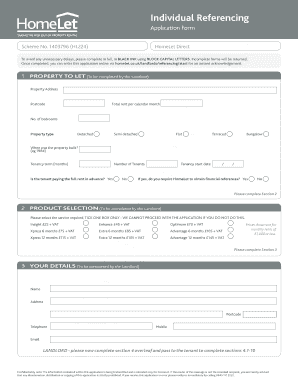
Private Landlord Referencing Application Form HomeLet 2014-2026


What is the Private Landlord Referencing Application Form HomeLet
The Private Landlord Referencing Application Form HomeLet is a crucial document used by landlords and property managers to assess the suitability of potential tenants. This form collects essential information about the applicant's rental history, employment status, and financial background. By completing this form, landlords can make informed decisions regarding tenant applications, ensuring a reliable and trustworthy rental experience.
Key elements of the Private Landlord Referencing Application Form HomeLet
Understanding the key elements of the Private Landlord Referencing Application Form HomeLet is vital for both landlords and tenants. The form typically includes:
- Personal Information: Name, contact details, and date of birth of the applicant.
- Rental History: Previous addresses, duration of stay, and landlord references.
- Employment Details: Current employer, job title, and income verification.
- Financial Information: Bank details and credit history.
- Consent for Background Checks: Authorization for landlords to conduct credit and reference checks.
Steps to complete the Private Landlord Referencing Application Form HomeLet
Completing the Private Landlord Referencing Application Form HomeLet involves several straightforward steps:
- Gather Required Information: Collect personal, employment, and financial details needed for the application.
- Fill Out the Form: Carefully enter all required information in the designated fields, ensuring accuracy.
- Review the Information: Double-check all entries for completeness and correctness before submission.
- Sign the Form: Provide your signature to authorize the landlord to conduct necessary checks.
- Submit the Form: Send the completed form to the landlord or property management company, either electronically or via mail.
Legal use of the Private Landlord Referencing Application Form HomeLet
The legal use of the Private Landlord Referencing Application Form HomeLet is essential to ensure compliance with housing laws and regulations. By using this form, landlords can protect themselves from potential legal issues by documenting the tenant screening process. It is important that all information collected is handled according to privacy laws, ensuring that tenant data is kept confidential and secure.
How to use the Private Landlord Referencing Application Form HomeLet
Using the Private Landlord Referencing Application Form HomeLet effectively requires understanding its purpose and the information it gathers. Landlords should provide this form to potential tenants as part of the application process. Once completed, the form allows landlords to conduct thorough background checks, including credit assessments and previous rental history verification, to ensure they select reliable tenants.
Examples of using the Private Landlord Referencing Application Form HomeLet
Examples of using the Private Landlord Referencing Application Form HomeLet can illustrate its importance in the tenant selection process. For instance, a landlord may receive multiple applications for a rental property. By utilizing the referencing form, they can compare applicants' backgrounds, financial stability, and rental histories. This process helps landlords identify the most suitable tenant, reducing the risk of future issues and ensuring a harmonious landlord-tenant relationship.
Quick guide on how to complete private landlord referencing application form homelet
Effortlessly Prepare Private Landlord Referencing Application Form HomeLet on Any Device
The management of digital documents has become increasingly favored by businesses and individuals alike. It serves as an ideal eco-friendly alternative to conventional printed and signed materials, as you can access the necessary forms and securely save them online. airSlate SignNow provides you with all the resources needed to create, modify, and electronically sign your documents quickly and without delays. Handle Private Landlord Referencing Application Form HomeLet on any device with airSlate SignNow's applications for Android or iOS and enhance any document-centric workflow today.
How to Modify and Electronically Sign Private Landlord Referencing Application Form HomeLet with Ease
- Obtain Private Landlord Referencing Application Form HomeLet and click Get Form to begin.
- Utilize the tools we provide to complete your document.
- Highlight important sections of the documents or conceal sensitive information using tools specifically designed for that purpose by airSlate SignNow.
- Create your electronic signature with the Sign feature, which takes only seconds and carries the same legal validity as a traditional handwritten signature.
- Review the information and click the Done button to secure your changes.
- Choose your preferred method to send your form, whether by email, SMS, invitation link, or download it to your computer.
Eliminate concerns about misplaced or lost files, tedious document searches, or mistakes that necessitate printing new copies. airSlate SignNow meets all your document management needs with just a few clicks from any device you choose. Modify and electronically sign Private Landlord Referencing Application Form HomeLet to ensure excellent communication at every step of your form preparation journey with airSlate SignNow.
Create this form in 5 minutes or less
Create this form in 5 minutes!
How to create an eSignature for the private landlord referencing application form homelet
How to create an electronic signature for a PDF online
How to create an electronic signature for a PDF in Google Chrome
How to create an e-signature for signing PDFs in Gmail
How to create an e-signature right from your smartphone
How to create an e-signature for a PDF on iOS
How to create an e-signature for a PDF on Android
People also ask
-
What is a home let reference?
A home let reference is a verification document that landlords use to assess a prospective tenant's background, rental history, and financial stability. Utilizing airSlate SignNow, you can easily request and send home let references electronically, streamlining the tenant screening process.
-
How does airSlate SignNow facilitate the home let reference process?
airSlate SignNow allows landlords and property managers to create, send, and eSign home let references seamlessly. The platform provides templates and customizable options that simplify the preparation and distribution of these crucial documents.
-
What are the pricing options for using airSlate SignNow for home let references?
airSlate SignNow offers a variety of pricing plans tailored to different business needs, including plans specifically designed for real estate and property management. Each plan provides essential features for generating and managing home let references, ensuring you find a solution that fits your budget.
-
Can I integrate airSlate SignNow with other tools for managing home let references?
Yes! airSlate SignNow integrates seamlessly with various applications such as CRM systems, cloud storage, and real estate software. This integration capability means you can effortlessly manage home let references within your existing workflows.
-
What benefits does eSigning home let references provide?
eSigning home let references through airSlate SignNow enhances efficiency and security. It reduces paperwork, minimizes errors, and speeds up the communication process between landlords and tenants, allowing for quicker decisions.
-
Is it safe to use airSlate SignNow for sending home let references?
Absolutely! airSlate SignNow employs advanced encryption and security measures to protect your documents, ensuring that home let references are sent securely. This means sensitive tenant information is safeguarded throughout the process.
-
Do I need any prior experience to use airSlate SignNow for home let references?
Not at all! airSlate SignNow is designed with user-friendliness in mind, allowing anyone to create and send home let references without prior experience. The intuitive interface makes it easy for landlords and property managers to navigate the solution effortlessly.
Get more for Private Landlord Referencing Application Form HomeLet
- State of connecticut department of revenue services form
- Payments in lieu of taxes form
- Instructions for form it 205 fiduciary income
- Tell irs to direct deposit your refund to one two or three form
- Schedule ct 1041 k 1 e form rs login
- Instructions for form it 219 taxnygov
- Form 1040 x filing addresses for taxpayers and tax irs
- Form it 3601 change of city resident status tax year 2022
Find out other Private Landlord Referencing Application Form HomeLet
- Electronic signature Real Estate Document Utah Safe
- Electronic signature Oregon Police Living Will Now
- Electronic signature Pennsylvania Police Executive Summary Template Free
- Electronic signature Pennsylvania Police Forbearance Agreement Fast
- How Do I Electronic signature Pennsylvania Police Forbearance Agreement
- How Can I Electronic signature Pennsylvania Police Forbearance Agreement
- Electronic signature Washington Real Estate Purchase Order Template Mobile
- Electronic signature West Virginia Real Estate Last Will And Testament Online
- Electronic signature Texas Police Lease Termination Letter Safe
- How To Electronic signature Texas Police Stock Certificate
- How Can I Electronic signature Wyoming Real Estate Quitclaim Deed
- Electronic signature Virginia Police Quitclaim Deed Secure
- How Can I Electronic signature West Virginia Police Letter Of Intent
- How Do I Electronic signature Washington Police Promissory Note Template
- Electronic signature Wisconsin Police Permission Slip Free
- Electronic signature Minnesota Sports Limited Power Of Attorney Fast
- Electronic signature Alabama Courts Quitclaim Deed Safe
- How To Electronic signature Alabama Courts Stock Certificate
- Can I Electronic signature Arkansas Courts Operating Agreement
- How Do I Electronic signature Georgia Courts Agreement