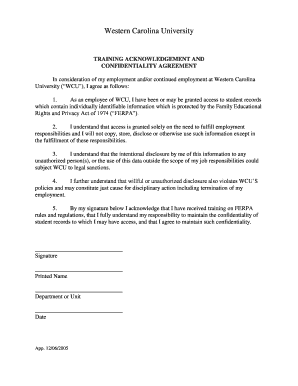
Training Acknowledgement Form


What is the training acknowledgement form?
The training acknowledgement form is a document used by organizations to confirm that employees have completed specific training programs. This form serves as a record that the individual has received the necessary information and skills related to their job responsibilities. It can cover various training topics, including safety procedures, compliance training, and job-specific skills. By signing this form, employees acknowledge their understanding of the training content and agree to adhere to the guidelines provided.
Key elements of the training acknowledgement form
A well-structured training acknowledgement form typically includes several essential components:
- Employee Information: This section captures the employee's name, position, and department.
- Training Details: Information about the training program, including the title, date, and duration.
- Signature Section: A space for the employee to sign and date the form, indicating their acknowledgment.
- Trainer Information: Details about the trainer or facilitator, including their name and contact information.
- Company Policies: A brief statement about the importance of adhering to the training guidelines.
Steps to complete the training acknowledgement form
Completing the training acknowledgement form involves several straightforward steps:
- Fill in your personal information, including your name and department.
- Provide details about the training session, such as the title and date.
- Read through the training content summary to ensure understanding.
- Sign and date the form to confirm your acknowledgment.
- Submit the completed form to your supervisor or designated HR representative.
Legal use of the training acknowledgement form
The training acknowledgement form holds legal significance as it serves as proof that employees have received and understood the training provided. For the form to be considered legally binding, it must comply with relevant regulations, such as the Employee Retirement Income Security Act (ERISA) and Occupational Safety and Health Administration (OSHA) guidelines. Properly executed forms can help organizations defend against claims of negligence or non-compliance.
Digital vs. paper version of the training acknowledgement form
Organizations have the option to use either a digital or paper version of the training acknowledgement form. Digital forms offer several advantages, including:
- Convenience: Employees can complete and submit forms from any device with internet access.
- Storage: Digital forms can be easily stored and organized in secure cloud systems.
- Efficiency: Automated workflows can streamline the process of collecting and managing forms.
In contrast, paper forms may be preferred in environments where digital access is limited. However, they require physical storage and can be more challenging to manage over time.
Examples of using the training acknowledgement form
Training acknowledgement forms can be utilized in various contexts, such as:
- Safety Training: Employees acknowledge their understanding of safety protocols and procedures.
- Compliance Training: Staff confirm their awareness of legal regulations and company policies.
- Job-Specific Training: Employees recognize the skills and knowledge required for their specific roles.
These examples illustrate how the form can serve as a critical tool for ensuring that employees are well-informed and compliant with organizational standards.
Quick guide on how to complete training acknowledgement form template word
Complete training acknowledgement form template word effortlessly on any device
Digital document management has gained traction among businesses and individuals alike. It serves as an ideal environmentally friendly alternative to conventional printed and signed documents, allowing you to access the correct form and securely store it online. airSlate SignNow provides all the tools necessary to create, modify, and eSign your documents swiftly without delays. Handle training acknowledgement form on any platform using airSlate SignNow's Android or iOS applications and streamline any document-related task today.
The easiest way to modify and eSign employee training acknowledgement form with minimal effort
- Obtain sample training acknowledgement form and click on Get Form to begin.
- Make use of the tools we provide to complete your form.
- Emphasize important sections of the documents or obscure sensitive information with tools specifically offered by airSlate SignNow for that purpose.
- Create your eSignature using the Sign tool, which takes mere seconds and carries the same legal validity as a traditional handwritten signature.
- Review all the details and click on the Done button to save your changes.
- Choose your preferred method of sending your form, whether by email, text message (SMS), invitation link, or download it to your computer.
Eliminate the hassle of lost or misplaced documents, frustrating form navigation, or errors that necessitate printing new document copies. airSlate SignNow meets your document management needs with just a few clicks from your chosen device. Modify and eSign training acknowledgment form and ensure exceptional communication throughout the form preparation process with airSlate SignNow.
Create this form in 5 minutes or less
Related searches to training acknowledgement statement
Create this form in 5 minutes!
How to create an eSignature for the training acknowledgement
How to create an electronic signature for a PDF online
How to create an electronic signature for a PDF in Google Chrome
How to create an e-signature for signing PDFs in Gmail
How to create an e-signature right from your smartphone
How to create an e-signature for a PDF on iOS
How to create an e-signature for a PDF on Android
People also ask training acknowledgment
-
What is a training acknowledgement form?
A training acknowledgement form is a document that verifies an individual's completion of a training program. It serves as proof that the employee has received necessary training, ensuring compliance and accountability within the organization.
-
How does airSlate SignNow facilitate the use of training acknowledgement forms?
AirSlate SignNow simplifies the process of creating and signing training acknowledgement forms. With its user-friendly interface, businesses can easily design and send these forms for electronic signatures, streamlining their documentation process.
-
What features does airSlate SignNow provide for training acknowledgement forms?
AirSlate SignNow offers several features for training acknowledgement forms, including customizable templates, secure e-signatures, and real-time tracking. These tools ensure that businesses can efficiently manage their training documentation needs.
-
Is there a free trial available for using airSlate SignNow to create training acknowledgement forms?
Yes, airSlate SignNow offers a free trial that allows users to experience the platform's capabilities, including creating training acknowledgement forms. This gives potential customers an opportunity to evaluate how the solution meets their documentation needs.
-
What are the benefits of using airSlate SignNow for training acknowledgement forms?
Using airSlate SignNow for training acknowledgement forms provides numerous benefits, such as reducing paperwork, speeding up the signing process, and enhancing document security. This ultimately leads to increased efficiency and compliance in handling training records.
-
Can I integrate airSlate SignNow with other software for training acknowledgement forms?
Yes, airSlate SignNow can be integrated with various third-party applications, allowing for seamless management of training acknowledgement forms. This ensures that users can maintain their existing workflows while benefiting from enhanced electronic signing capabilities.
-
What industries can benefit from using training acknowledgement forms through airSlate SignNow?
Various industries, including healthcare, education, and corporate sectors, can benefit from using training acknowledgement forms through airSlate SignNow. The platform caters to any organization needing a streamlined process for documenting training completion.
Get more for employee training acknowledgement form template
- History and physical forms for physicians
- Smart vstd form
- Electronic death registration system participation agreement smchealth form
- Maricopa county small claims court form
- Child registration virginia department of social services dss virginia form
- Dd form 82
- Certificate of analysis bmtgb debcomb form
- Word reading assessor copy form
Find out other safety document acknowledgement
- How Can I eSign Hawaii Non-Profit Cease And Desist Letter
- Can I eSign Florida Non-Profit Residential Lease Agreement
- eSign Idaho Non-Profit Business Plan Template Free
- eSign Indiana Non-Profit Business Plan Template Fast
- How To eSign Kansas Non-Profit Business Plan Template
- eSign Indiana Non-Profit Cease And Desist Letter Free
- eSign Louisiana Non-Profit Quitclaim Deed Safe
- How Can I eSign Maryland Non-Profit Credit Memo
- eSign Maryland Non-Profit Separation Agreement Computer
- eSign Legal PDF New Jersey Free
- eSign Non-Profit Document Michigan Safe
- eSign New Mexico Legal Living Will Now
- eSign Minnesota Non-Profit Confidentiality Agreement Fast
- How Do I eSign Montana Non-Profit POA
- eSign Legal Form New York Online
- Can I eSign Nevada Non-Profit LLC Operating Agreement
- eSign Legal Presentation New York Online
- eSign Ohio Legal Moving Checklist Simple
- How To eSign Ohio Non-Profit LLC Operating Agreement
- eSign Oklahoma Non-Profit Cease And Desist Letter Mobile