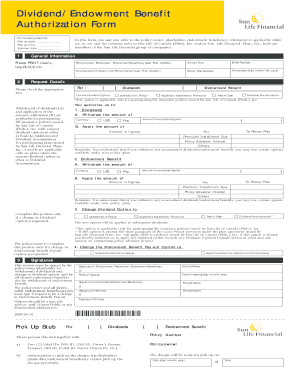
Sun Life Fmla Forms


Understanding the Sun Life Fmla Forms
The Sun Life FMLA forms are essential documents used to request leave under the Family and Medical Leave Act (FMLA). These forms serve to notify employers about an employee's need for leave due to specific family or medical reasons. The forms ensure that both the employee and employer understand the rights and responsibilities involved in taking FMLA leave. Proper completion of these forms is crucial for compliance with federal regulations and to secure the necessary leave.
Steps to Complete the Sun Life Fmla Forms
Completing the Sun Life FMLA forms involves several important steps to ensure accuracy and compliance. First, gather all necessary information, including personal details and medical documentation if required. Next, fill out the form clearly, providing all requested information such as the reason for leave and the expected duration. It is essential to review the completed form for any errors before submission. Finally, submit the form according to your employer's guidelines, which may include electronic submission or mailing a hard copy.
Legal Use of the Sun Life Fmla Forms
The legal use of the Sun Life FMLA forms is governed by the Family and Medical Leave Act, which provides specific rights to employees. For the forms to be legally binding, they must be completed accurately and submitted within the required time frames. Employers are obligated to maintain confidentiality regarding the information provided in these forms. Additionally, using a reliable electronic signature solution can enhance the legal validity of the forms, ensuring they meet all necessary legal standards.
How to Obtain the Sun Life Fmla Forms
Obtaining the Sun Life FMLA forms is straightforward. Employees can typically access these forms through their employer's human resources department or website. Many employers provide downloadable versions of the forms in PDF format, making it easy to fill out digitally. If the forms are not readily available, employees can request them directly from HR or consult the Sun Life website for additional resources.
Key Elements of the Sun Life Fmla Forms
The Sun Life FMLA forms contain several key elements that must be addressed for proper completion. These include the employee's name, contact information, and details about the leave request, such as the reason for the leave and the anticipated start and end dates. Additionally, the forms may require medical certification from a healthcare provider, which must be completed and submitted alongside the request. Understanding these elements is crucial for ensuring that the forms are filled out correctly and meet all requirements.
Form Submission Methods
Submitting the Sun Life FMLA forms can be done through various methods, depending on the employer's policies. Common submission methods include online submission through a secure portal, mailing a printed copy to the HR department, or delivering the forms in person. It is important for employees to follow their employer's specific instructions to ensure timely processing of their leave request.
Examples of Using the Sun Life Fmla Forms
Examples of using the Sun Life FMLA forms can help clarify their application in real-world scenarios. For instance, an employee may need to take leave for the birth of a child, requiring them to fill out the forms to notify their employer. Another example includes an employee requesting leave to care for a seriously ill family member. In both cases, accurate completion and timely submission of the forms are essential for securing the necessary leave under the FMLA.
Quick guide on how to complete sun life fmla forms
Prepare Sun Life Fmla Forms effortlessly on any device
Digital document management has become favored among businesses and individuals. It offers an ideal environmentally friendly alternative to traditional printed and signed documents, as you can acquire the necessary form and securely store it online. airSlate SignNow equips you with all the tools required to create, modify, and eSign your documents quickly without delays. Manage Sun Life Fmla Forms on any platform using airSlate SignNow's Android or iOS applications and enhance any document-related operation today.
How to alter and eSign Sun Life Fmla Forms with ease
- Locate Sun Life Fmla Forms and then click Get Form to begin.
- Utilize the tools provided to complete your document.
- Emphasize important sections of your documents or conceal sensitive information with tools that airSlate SignNow provides for that purpose.
- Generate your signature with the Sign tool, which takes mere seconds and carries the same legal validity as a conventional wet ink signature.
- Review all the details and then click on the Done button to save your changes.
- Choose how you wish to send your form, via email, text message (SMS), invitation link, or download it to your computer.
Say goodbye to lost or misplaced files, laborious form navigation, or mistakes that necessitate printing new document copies. airSlate SignNow meets your document management needs in a few clicks from any device of your choosing. Edit and eSign Sun Life Fmla Forms and ensure effective communication at any stage of the form preparation process with airSlate SignNow.
Create this form in 5 minutes or less
Create this form in 5 minutes!
How to create an eSignature for the sun life fmla forms
How to create an electronic signature for a PDF online
How to create an electronic signature for a PDF in Google Chrome
How to create an e-signature for signing PDFs in Gmail
How to create an e-signature right from your smartphone
How to create an e-signature for a PDF on iOS
How to create an e-signature for a PDF on Android
People also ask
-
What is Sunlife FMLA and how does it work?
Sunlife FMLA is a leave management solution that simplifies the Family and Medical Leave Act process. It helps employers manage employee leave requests efficiently, ensuring compliance with regulations. With airSlate SignNow, documents related to Sunlife FMLA can be easily signed and sent, streamlining the entire process.
-
How can airSlate SignNow assist with Sunlife FMLA documentation?
airSlate SignNow provides an easy-to-use platform for sending and eSigning Sunlife FMLA documents. By utilizing this solution, businesses can manage their leave documents securely and quickly, ensuring that employees receive timely approvals for their requests. This increases efficiency and reduces the paperwork burden on HR departments.
-
What are the pricing plans for using airSlate SignNow for Sunlife FMLA?
airSlate SignNow offers flexible pricing plans designed to accommodate businesses of all sizes utilizing Sunlife FMLA. Customers can choose from monthly or annual subscriptions based on their needs. For detailed pricing information, it’s best to visit the airSlate SignNow website or contact sales for personalized options.
-
What features does airSlate SignNow provide for managing Sunlife FMLA?
airSlate SignNow includes features like document templates, automated workflows, and real-time tracking for Sunlife FMLA management. These tools help streamline the documentation process, ensuring that all necessary forms are completed accurately and on time. Additionally, the platform allows for easy collaboration among team members.
-
Can airSlate SignNow integrate with existing HR systems for Sunlife FMLA?
Yes, airSlate SignNow can integrate with various HR systems to enhance your Sunlife FMLA management. This integration allows for seamless data transfer and improves overall efficiency when dealing with leave management. By connecting with your current systems, you can maintain a cohesive workflow.
-
What are the benefits of using airSlate SignNow for Sunlife FMLA?
Using airSlate SignNow for Sunlife FMLA offers numerous benefits, including reduced turnaround times for document signing and improved compliance with federal and state regulations. Additionally, the platform's user-friendly design ensures that both HR professionals and employees can navigate the process easily. This leads to a smoother leave application experience.
-
How does airSlate SignNow ensure the security of Sunlife FMLA documents?
airSlate SignNow prioritizes the security of all documentation, including Sunlife FMLA papers, by utilizing advanced encryption and secure storage methods. This ensures that sensitive information is protected at all times, giving your business and employees peace of mind. Compliance with legal standards is a key component of their security measures.
Get more for Sun Life Fmla Forms
Find out other Sun Life Fmla Forms
- Help Me With Electronic signature Hawaii Debt Settlement Agreement Template
- Electronic signature Oregon Stock Purchase Agreement Template Later
- Electronic signature Mississippi Debt Settlement Agreement Template Later
- Electronic signature Vermont Stock Purchase Agreement Template Safe
- Electronic signature California Stock Transfer Form Template Mobile
- How To Electronic signature Colorado Stock Transfer Form Template
- Electronic signature Georgia Stock Transfer Form Template Fast
- Electronic signature Michigan Stock Transfer Form Template Myself
- Electronic signature Montana Stock Transfer Form Template Computer
- Help Me With Electronic signature Texas Debt Settlement Agreement Template
- How Do I Electronic signature Nevada Stock Transfer Form Template
- Electronic signature Virginia Stock Transfer Form Template Secure
- How Do I Electronic signature Colorado Promissory Note Template
- Can I Electronic signature Florida Promissory Note Template
- How To Electronic signature Hawaii Promissory Note Template
- Electronic signature Indiana Promissory Note Template Now
- Electronic signature Kansas Promissory Note Template Online
- Can I Electronic signature Louisiana Promissory Note Template
- Electronic signature Rhode Island Promissory Note Template Safe
- How To Electronic signature Texas Promissory Note Template