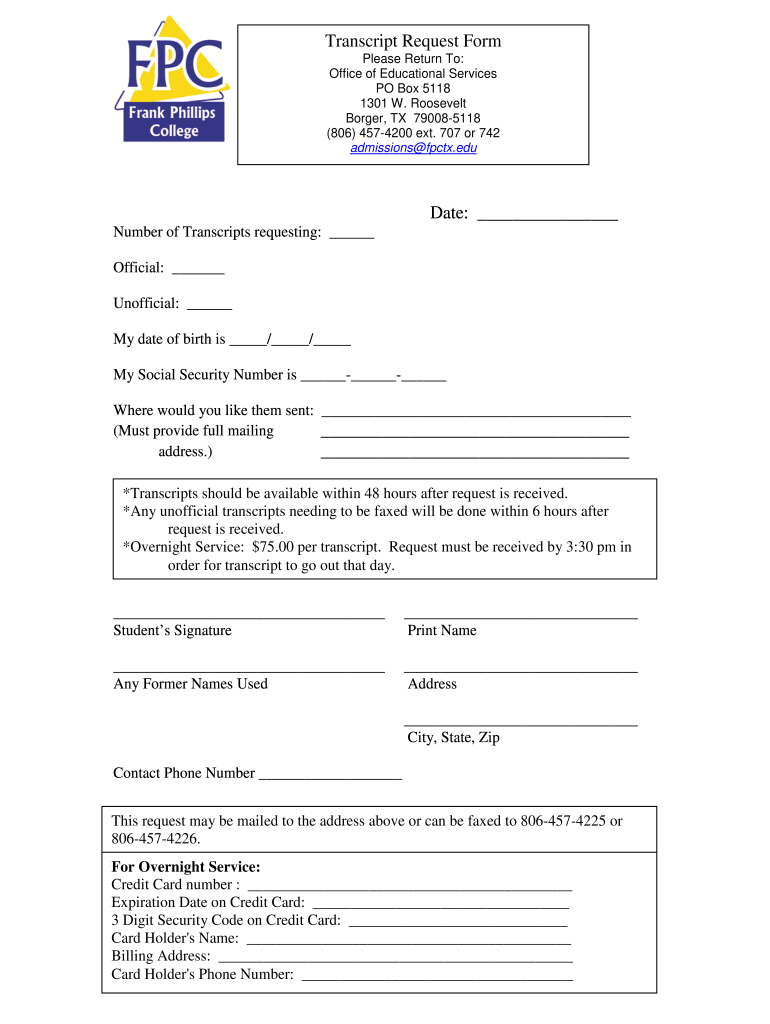
Frank Phillips College Transcript Request 2011-2026


What is the Frank Phillips College Transcript Request
The Frank Phillips College transcript request is a formal document used by students and alumni to obtain their academic records from Frank Phillips College. This request is essential for individuals who need to provide proof of their educational background for employment, further education, or personal records. The transcript includes detailed information such as the courses taken, grades received, and degrees conferred. Understanding the purpose and importance of this request can help streamline the process for those in need of their academic transcripts.
How to use the Frank Phillips College Transcript Request
Using the Frank Phillips College transcript request involves several straightforward steps. First, individuals must access the official request form, which can typically be found on the Frank Phillips College website or through their registrar's office. Once the form is obtained, it should be filled out with accurate personal information, including the requester's full name, student ID, and contact details. After completing the form, it can be submitted online, mailed, or delivered in person, depending on the options provided by the college.
Steps to complete the Frank Phillips College Transcript Request
Completing the Frank Phillips College transcript request form involves a series of clear steps:
- Access the official transcript request form from the Frank Phillips College website.
- Fill in your personal information, including your full name, student ID, and contact information.
- Specify the number of copies needed and the delivery method (mail, email, or in-person pickup).
- Sign and date the form to verify your request.
- Submit the completed form according to the instructions provided.
Legal use of the Frank Phillips College Transcript Request
The Frank Phillips College transcript request is legally binding when properly executed. It is important to ensure that the request is completed in compliance with applicable laws, such as the Family Educational Rights and Privacy Act (FERPA). This federal law protects the privacy of student education records and requires that the requestor has the right to access their own transcripts. Ensuring compliance with these regulations is essential for the legitimacy of the request.
Key elements of the Frank Phillips College Transcript Request
Key elements of the Frank Phillips College transcript request include:
- Personal Information: Full name, student ID, and contact information.
- Transcript Details: Specify the type of transcript requested (official or unofficial).
- Delivery Method: Options for receiving the transcript, such as mail or electronic delivery.
- Signature: A signature is required to authorize the release of the transcript.
Form Submission Methods
There are various methods to submit the Frank Phillips College transcript request form. Students and alumni can choose from:
- Online Submission: Many institutions offer an online portal for submitting transcript requests directly.
- Mail: The completed form can be printed and mailed to the registrar's office.
- In-Person: Individuals may also deliver the form in person at the college's registrar office for immediate processing.
Quick guide on how to complete frank phillips college transcript request
Effortlessly Prepare Frank Phillips College Transcript Request on Any Device
Digital document management has become increasingly popular among businesses and individuals. It offers an ideal environmentally friendly alternative to conventional printed and signed paperwork, allowing you to access the correct format and securely save it online. airSlate SignNow equips you with all the tools necessary to create, modify, and electronically sign your documents swiftly without setbacks. Manage Frank Phillips College Transcript Request on any device using the airSlate SignNow apps for Android or iOS, and enhance any document-based workflow today.
The easiest way to modify and electronically sign Frank Phillips College Transcript Request stress-free
- Locate Frank Phillips College Transcript Request and then click Obtain Form to begin.
- Utilize the tools we provide to fill out your form.
- Mark important sections of the documents or conceal sensitive data with tools that airSlate SignNow offers specifically for that purpose.
- Generate your signature using the Sign feature, which takes mere seconds and carries the same legal validity as a conventional wet ink signature.
- Review all the details and then click on the Complete button to save your modifications.
- Choose how you wish to share your form, via email, SMS, or invite link, or download it to your computer.
Eliminate the stress of lost or misplaced documents, tedious form searches, or mistakes that require reprinting new copies. airSlate SignNow meets all your document management needs in just a few clicks from any device you prefer. Modify and electronically sign Frank Phillips College Transcript Request to ensure effective communication at every stage of your document preparation process with airSlate SignNow.
Create this form in 5 minutes or less
Create this form in 5 minutes!
How to create an eSignature for the frank phillips college transcript request
How to create an electronic signature for a PDF online
How to create an electronic signature for a PDF in Google Chrome
How to create an e-signature for signing PDFs in Gmail
How to create an e-signature right from your smartphone
How to create an e-signature for a PDF on iOS
How to create an e-signature for a PDF on Android
People also ask
-
How do I initiate a frank phillips college transcript request using airSlate SignNow?
To initiate a frank phillips college transcript request with airSlate SignNow, simply log into your account, create a new document, and upload your transcript request form. Then, add the necessary signers and send it for eSignature. Our platform guides you through each step for a seamless experience.
-
What costs are associated with the frank phillips college transcript request process?
The cost of using airSlate SignNow for a frank phillips college transcript request depends on your subscription plan. We offer flexible pricing options suitable for individuals and businesses. Take advantage of our cost-effective solution to simplify your document signing needs.
-
What features does airSlate SignNow offer for managing frank phillips college transcript requests?
airSlate SignNow provides a range of features for managing frank phillips college transcript requests, including customizable templates, eSignature capabilities, and workflow automation. These tools ensure that your requests are processed quickly and efficiently, saving you time and hassle.
-
How can airSlate SignNow benefit my frank phillips college transcript request process?
AirSlate SignNow can signNowly benefit your frank phillips college transcript request process by streamlining document management and enhancing collaboration. Our platform ensures documents are easily accessible and securely signed, allowing you to focus on your academic and professional goals without unnecessary delays.
-
Is it easy to integrate airSlate SignNow with other applications for processing frank phillips college transcript requests?
Yes, airSlate SignNow easily integrates with a variety of applications, making it simple to enhance your frank phillips college transcript request workflow. Whether you're using Google Drive, Dropbox, or other commonly used software, our API and integration capabilities allow for seamless data transfer and document handling.
-
Can I track the status of my frank phillips college transcript request in airSlate SignNow?
Absolutely! AirSlate SignNow provides real-time tracking for your frank phillips college transcript requests. You can monitor when documents are sent, viewed, and signed, which helps ensure that your requests are processed on time.
-
What security measures does airSlate SignNow implement for frank phillips college transcript requests?
AirSlate SignNow takes the security of your frank phillips college transcript requests seriously, employing industry-leading encryption and compliance with legal standards like GDPR and HIPAA. This ensures that your sensitive information remains protected while you manage your documents.
Get more for Frank Phillips College Transcript Request
- Information change form heb manitoba
- Orp 3 form university of north carolina northcarolina
- Change of name of notary public south carolina secretary of state form
- Eng form 3925
- Dodgeball tournament registration form 244048518
- Crane liberotk form
- California immunization coalition vaccine booster june immunizeca form
- Mid term rental lease agreement template form
Find out other Frank Phillips College Transcript Request
- Electronic signature Montana Doctors Last Will And Testament Safe
- Electronic signature New York Doctors Permission Slip Free
- Electronic signature South Dakota Construction Quitclaim Deed Easy
- Electronic signature Texas Construction Claim Safe
- Electronic signature Texas Construction Promissory Note Template Online
- How To Electronic signature Oregon Doctors Stock Certificate
- How To Electronic signature Pennsylvania Doctors Quitclaim Deed
- Electronic signature Utah Construction LLC Operating Agreement Computer
- Electronic signature Doctors Word South Dakota Safe
- Electronic signature South Dakota Doctors Confidentiality Agreement Myself
- How Do I Electronic signature Vermont Doctors NDA
- Electronic signature Utah Doctors Promissory Note Template Secure
- Electronic signature West Virginia Doctors Bill Of Lading Online
- Electronic signature West Virginia Construction Quitclaim Deed Computer
- Electronic signature Construction PDF Wisconsin Myself
- How Do I Electronic signature Wyoming Doctors Rental Lease Agreement
- Help Me With Electronic signature Wyoming Doctors Rental Lease Agreement
- How Do I Electronic signature Colorado Education RFP
- Electronic signature Colorado Education Lease Agreement Form Online
- How To Electronic signature Colorado Education Business Associate Agreement