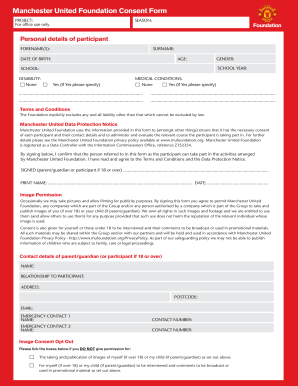
Manchester United Form


Understanding the Manchester United Academy Registration Form
The Manchester United Academy registration form is a crucial document for aspiring young footballers who wish to join one of the most prestigious football academies in the world. This form collects essential information about the player, including personal details, contact information, and previous football experience. Completing this form accurately is vital for the academy to assess the player's suitability and potential for development within their program.
Steps to Complete the Manchester United Academy Registration Form
Filling out the Manchester United academy registration form requires careful attention to detail. Here are the steps to follow:
- Gather personal information, including the player's full name, date of birth, and address.
- Provide contact details for the player and their guardians.
- Detail previous football experience, including clubs played for and any relevant achievements.
- Review the form for accuracy before submission.
Ensuring that all sections are completed will help streamline the registration process and improve the chances of acceptance into the academy.
Legal Use of the Manchester United Academy Registration Form
The Manchester United academy registration form must comply with various legal standards to ensure that it is valid and binding. This includes adherence to eSignature laws, which govern the use of electronic signatures in the United States. Using a reliable platform for signing and submitting the form can enhance its legal standing. It is essential to ensure that all parties involved in the process are authenticated and that the document is securely stored to protect sensitive information.
Obtaining the Manchester United Academy Registration Form
The Manchester United academy registration form can typically be obtained directly from the academy's official website or through their administrative offices. It is advisable to check for any updates or changes to the form to ensure that you are using the most current version. If the form is available online, it may be possible to fill it out digitally, which can simplify the submission process.
Key Elements of the Manchester United Academy Registration Form
When completing the Manchester United academy registration form, several key elements must be included:
- Player Information: Full name, date of birth, and address.
- Guardian Information: Names and contact details of parents or guardians.
- Football Experience: Details of previous clubs, positions played, and notable achievements.
- Medical Information: Any relevant health concerns or conditions that the academy should be aware of.
Including all required elements ensures that the application is complete and can be processed efficiently.
Form Submission Methods
The Manchester United academy registration form can be submitted through various methods, depending on the academy's guidelines. Common submission methods include:
- Online Submission: Filling out and submitting the form electronically through the academy's website.
- Mail: Printing the completed form and sending it via postal service to the designated address.
- In-Person: Delivering the form directly to the academy's administrative office.
Choosing the appropriate submission method can help ensure that the form is received promptly and processed without delays.
Quick guide on how to complete manchester united form
Complete Manchester United Form effortlessly on any device
Digital document management has become increasingly favored by businesses and individuals alike. It offers an ideal environmentally-friendly substitute for conventional printed and signed documents, allowing you to locate the appropriate form and securely store it online. airSlate SignNow equips you with all the tools necessary to create, edit, and eSign your documents promptly without delays. Manage Manchester United Form on any device with airSlate SignNow Android or iOS applications and streamline any document-based process today.
How to edit and eSign Manchester United Form with ease
- Find Manchester United Form and click on Get Form to begin.
- Utilize the tools we offer to complete your form.
- Highlight important sections of the documents or redact sensitive information with tools that airSlate SignNow provides specifically for that purpose.
- Create your eSignature using the Sign tool, which takes seconds and holds the same legal significance as a conventional wet ink signature.
- Verify the details and click on the Done button to save your modifications.
- Choose how you want to send your form, via email, SMS, or invitation link, or download it to your computer.
Say goodbye to lost or misplaced files, tedious form searching, or errors that necessitate printing new document copies. airSlate SignNow addresses your document management requirements in just a few clicks from any device you prefer. Edit and eSign Manchester United Form and ensure outstanding communication at every stage of the form preparation process with airSlate SignNow.
Create this form in 5 minutes or less
Create this form in 5 minutes!
How to create an eSignature for the manchester united form
How to create an electronic signature for a PDF online
How to create an electronic signature for a PDF in Google Chrome
How to create an e-signature for signing PDFs in Gmail
How to create an e-signature right from your smartphone
How to create an e-signature for a PDF on iOS
How to create an e-signature for a PDF on Android
People also ask
-
What is MUFC form and how does it work with airSlate SignNow?
The MUFC form is a detailed document format that can be easily sent and signed using airSlate SignNow. It streamlines the signing process by allowing users to create, customize, and manage forms all in one platform, ensuring efficiency and ease of use.
-
How much does it cost to use airSlate SignNow for MUFC form management?
airSlate SignNow offers various pricing plans to cater to different business needs, starting from a free trial to premium subscriptions. This allows businesses to utilize MUFC form management at an affordable cost while gaining access to advanced features and support.
-
What features does airSlate SignNow offer for MUFC forms?
airSlate SignNow provides several powerful features for managing MUFC forms, including templates, editing tools, and collaboration options. These features enhance the user experience, making it easier to capture signatures and share documents securely.
-
Can I integrate MUFC forms with other software using airSlate SignNow?
Yes, airSlate SignNow integrates seamlessly with various software applications, allowing you to connect your MUFC forms with tools like Google Drive, Salesforce, and more. This integration enhances productivity and ensures that all your documents are synchronized across platforms.
-
Is the MUFC form feature suitable for small businesses?
Absolutely! The MUFC form feature in airSlate SignNow is designed to meet the needs of businesses of all sizes, including small businesses. Its intuitive design and cost-effective pricing make it accessible for organizations looking to simplify their document management processes.
-
What benefits can I expect from using airSlate SignNow for MUFC forms?
By using airSlate SignNow for your MUFC forms, you can expect enhanced efficiency, reduced turnaround times, and improved document security. This all-in-one platform allows you to manage your forms effortlessly, leading to better workflows and productivity gains.
-
How does airSlate SignNow ensure the security of MUFC forms?
airSlate SignNow employs advanced security measures to protect your MUFC forms, including encryption, secure data storage, and compliance with global standards. This ensures that your documents are safe and confidential while being processed and signed.
Get more for Manchester United Form
- Nyc hippa release form
- Rate confirmation template 100352614 form
- Editable staff paper form
- Patient care report examples 100354268 form
- Fedex commercial invoice template word form
- Security deposit deductions list pdf form
- Dave ramsey financial snapshot card form
- Security daily activity report example pdf form
Find out other Manchester United Form
- Electronic signature South Dakota Car Dealer Quitclaim Deed Myself
- Help Me With Electronic signature South Dakota Car Dealer Quitclaim Deed
- Electronic signature South Dakota Car Dealer Affidavit Of Heirship Free
- Electronic signature Texas Car Dealer Purchase Order Template Online
- Electronic signature Texas Car Dealer Purchase Order Template Fast
- Electronic signature Maryland Business Operations NDA Myself
- Electronic signature Washington Car Dealer Letter Of Intent Computer
- Electronic signature Virginia Car Dealer IOU Fast
- How To Electronic signature Virginia Car Dealer Medical History
- Electronic signature Virginia Car Dealer Separation Agreement Simple
- Electronic signature Wisconsin Car Dealer Contract Simple
- Electronic signature Wyoming Car Dealer Lease Agreement Template Computer
- How Do I Electronic signature Mississippi Business Operations Rental Application
- Electronic signature Missouri Business Operations Business Plan Template Easy
- Electronic signature Missouri Business Operations Stock Certificate Now
- Electronic signature Alabama Charity Promissory Note Template Computer
- Electronic signature Colorado Charity Promissory Note Template Simple
- Electronic signature Alabama Construction Quitclaim Deed Free
- Electronic signature Alaska Construction Lease Agreement Template Simple
- Electronic signature Construction Form Arizona Safe