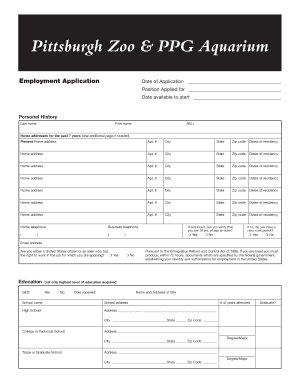
Zoo Application Form


What is the Pittsburgh Zoo Application Form
The Pittsburgh Zoo application form is a document used by individuals seeking employment, volunteering opportunities, or internships at the zoo. This form collects essential information about the applicant, including personal details, work history, and qualifications relevant to the position. It serves as a preliminary step in the hiring process, allowing the zoo to evaluate candidates based on their skills and experiences.
How to Use the Pittsburgh Zoo Application Form
To use the Pittsburgh Zoo application form effectively, start by gathering all necessary information, such as your contact details, education history, and previous employment. Ensure that you provide accurate and complete information to avoid delays in processing. Once you have filled out the form, review it for any errors or omissions before submitting it. If applying online, follow the prompts to upload any required documents and complete the submission process.
Steps to Complete the Pittsburgh Zoo Application Form
Completing the Pittsburgh Zoo application form involves several key steps:
- Access the application form through the official Pittsburgh Zoo website or designated platform.
- Fill in your personal information, including your name, address, and contact details.
- Detail your educational background, including schools attended and degrees earned.
- List your employment history, focusing on roles relevant to the position you are applying for.
- Provide references who can speak to your qualifications and character.
- Review the completed form for accuracy and completeness.
- Submit the form electronically or print it for in-person submission, as required.
Legal Use of the Pittsburgh Zoo Application Form
The Pittsburgh Zoo application form is legally binding once submitted, provided it meets specific requirements. It must contain accurate information and be signed by the applicant. The zoo may use the information provided for background checks and to verify qualifications. Compliance with relevant employment laws ensures that the application process is fair and transparent.
Eligibility Criteria
To be eligible for consideration through the Pittsburgh Zoo application form, applicants typically must meet certain criteria. These may include age requirements, educational qualifications, and relevant experience. Additionally, some positions may require specific certifications or training related to animal care, education, or customer service. It is essential to review the job description for each position to understand the specific eligibility requirements.
Form Submission Methods
The Pittsburgh Zoo application form can be submitted through various methods, depending on the zoo's current processes. Common submission methods include:
- Online submission via the zoo's official website, where applicants can fill out and submit the form electronically.
- Mailing a printed version of the application form to the zoo's human resources department.
- In-person submission at the zoo, allowing applicants to hand in their forms directly.
Required Documents
When completing the Pittsburgh Zoo application form, applicants may need to provide additional documents to support their application. Commonly required documents include:
- Resume detailing work experience and qualifications.
- Cover letter expressing interest in the position and highlighting relevant skills.
- References or letters of recommendation from previous employers or educators.
- Any relevant certifications or training documentation.
Quick guide on how to complete zoo application
Complete zoo application effortlessly on any device
Online document administration has become increasingly popular among organizations and individuals. It offers a perfect eco-friendly substitute for conventional printed and signed papers, as you can obtain the right format and securely store it online. airSlate SignNow equips you with all the necessary tools to create, modify, and eSign your documents swiftly without delays. Manage pittsburgh zoo application on any device with airSlate SignNow Android or iOS applications and enhance any document-based process today.
The easiest method to modify and eSign zoo application without hassle
- Find zoo application form and click Get Form to begin.
- Utilize the resources we offer to complete your form.
- Emphasize pertinent parts of the documents or obscure sensitive information with tools that airSlate SignNow provides specifically for this purpose.
- Create your eSignature using the Sign feature, which takes mere seconds and carries the same legal validity as a traditional wet ink signature.
- Review all the details and click on the Done button to save your changes.
- Select your preferred delivery method for your form, whether by email, text message (SMS), invitation link, or download it to your computer.
Say goodbye to lost or misplaced files, tedious form navigation, or mistakes that necessitate printing new document copies. airSlate SignNow meets your document management needs in just a few clicks from any device of your choice. Modify and eSign pittsburgh zoo application and ensure excellent communication throughout your form preparation process with airSlate SignNow.
Create this form in 5 minutes or less
Related searches to zoo application form
Create this form in 5 minutes!
How to create an eSignature for the pittsburgh zoo application
How to create an electronic signature for a PDF online
How to create an electronic signature for a PDF in Google Chrome
How to create an e-signature for signing PDFs in Gmail
How to create an e-signature right from your smartphone
How to create an e-signature for a PDF on iOS
How to create an e-signature for a PDF on Android
People also ask zoo application form
-
What is the Pittsburgh Zoo application offered by airSlate SignNow?
The Pittsburgh Zoo application by airSlate SignNow is an intuitive tool designed for businesses to manage and sign documents efficiently. It simplifies the eSigning process, allowing users to send documents for signature seamlessly and securely, ensuring that every transaction is completed promptly.
-
How much does the Pittsburgh Zoo application cost?
The pricing for the Pittsburgh Zoo application through airSlate SignNow varies based on the plan selected. Whether you are a small business or a larger enterprise, there are flexible pricing options available that cater to your specific needs, making it a cost-effective solution for document management.
-
What features are included in the Pittsburgh Zoo application?
The Pittsburgh Zoo application includes a range of features such as customizable templates, real-time notifications, and secure storage solutions. These features work together to enhance the user experience, making it easier to eSign documents accurately and efficiently.
-
What are the benefits of using the Pittsburgh Zoo application?
Using the Pittsburgh Zoo application offers numerous benefits, including increased productivity and reduced paper usage. With its user-friendly interface and quick turnaround times for document signing, businesses can streamline their workflows, saving time and resources.
-
Can the Pittsburgh Zoo application integrate with other software?
Yes, the Pittsburgh Zoo application seamlessly integrates with a variety of third-party software and applications. This interoperability allows businesses to incorporate eSigning into their existing workflows effortlessly, enhancing overall operational efficiency.
-
Is the Pittsburgh Zoo application suitable for small businesses?
Absolutely! The Pittsburgh Zoo application is designed to cater to businesses of all sizes, including small enterprises. Its affordability and user-friendly features make it an ideal choice for small business owners looking to optimize their document management processes.
-
How can I get started with the Pittsburgh Zoo application?
Getting started with the Pittsburgh Zoo application is simple. You can sign up for a free trial on the airSlate SignNow website to explore its features and functionalities. After the trial, you can select a plan that best fits your business needs and start eSigning documents in no time.
Get more for pittsburgh zoo application
Find out other zoo application
- Electronic signature Sports PDF Alaska Fast
- Electronic signature Mississippi Real Estate Contract Online
- Can I Electronic signature Missouri Real Estate Quitclaim Deed
- Electronic signature Arkansas Sports LLC Operating Agreement Myself
- How Do I Electronic signature Nevada Real Estate Quitclaim Deed
- How Can I Electronic signature New Jersey Real Estate Stock Certificate
- Electronic signature Colorado Sports RFP Safe
- Can I Electronic signature Connecticut Sports LLC Operating Agreement
- How Can I Electronic signature New York Real Estate Warranty Deed
- How To Electronic signature Idaho Police Last Will And Testament
- How Do I Electronic signature North Dakota Real Estate Quitclaim Deed
- Can I Electronic signature Ohio Real Estate Agreement
- Electronic signature Ohio Real Estate Quitclaim Deed Later
- How To Electronic signature Oklahoma Real Estate Business Plan Template
- How Can I Electronic signature Georgia Sports Medical History
- Electronic signature Oregon Real Estate Quitclaim Deed Free
- Electronic signature Kansas Police Arbitration Agreement Now
- Electronic signature Hawaii Sports LLC Operating Agreement Free
- Electronic signature Pennsylvania Real Estate Quitclaim Deed Fast
- Electronic signature Michigan Police Business Associate Agreement Simple