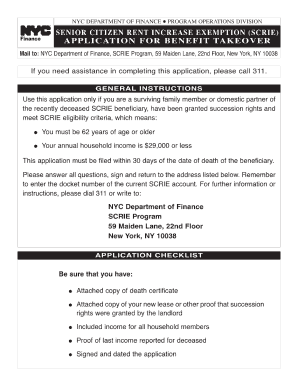
Scrie Benefit Takeover Application Form


What is the scrie benefit takeover application?
The scrie benefit takeover application is a formal document used to request the transfer of benefits under specific circumstances. This application is often utilized in various contexts, including retirement and health benefits, allowing individuals to assume or take over benefits that were previously assigned to another party. Understanding the purpose and structure of this application is crucial for ensuring compliance with relevant regulations and for facilitating a smooth transition of benefits.
Steps to complete the scrie benefit takeover application
Completing the scrie benefit takeover application involves several key steps to ensure accuracy and compliance. Begin by gathering all necessary personal and financial information, including identification details and any relevant documentation regarding the current benefit holder. Next, carefully fill out the application form, ensuring that all fields are completed accurately. Review the form for any errors or missing information before submission. Finally, submit the application through the designated method, whether online, by mail, or in person, depending on the requirements of the issuing agency.
Eligibility criteria for the scrie benefit takeover application
To successfully submit the scrie benefit takeover application, applicants must meet specific eligibility criteria. Generally, this includes being a direct beneficiary or having a legal claim to the benefits being transferred. Additionally, applicants may need to provide proof of identity and any relevant legal documentation, such as power of attorney or court orders, that support their request to take over the benefits. It is essential to review the specific requirements set by the issuing agency to ensure compliance.
Legal use of the scrie benefit takeover application
The legal use of the scrie benefit takeover application is governed by various regulations that ensure the authenticity and validity of the document. For the application to be considered legally binding, it must adhere to applicable laws, including those related to eSignatures if submitted electronically. Compliance with federal and state laws, such as the ESIGN Act and UETA, is essential for the application to be recognized by institutions and courts. Additionally, maintaining proper documentation throughout the process is crucial for legal protection.
Required documents for the scrie benefit takeover application
When preparing to submit the scrie benefit takeover application, several documents may be required to support the request. Commonly required documents include proof of identity, such as a government-issued ID, and any legal documents that establish the applicant's right to the benefits, such as a will or trust agreement. Additionally, applicants may need to provide documentation related to the benefits being transferred, including account statements or previous correspondence with the benefit provider. Ensuring all necessary documents are included will facilitate a smoother application process.
Form submission methods for the scrie benefit takeover application
The scrie benefit takeover application can typically be submitted through various methods, depending on the issuing agency's guidelines. Common submission methods include online portals, where applicants can fill out and submit the form electronically, mailing a physical copy of the application to the appropriate office, or delivering it in person. Each method may have specific requirements regarding documentation and signatures, so it is important to follow the instructions provided by the agency to ensure timely processing.
Quick guide on how to complete scrie benefit takeover application
Effortlessly handle Scrie Benefit Takeover Application on any device
Digital document management has become increasingly favored by businesses and individuals alike. It offers a perfect eco-friendly substitute for conventional printed and signed documents, allowing you to locate the necessary form and store it securely online. airSlate SignNow equips you with all the resources required to create, edit, and electronically sign your documents swiftly and without delays. Manage Scrie Benefit Takeover Application on any device using the airSlate SignNow Android or iOS applications and simplify your document-related tasks today.
How to modify and eSign Scrie Benefit Takeover Application with ease
- Obtain Scrie Benefit Takeover Application and select Get Form to begin.
- Make use of the features we offer to fill out your document.
- Emphasize pertinent sections of the documents or obscure private information using tools that airSlate SignNow provides specifically for this purpose.
- Create your signature with the Sign tool, which takes only seconds and carries the same legal validity as a conventional handwritten signature.
- Review the details and click on the Done button to save your updates.
- Choose your preferred method for sending your form, whether by email, SMS, or invitation link, or download it to your computer.
Eliminate the hassle of lost or misplaced documents, tedious form searches, or errors that require printing new copies. airSlate SignNow fulfills your document management needs in just a few clicks from any device you prefer. Edit and eSign Scrie Benefit Takeover Application and ensure effective communication at every step of your form preparation process with airSlate SignNow.
Create this form in 5 minutes or less
Create this form in 5 minutes!
How to create an eSignature for the scrie benefit takeover application
How to create an electronic signature for a PDF online
How to create an electronic signature for a PDF in Google Chrome
How to create an e-signature for signing PDFs in Gmail
How to create an e-signature right from your smartphone
How to create an e-signature for a PDF on iOS
How to create an e-signature for a PDF on Android
People also ask
-
What is the scrie application used for?
The scrie application is designed to streamline the document signing process by allowing users to create, send, and eSign documents quickly and easily. It's an essential tool for businesses looking to enhance efficiency and reduce paperwork.
-
How much does the scrie application cost?
The scrie application offers various pricing plans to accommodate different business needs. You can choose from a flexible pay-per-use model to subscription plans, ensuring you only pay for what you need while benefiting from its robust features.
-
What features does the scrie application offer?
The scrie application provides a variety of features including document templates, user-friendly interface, real-time tracking, and integration with popular software applications. These features enable seamless document management and streamline the eSigning process.
-
How does the scrie application improve business efficiency?
By implementing the scrie application, businesses can signNowly reduce the time spent on document handling. It facilitates quick approvals and eliminates the need for printing and mailing, leading to faster transactions and improved productivity.
-
Can I integrate the scrie application with other software?
Yes, the scrie application offers easy integrations with numerous third-party applications, including CRM, ERP, and cloud storage solutions. This allows businesses to integrate their existing workflows seamlessly and enhance overall efficiency.
-
Is the scrie application secure for handling sensitive documents?
Absolutely! The scrie application prioritizes security, implementing strong encryption methods to protect your documents and data. It also provides secure access controls, ensuring only authorized users can access sensitive information.
-
Can the scrie application be used on mobile devices?
Yes, the scrie application is fully optimized for mobile devices, allowing users to send and sign documents on-the-go. This flexibility makes it an ideal solution for professionals who need access to important documents while away from their desks.
Get more for Scrie Benefit Takeover Application
Find out other Scrie Benefit Takeover Application
- eSignature Wyoming New Patient Registration Mobile
- eSignature Hawaii Memorandum of Agreement Template Online
- eSignature Hawaii Memorandum of Agreement Template Mobile
- eSignature New Jersey Memorandum of Agreement Template Safe
- eSignature Georgia Shareholder Agreement Template Mobile
- Help Me With eSignature Arkansas Cooperative Agreement Template
- eSignature Maryland Cooperative Agreement Template Simple
- eSignature Massachusetts Redemption Agreement Simple
- eSignature North Carolina Redemption Agreement Mobile
- eSignature Utah Equipment Rental Agreement Template Now
- Help Me With eSignature Texas Construction Contract Template
- eSignature Illinois Architectural Proposal Template Simple
- Can I eSignature Indiana Home Improvement Contract
- How Do I eSignature Maryland Home Improvement Contract
- eSignature Missouri Business Insurance Quotation Form Mobile
- eSignature Iowa Car Insurance Quotation Form Online
- eSignature Missouri Car Insurance Quotation Form Online
- eSignature New Jersey Car Insurance Quotation Form Now
- eSignature Hawaii Life-Insurance Quote Form Easy
- How To eSignature Delaware Certeficate of Insurance Request