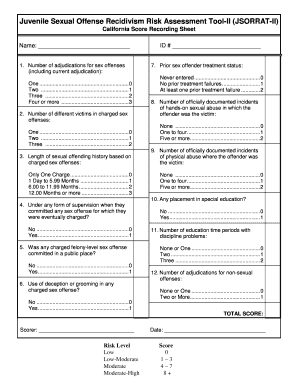
Youth Risk Assessment Template Form


What is the Youth Risk Assessment Template
The youth risk assessment template is a structured document designed to evaluate various risk factors that may affect young individuals. It serves as a tool for professionals, such as educators, social workers, and mental health practitioners, to identify potential challenges and vulnerabilities in youth. This template typically includes sections for personal information, behavioral assessments, environmental influences, and protective factors. By utilizing this template, organizations can create a comprehensive profile that aids in developing targeted interventions and support strategies for at-risk youth.
How to use the Youth Risk Assessment Template
Using the youth risk assessment template involves several key steps to ensure accurate and effective evaluation. First, gather relevant information about the youth, including demographic details and any previous assessments. Next, complete each section of the template by answering questions regarding behavioral patterns, family dynamics, and social environments. It is essential to involve the youth in the process, allowing them to express their thoughts and feelings. Once completed, review the information collaboratively with the youth and other stakeholders to develop a clear understanding of the risks and strengths identified.
Steps to complete the Youth Risk Assessment Template
Completing the youth risk assessment template requires a systematic approach. Follow these steps for effective completion:
- Gather necessary information, including personal details and background data.
- Review each section of the template carefully, ensuring all questions are addressed.
- Engage the youth in discussions to gain insights into their experiences and perceptions.
- Document observations and responses accurately, maintaining confidentiality.
- Analyze the completed assessment to identify key risk factors and protective elements.
- Share findings with relevant parties to formulate a comprehensive support plan.
Legal use of the Youth Risk Assessment Template
The legal use of the youth risk assessment template is crucial for ensuring that the information gathered is handled appropriately and ethically. It is important to comply with applicable laws and regulations, such as the Family Educational Rights and Privacy Act (FERPA) and other privacy standards. This ensures that personal data is protected and that the rights of the youth are respected. Additionally, obtaining informed consent from guardians or parents before conducting assessments is essential to maintain transparency and trust.
Key elements of the Youth Risk Assessment Template
The youth risk assessment template typically includes several key elements that contribute to a comprehensive evaluation. These elements may consist of:
- Demographic Information: Basic details such as age, gender, and background.
- Behavioral Indicators: Assessment of behavioral issues, including aggression or withdrawal.
- Family Dynamics: Insights into family relationships and support systems.
- Environmental Factors: Evaluation of the youth's living conditions and community influences.
- Protective Factors: Identification of strengths and resources that support resilience.
Examples of using the Youth Risk Assessment Template
Examples of using the youth risk assessment template can illustrate its practical applications. For instance, a school counselor may utilize the template to assess a student exhibiting signs of anxiety and social withdrawal. By completing the assessment, the counselor can identify underlying issues, such as bullying or family stress, and develop an intervention plan. Similarly, social workers may use the template to evaluate youth in foster care, ensuring that their needs are met and appropriate resources are provided.
Quick guide on how to complete youth risk assessment template
Complete Youth Risk Assessment Template seamlessly on any device
Managing documents online has become increasingly favored by businesses and individuals alike. It offers an ideal environmentally friendly substitute to traditional printed and signed paperwork, as you can access the correct form and securely save it online. airSlate SignNow provides all the tools required to create, modify, and eSign your documents promptly without any holdups. Manage Youth Risk Assessment Template on any device using airSlate SignNow's Android or iOS applications and enhance any document-related task today.
How to modify and eSign Youth Risk Assessment Template effortlessly
- Obtain Youth Risk Assessment Template and click Get Form to begin.
- Utilize the tools we provide to complete your form.
- Emphasize pertinent sections of your documents or obscure sensitive information with tools that airSlate SignNow specifically offers for that purpose.
- Create your eSignature using the Sign feature, which only takes seconds and carries the same legal validity as a conventional wet ink signature.
- Review all the details and click on the Done button to save your changes.
- Select your preferred method to send your form, via email, SMS, invitation link, or download it to your computer.
Eliminate the worry of lost or misplaced documents, tedious form searches, or mistakes that require printing new document copies. airSlate SignNow meets your document management needs with just a few clicks from your chosen device. Modify and eSign Youth Risk Assessment Template while ensuring outstanding communication throughout the entire form preparation process with airSlate SignNow.
Create this form in 5 minutes or less
Create this form in 5 minutes!
How to create an eSignature for the youth risk assessment template
How to create an electronic signature for a PDF online
How to create an electronic signature for a PDF in Google Chrome
How to create an e-signature for signing PDFs in Gmail
How to create an e-signature right from your smartphone
How to create an e-signature for a PDF on iOS
How to create an e-signature for a PDF on Android
People also ask
-
What is a youth risk assessment template?
A youth risk assessment template is a structured document designed to help organizations evaluate and address potential risks faced by young individuals. It enables users to systematically identify various risks and implement appropriate interventions, ensuring the safety and well-being of youth in various settings.
-
How can I access the youth risk assessment template on airSlate SignNow?
To access the youth risk assessment template on airSlate SignNow, simply visit our platform and navigate to the templates section. You can easily customize the template to fit your organization's specific needs, making it a flexible solution for youth risk management.
-
Is the youth risk assessment template customizable?
Yes, the youth risk assessment template is fully customizable to suit the unique requirements of your organization. Users can modify questions, scoring criteria, and evaluation methods, allowing for a tailored approach to youth risk assessment.
-
What are the benefits of using the youth risk assessment template?
Using the youth risk assessment template streamlines the process of identifying risks, saving time and resources. Additionally, it provides a clear framework for intervention, ensuring that your organization adheres to best practices in youth safety and well-being.
-
Does airSlate SignNow offer integrations with other tools for the youth risk assessment template?
Yes, airSlate SignNow integrates seamlessly with a variety of tools and platforms, enhancing the functionality of the youth risk assessment template. These integrations allow for improved data management, collaboration, and reporting, making it easier to implement assessments in a team setting.
-
What is the pricing structure for using the youth risk assessment template?
The pricing for using the youth risk assessment template within airSlate SignNow is based on your organization’s subscription plan. We offer various pricing tiers that cater to different needs, ensuring you get the best value for your risk assessment tools.
-
How does the youth risk assessment template improve overall youth safety?
The youth risk assessment template enhances overall youth safety by providing a systematic approach to identifying and mitigating risks. By implementing this template, organizations can proactively address potential issues, creating a safer environment for young individuals.
Get more for Youth Risk Assessment Template
Find out other Youth Risk Assessment Template
- Help Me With Sign Virginia Police PPT
- How To Sign Colorado Courts Document
- Can I eSign Alabama Banking PPT
- How Can I eSign California Banking PDF
- How To eSign Hawaii Banking PDF
- How Can I eSign Hawaii Banking Document
- How Do I eSign Hawaii Banking Document
- How Do I eSign Hawaii Banking Document
- Help Me With eSign Hawaii Banking Document
- How To eSign Hawaii Banking Document
- Can I eSign Hawaii Banking Presentation
- Can I Sign Iowa Courts Form
- Help Me With eSign Montana Banking Form
- Can I Sign Kentucky Courts Document
- How To eSign New York Banking Word
- Can I eSign South Dakota Banking PPT
- How Can I eSign South Dakota Banking PPT
- How Do I eSign Alaska Car Dealer Form
- How To eSign California Car Dealer Form
- Can I eSign Colorado Car Dealer Document