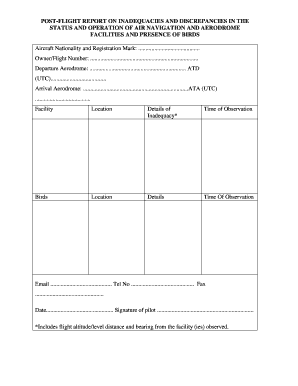
Post Flight Report Form


What is the Post Flight Report Form
The post flight report form is a crucial document used primarily in aviation to capture essential information about a flight after its completion. This form typically includes details such as flight number, date, aircraft type, and any incidents or irregularities that occurred during the flight. It serves as a record for regulatory compliance, safety assessments, and operational reviews, ensuring that all relevant data is documented for future reference.
How to use the Post Flight Report Form
Using the post flight report form involves several straightforward steps. First, gather all necessary information related to the flight, including crew details and any notable occurrences. Next, fill out the form accurately, ensuring that all sections are completed. After completing the form, review it for accuracy before submitting it to the appropriate authority or department. This process helps maintain transparency and accountability within aviation operations.
Steps to complete the Post Flight Report Form
Completing the post flight report form requires attention to detail. Follow these steps for effective completion:
- Collect flight information: Gather data such as flight number, date, and aircraft details.
- Document flight events: Record any incidents, delays, or irregularities encountered during the flight.
- Fill out the form: Input all gathered information into the designated fields of the form.
- Review for accuracy: Check all entries for correctness and completeness.
- Submit the form: Send the completed form to the relevant authority for processing.
Legal use of the Post Flight Report Form
The legal use of the post flight report form is essential for compliance with aviation regulations. This form must be filled out accurately and submitted within specified timeframes to ensure that it holds legal validity. Failure to complete and submit the form as required can lead to regulatory penalties and affect the operational status of the airline or flight operator. Understanding the legal implications and requirements surrounding this form is vital for all aviation professionals.
Key elements of the Post Flight Report Form
Several key elements must be included in the post flight report form to ensure its effectiveness and compliance. These elements typically encompass:
- Flight identification: Flight number and date of operation.
- Aircraft details: Type, registration number, and any maintenance issues.
- Flight crew information: Names and roles of the crew members.
- Incident reports: Any irregularities or safety concerns encountered during the flight.
- Signatures: Required signatures from the pilot and other relevant personnel to validate the report.
Examples of using the Post Flight Report Form
Examples of using the post flight report form can vary across different scenarios. For instance, if a flight experiences turbulence that affects passenger comfort, the crew would document this in the report. Similarly, if there are maintenance issues discovered post-flight, these would also be recorded. Such documentation is vital for addressing safety concerns and improving future flight operations.
Quick guide on how to complete post flight report
Effortlessly Prepare post flight report on Any Device
Digital document management has gained signNow traction among businesses and individuals. It offers an ideal environmentally friendly alternative to conventional printed and signed documents, allowing you to obtain the necessary form and securely store it online. airSlate SignNow equips you with all the tools required to create, modify, and eSign your documents promptly without any holdups. Manage post flight report on any platform with the airSlate SignNow Android or iOS applications and enhance any document-centric process today.
The easiest method to modify and eSign post flight report without any hassle
- Find post flight report and click Get Form to begin.
- Utilize the tools we provide to fill out your form.
- Mark important sections of your documents or redact sensitive information with tools specifically designed for that purpose by airSlate SignNow.
- Create your eSignature with the Sign tool, which takes just seconds and carries the same legal validity as a traditional wet ink signature.
- Review all the details and click the Done button to save your changes.
- Choose your preferred method to send your form, whether by email, text message (SMS), invite link, or download it to your computer.
Eliminate concerns about lost or misplaced files, tedious form searching, or errors that require printing new copies of documents. airSlate SignNow fulfills all your document management needs with just a few clicks from any device you choose. Modify and eSign post flight report and guarantee seamless communication at every stage of the form preparation process with airSlate SignNow.
Create this form in 5 minutes or less
Related searches to post flight report
Create this form in 5 minutes!
How to create an eSignature for the post flight report
How to create an electronic signature for a PDF online
How to create an electronic signature for a PDF in Google Chrome
How to create an e-signature for signing PDFs in Gmail
How to create an e-signature right from your smartphone
How to create an e-signature for a PDF on iOS
How to create an e-signature for a PDF on Android
People also ask post flight report
-
What is a post flight report in the context of airSlate SignNow?
A post flight report is a crucial document generated after a flight, which provides detailed insights and essential information about the flight's operations. With airSlate SignNow, you can easily create, send, and eSign your post flight report, ensuring that all stakeholders have access to the information they need in a timely manner.
-
How does airSlate SignNow help streamline the creation of a post flight report?
airSlate SignNow offers an intuitive platform that simplifies the document creation process. You can use pre-built templates or customize your post flight report to include all necessary fields, making it quicker and easier to compile data and signatures from your team.
-
Is there a cost associated with using airSlate SignNow for post flight report generation?
Yes, airSlate SignNow offers flexible pricing plans that cater to various business needs. The pricing is competitive, providing a cost-effective solution for generating post flight reports, allowing you to manage your budget while still accessing robust features.
-
Can I integrate airSlate SignNow with other platforms for managing post flight reports?
Absolutely! airSlate SignNow integrates seamlessly with several popular applications, such as Google Drive and Dropbox. This allows for streamlined document management, enabling you to easily access and share your post flight reports with other stakeholders.
-
What benefits does eSigning provide for post flight reports?
eSigning your post flight report with airSlate SignNow enhances the authenticity and security of the document. It ensures that all signatures are legally binding and provides an easy audit trail, which is essential for compliance purposes in the aviation industry.
-
How secure is my data when creating a post flight report with airSlate SignNow?
Data security is a top priority for airSlate SignNow. The platform employs advanced encryption protocols and complies with industry standards to protect your sensitive information while creating and sharing your post flight reports.
-
Can I customize my post flight report template in airSlate SignNow?
Yes, airSlate SignNow allows users to customize their post flight report templates according to their specific operational needs. You can add logos, specific fields, and any other relevant information to ensure the report meets your requirements.
Get more for post flight report
Find out other post flight report
- How Do I eSignature Maryland Healthcare / Medical PDF
- Help Me With eSignature New Mexico Healthcare / Medical Form
- How Do I eSignature New York Healthcare / Medical Presentation
- How To eSignature Oklahoma Finance & Tax Accounting PPT
- Help Me With eSignature Connecticut High Tech Presentation
- How To eSignature Georgia High Tech Document
- How Can I eSignature Rhode Island Finance & Tax Accounting Word
- How Can I eSignature Colorado Insurance Presentation
- Help Me With eSignature Georgia Insurance Form
- How Do I eSignature Kansas Insurance Word
- How Do I eSignature Washington Insurance Form
- How Do I eSignature Alaska Life Sciences Presentation
- Help Me With eSignature Iowa Life Sciences Presentation
- How Can I eSignature Michigan Life Sciences Word
- Can I eSignature New Jersey Life Sciences Presentation
- How Can I eSignature Louisiana Non-Profit PDF
- Can I eSignature Alaska Orthodontists PDF
- How Do I eSignature New York Non-Profit Form
- How To eSignature Iowa Orthodontists Presentation
- Can I eSignature South Dakota Lawers Document