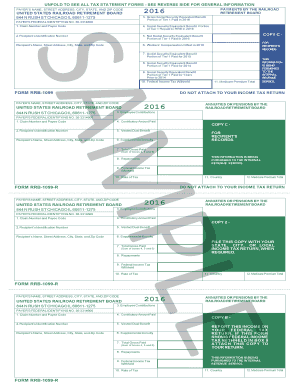
Form Rrb 1099 Sample


What is the Form RRB 1099 Sample
The Form RRB 1099 is a tax document issued by the Railroad Retirement Board (RRB) to report retirement benefits received by individuals. This form is essential for beneficiaries who receive annuities or other payments from the RRB. It provides crucial information about the total amount received during the tax year, which is necessary for filing federal income tax returns. Understanding the details included in the Form RRB 1099 sample is vital for accurate tax reporting and compliance.
How to Obtain the Form RRB 1099 Sample
To obtain the Form RRB 1099 sample, individuals can visit the official Railroad Retirement Board website. The form is typically available for download in PDF format, allowing users to print it for their records. Additionally, beneficiaries may receive a physical copy of the form by mail if they are enrolled in the RRB's benefit programs. It is important to ensure that the correct tax year is selected when downloading the form to avoid any discrepancies during tax filing.
Steps to Complete the Form RRB 1099 Sample
Completing the Form RRB 1099 sample involves several straightforward steps:
- Review the form carefully to understand the required information.
- Enter your personal details, including your name, address, and Social Security number.
- Fill in the total amount of benefits received as reported by the RRB.
- Ensure all information is accurate to avoid issues with the IRS.
- Sign and date the form if required, and keep a copy for your records.
Legal Use of the Form RRB 1099 Sample
The Form RRB 1099 sample is legally recognized for reporting income received from the Railroad Retirement Board. It is crucial for beneficiaries to use this form when filing their federal income tax returns, as it provides the IRS with necessary information regarding income sources. Proper use of this form ensures compliance with tax laws and helps avoid potential penalties for underreporting income.
Filing Deadlines / Important Dates
Filing deadlines for the Form RRB 1099 sample align with standard tax filing dates in the United States. Generally, beneficiaries must report their income by April 15 of the following year. It is essential to keep track of any updates to these deadlines, as the IRS may occasionally adjust them. Filing on time helps prevent late fees and ensures that individuals remain in good standing with tax authorities.
Who Issues the Form
The Form RRB 1099 is issued by the Railroad Retirement Board, a federal agency responsible for administering retirement and disability benefits for railroad workers and their families. The RRB compiles the necessary information regarding benefits paid and generates the form for distribution to beneficiaries. Understanding who issues the form is important for ensuring that individuals receive accurate and timely documentation for their tax filings.
Quick guide on how to complete form rrb 1099 sample
Effortlessly Prepare Form Rrb 1099 Sample on Any Device
Managing documents online has become increasingly favored by businesses and individuals alike. It offers an ideal sustainable substitute for conventional printed and signed paperwork, allowing you to locate the appropriate form and securely archive it online. airSlate SignNow equips you with all the tools necessary to create, modify, and electronically sign your documents swiftly and without delay. Manage Form Rrb 1099 Sample on any device using airSlate SignNow's Android or iOS applications and enhance any document-related procedure today.
How to Modify and eSign Form Rrb 1099 Sample with Ease
- Find Form Rrb 1099 Sample and click Get Form to begin.
- Utilize the tools we provide to complete your form.
- Highlight important sections of your documents or conceal sensitive information with tools specifically designed for that by airSlate SignNow.
- Create your electronic signature with the Sign tool, which takes mere seconds and holds the same legal validity as a traditional handwritten signature.
- Review all the details and click on the Done button to save your modifications.
- Select how you wish to distribute your form, via email, text (SMS), or invitation link, or download it to your computer.
Put an end to lost or misplaced documents, monotonous form searching, or mistakes that necessitate printing new document copies. airSlate SignNow meets your document management needs in just a few clicks from any device of your choosing. Modify and eSign Form Rrb 1099 Sample and ensure outstanding communication at every stage of your form preparation process with airSlate SignNow.
Create this form in 5 minutes or less
Create this form in 5 minutes!
How to create an eSignature for the form rrb 1099 sample
How to create an electronic signature for a PDF online
How to create an electronic signature for a PDF in Google Chrome
How to create an e-signature for signing PDFs in Gmail
How to create an e-signature right from your smartphone
How to create an e-signature for a PDF on iOS
How to create an e-signature for a PDF on Android
People also ask
-
What is the form rrb 1099 r pdf used for?
The form rrb 1099 r pdf is used to report distributions from retirement plans to the Internal Revenue Service (IRS). This form helps recipients keep track of their income from rail retirement benefits, ensuring accurate tax reporting.
-
How can I access the form rrb 1099 r pdf?
You can easily access the form rrb 1099 r pdf by visiting the official RRB (Railroad Retirement Board) website or downloading it through various online tax document repositories. airSlate SignNow also provides a way to manage and eSign these documents efficiently.
-
Is there a cost associated with using airSlate SignNow for form rrb 1099 r pdf?
Yes, airSlate SignNow offers various pricing plans that cater to different business needs. However, its competitive pricing makes it a cost-effective solution for managing the form rrb 1099 r pdf, especially for businesses that deal with numerous documents.
-
What features does airSlate SignNow offer for managing the form rrb 1099 r pdf?
airSlate SignNow provides features such as eSigning, document templates, and seamless collaboration, allowing you to handle the form rrb 1099 r pdf efficiently. Users can also track document status and receive notifications when actions are completed.
-
Can I integrate airSlate SignNow with other platforms for the form rrb 1099 r pdf?
Yes, airSlate SignNow supports integrations with various platforms such as Google Drive, Dropbox, and Microsoft Office. This allows you to upload and manage the form rrb 1099 r pdf seamlessly alongside your other documents.
-
What are the benefits of using airSlate SignNow for the form rrb 1099 r pdf?
Using airSlate SignNow for the form rrb 1099 r pdf offers increased efficiency and reduced paper clutter. You can eSign documents quickly and securely, ensuring faster processing and compliance with tax regulations.
-
How does airSlate SignNow ensure the security of the form rrb 1099 r pdf?
airSlate SignNow employs industry-standard security measures, including encryption and secure cloud storage, to protect the form rrb 1099 r pdf. This helps ensure that your sensitive information is safe while allowing you to manage documents with peace of mind.
Get more for Form Rrb 1099 Sample
- Irs form 8606 for
- Calpers physical requirements of position form
- Dgdp form
- Blank work search log form
- Buildbase credit account form
- Angle relationships and solving equations 3 daniels math danielsmath form
- Worksheet elements of art vocabulary los angeles unified form
- Master service construction agreement template form
Find out other Form Rrb 1099 Sample
- How Do I Sign Alaska Paid-Time-Off Policy
- Sign Virginia Drug and Alcohol Policy Easy
- How To Sign New Jersey Funeral Leave Policy
- How Can I Sign Michigan Personal Leave Policy
- Sign South Carolina Pregnancy Leave Policy Safe
- How To Sign South Carolina Time Off Policy
- How To Sign Iowa Christmas Bonus Letter
- How To Sign Nevada Christmas Bonus Letter
- Sign New Jersey Promotion Announcement Simple
- Sign Louisiana Company Bonus Letter Safe
- How To Sign Delaware Letter of Appreciation to Employee
- How To Sign Florida Letter of Appreciation to Employee
- How Do I Sign New Jersey Letter of Appreciation to Employee
- How Do I Sign Delaware Direct Deposit Enrollment Form
- How To Sign Alabama Employee Emergency Notification Form
- How To Sign Oklahoma Direct Deposit Enrollment Form
- Sign Wyoming Direct Deposit Enrollment Form Online
- Sign Nebraska Employee Suggestion Form Now
- How Can I Sign New Jersey Employee Suggestion Form
- Can I Sign New York Employee Suggestion Form