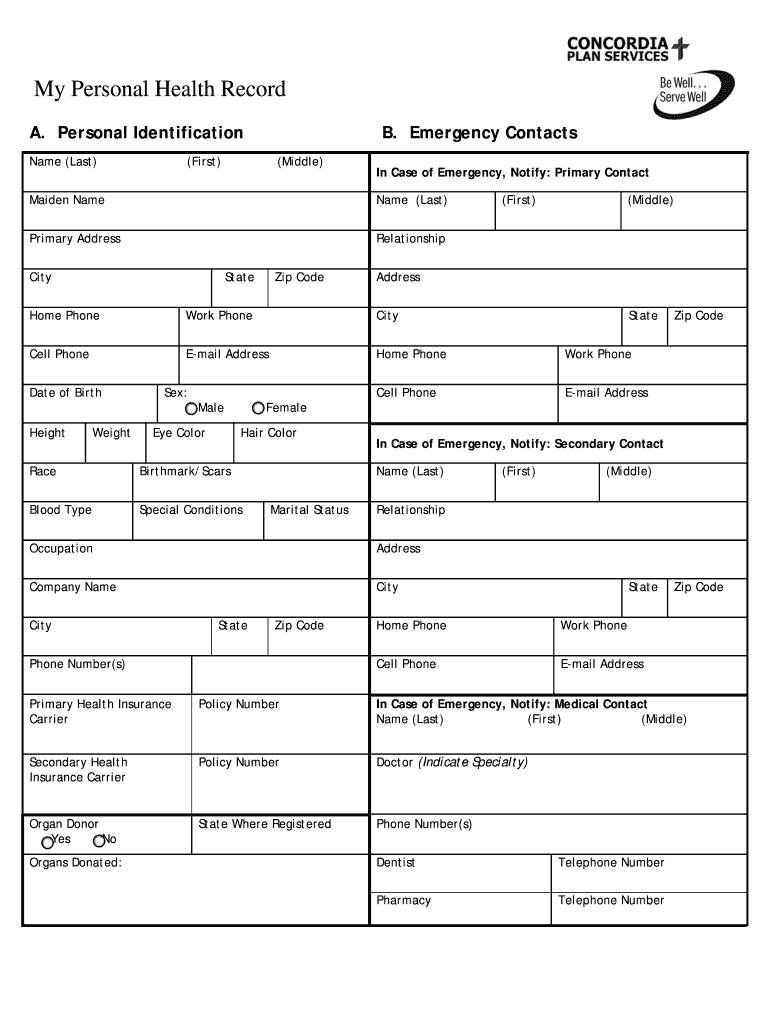
My Personal Health Record Form


What is the My Personal Health Record
The My Personal Health Record is a comprehensive document that consolidates an individual's medical history, treatments, medications, and other health-related information. This record serves as a vital tool for patients, allowing them to track their health over time and share important medical details with healthcare providers. It typically includes information such as allergies, chronic conditions, immunization records, and previous surgeries. By having this information readily available, individuals can make informed decisions about their health care and ensure continuity of care during medical visits.
How to use the My Personal Health Record
Using the My Personal Health Record effectively involves several steps. First, individuals should gather all relevant health information, including past medical records, prescriptions, and any test results. Next, this information should be organized in a clear and accessible format, which can be done digitally or on paper. When visiting a healthcare provider, patients can present their personal health record to ensure that the provider has a complete understanding of their medical history. Additionally, regularly updating the record with new information, such as recent doctor visits or changes in medications, is essential for maintaining accuracy and relevance.
Steps to complete the My Personal Health Record
Completing the My Personal Health Record involves a systematic approach. Follow these steps:
- Gather all relevant health documents, including past medical records, prescriptions, and test results.
- List all medications currently being taken, including dosages and frequency.
- Document any allergies or adverse reactions to medications.
- Include information about chronic conditions and previous surgeries.
- Organize the information in chronological order or by category for easy reference.
- Review the completed record for accuracy and completeness.
- Store the record securely, whether in a digital format or a physical file.
Legal use of the My Personal Health Record
The My Personal Health Record is legally recognized as an important document for managing personal health information. While it is not a substitute for official medical records held by healthcare providers, it can be used to facilitate communication between patients and providers. It is essential to ensure that the information contained within is accurate and up-to-date to avoid any potential legal issues related to misrepresentation of health status. Additionally, individuals should be aware of privacy laws, such as HIPAA, which govern the handling of personal health information.
Key elements of the My Personal Health Record
Several key elements should be included in the My Personal Health Record to ensure it is comprehensive and useful:
- Personal identification information, including name, date of birth, and contact details.
- Medical history, including chronic illnesses, surgeries, and hospitalizations.
- Current medications, including dosages and prescribing doctors.
- Allergies and adverse reactions to medications or treatments.
- Immunization records to keep track of vaccinations.
- Emergency contacts and healthcare providers' information.
How to obtain the My Personal Health Record
Obtaining the My Personal Health Record can be done through several methods. Individuals can create their own record by compiling information from various sources, such as healthcare providers and personal notes. Some healthcare systems offer patient portals where individuals can access and download their medical records directly. Additionally, there are various online tools and applications designed to help users create and maintain their personal health records. It is important to ensure that any method used complies with relevant privacy regulations to protect personal health information.
Quick guide on how to complete my personal health record
Easily Prepare My Personal Health Record on Any Device
Digital document management has become widely embraced by businesses and individuals. It offers a wonderful environmentally-friendly option to conventional printed and signed documents, as you can easily access the right form and securely store it online. airSlate SignNow equips you with all the tools necessary to create, modify, and electronically sign your documents promptly without delays. Manage My Personal Health Record on any platform using the airSlate SignNow Android or iOS applications and enhance any document-related task today.
Effortlessly Edit and eSign My Personal Health Record
- Find My Personal Health Record and click on Get Form to begin.
- Utilize the tools we provide to fill in your document.
- Select important sections of your documents or obscure sensitive details using the tools that airSlate SignNow specifically offers for this purpose.
- Generate your signature with the Sign feature, which takes just seconds and carries the same legal standing as a conventional hand-signed signature.
- Verify all the details and click on the Done button to save your changes.
- Decide how you would like to send your form, whether by email, text message (SMS), or invitation link, or download it to your computer.
Say goodbye to lost or misplaced files, tiresome form searches, and errors that require new document prints. airSlate SignNow fulfills all your document management requirements in just a few clicks from any device you prefer. Edit and eSign My Personal Health Record and guarantee excellent communication at every step of the form preparation process with airSlate SignNow.
Create this form in 5 minutes or less
Create this form in 5 minutes!
How to create an eSignature for the my personal health record
How to create an electronic signature for a PDF online
How to create an electronic signature for a PDF in Google Chrome
How to create an e-signature for signing PDFs in Gmail
How to create an e-signature right from your smartphone
How to create an e-signature for a PDF on iOS
How to create an e-signature for a PDF on Android
People also ask
-
What is a My Personal Health Record?
A My Personal Health Record is a digital file that allows individuals to store and manage their health information. It includes details such as medical history, medications, and test results, providing easy access to crucial data. By utilizing airSlate SignNow, you can securely manage your My Personal Health Record with ease.
-
How does airSlate SignNow help in managing My Personal Health Record?
airSlate SignNow streamlines the process of managing your My Personal Health Record by allowing you to electronically sign and send necessary documents. This solution enables efficient communication with healthcare providers, ensuring that your health record is always updated and secure. Our user-friendly interface simplifies the management of sensitive health information.
-
Is there a cost associated with using airSlate SignNow for My Personal Health Record?
Yes, airSlate SignNow offers various pricing plans to suit different needs, including those focused on managing a My Personal Health Record. Each plan is designed to provide cost-effective solutions while ensuring secure signing and document management. You can choose a plan based on your usage and feature requirements.
-
What features are included with airSlate SignNow for My Personal Health Record management?
The features offered by airSlate SignNow include document templates, customizable workflows, and secure cloud storage, all of which enhance the management of your My Personal Health Record. Additionally, electronic signature functionality allows for secure consent and authorization directly within your record management system. These features ensure that your health data is both accessible and protected.
-
Can I integrate airSlate SignNow with other health management systems for My Personal Health Record?
Yes, airSlate SignNow offers integrations with various health management systems, making it easier to synchronize your My Personal Health Record across platforms. This connectivity allows for seamless updates and access to your health data without the hassle of manual input. Utilize these integrations to enhance your experience and efficiency.
-
How secure is my My Personal Health Record when using airSlate SignNow?
Security is a top priority for airSlate SignNow, especially when it comes to managing sensitive information like My Personal Health Records. Our platform uses advanced encryption and complies with industry security standards to protect your data. You can trust that your health information remains confidential and secure.
-
What benefits do I gain from using airSlate SignNow for my My Personal Health Record?
Using airSlate SignNow for your My Personal Health Record provides numerous benefits, including improved organization and accessibility of your health information. The ability to quickly sign and send necessary documents reduces time spent on administrative tasks. This leads to better overall management of your health records.
Get more for My Personal Health Record
- Mise a jour decodeur digisat form
- Ministry of health and family welfare notification iriakerala form
- Phuthuma nathi shares application forms
- Theory of mind task battery pdf form
- Pattadar passbook download form
- How to become a pncc provider in wisconsin form
- Imm 5444 e application for a permanent resident card pr card or permanent resident travel document prtd imm5444e pdf form
- Dc6 111a request for visiting privileges revised 3223 form
Find out other My Personal Health Record
- Electronic signature Pennsylvania Police Executive Summary Template Free
- Electronic signature Pennsylvania Police Forbearance Agreement Fast
- How Do I Electronic signature Pennsylvania Police Forbearance Agreement
- How Can I Electronic signature Pennsylvania Police Forbearance Agreement
- Electronic signature Washington Real Estate Purchase Order Template Mobile
- Electronic signature West Virginia Real Estate Last Will And Testament Online
- Electronic signature Texas Police Lease Termination Letter Safe
- How To Electronic signature Texas Police Stock Certificate
- How Can I Electronic signature Wyoming Real Estate Quitclaim Deed
- Electronic signature Virginia Police Quitclaim Deed Secure
- How Can I Electronic signature West Virginia Police Letter Of Intent
- How Do I Electronic signature Washington Police Promissory Note Template
- Electronic signature Wisconsin Police Permission Slip Free
- Electronic signature Minnesota Sports Limited Power Of Attorney Fast
- Electronic signature Alabama Courts Quitclaim Deed Safe
- How To Electronic signature Alabama Courts Stock Certificate
- Can I Electronic signature Arkansas Courts Operating Agreement
- How Do I Electronic signature Georgia Courts Agreement
- Electronic signature Georgia Courts Rental Application Fast
- How Can I Electronic signature Hawaii Courts Purchase Order Template