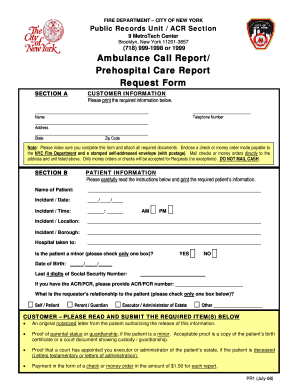
Ambulance Call Report Example Form


What is the ambulance call report example
The ambulance call report example is a standardized document used by emergency medical services (EMS) to record vital information during a patient transport. This report captures essential details about the incident, patient condition, and care provided by the medical team. It serves as a crucial tool for communication among healthcare providers, ensuring continuity of care and compliance with legal requirements.
Typically, the report includes sections for patient demographics, medical history, vital signs, and treatment administered. It may also document the circumstances of the call, such as the location and nature of the emergency. This comprehensive documentation is vital for accurate billing, quality assurance, and legal protection for the EMS personnel involved.
How to use the ambulance call report example
Using the ambulance call report example involves filling out the form accurately and thoroughly. First, gather all necessary information, including the patient's name, age, and medical history. Next, document the specifics of the incident, including the time of the call and the nature of the emergency.
Once all details are collected, use the report to record vital signs and any treatments administered during the transport. It is essential to ensure that all sections are completed to maintain compliance with legal and regulatory standards. After filling out the report, it should be signed by the attending medical personnel to validate the information provided.
Key elements of the ambulance call report example
Key elements of the ambulance call report example include several critical sections that ensure comprehensive documentation. These elements typically consist of:
- Patient Information: Name, age, gender, and contact details.
- Incident Details: Date, time, location, and description of the emergency.
- Medical History: Relevant past medical conditions and medications.
- Vital Signs: Blood pressure, heart rate, respiratory rate, and temperature.
- Treatment Provided: Interventions performed during transport.
- Signature: Signature of the medical personnel involved in the care.
These elements help ensure that the report is complete and meets the necessary legal and medical standards.
Steps to complete the ambulance call report example
Completing the ambulance call report example involves a series of methodical steps to ensure accuracy and compliance. Follow these steps:
- Collect Patient Information: Gather the patient's details, including demographics and medical history.
- Document Incident Details: Record the specifics of the call, including the time, location, and nature of the emergency.
- Measure Vital Signs: Take and note the patient's vital signs accurately.
- Record Treatment: Detail any treatments or interventions provided during transport.
- Review for Accuracy: Ensure all sections are completed and information is accurate.
- Sign the Report: Have the attending medical personnel sign the report to validate the information.
Following these steps will help ensure that the ambulance call report is completed correctly and effectively.
Legal use of the ambulance call report example
The legal use of the ambulance call report example is crucial for ensuring compliance with healthcare regulations and protecting the rights of both patients and EMS personnel. This report serves as a legal document that can be used in court cases, insurance claims, and audits. It must be filled out accurately and truthfully to maintain its legal validity.
In the United States, the report must comply with various laws and regulations, including HIPAA, which protects patient privacy. Proper documentation is essential not only for legal protection but also for quality assurance and improving patient care outcomes.
Digital vs. paper version of the ambulance call report example
The choice between a digital and paper version of the ambulance call report example can significantly impact efficiency and accessibility. Digital reports offer several advantages, including easier storage, retrieval, and sharing among healthcare providers. They can be completed and signed electronically, reducing the time spent on paperwork.
On the other hand, paper versions may still be used in some situations, particularly in areas with limited technological access. However, they require physical storage and can be more challenging to manage. Ultimately, the decision may depend on the specific needs of the EMS organization and the resources available.
Quick guide on how to complete ambulance call report example
Effortlessly Prepare Ambulance Call Report Example on Any Device
Digital document management has gained immense popularity among businesses and individuals alike. It serves as an excellent eco-friendly alternative to traditional printed and signed documents, allowing you to access the correct forms and securely store them online. airSlate SignNow equips you with all the necessary tools to create, edit, and eSign your documents promptly without any obstacles. Manage Ambulance Call Report Example on any device using airSlate SignNow's Android or iOS applications and streamline your document-related processes today.
How to Edit and eSign Ambulance Call Report Example Without Difficulty
- Find Ambulance Call Report Example and click on Get Form to initiate the process.
- Utilize the tools we provide to fill out your form.
- Emphasize important sections of your documents or obscure sensitive information with the tools that airSlate SignNow offers for this purpose.
- Generate your eSignature using the Sign tool, which takes mere seconds and carries the same legal validity as a traditional wet ink signature.
- Review all the information and click on the Done button to save your modifications.
- Select your preferred method of sending your form, whether by email, SMS, invite link, or download it to your computer.
Leave behind the worries of lost or misplaced documents, tedious form searches, or corrections that require reprinting. airSlate SignNow meets all your document management needs in just a few clicks from any device you choose. Edit and eSign Ambulance Call Report Example while ensuring excellent communication at every stage of the form preparation process with airSlate SignNow.
Create this form in 5 minutes or less
Create this form in 5 minutes!
How to create an eSignature for the ambulance call report example
How to create an electronic signature for a PDF online
How to create an electronic signature for a PDF in Google Chrome
How to create an e-signature for signing PDFs in Gmail
How to create an e-signature right from your smartphone
How to create an e-signature for a PDF on iOS
How to create an e-signature for a PDF on Android
People also ask
-
What is an ambulance call report example?
An ambulance call report example is a detailed document used by emergency medical services to summarize a patient's condition and treatment during an ambulance ride. This example includes vital data such as patient demographics, incident details, and care provided, which are crucial for ensuring effective medical records and continuity of care.
-
How can airSlate SignNow help with ambulance call report examples?
airSlate SignNow enables emergency services to create, send, and eSign ambulance call report examples efficiently. With our platform, you can customize templates, ensuring that all relevant data is included while simplifying the documentation process for quick patient care and streamlined record-keeping.
-
Are there any templates available for ambulance call report examples?
Yes, airSlate SignNow offers customizable templates specifically designed for ambulance call report examples. These templates allow you to quickly input relevant information and ensure compliance with industry standards, making it easier for first responders to focus on patient care rather than paperwork.
-
What are the benefits of using airSlate SignNow for ambulance call report examples?
Using airSlate SignNow for ambulance call report examples provides numerous benefits, including enhanced efficiency, better accuracy in documentation, and time savings for emergency responders. Additionally, the built-in eSigning feature ensures that all necessary approvals are obtained on time, improving workflow and compliance.
-
Is airSlate SignNow cost-effective for small emergency service providers?
Absolutely! airSlate SignNow offers flexible pricing plans that cater to both small and large emergency service providers. By utilizing our platform for ambulance call report examples, small providers can save signNow time and resources, making advanced documentation affordable and accessible.
-
Can airSlate SignNow integrate with other healthcare systems for ambulance call report examples?
Yes, airSlate SignNow seamlessly integrates with various healthcare systems and software tools. This integration enhances your ability to manage ambulance call report examples by enabling easy sharing of data across platforms, ensuring comprehensive patient records and enhanced communication within emergency services.
-
How secure is airSlate SignNow for handling ambulance call report examples?
Security is a top priority for airSlate SignNow. Our platform employs advanced encryption methods and adheres to compliance standards to protect sensitive information contained in ambulance call report examples, ensuring that patient data remains confidential and secure throughout the documentation process.
Get more for Ambulance Call Report Example
- Lesson 4 2 constant rates of change answer key form
- Coweta county school affidavit form
- Builder demand letter format for home loan
- Comprehensive health history template form
- Uc 266 form
- Affidavit for lost passport ghana form
- Ccl foodinfo 42624food dealer license informat
- City of milwaukee food dealer license form
Find out other Ambulance Call Report Example
- Electronic signature South Carolina Sports Separation Agreement Easy
- Electronic signature Virginia Courts Business Plan Template Fast
- How To Electronic signature Utah Courts Operating Agreement
- Electronic signature West Virginia Courts Quitclaim Deed Computer
- Electronic signature West Virginia Courts Quitclaim Deed Free
- Electronic signature Virginia Courts Limited Power Of Attorney Computer
- Can I Sign Alabama Banking PPT
- Electronic signature Washington Sports POA Simple
- How To Electronic signature West Virginia Sports Arbitration Agreement
- Electronic signature Wisconsin Sports Residential Lease Agreement Myself
- Help Me With Sign Arizona Banking Document
- How Do I Sign Arizona Banking Form
- How Can I Sign Arizona Banking Form
- How Can I Sign Arizona Banking Form
- Can I Sign Colorado Banking PPT
- How Do I Sign Idaho Banking Presentation
- Can I Sign Indiana Banking Document
- How Can I Sign Indiana Banking PPT
- How To Sign Maine Banking PPT
- Help Me With Sign Massachusetts Banking Presentation