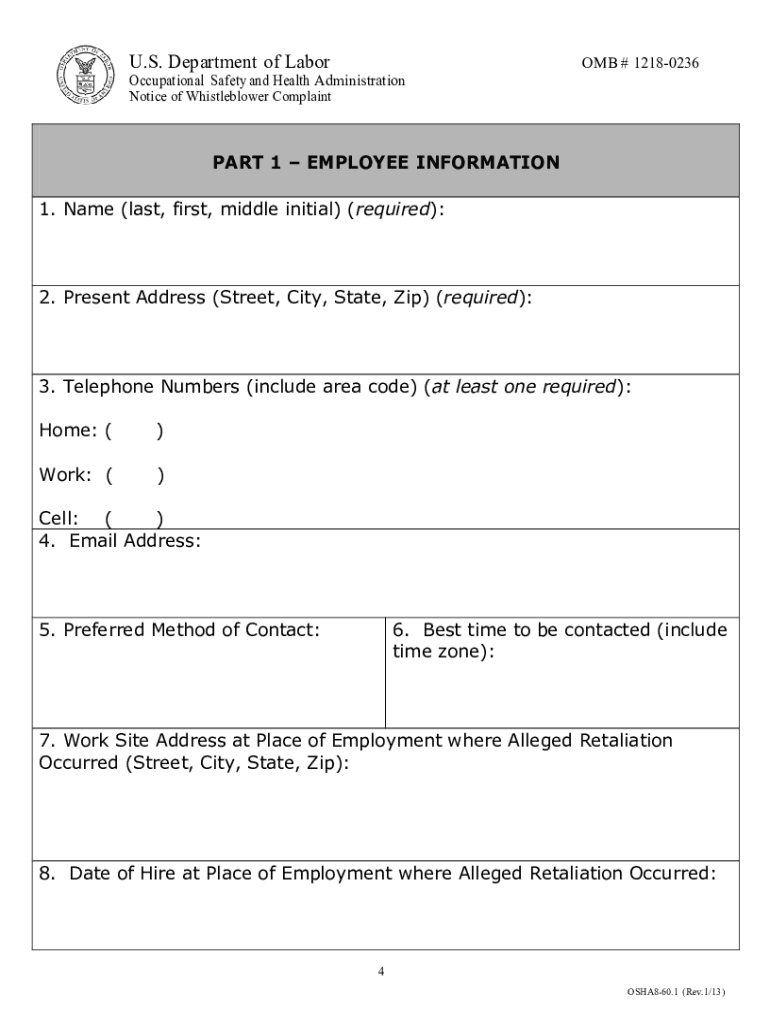
Whistleblower Complaint Letter 2013-2026


What is the Whistleblower Complaint Letter
The Whistleblower Complaint Letter is a formal document used by individuals to report illegal or unethical activities within an organization. This letter serves as a crucial tool for employees who wish to disclose information about misconduct, including violations of laws, regulations, or company policies. By submitting this letter, whistleblowers can initiate a formal investigation by the appropriate authorities, such as the Labor Department or OSHA. It is essential that the letter is clear, concise, and includes specific details about the alleged wrongdoing to ensure it is taken seriously.
Key elements of the Whistleblower Complaint Letter
When drafting a Whistleblower Complaint Letter, several key elements must be included to enhance its effectiveness:
- Contact Information: Include your name, address, and contact details to ensure the authorities can reach you for follow-up.
- Detailed Description: Clearly outline the nature of the misconduct, including dates, locations, and individuals involved.
- Evidence: Attach any relevant documents or evidence that support your claims, such as emails, reports, or witness statements.
- Request for Confidentiality: If desired, request that your identity be kept confidential to protect yourself from potential retaliation.
Steps to complete the Whistleblower Complaint Letter
Completing the Whistleblower Complaint Letter involves several important steps:
- Gather Information: Collect all relevant details about the misconduct you are reporting.
- Draft the Letter: Use a clear and professional tone to write your letter, ensuring all key elements are included.
- Review and Edit: Proofread your letter for clarity and accuracy, making sure it is free from errors.
- Submit the Letter: Send your complaint to the appropriate authority, whether it be the Labor Department, OSHA, or another relevant agency.
Legal use of the Whistleblower Complaint Letter
The Whistleblower Complaint Letter is legally protected under various laws that encourage individuals to report wrongdoing without fear of retaliation. In the United States, laws such as the Whistleblower Protection Act safeguard employees who disclose information about illegal activities. It is important to understand your rights when submitting this letter, as it provides a legal framework to protect you from adverse actions taken by your employer.
Form Submission Methods (Online / Mail / In-Person)
Submitting a Whistleblower Complaint Letter can be done through various methods, depending on the agency's guidelines:
- Online Submission: Many agencies, including the Labor Department and OSHA, offer online portals for submitting complaints. This method is often the quickest and most efficient.
- Mail Submission: You can send your complaint via postal mail. Ensure you use a reliable mailing service and keep a copy of your letter for your records.
- In-Person Submission: Some individuals may choose to deliver their complaint in person. This can provide an opportunity to discuss the matter directly with officials.
Filing Deadlines / Important Dates
Being aware of filing deadlines is crucial when submitting a Whistleblower Complaint Letter. Each agency may have specific timeframes within which complaints must be filed. For instance, OSHA typically requires complaints to be filed within thirty days of the alleged violation. Missing these deadlines can result in the dismissal of your complaint, so it is important to act promptly and ensure your submission is timely.
Quick guide on how to complete us department of labor omb 1218 0236 occupational nalc
Discover the most efficient method to complete and sign your Whistleblower Complaint Letter
Are you still spending time creating your official paperwork on paper instead of handling it online? airSlate SignNow offers a superior approach to complete and sign your Whistleblower Complaint Letter and related documents for public services. Our advanced e-signature solution equips you with all the tools necessary to manage documentation swiftly and comply with official standards - powerful PDF editing, managing, securing, signing, and sharing features all conveniently located within an easy-to-use interface.
Just a few steps are needed to finalize and sign your Whistleblower Complaint Letter:
- Upload the editable template to the editor using the Get Form button.
- Verify the details you are required to include in your Whistleblower Complaint Letter.
- Navigate through the fields using the Next button to ensure you don't overlook anything.
- Utilize Text, Check, and Cross tools to fill in the fields with your information.
- Update the content with Text boxes or Images from the upper toolbar.
- Emphasize what is important or Obscure sections that are no longer relevant.
- Press Sign to create a legally enforceable electronic signature using any method you prefer.
- Insert the Date next to your signature and conclude your task with the Done button.
Store your completed Whistleblower Complaint Letter in the Documents folder of your profile, download it, or transfer it to your preferred cloud storage. Our solution also offers versatile file sharing options. There’s no need to print your documents when you can submit them to the relevant public office - do it via email, fax, or by requesting a USPS “snail mail” delivery from your account. Try it out today!
Create this form in 5 minutes or less
FAQs
-
What is the total number of federal applications, documents, or forms from all the departments of government that US citizens are required by law to fill out?
I am not an American. But it would depend on the person's circumstances. How much do they earn? If you earn little then you don't need to file a tax return. How do they earn it? Self employed or employed?Do they travel? You need a passport.How long do they live? - if they die after birth then it is very little. Do they live in the USA?What entitlements do they have?Do they have dialysis? This is federally funded.Are they on medicaid/medicare?.Are they in jail or been charged with a crime?Then how do you count it? Do you count forms filled in by the parents?Then there is the census the Constitution which held every ten years.
-
How do I fill out the N-600 certificate of citizenship application if you already received a US passport from the state department and returned your Greencard as the questions seem to assume one is still on immigrant status?
In order to file N-600 to apply for a Certificate of Citizenship, you must already be a US citizen beforehand. (The same is true to apply for a US passport — you must already be a US citizen beforehand.) Whether you applied for a passport already is irrelevant; it is normal for a US citizen to apply for a US passport; applying for a passport never affects your immigration status, as you must already have been a US citizen before you applied for a passport.The form’s questions are indeed worded poorly. Just interpret the question to be asking about your status before you became a citizen, because otherwise the question would make no sense, as an applicant of N-600 must already be a US citizen at the time of filing the application.(By the way, why are you wasting more than a thousand dollars to apply for a Certificate of Citizenship anyway? It basically doesn’t serve any proof of citizenship purposes that a US passport doesn’t already serve as.)
Create this form in 5 minutes!
How to create an eSignature for the us department of labor omb 1218 0236 occupational nalc
How to generate an eSignature for the Us Department Of Labor Omb 1218 0236 Occupational Nalc online
How to create an eSignature for your Us Department Of Labor Omb 1218 0236 Occupational Nalc in Google Chrome
How to generate an electronic signature for putting it on the Us Department Of Labor Omb 1218 0236 Occupational Nalc in Gmail
How to generate an electronic signature for the Us Department Of Labor Omb 1218 0236 Occupational Nalc from your mobile device
How to create an electronic signature for the Us Department Of Labor Omb 1218 0236 Occupational Nalc on iOS devices
How to create an electronic signature for the Us Department Of Labor Omb 1218 0236 Occupational Nalc on Android OS
People also ask
-
How can airSlate SignNow benefit my labor department?
airSlate SignNow streamlines the document signing process for your labor department, enhancing efficiency and reducing administrative burden. With our easy-to-use platform, your team can send, sign, and manage documents from anywhere, ensuring faster turnaround times and improved collaboration.
-
What features does airSlate SignNow offer for labor departments?
Our platform provides robust features specifically designed for labor departments, including customizable templates, automated workflows, and real-time tracking. These tools help to simplify the document management process, ensure compliance, and maintain organized records.
-
Is airSlate SignNow a cost-effective solution for labor departments?
Yes, airSlate SignNow offers flexible pricing plans tailored to the needs of labor departments. Our cost-effective solution ensures that you have access to essential eSigning features without overspending, making it an ideal choice for teams of any size.
-
Can airSlate SignNow integrate with other tools used in labor departments?
Absolutely! airSlate SignNow seamlessly integrates with various applications commonly used in labor departments, such as CRM systems and project management tools. This integration capability allows for a smooth workflow and improved productivity.
-
What are the security measures in place for labor department documents?
airSlate SignNow prioritizes the security of your labor department documents by employing advanced encryption and compliance with industry standards. Your data remains protected with features like audit trails, secure cloud storage, and multi-factor authentication.
-
Can airSlate SignNow support multiple users in a labor department?
Yes, airSlate SignNow is designed to support multiple users, making it perfect for labor departments with team collaboration needs. With user roles and permissions, you can easily manage access rights and ensure that everyone on your team can participate in the document signing process.
-
How does airSlate SignNow enhance communication within a labor department?
airSlate SignNow enhances communication within your labor department by providing tools for instant notifications and reminders for document actions. With real-time status updates, team members can collaborate more effectively, reducing delays and enhancing overall workflow.
Get more for Whistleblower Complaint Letter
Find out other Whistleblower Complaint Letter
- Electronic signature Alabama Non-Profit Lease Termination Letter Easy
- How Can I Electronic signature Arizona Life Sciences Resignation Letter
- Electronic signature Legal PDF Illinois Online
- How Can I Electronic signature Colorado Non-Profit Promissory Note Template
- Electronic signature Indiana Legal Contract Fast
- Electronic signature Indiana Legal Rental Application Online
- Electronic signature Delaware Non-Profit Stock Certificate Free
- Electronic signature Iowa Legal LLC Operating Agreement Fast
- Electronic signature Legal PDF Kansas Online
- Electronic signature Legal Document Kansas Online
- Can I Electronic signature Kansas Legal Warranty Deed
- Can I Electronic signature Kansas Legal Last Will And Testament
- Electronic signature Kentucky Non-Profit Stock Certificate Online
- Electronic signature Legal PDF Louisiana Online
- Electronic signature Maine Legal Agreement Online
- Electronic signature Maine Legal Quitclaim Deed Online
- Electronic signature Missouri Non-Profit Affidavit Of Heirship Online
- Electronic signature New Jersey Non-Profit Business Plan Template Online
- Electronic signature Massachusetts Legal Resignation Letter Now
- Electronic signature Massachusetts Legal Quitclaim Deed Easy