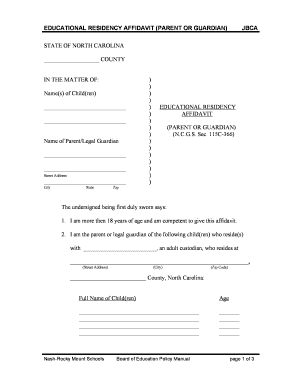
Educational Residency Affidavit Parent Nash Rocky Mount Public Nrms Schoolwires Form


What is the Educational Residency Affidavit Parent Nash Rocky Mount Public Nrms Schoolwires
The Educational Residency Affidavit Parent Nash Rocky Mount Public Nrms Schoolwires is a legal document that verifies a student's residency within the Nash Rocky Mount Public Schools district. This affidavit is typically required for enrollment purposes, ensuring that students are attending the school they are legally entitled to based on their residential address. It serves as a formal declaration by a parent or guardian affirming their child's residency status, which is crucial for compliance with local education laws.
How to use the Educational Residency Affidavit Parent Nash Rocky Mount Public Nrms Schoolwires
To use the Educational Residency Affidavit, parents or guardians must first obtain the form from the Nash Rocky Mount Public Schools district. Once acquired, the form needs to be filled out with accurate information regarding the student's residence and the parent or guardian's details. After completing the form, it must be signed and submitted to the appropriate school office, either in person or through a secure digital platform. Utilizing digital tools can streamline this process, ensuring that the affidavit is submitted efficiently and securely.
Steps to complete the Educational Residency Affidavit Parent Nash Rocky Mount Public Nrms Schoolwires
Completing the Educational Residency Affidavit involves several key steps:
- Obtain the affidavit form from the Nash Rocky Mount Public Schools website or school office.
- Fill in the required information, including the student's name, address, and the parent's or guardian's details.
- Review the form for accuracy to ensure all information is correct.
- Sign the affidavit to affirm the truthfulness of the information provided.
- Submit the completed form to the designated school office, ensuring it is done by the enrollment deadline.
Legal use of the Educational Residency Affidavit Parent Nash Rocky Mount Public Nrms Schoolwires
The Educational Residency Affidavit is legally binding and must comply with local and state regulations governing school enrollment. It is essential that the information provided is accurate, as any false statements can lead to penalties, including potential legal action or denial of enrollment. The affidavit must be signed by a parent or legal guardian, and it may require notarization to enhance its legal standing. Using a reliable digital platform for signing can ensure compliance with eSignature laws, making the process both secure and efficient.
Key elements of the Educational Residency Affidavit Parent Nash Rocky Mount Public Nrms Schoolwires
Key elements of the Educational Residency Affidavit include:
- The full name and address of the student.
- The name and contact information of the parent or guardian.
- A declaration of residency, affirming that the student resides at the listed address.
- The date of completion and signature of the parent or guardian.
- Any additional documentation that may be required to verify residency status.
Who Issues the Educational Residency Affidavit Parent Nash Rocky Mount Public Nrms Schoolwires
The Educational Residency Affidavit is issued by the Nash Rocky Mount Public Schools district. It is typically made available through the district's official website or directly from the school offices. Parents or guardians should ensure they are using the most current version of the affidavit to meet all necessary requirements for enrollment.
Quick guide on how to complete educational residency affidavit parent nash rocky mount public nrms schoolwires
Complete Educational Residency Affidavit Parent Nash Rocky Mount Public Nrms Schoolwires effortlessly on any device
Digital document management has gained popularity among businesses and individuals. It offers an ideal environmentally friendly substitute for conventional printed and signed documents, as you can access the appropriate form and safely store it online. airSlate SignNow provides you with all the resources necessary to create, modify, and eSign your documents quickly without delays. Handle Educational Residency Affidavit Parent Nash Rocky Mount Public Nrms Schoolwires on any device with the airSlate SignNow applications for Android or iOS and simplify any document-related tasks today.
How to modify and eSign Educational Residency Affidavit Parent Nash Rocky Mount Public Nrms Schoolwires with ease
- Locate Educational Residency Affidavit Parent Nash Rocky Mount Public Nrms Schoolwires and select Get Form to begin.
- Employ the tools we provide to finalize your document.
- Emphasize important sections of your documents or obscure sensitive information with tools that airSlate SignNow offers specifically for this use.
- Generate your eSignature using the Sign tool, which takes moments and carries the same legal validity as a conventional handwritten signature.
- Review the details and click on the Done button to save your updates.
- Select your preferred method to send your form, whether by email, SMS, or invite link, or download it to your computer.
Eliminate concerns about lost or misfiled documents, cumbersome form searches, or mistakes that require printing new document copies. airSlate SignNow fulfills all your document management needs in just a few clicks from any device you choose. Revise and eSign Educational Residency Affidavit Parent Nash Rocky Mount Public Nrms Schoolwires and ensure excellent communication at any stage of your form preparation process with airSlate SignNow.
Create this form in 5 minutes or less
Create this form in 5 minutes!
How to create an eSignature for the educational residency affidavit parent nash rocky mount public nrms schoolwires
How to create an electronic signature for a PDF online
How to create an electronic signature for a PDF in Google Chrome
How to create an e-signature for signing PDFs in Gmail
How to create an e-signature right from your smartphone
How to create an e-signature for a PDF on iOS
How to create an e-signature for a PDF on Android
People also ask
-
What is an Educational Residency Affidavit Parent Nash Rocky Mount Public Nrms Schoolwires?
The Educational Residency Affidavit Parent Nash Rocky Mount Public Nrms Schoolwires is a document that verifies a student's residency status within a specific school district. This affidavit is essential for enrollment in schools under the Nash Rocky Mount Public Schools system. Completing this form ensures compliance with local education requirements and supports student registration.
-
How can I complete the Educational Residency Affidavit Parent Nash Rocky Mount Public Nrms Schoolwires?
You can easily complete the Educational Residency Affidavit Parent Nash Rocky Mount Public Nrms Schoolwires online through the airSlate SignNow platform. Our user-friendly interface allows you to fill out and submit the affidavit quickly, ensuring that all necessary information is accurately captured. With eSign capabilities, you can also sign the document electronically.
-
Are there any costs associated with the Educational Residency Affidavit Parent Nash Rocky Mount Public Nrms Schoolwires?
Using airSlate SignNow to complete and eSign the Educational Residency Affidavit Parent Nash Rocky Mount Public Nrms Schoolwires is cost-effective. Our pricing plans are designed to be budget-friendly, offering various features to suit individual and business needs. Most users find that the ease of use and time savings justify the low fees.
-
What features does airSlate SignNow offer for handling the Educational Residency Affidavit Parent Nash Rocky Mount Public Nrms Schoolwires?
airSlate SignNow provides several features to streamline the process of handling the Educational Residency Affidavit Parent Nash Rocky Mount Public Nrms Schoolwires. Features include customizable templates, electronic signatures, and secure cloud storage for easy access and management of documents. All of these tools enhance user experience and ensure compliance.
-
Can I integrate airSlate SignNow with other applications for the Educational Residency Affidavit Parent Nash Rocky Mount Public Nrms Schoolwires?
Yes, airSlate SignNow supports integration with various applications to facilitate a seamless workflow for the Educational Residency Affidavit Parent Nash Rocky Mount Public Nrms Schoolwires. Integrating with platforms like Google Drive, Dropbox, and CRM systems helps you manage documents efficiently. This connectivity enhances collaboration and saves time.
-
What are the benefits of using airSlate SignNow for the Educational Residency Affidavit Parent Nash Rocky Mount Public Nrms Schoolwires?
Using airSlate SignNow for the Educational Residency Affidavit Parent Nash Rocky Mount Public Nrms Schoolwires provides numerous benefits, including time savings, enhanced accuracy, and legal compliance. The platform simplifies document management, allowing users to get documents signed quickly and securely. This leads to a smoother enrollment process for schools and parents alike.
-
Is my information secure when using airSlate SignNow for the Educational Residency Affidavit Parent Nash Rocky Mount Public Nrms Schoolwires?
Absolutely. Security is a top priority at airSlate SignNow. When you use our platform for the Educational Residency Affidavit Parent Nash Rocky Mount Public Nrms Schoolwires, your information is protected through encryption and secure access protocols. We ensure your documents and personal data remain confidential and safe from unauthorized access.
Get more for Educational Residency Affidavit Parent Nash Rocky Mount Public Nrms Schoolwires
- Harris county special event permit form
- Population ecology graph worksheet answers pdf form
- Blank mitosis diagram form
- Fincen form 49342g
- Ahca long term care services unit form
- Massachusetts final construction affidavit form
- Office of governor mark dayton proclamation reques form
- Security guard supply order form washington department of dol wa
Find out other Educational Residency Affidavit Parent Nash Rocky Mount Public Nrms Schoolwires
- How Can I eSign Washington Police Form
- Help Me With eSignature Tennessee Banking PDF
- How Can I eSignature Virginia Banking PPT
- How Can I eSignature Virginia Banking PPT
- Can I eSignature Washington Banking Word
- Can I eSignature Mississippi Business Operations Document
- How To eSignature Missouri Car Dealer Document
- How Can I eSignature Missouri Business Operations PPT
- How Can I eSignature Montana Car Dealer Document
- Help Me With eSignature Kentucky Charity Form
- How Do I eSignature Michigan Charity Presentation
- How Do I eSignature Pennsylvania Car Dealer Document
- How To eSignature Pennsylvania Charity Presentation
- Can I eSignature Utah Charity Document
- How Do I eSignature Utah Car Dealer Presentation
- Help Me With eSignature Wyoming Charity Presentation
- How To eSignature Wyoming Car Dealer PPT
- How To eSignature Colorado Construction PPT
- How To eSignature New Jersey Construction PDF
- How To eSignature New York Construction Presentation