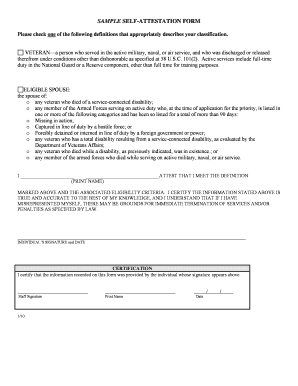
Self Attestation Letter Template Form


What is the Self Attestation Letter Template
The self attestation letter template is a standardized document that individuals use to confirm the accuracy of information or statements they provide. This form is often required in various contexts, such as employment verification, tax documentation, or legal matters. By signing this letter, individuals assert that the information is true to the best of their knowledge, making it a crucial element in many formal processes. The template typically includes sections for personal details, a statement of attestation, and a signature line, ensuring that all necessary components are present for legal validity.
How to Use the Self Attestation Letter Template
Using the self attestation letter template involves a few straightforward steps. First, download the template from a reliable source. Next, fill in your personal information, including your name, address, and any other required details. Clearly state the information you are attesting to, ensuring that it is accurate and complete. After filling out the template, review it for any errors or omissions. Finally, sign and date the document to validate your attestation. It's essential to keep a copy for your records and submit it as required by the requesting party.
Key Elements of the Self Attestation Letter Template
A well-structured self attestation letter template should include several key elements to ensure its effectiveness and legality. These elements typically consist of:
- Header: The title of the document, indicating it is a self attestation letter.
- Personal Information: The name, address, and contact details of the individual making the attestation.
- Statement of Attestation: A clear declaration of the information being attested to, often phrased as "I hereby attest that..."
- Signature Line: A space for the individual to sign and date the document, confirming their commitment to the accuracy of the information.
Steps to Complete the Self Attestation Letter Template
Completing the self attestation letter template requires careful attention to detail. Follow these steps for a successful completion:
- Download the self attestation letter template.
- Fill in your personal information accurately.
- Clearly articulate the information you are attesting to.
- Review the document for accuracy and completeness.
- Sign and date the letter to validate your attestation.
- Keep a copy for your records and submit it as required.
Legal Use of the Self Attestation Letter Template
The self attestation letter template serves as a legally binding document when completed correctly. It is essential to understand that the validity of the attestation relies on the truthfulness of the information provided. In legal contexts, false statements can lead to serious consequences, including penalties or legal action. Therefore, individuals should ensure they fully understand the implications of their attestation and only provide information they can substantiate.
Examples of Using the Self Attestation Letter Template
There are various scenarios in which the self attestation letter template may be utilized. Common examples include:
- Employment verification for job applications.
- Tax documentation to confirm income or residency.
- Legal matters where personal declarations are required.
- Health-related attestations for insurance claims or medical records.
Quick guide on how to complete self attestation letter template
Complete Self Attestation Letter Template seamlessly on any device
Digital document management has become increasingly popular among businesses and individuals. It serves as an ideal eco-friendly alternative to conventional printed and signed documents, allowing you to obtain the correct form and securely store it online. airSlate SignNow provides you with all the tools necessary to create, modify, and eSign your documents swiftly without delays. Manage Self Attestation Letter Template on any device with airSlate SignNow Android or iOS applications and simplify any document-related task today.
How to modify and eSign Self Attestation Letter Template effortlessly
- Locate Self Attestation Letter Template and click Get Form to begin.
- Utilize the tools we offer to fill out your form.
- Emphasize relevant sections of the documents or obscure sensitive details with tools specifically provided by airSlate SignNow for that purpose.
- Create your eSignature using the Sign tool, which takes mere seconds and holds the same legal significance as a traditional wet ink signature.
- Verify all the details and click the Done button to save your updates.
- Select how you wish to send your form, whether by email, text message (SMS), or invite link, or download it to your computer.
Eliminate concerns about lost or misplaced documents, tedious form searches, or mistakes that necessitate printing new document copies. airSlate SignNow manages all your document handling needs in just a few clicks from any device you prefer. Edit and eSign Self Attestation Letter Template and ensure outstanding communication at any stage of the form preparation with airSlate SignNow.
Create this form in 5 minutes or less
Create this form in 5 minutes!
How to create an eSignature for the self attestation letter template
How to create an electronic signature for a PDF online
How to create an electronic signature for a PDF in Google Chrome
How to create an e-signature for signing PDFs in Gmail
How to create an e-signature right from your smartphone
How to create an e-signature for a PDF on iOS
How to create an e-signature for a PDF on Android
People also ask
-
What is a self attestation form template?
A self attestation form template is a pre-designed document that allows individuals to declare the accuracy of information provided. This template streamlines the process of self-verification and is particularly useful in various contexts such as employment or compliance. With airSlate SignNow, you can easily customize and send self attestation forms for eSigning.
-
How can I create a self attestation form template using airSlate SignNow?
Creating a self attestation form template with airSlate SignNow is quick and intuitive. Simply choose a template or start from scratch, then add the necessary fields for individuals to fill out their information. Our platform allows you to add eSignature options to facilitate the signing process seamlessly.
-
Is there a cost associated with using the self attestation form template?
Yes, there is a pricing structure for utilizing self attestation form templates within the airSlate SignNow platform. Our plans are designed to be cost-effective, catering to businesses of all sizes. Check our pricing page to find a plan that suits your needs while enjoying the benefits of our user-friendly eSigning solutions.
-
What features does airSlate SignNow offer for self attestation form templates?
airSlate SignNow offers a range of features for self attestation form templates, including customizable fields, secure eSignature options, and document tracking. You can collaborate with your team in real-time, ensuring all information is accurate and up-to-date. The platform also integrates with various applications to streamline your workflow.
-
What are the benefits of using a self attestation form template?
Using a self attestation form template simplifies the verification process and reduces administrative burdens. It ensures compliance with regulatory requirements while providing users with an easy way to affirm the accuracy of their statements. Additionally, airSlate SignNow ensures secure storage and quick retrieval of completed forms.
-
Can I integrate the self attestation form template with other software?
Yes, airSlate SignNow allows for seamless integration with various software applications, enhancing the functionality of your self attestation form template. You can connect your existing tools, such as CRMs or document management systems, to streamline your workflow and improve data organization. Our integration capabilities help maximize efficiency.
-
Are self attestation form templates legally binding?
Yes, self attestation form templates created and signed through airSlate SignNow are legally binding. The platform complies with electronic signature laws, ensuring that your self attestation documents hold legal weight. This feature is essential for businesses looking to maintain compliance while managing sensitive information.
Get more for Self Attestation Letter Template
Find out other Self Attestation Letter Template
- eSign Louisiana Real Estate Last Will And Testament Easy
- eSign Louisiana Real Estate Work Order Now
- eSign Maine Real Estate LLC Operating Agreement Simple
- eSign Maine Real Estate Memorandum Of Understanding Mobile
- How To eSign Michigan Real Estate Business Plan Template
- eSign Minnesota Real Estate Living Will Free
- eSign Massachusetts Real Estate Quitclaim Deed Myself
- eSign Missouri Real Estate Affidavit Of Heirship Simple
- eSign New Jersey Real Estate Limited Power Of Attorney Later
- eSign Alabama Police LLC Operating Agreement Fast
- eSign North Dakota Real Estate Business Letter Template Computer
- eSign North Dakota Real Estate Quitclaim Deed Myself
- eSign Maine Sports Quitclaim Deed Easy
- eSign Ohio Real Estate LLC Operating Agreement Now
- eSign Ohio Real Estate Promissory Note Template Online
- How To eSign Ohio Real Estate Residential Lease Agreement
- Help Me With eSign Arkansas Police Cease And Desist Letter
- How Can I eSign Rhode Island Real Estate Rental Lease Agreement
- How Do I eSign California Police Living Will
- Can I eSign South Dakota Real Estate Quitclaim Deed