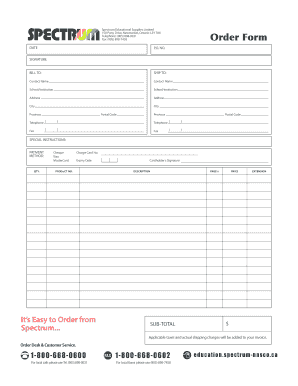
Spectrum Order Form 2013


What is the Spectrum Order Form
The Spectrum Order Form is a document used by individuals and businesses to request services from Spectrum, a telecommunications company. This form facilitates the ordering of various services, including internet, cable television, and phone services. It is essential for ensuring that customers receive the correct services tailored to their specific needs.
How to use the Spectrum Order Form
Using the Spectrum Order Form involves several straightforward steps. First, gather all necessary information, such as personal details and service preferences. Next, fill out the form accurately, ensuring that all required fields are completed. After completing the form, submit it electronically or through traditional mail, depending on the submission options provided by Spectrum. This process helps streamline service activation and ensures prompt response from the company.
Steps to complete the Spectrum Order Form
Completing the Spectrum Order Form requires careful attention to detail. Begin by entering your contact information, including name, address, and phone number. Next, select the services you wish to order, such as internet speed and cable packages. Review the terms and conditions associated with the services. Finally, sign the form electronically or by hand, and submit it according to the provided instructions. Following these steps ensures that your order is processed efficiently.
Legal use of the Spectrum Order Form
The Spectrum Order Form is legally binding once signed and submitted, provided it meets specific legal requirements. It is crucial that the form is filled out accurately and that all information is truthful to avoid potential legal issues. Compliance with applicable laws and regulations ensures that the order is valid and enforceable, protecting both the customer and the service provider.
Key elements of the Spectrum Order Form
Several key elements must be included in the Spectrum Order Form to ensure its effectiveness. These elements typically include:
- Contact Information: Name, address, and phone number of the customer.
- Service Selection: Details of the services being ordered, including package options.
- Terms and Conditions: Acknowledgment of the terms associated with the services.
- Signature: An electronic or handwritten signature to validate the order.
Form Submission Methods
The Spectrum Order Form can be submitted through various methods to accommodate customer preferences. Options typically include online submission via the Spectrum website, mailing a printed form to a designated address, or delivering it in person at a local Spectrum office. Each method has its advantages, such as speed or personal interaction, allowing customers to choose the most convenient option for their needs.
Quick guide on how to complete spectrum order form
Complete Spectrum Order Form seamlessly on any device
Digital document management has gained traction among businesses and individuals. It offers an ideal eco-conscious substitute for traditional printed and signed paperwork, enabling you to access the appropriate form and safely store it online. airSlate SignNow equips you with all the necessary tools to create, alter, and electronically sign your documents promptly without delays. Manage Spectrum Order Form on any device using the airSlate SignNow Android or iOS apps and simplify any document-related process today.
How to modify and electronically sign Spectrum Order Form with ease
- Find Spectrum Order Form and click Get Form to begin.
- Utilize the tools provided to complete your form.
- Highlight pertinent parts of the documents or redact sensitive information with tools specifically offered by airSlate SignNow for that purpose.
- Create your signature using the Sign tool, which takes mere seconds and carries the same legal validity as a conventional wet ink signature.
- Review all the details and then click on the Done button to save your updates.
- Choose how you would like to share your form, via email, text message (SMS), or invitation link, or download it to your computer.
Eliminate concerns about lost or misplaced documents, tedious form searches, or errors that necessitate printing new document copies. airSlate SignNow meets all your document management needs in just a few clicks from any device you prefer. Modify and electronically sign Spectrum Order Form and ensure excellent communication at every stage of your form preparation process with airSlate SignNow.
Create this form in 5 minutes or less
Find and fill out the correct spectrum order form
Create this form in 5 minutes!
How to create an eSignature for the spectrum order form
How to create an electronic signature for a PDF online
How to create an electronic signature for a PDF in Google Chrome
How to create an e-signature for signing PDFs in Gmail
How to create an e-signature right from your smartphone
How to create an e-signature for a PDF on iOS
How to create an e-signature for a PDF on Android
People also ask
-
What is the spectrum of features offered by airSlate SignNow?
airSlate SignNow provides a broad spectrum of features that streamline document signing and management. Users can easily send, digitally sign, and store documents with high-level security. The platform also includes tools for automated workflows and real-time status tracking, which enhances efficiency.
-
How does airSlate SignNow's pricing spectrum compare to other eSignature solutions?
The pricing spectrum of airSlate SignNow is designed to be competitive and budget-friendly. With various subscription plans, businesses of all sizes can find a suitable option that meets their needs without overspending. Users appreciate the transparent pricing model that includes no hidden fees.
-
What are the main benefits of using airSlate SignNow for document signing?
One of the key benefits of airSlate SignNow is its user-friendly interface, which caters to a wide spectrum of users. Additionally, the platform enhances productivity by reducing the time required for document approvals. This ease of use, combined with a secure signing experience, makes it a preferred choice for many businesses.
-
Can airSlate SignNow integrate with other tools in my tech ecosystem?
Absolutely! airSlate SignNow offers a versatile spectrum of integrations with popular business tools such as CRM systems, productivity applications, and cloud storage services. This flexibility allows businesses to seamlessly include eSigning capabilities into their existing workflows without disruption.
-
Is airSlate SignNow compliant with legal regulations?
Yes, airSlate SignNow ensures compliance with a comprehensive spectrum of legal regulations, including eSignature laws. This commitment helps businesses maintain the legality and authenticity of their signed documents. Customers can confidently use the platform knowing it adheres to industry standards.
-
What types of businesses benefit from airSlate SignNow's solution?
The spectrum of businesses benefiting from airSlate SignNow ranges from startups to large enterprises. Organizations in sectors such as finance, real estate, and healthcare have found signNow value in its eSigning capabilities. Its adaptability makes it suitable for nearly any industry requiring document management.
-
How easy is it to get started with airSlate SignNow?
Getting started with airSlate SignNow is incredibly easy, as the onboarding process is designed to guide users through a simple spectrum of steps. Once you sign up, you can quickly upload documents and send them for signing. The platform also provides helpful resources for new users to maximize their experience.
Get more for Spectrum Order Form
- Application for employment binservb inserv form
- Request for leave of absence without pay loawp form
- City of tupelo parks recreation department in tupelo ms form
- Forms justia comunpaid wage claim 11518justia unpaid wage claim arizona workers comp
- Employment application 2 pp solid comfort form
- Fnp cover letter form
- Employer39s monthly remittance form inldc
- Uploads ssl webflow com5c1eeaa04fdbbad8d6b9981fapplication for employment with employer and committed to form
Find out other Spectrum Order Form
- eSign Louisiana Real Estate Last Will And Testament Easy
- eSign Louisiana Real Estate Work Order Now
- eSign Maine Real Estate LLC Operating Agreement Simple
- eSign Maine Real Estate Memorandum Of Understanding Mobile
- How To eSign Michigan Real Estate Business Plan Template
- eSign Minnesota Real Estate Living Will Free
- eSign Massachusetts Real Estate Quitclaim Deed Myself
- eSign Missouri Real Estate Affidavit Of Heirship Simple
- eSign New Jersey Real Estate Limited Power Of Attorney Later
- eSign Alabama Police LLC Operating Agreement Fast
- eSign North Dakota Real Estate Business Letter Template Computer
- eSign North Dakota Real Estate Quitclaim Deed Myself
- eSign Maine Sports Quitclaim Deed Easy
- eSign Ohio Real Estate LLC Operating Agreement Now
- eSign Ohio Real Estate Promissory Note Template Online
- How To eSign Ohio Real Estate Residential Lease Agreement
- Help Me With eSign Arkansas Police Cease And Desist Letter
- How Can I eSign Rhode Island Real Estate Rental Lease Agreement
- How Do I eSign California Police Living Will
- Can I eSign South Dakota Real Estate Quitclaim Deed