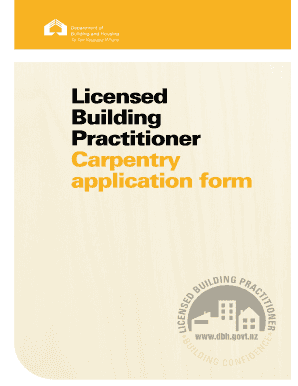
Lbp Form


What is the Lbp Form
The Lbp form is an essential document used in various applications, particularly in the carpentry industry. It serves as a formal request for licensing or permits, allowing individuals or businesses to operate legally within the specified guidelines. This form captures vital information about the applicant, including their qualifications, business details, and compliance with local regulations. Understanding the purpose and requirements of the Lbp form is crucial for ensuring a smooth application process.
How to use the Lbp Form
Using the Lbp form involves several straightforward steps. First, you need to download or access the form through a reliable source. Once you have the form, carefully read the instructions to ensure you understand what information is required. Fill out the form accurately, providing all necessary details such as your name, contact information, and any relevant qualifications. After completing the form, review it for accuracy before submitting it according to the specified guidelines, whether online, by mail, or in person.
Steps to complete the Lbp Form
Completing the Lbp form requires attention to detail. Follow these steps for successful submission:
- Obtain the latest version of the Lbp form from a trusted source.
- Read the instructions thoroughly to understand the requirements.
- Fill in your personal information, ensuring accuracy.
- Provide any supporting documentation as required.
- Double-check all entries for completeness and correctness.
- Submit the form according to the provided submission methods.
Legal use of the Lbp Form
The Lbp form must be completed and submitted in accordance with legal standards to be considered valid. This includes adhering to local regulations and ensuring that all information provided is truthful and accurate. Misrepresentation or failure to comply with legal requirements can result in penalties or denial of the application. Therefore, it is essential to understand the legal implications associated with the Lbp form and to maintain compliance throughout the application process.
Key elements of the Lbp Form
The Lbp form contains several key elements that are crucial for its acceptance. These include:
- Applicant Information: Personal and business details of the individual or entity applying.
- Qualifications: Relevant certifications or licenses that demonstrate competency.
- Compliance Statements: Affirmations regarding adherence to local laws and regulations.
- Signature: A signed declaration that the information provided is accurate and complete.
Application Process & Approval Time
The application process for the Lbp form typically involves submitting the completed document along with any required fees or supporting materials. After submission, the processing time can vary based on the jurisdiction and the volume of applications being handled. Generally, applicants can expect a response within a few weeks, but it is advisable to check with the relevant authority for specific timelines. Promptly addressing any requests for additional information can help expedite the approval process.
Quick guide on how to complete lbp form
Complete Lbp Form effortlessly on any device
Digital document management has become widely adopted by businesses and individuals alike. It offers an ideal environmentally friendly substitute for conventional printed and signed documents, allowing you to locate the appropriate form and securely store it online. airSlate SignNow equips you with all the necessary tools to create, modify, and eSign your documents swiftly without delays. Manage Lbp Form on any device with the airSlate SignNow apps for Android or iOS, and simplify any document-related task today.
The easiest way to modify and eSign Lbp Form without stress
- Obtain Lbp Form and click Get Form to begin.
- Utilize the tools provided to finalize your document.
- Emphasize important parts of your documents or conceal sensitive information using tools that airSlate SignNow specifically offers for this purpose.
- Generate your eSignature with the Sign tool, which takes mere seconds and holds the same legal validity as a traditional hand-written signature.
- Review the information and click on the Done button to save your modifications.
- Select your preferred method for sending your form—by email, SMS, invite link, or download it to your computer.
Eliminate concerns over lost or misplaced documents, tedious form searches, or mistakes that require printing new document copies. airSlate SignNow meets all your document management needs in a few clicks from any device you prefer. Edit and eSign Lbp Form and ensure effective communication at every stage of the form preparation process with airSlate SignNow.
Create this form in 5 minutes or less
Create this form in 5 minutes!
How to create an eSignature for the lbp form
How to create an electronic signature for a PDF online
How to create an electronic signature for a PDF in Google Chrome
How to create an e-signature for signing PDFs in Gmail
How to create an e-signature right from your smartphone
How to create an e-signature for a PDF on iOS
How to create an e-signature for a PDF on Android
People also ask
-
What is an LBP form?
An LBP form, or Local Business Permit form, is a document that businesses need to complete to obtain the necessary licenses to operate legally. With airSlate SignNow, you can easily fill out and eSign your LBP form, streamlining the process and saving you time.
-
How can airSlate SignNow help with my LBP form?
airSlate SignNow provides an easy-to-use platform for sending and signing your LBP form electronically. This eliminates the need for physical paperwork, allowing for quicker approvals and a more efficient workflow.
-
Is there a cost associated with using airSlate SignNow for my LBP form?
Yes, while airSlate SignNow offers a variety of plans to suit different business needs, using the platform to manage your LBP form is both cost-effective and scalable. You can select a plan that fits your budget and enjoy all the features necessary for efficient eSigning.
-
What features does airSlate SignNow offer for LBP forms?
airSlate SignNow includes features such as document templates, customizable workflows, and electronic signatures specifically designed for managing LBP forms. These features help ensure your documents are completed accurately and processed quickly.
-
Can I integrate airSlate SignNow with other tools for my LBP form management?
Absolutely! airSlate SignNow allows for seamless integrations with a variety of applications, enabling you to manage your LBP form alongside your existing software solutions. This enhances efficiency and keeps your business processes streamlined.
-
What are the benefits of using airSlate SignNow for an LBP form?
Using airSlate SignNow for your LBP form offers numerous benefits, including faster processing times, reduced paper usage, and enhanced document security. Additionally, you can track the status of your LBP form in real time, providing peace of mind.
-
Is my data safe while using airSlate SignNow for LBP forms?
Yes, airSlate SignNow takes data security seriously. When you use the platform for your LBP form, your documents are protected with bank-level encryption and adhere to strict compliance regulations, ensuring your data remains secure.
Get more for Lbp Form
- Jet account application 6233700 form
- Imm5444f form
- Fashion apprentice form
- Landscaping proposal template form
- Blank real estate contract kansas form
- Fl 300 request for order superior court of riverside form
- Fl 192 notice of rights and responsibilities health care costs and reimbursement procedures judicial council forms
- Parentsguardians details for the base tax year and current form
Find out other Lbp Form
- Can I eSign Nebraska Police Form
- Can I eSign Nebraska Courts PDF
- How Can I eSign North Carolina Courts Presentation
- How Can I eSign Washington Police Form
- Help Me With eSignature Tennessee Banking PDF
- How Can I eSignature Virginia Banking PPT
- How Can I eSignature Virginia Banking PPT
- Can I eSignature Washington Banking Word
- Can I eSignature Mississippi Business Operations Document
- How To eSignature Missouri Car Dealer Document
- How Can I eSignature Missouri Business Operations PPT
- How Can I eSignature Montana Car Dealer Document
- Help Me With eSignature Kentucky Charity Form
- How Do I eSignature Michigan Charity Presentation
- How Do I eSignature Pennsylvania Car Dealer Document
- How To eSignature Pennsylvania Charity Presentation
- Can I eSignature Utah Charity Document
- How Do I eSignature Utah Car Dealer Presentation
- Help Me With eSignature Wyoming Charity Presentation
- How To eSignature Wyoming Car Dealer PPT