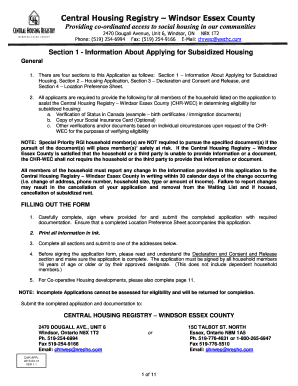
Windsor Housing Application Form


What is the Windsor Housing Application
The Windsor housing application is a formal document used by individuals seeking housing assistance or rental opportunities within the Windsor area. This application typically collects essential information about the applicant, including personal details, income, and housing history. It serves as a critical tool for housing authorities and landlords to assess eligibility for housing programs or rental agreements.
Steps to Complete the Windsor Housing Application
Completing the Windsor housing application involves several key steps to ensure accuracy and compliance. First, gather all necessary documents, such as proof of income, identification, and previous rental history. Next, fill out the application form with accurate and up-to-date information. It is important to review the application for any errors before submission. Finally, submit the completed application through the designated method, which may include online submission, mailing, or in-person delivery.
Key Elements of the Windsor Housing Application
Several key elements are essential to the Windsor housing application. These include:
- Personal Information: Full name, address, and contact details.
- Income Details: Sources of income and monthly earnings.
- Housing History: Previous addresses and landlord references.
- Household Composition: Information about all individuals residing in the household.
- Signature: A declaration confirming the accuracy of the provided information.
Legal Use of the Windsor Housing Application
The legal use of the Windsor housing application is governed by various regulations that ensure fair housing practices. It is crucial that applicants provide truthful information, as any misrepresentation can lead to legal consequences, including denial of the application or eviction. Additionally, housing authorities must comply with federal and state laws regarding discrimination and privacy when processing applications.
Form Submission Methods
Applicants can submit the Windsor housing application through various methods, depending on the requirements set by the housing authority or landlord. Common submission methods include:
- Online Submission: Many housing authorities offer digital platforms for easy application completion and submission.
- Mail: Applicants may print the completed form and send it via postal service.
- In-Person: Some applicants prefer to deliver their application directly to the housing office.
Eligibility Criteria
Eligibility for the Windsor housing application typically depends on several factors, including income level, family size, and housing needs. Applicants may need to meet specific income thresholds to qualify for assistance programs. Additionally, certain preferences may be given to individuals with disabilities, veterans, or those experiencing homelessness. Understanding these criteria is essential for a successful application process.
Quick guide on how to complete windsor housing application
Prepare Windsor Housing Application effortlessly on any device
Digital document management has gained popularity among organizations and individuals. It offers a perfect eco-friendly substitute for traditional printed and signed papers since you can access the necessary form and securely keep it online. airSlate SignNow provides you with all the resources needed to create, edit, and eSign your documents swiftly without delays. Manage Windsor Housing Application on any platform with the airSlate SignNow Android or iOS applications and ease any document-related process today.
How to edit and eSign Windsor Housing Application effortlessly
- Find Windsor Housing Application and click Get Form to begin.
- Utilize the tools we offer to fill out your document.
- Emphasize important sections of your documents or obscure sensitive information with features that airSlate SignNow specifically provides for that purpose.
- Generate your eSignature using the Sign tool, which takes seconds and carries the same legal significance as a traditional ink signature.
- Review all the details and click on the Done button to save your changes.
- Choose how you want to deliver your form, whether by email, SMS, or invite link, or download it to your computer.
Eliminate concerns about lost or misplaced documents, tedious form searching, or errors that require printing new document copies. airSlate SignNow meets all your document management needs in just a few clicks from any device of your choosing. Edit and eSign Windsor Housing Application and ensure excellent communication at any stage of the form preparation process with airSlate SignNow.
Create this form in 5 minutes or less
Create this form in 5 minutes!
How to create an eSignature for the windsor housing application
How to create an electronic signature for a PDF online
How to create an electronic signature for a PDF in Google Chrome
How to create an e-signature for signing PDFs in Gmail
How to create an e-signature right from your smartphone
How to create an e-signature for a PDF on iOS
How to create an e-signature for a PDF on Android
People also ask
-
What is the Windsor housing application process?
The Windsor housing application process involves submitting your application online through the airSlate SignNow platform. This efficient tool allows you to fill out forms digitally, ensuring a seamless experience. Once submitted, your application will be reviewed for eligibility and you will be notified about the next steps.
-
What are the costs associated with the Windsor housing application?
The Windsor housing application itself is typically free for residents; however, additional fees may apply for processing. Using airSlate SignNow can minimize costs associated with printing and mailing documents. With its cost-effective solution, you can manage your application easily without hidden fees.
-
What features does the airSlate SignNow platform offer for the Windsor housing application?
The airSlate SignNow platform offers a range of features tailored for the Windsor housing application, including electronic signing, document storage, and customizable templates. These features enhance the overall user experience by making the application process faster and more secure. Additionally, its user-friendly interface simplifies navigation for all applicants.
-
How does the airSlate SignNow improve the Windsor housing application experience?
airSlate SignNow enhances the Windsor housing application experience by providing a streamlined process that allows you to complete your application quickly. With real-time status updates and electronic document management, applicants can track progress and receive notifications about important steps. This signNowly reduces the time and effort required to secure housing.
-
Can the Windsor housing application be submitted on mobile devices?
Absolutely! The airSlate SignNow platform is optimized for mobile devices, allowing you to complete and submit your Windsor housing application from anywhere. Whether using a smartphone or tablet, you can easily fill out forms, eSign documents, and manage your application on-the-go. This flexibility ensures that you're not restricted by location or time.
-
What benefits does eSigning provide for the Windsor housing application?
eSigning offers multiple benefits for the Windsor housing application, such as increased speed and efficiency. With airSlate SignNow, you can sign documents electronically, eliminating the need for printouts and manual signatures. This not only expedites the process but also contributes to a more environmentally friendly application approach.
-
Does airSlate SignNow integrate with other tools for the Windsor housing application?
Yes, airSlate SignNow integrates seamlessly with various tools that can enhance the Windsor housing application process. By connecting with platforms like CRM systems, cloud storage services, and project management tools, applicants can manage their housing applications more effectively. This integration promotes transparency and organization throughout the application journey.
Get more for Windsor Housing Application
- Cps home visit checklist form
- Hindi form
- Boc online banking registration form
- Ltfrb online confirmation form
- New patta application form pdf
- United india insurance satisfaction voucher form
- Personal property addendum to real estate contract form
- I have an enquiry regarding qcat form 10 application for
Find out other Windsor Housing Application
- eSignature Tennessee Banking Affidavit Of Heirship Online
- eSignature Florida Car Dealer Business Plan Template Myself
- Can I eSignature Vermont Banking Rental Application
- eSignature West Virginia Banking Limited Power Of Attorney Fast
- eSignature West Virginia Banking Limited Power Of Attorney Easy
- Can I eSignature Wisconsin Banking Limited Power Of Attorney
- eSignature Kansas Business Operations Promissory Note Template Now
- eSignature Kansas Car Dealer Contract Now
- eSignature Iowa Car Dealer Limited Power Of Attorney Easy
- How Do I eSignature Iowa Car Dealer Limited Power Of Attorney
- eSignature Maine Business Operations Living Will Online
- eSignature Louisiana Car Dealer Profit And Loss Statement Easy
- How To eSignature Maryland Business Operations Business Letter Template
- How Do I eSignature Arizona Charity Rental Application
- How To eSignature Minnesota Car Dealer Bill Of Lading
- eSignature Delaware Charity Quitclaim Deed Computer
- eSignature Colorado Charity LLC Operating Agreement Now
- eSignature Missouri Car Dealer Purchase Order Template Easy
- eSignature Indiana Charity Residential Lease Agreement Simple
- How Can I eSignature Maine Charity Quitclaim Deed