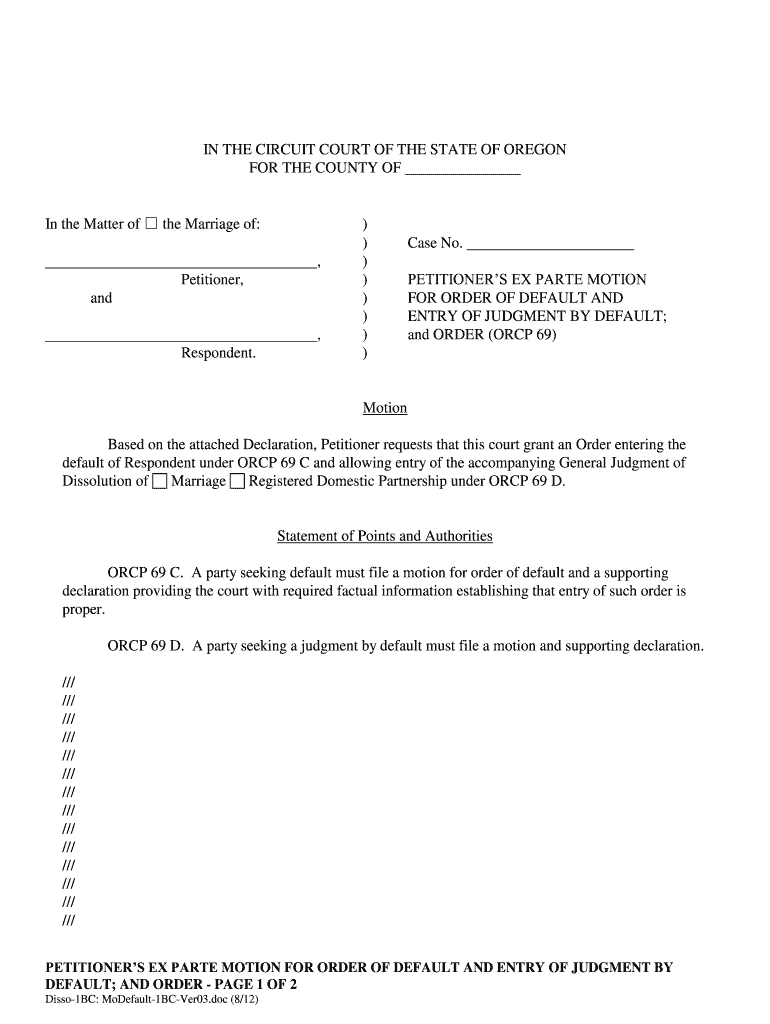
Order of Default Form


What is the order of default?
The order of default is a legal document that a party files with the court when another party fails to respond to a complaint or legal action within the specified time frame. In Oregon, this process is governed by the Oregon Rules of Civil Procedure (ORCP). When a defendant does not appear or respond, the plaintiff can seek an entry of default, which allows them to request a default judgment. This judgment can lead to a ruling in favor of the plaintiff without the need for a trial, provided the necessary legal requirements are met.
How to obtain the order of default
To obtain an order of default in Oregon, a party must follow specific steps. First, ensure that the defendant has been properly served with the complaint and has not responded within the required time frame. Next, file a motion for an order of default with the court, including the necessary documentation that proves the defendant's failure to respond. This may involve submitting an affidavit or declaration that outlines the service details and the timeline of events. Once filed, the court will review the motion and, if approved, issue the order of default.
Steps to complete the order of default
Completing an order of default involves several key steps:
- Verify that the defendant has not responded to the complaint within the required period.
- Prepare the motion for order of default, ensuring all necessary information is included.
- File the motion with the appropriate court, along with any supporting documents.
- Wait for the court to review the motion and issue the order of default.
- If granted, proceed to request a default judgment based on the order of default.
Legal use of the order of default
The order of default is legally binding and allows the plaintiff to seek a default judgment against the defendant. This document serves as evidence that the defendant has failed to respond, which can lead to a judgment in favor of the plaintiff without further court proceedings. It is essential to ensure that all legal requirements are met during this process to uphold the validity of the order. Additionally, the plaintiff must comply with any local court rules regarding the filing and service of documents.
Key elements of the order of default
Several key elements must be present in an order of default for it to be valid:
- Proof of service showing that the defendant was properly notified of the legal action.
- A clear statement indicating that the defendant has failed to respond within the required time frame.
- The specific relief sought by the plaintiff, which may include monetary damages or other remedies.
- Signature of the judge or court official, affirming the order.
State-specific rules for the order of default
In Oregon, the process for obtaining an order of default is outlined in the Oregon Rules of Civil Procedure. These rules specify the time frames for responses, the requirements for filing a motion for default, and the necessary documentation to support the motion. It is crucial for parties involved to familiarize themselves with these rules to ensure compliance and avoid delays in the legal process.
Quick guide on how to complete order of default
Effortlessly Prepare Order Of Default on Any Device
Managing documents online has gained signNow traction among businesses and individuals. It serves as an ideal environmentally friendly alternative to conventional printed and signed paperwork, allowing you to find the necessary form and securely store it online. airSlate SignNow equips you with all the tools needed to create, edit, and eSign your documents quickly and efficiently. Manage Order Of Default on any device with the airSlate SignNow applications for Android or iOS and enhance any document-related process today.
The Easiest Way to Edit and eSign Order Of Default Without Any Hassle
- Find Order Of Default and click on Get Form to begin.
- Utilize the tools we provide to complete your document.
- Emphasize important sections of your documents or redact sensitive information with the tools that airSlate SignNow specifically provides for that purpose.
- Generate your eSignature using the Sign feature, which takes mere seconds and holds the same legal validity as a conventional handwritten signature.
- Review the details and click on the Done button to finalize your changes.
- Choose how you wish to send your form, whether by email, text message (SMS), invite link, or download it to your computer.
Eliminate worries about lost or misplaced documents, tedious form searches, or inaccuracies that necessitate printing new copies. airSlate SignNow addresses all your document management needs in just a few clicks from any preferred device. Alter and eSign Order Of Default and guarantee outstanding communication throughout your form preparation process with airSlate SignNow.
Create this form in 5 minutes or less
Create this form in 5 minutes!
How to create an eSignature for the order of default
How to create an electronic signature for a PDF online
How to create an electronic signature for a PDF in Google Chrome
How to create an e-signature for signing PDFs in Gmail
How to create an e-signature right from your smartphone
How to create an e-signature for a PDF on iOS
How to create an e-signature for a PDF on Android
People also ask
-
What is a motion for order of default in Oregon?
A motion for order of default in Oregon is a legal request submitted to the court when a party fails to respond to a legal complaint. This motion allows the plaintiff to seek a judgment in their favor without further notice to the defendant. Understanding this process is crucial for anyone involved in litigation.
-
How can airSlate SignNow assist in preparing a motion for order of default in Oregon?
airSlate SignNow simplifies the process of preparing a motion for order of default in Oregon by providing templates and electronic signature capabilities. Users can easily fill out necessary documents, collect signatures, and send them securely. This streamlines the legal process and reduces the time spent on paperwork.
-
What are the primary benefits of using airSlate SignNow for legal documents?
Using airSlate SignNow for legal documents, such as a motion for order of default in Oregon, offers several benefits including efficiency, security, and cost-effectiveness. The platform allows for quick document creation and provides secure eSigning, which helps ensure that legal documents are handled appropriately and promptly.
-
Is there a cost associated with filing a motion for order of default in Oregon through airSlate SignNow?
While airSlate SignNow charges a subscription fee for its services, the cost of filing a motion for order of default in Oregon is dependent on the court's filing fees. However, using airSlate SignNow can save you time and money by allowing you to manage documents efficiently and avoid common pitfalls associated with paperwork.
-
Can I integrate airSlate SignNow with my existing legal software?
Yes, airSlate SignNow offers integrations with various legal software solutions, which can be beneficial when preparing a motion for order of default in Oregon. This integration allows for seamless workflows, keeping all your documents organized and accessible from one platform. Check our website for a list of compatible apps.
-
What types of documents can I create related to a motion for order of default in Oregon?
With airSlate SignNow, you can create various documents related to a motion for order of default in Oregon, including the motion itself, supporting affidavits, and notice of hearing documents. The platform provides customizable templates to make the document creation process straightforward and fast, ensuring compliance with court requirements.
-
How secure is airSlate SignNow for handling legal documents?
airSlate SignNow prioritizes security, employing encryption and compliance with legal standards to protect your documents. When handling sensitive information related to a motion for order of default in Oregon, you can trust that your data is secure. Our platform adheres to strict privacy policies to give users peace of mind.
Get more for Order Of Default
- Ccts application office of human resources cornell hr cornell form
- Technology for employees agreement template form
- Telecom service agreement template form
- Telecommute agreement template form
- Telecommunications service level agreement template form
- Telework agreement template form
- Telecommuting agreement template form
- Temp to hire agreement template form
Find out other Order Of Default
- eSignature West Virginia Banking Limited Power Of Attorney Fast
- eSignature West Virginia Banking Limited Power Of Attorney Easy
- Can I eSignature Wisconsin Banking Limited Power Of Attorney
- eSignature Kansas Business Operations Promissory Note Template Now
- eSignature Kansas Car Dealer Contract Now
- eSignature Iowa Car Dealer Limited Power Of Attorney Easy
- How Do I eSignature Iowa Car Dealer Limited Power Of Attorney
- eSignature Maine Business Operations Living Will Online
- eSignature Louisiana Car Dealer Profit And Loss Statement Easy
- How To eSignature Maryland Business Operations Business Letter Template
- How Do I eSignature Arizona Charity Rental Application
- How To eSignature Minnesota Car Dealer Bill Of Lading
- eSignature Delaware Charity Quitclaim Deed Computer
- eSignature Colorado Charity LLC Operating Agreement Now
- eSignature Missouri Car Dealer Purchase Order Template Easy
- eSignature Indiana Charity Residential Lease Agreement Simple
- How Can I eSignature Maine Charity Quitclaim Deed
- How Do I eSignature Michigan Charity LLC Operating Agreement
- eSignature North Carolina Car Dealer NDA Now
- eSignature Missouri Charity Living Will Mobile