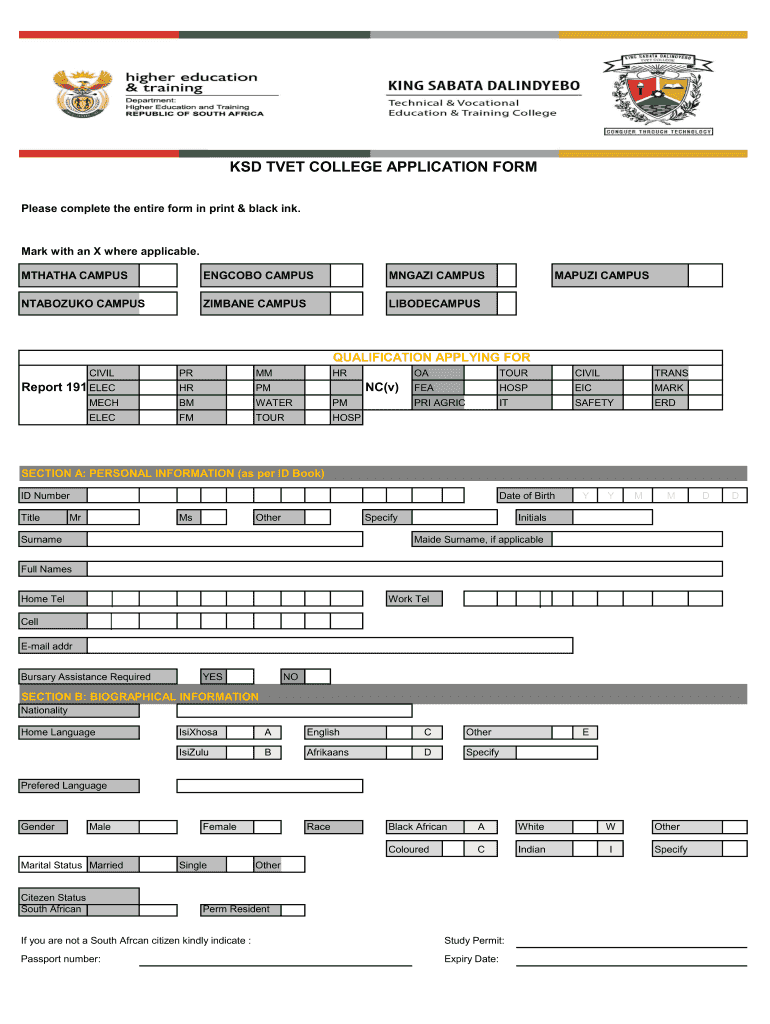
KSD TVET COLLEGE APPLICATION FORM


What is the KSD TVET College Application Form?
The KSD TVET College application form is a crucial document for prospective students seeking admission to King Sabata Dalindyebo TVET College. This form collects essential information about applicants, including personal details, educational background, and chosen courses. It serves as the official request for enrollment in various programs offered by the college, facilitating the admission process.
Steps to Complete the KSD TVET College Application Form
Completing the KSD TVET College application form involves several key steps:
- Gather necessary documents, such as identification, previous academic records, and proof of residence.
- Access the application form online through the college's official portal.
- Fill in personal information accurately, ensuring all required fields are completed.
- Select your preferred courses and provide any additional information requested.
- Review the completed form for accuracy and completeness.
- Submit the application electronically or print it for manual submission, depending on your preference.
Legal Use of the KSD TVET College Application Form
The KSD TVET College application form is legally binding once submitted. It is essential to provide truthful information, as any discrepancies can lead to disqualification from the admission process. The form must comply with relevant educational regulations, ensuring that applicants understand the implications of their submissions.
Required Documents for the KSD TVET College Application Form
To successfully complete the KSD TVET College application form, applicants must prepare several documents:
- Copy of the applicant's identification document (ID or passport).
- Academic transcripts or certificates from previous educational institutions.
- Proof of residence, such as a utility bill or lease agreement.
- Any additional documents specified by the college for specific programs.
Application Process & Approval Time
The application process for KSD TVET College typically follows these stages:
- Submission of the completed application form and required documents.
- Review of applications by the admissions committee.
- Notification of acceptance or rejection, usually communicated via email or the college portal.
Approval time can vary, but applicants should expect to receive feedback within a few weeks after the submission deadline.
Eligibility Criteria for the KSD TVET College Application Form
Eligibility for admission to KSD TVET College is based on specific criteria, which may include:
- Minimum educational qualifications, such as a high school diploma or equivalent.
- Meeting the prerequisites for chosen courses, which may require specific subjects or grades.
- Compliance with any additional requirements set by the college for particular programs.
Quick guide on how to complete ksd tvet college application form
Easily prepare KSD TVET COLLEGE APPLICATION FORM on any device
Managing documents online has become increasingly popular among businesses and individuals. It offers an ideal eco-friendly alternative to traditional printed and signed materials, enabling you to access the necessary forms and securely store them online. airSlate SignNow provides all the resources you need to create, modify, and electronically sign your documents promptly without delays. Handle KSD TVET COLLEGE APPLICATION FORM on any device with airSlate SignNow's Android or iOS applications and streamline your document-related processes today.
The easiest way to modify and electronically sign KSD TVET COLLEGE APPLICATION FORM effortlessly
- Obtain KSD TVET COLLEGE APPLICATION FORM and click Get Form to begin.
- Utilize the tools we provide to fill out your form.
- Select key sections of the documents or obscure sensitive information with tools that airSlate SignNow offers specifically for that purpose.
- Create your signature using the Sign tool, which takes mere seconds and holds the same legal validity as a conventional wet ink signature.
- Review all the details and click the Done button to save your modifications.
- Choose how you want to share your form—via email, SMS, or invitation link—or download it to your computer.
Eliminate issues with lost or misplaced documents, tedious form searches, or errors that necessitate reprinting new copies. airSlate SignNow meets your document management needs in just a few clicks from any device you prefer. Edit and electronically sign KSD TVET COLLEGE APPLICATION FORM and ensure effective communication at every phase of the form preparation process with airSlate SignNow.
Create this form in 5 minutes or less
Create this form in 5 minutes!
How to create an eSignature for the ksd tvet college application form
How to create an electronic signature for a PDF online
How to create an electronic signature for a PDF in Google Chrome
How to create an e-signature for signing PDFs in Gmail
How to create an e-signature right from your smartphone
How to create an e-signature for a PDF on iOS
How to create an e-signature for a PDF on Android
People also ask
-
What are the benefits of using airSlate SignNow for mthatha colleges online application?
airSlate SignNow simplifies the mthatha colleges online application process by allowing users to digitally sign and manage important documents swiftly. This ensures that applicants can focus more on their studies and less on paperwork. Additionally, it offers enhanced security features to protect sensitive information.
-
How much does it cost to use airSlate SignNow for mthatha colleges online application?
The pricing for airSlate SignNow varies depending on the features and subscription plans chosen. For those specifically interested in mthatha colleges online application, there are affordable plans available that provide access to essential eSignature and document management tools. Visit our website for detailed pricing information.
-
Is airSlate SignNow easy to use for mthatha colleges online application?
Absolutely! airSlate SignNow offers an intuitive interface that makes the mthatha colleges online application process straightforward. Users can quickly upload documents, add signatures, and send them for approval with just a few clicks, making it accessible for everyone, regardless of their tech-savviness.
-
What features does airSlate SignNow offer for managing mthatha colleges online application documents?
airSlate SignNow provides a range of features tailored for mthatha colleges online application, including document templates, real-time tracking, and cloud storage. These features enable efficient collaboration and ensure that all stakeholders can access the necessary documents anytime, anywhere.
-
Can airSlate SignNow integrate with other tools for mthatha colleges online application?
Yes, airSlate SignNow seamlessly integrates with various applications that can enhance the mthatha colleges online application process. This includes popular tools for project management, customer relationship management (CRM), and cloud storage, allowing for a streamlined workflow and improved efficiency.
-
How does airSlate SignNow ensure the security of mthatha colleges online application documents?
Security is a top priority for airSlate SignNow when it comes to mthatha colleges online application. The platform uses bank-level encryption to protect your documents and complies with industry regulations to ensure all personal information is secure. Users can trust that their sensitive data will be handled safely.
-
What support options are available for airSlate SignNow users concerning mthatha colleges online application?
airSlate SignNow provides comprehensive support for users navigating the mthatha colleges online application process. This includes detailed guides, FAQs, and dedicated customer service representatives who can assist with any questions or challenges encountered. Help is always just a click away.
Get more for KSD TVET COLLEGE APPLICATION FORM
Find out other KSD TVET COLLEGE APPLICATION FORM
- Sign Wisconsin Construction Purchase Order Template Simple
- Sign Arkansas Doctors LLC Operating Agreement Free
- Sign California Doctors Lease Termination Letter Online
- Sign Iowa Doctors LLC Operating Agreement Online
- Sign Illinois Doctors Affidavit Of Heirship Secure
- Sign Maryland Doctors Quitclaim Deed Later
- How Can I Sign Maryland Doctors Quitclaim Deed
- Can I Sign Missouri Doctors Last Will And Testament
- Sign New Mexico Doctors Living Will Free
- Sign New York Doctors Executive Summary Template Mobile
- Sign New York Doctors Residential Lease Agreement Safe
- Sign New York Doctors Executive Summary Template Fast
- How Can I Sign New York Doctors Residential Lease Agreement
- Sign New York Doctors Purchase Order Template Online
- Can I Sign Oklahoma Doctors LLC Operating Agreement
- Sign South Dakota Doctors LLC Operating Agreement Safe
- Sign Texas Doctors Moving Checklist Now
- Sign Texas Doctors Residential Lease Agreement Fast
- Sign Texas Doctors Emergency Contact Form Free
- Sign Utah Doctors Lease Agreement Form Mobile