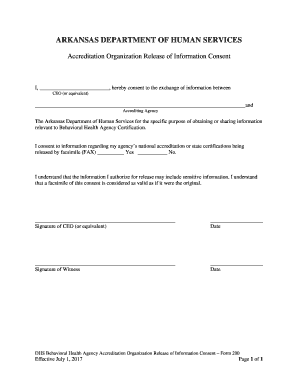
DHS BEHAVIORAL HEALTH AGENCY Form 200 Accreditation Release Form


What is the DHS BEHAVIORAL HEALTH AGENCY Form 200 Accreditation Release Form
The DHS Behavioral Health Agency Form 200 Accreditation Release Form is a crucial document used in the accreditation process of behavioral health agencies in the United States. This form serves to authorize the release of information necessary for the evaluation of an agency's compliance with established standards. It is essential for agencies seeking accreditation to ensure that they meet the requirements set forth by the Department of Human Services (DHS). The form facilitates the sharing of pertinent data among various stakeholders, including regulatory bodies and accrediting organizations, thereby promoting transparency and accountability in behavioral health services.
Steps to complete the DHS BEHAVIORAL HEALTH AGENCY Form 200 Accreditation Release Form
Completing the DHS Behavioral Health Agency Form 200 Accreditation Release Form involves several key steps to ensure accuracy and compliance. First, gather all necessary information, including agency details and the specific data being requested for release. Next, fill out the form carefully, ensuring that all sections are completed with the correct information. It is important to review the form for any errors or omissions before submission. Once completed, the form should be signed by an authorized representative of the agency. Finally, submit the form according to the guidelines provided by the DHS, which may include electronic submission or mailing it to the designated office.
Legal use of the DHS BEHAVIORAL HEALTH AGENCY Form 200 Accreditation Release Form
The legal use of the DHS Behavioral Health Agency Form 200 Accreditation Release Form is governed by various regulations that ensure the protection of sensitive information. This form must be completed in accordance with federal and state laws regarding privacy and confidentiality, such as HIPAA. The form acts as a legal instrument that grants permission for the disclosure of specific information, thus making it essential for the parties involved to understand their rights and responsibilities. Proper execution of this form not only facilitates compliance with legal standards but also helps maintain the integrity of the accreditation process.
Key elements of the DHS BEHAVIORAL HEALTH AGENCY Form 200 Accreditation Release Form
Several key elements are integral to the DHS Behavioral Health Agency Form 200 Accreditation Release Form. These include the agency's name, address, and contact information, as well as the specific types of information being released. Additionally, the form requires signatures from authorized personnel, indicating consent for the release of information. It is also important to include the date of the request and any relevant identification numbers associated with the agency. These elements collectively ensure that the form is valid and that the information shared is appropriately documented.
How to obtain the DHS BEHAVIORAL HEALTH AGENCY Form 200 Accreditation Release Form
The DHS Behavioral Health Agency Form 200 Accreditation Release Form can be obtained through several channels. Typically, it is available on the official website of the Department of Human Services or the specific behavioral health agency's site. Agencies may also request the form directly from their accrediting body or regulatory agency. It is advisable to ensure that the most current version of the form is being used, as updates may occur that reflect changes in regulations or procedures.
Form Submission Methods (Online / Mail / In-Person)
The submission methods for the DHS Behavioral Health Agency Form 200 Accreditation Release Form may vary depending on the guidelines set by the Department of Human Services. Generally, the form can be submitted electronically through a designated online portal, which is often the most efficient method. Alternatively, agencies may have the option to mail the completed form to the appropriate office or deliver it in person. It is important to follow the specific submission instructions outlined by the DHS to ensure timely processing of the form.
Quick guide on how to complete dhs behavioral health agency form 200 accreditation release form
Complete DHS BEHAVIORAL HEALTH AGENCY Form 200 Accreditation Release Form effortlessly on any device
Digital document management has become increasingly popular among businesses and individuals. It offers an excellent environmentally friendly alternative to traditional printed and signed papers, allowing you to access the required form and safely store it online. airSlate SignNow equips you with all the necessary tools to create, modify, and eSign your documents quickly without interruptions. Manage DHS BEHAVIORAL HEALTH AGENCY Form 200 Accreditation Release Form on any device using airSlate SignNow Android or iOS applications and simplify any document-related task today.
The easiest way to modify and eSign DHS BEHAVIORAL HEALTH AGENCY Form 200 Accreditation Release Form with ease
- Find DHS BEHAVIORAL HEALTH AGENCY Form 200 Accreditation Release Form and click Get Form to begin.
- Employ the tools provided to complete your document.
- Emphasize relevant sections of your documents or obscure sensitive details with the tools that airSlate SignNow offers specifically for this purpose.
- Generate your eSignature with the Sign feature, which takes just seconds and carries the same legal validity as a conventional wet ink signature.
- Review all the details and click on the Done button to save your modifications.
- Select how you wish to share your form, via email, text message (SMS), invitation link, or download it to your computer.
Eliminate concerns about lost or misplaced documents, tedious form searches, or errors that require reprinting new document copies. airSlate SignNow addresses your needs in document management in just a few clicks from any device you choose. Modify and eSign DHS BEHAVIORAL HEALTH AGENCY Form 200 Accreditation Release Form and ensure exceptional communication at every stage of the form preparation process with airSlate SignNow.
Create this form in 5 minutes or less
Create this form in 5 minutes!
How to create an eSignature for the dhs behavioral health agency form 200 accreditation release form
How to create an electronic signature for a PDF online
How to create an electronic signature for a PDF in Google Chrome
How to create an e-signature for signing PDFs in Gmail
How to create an e-signature right from your smartphone
How to create an e-signature for a PDF on iOS
How to create an e-signature for a PDF on Android
People also ask
-
What is the DHS BEHAVIORAL HEALTH AGENCY Form 200 Accreditation Release Form?
The DHS BEHAVIORAL HEALTH AGENCY Form 200 Accreditation Release Form is a critical document used by behavioral health agencies to ensure compliance with accreditation standards. This form is vital for organizations seeking to provide high-quality mental health services. Completing this form accurately can streamline your accreditation process.
-
How does airSlate SignNow facilitate the eSigning of the DHS BEHAVIORAL HEALTH AGENCY Form 200 Accreditation Release Form?
airSlate SignNow offers an intuitive platform that allows users to eSign the DHS BEHAVIORAL HEALTH AGENCY Form 200 Accreditation Release Form securely and efficiently. With just a few clicks, users can add their signatures, which speeds up the approval process signNowly. The platform ensures that all signed documents are stored safely and are easily accessible.
-
What are the pricing options for using airSlate SignNow for the DHS BEHAVIORAL HEALTH AGENCY Form 200 Accreditation Release Form?
airSlate SignNow provides flexible pricing plans tailored for different organizational needs. Whether you're a small agency or a large institution, there’s a plan that includes eSigning capabilities for the DHS BEHAVIORAL HEALTH AGENCY Form 200 Accreditation Release Form. Reviews of pricing do indicate that airSlate SignNow is a cost-effective solution for businesses looking to streamline document management.
-
What features does airSlate SignNow offer for managing the DHS BEHAVIORAL HEALTH AGENCY Form 200 Accreditation Release Form?
airSlate SignNow includes features such as customizable templates, secure cloud storage, and integration with popular apps. These features make it easy to create, send, and manage the DHS BEHAVIORAL HEALTH AGENCY Form 200 Accreditation Release Form effectively. Additionally, the platform supports team collaboration, ensuring everyone can contribute to the document process.
-
Can airSlate SignNow integrate with other systems for processing the DHS BEHAVIORAL HEALTH AGENCY Form 200 Accreditation Release Form?
Yes, airSlate SignNow offers integrations with numerous systems, including CRM software and document management tools. This capability allows for seamless workflow, especially when handling the DHS BEHAVIORAL HEALTH AGENCY Form 200 Accreditation Release Form. The ability to integrate improves overall efficiency and reduces manual data entry.
-
What are the benefits of eSigning the DHS BEHAVIORAL HEALTH AGENCY Form 200 Accreditation Release Form with airSlate SignNow?
Using airSlate SignNow for the DHS BEHAVIORAL HEALTH AGENCY Form 200 Accreditation Release Form provides numerous benefits, including faster turnaround times and enhanced security. The electronic signature process is legally binding and compliant with regulations, ensuring your documents are valid. Moreover, the digital approach reduces paper waste and helps your organization go green.
-
Is training available for using airSlate SignNow for the DHS BEHAVIORAL HEALTH AGENCY Form 200 Accreditation Release Form?
Yes, airSlate SignNow offers comprehensive training materials and resources to help users navigate the platform, including how to handle the DHS BEHAVIORAL HEALTH AGENCY Form 200 Accreditation Release Form. From video tutorials to live support, you'll find everything you need to maximize your usage of the software efficiently. This support is essential for both new and experienced users.
Get more for DHS BEHAVIORAL HEALTH AGENCY Form 200 Accreditation Release Form
- Principal accountability at private secondary schools iza ftp iza form
- Order form americasprinter com americasprinter com
- Commission addendum r ci builders form
- Third party access agreement template form
- Third party agreement template form
- Third party commission agreement template form
- Third party confidentiality agreement template form
- Third party funding agreement template form
Find out other DHS BEHAVIORAL HEALTH AGENCY Form 200 Accreditation Release Form
- Can I Sign Nevada Life Sciences PPT
- Help Me With Sign New Hampshire Non-Profit Presentation
- How To Sign Alaska Orthodontists Presentation
- Can I Sign South Dakota Non-Profit Word
- Can I Sign South Dakota Non-Profit Form
- How To Sign Delaware Orthodontists PPT
- How Can I Sign Massachusetts Plumbing Document
- How To Sign New Hampshire Plumbing PPT
- Can I Sign New Mexico Plumbing PDF
- How To Sign New Mexico Plumbing Document
- How To Sign New Mexico Plumbing Form
- Can I Sign New Mexico Plumbing Presentation
- How To Sign Wyoming Plumbing Form
- Help Me With Sign Idaho Real Estate PDF
- Help Me With Sign Idaho Real Estate PDF
- Can I Sign Idaho Real Estate PDF
- How To Sign Idaho Real Estate PDF
- How Do I Sign Hawaii Sports Presentation
- How Do I Sign Kentucky Sports Presentation
- Can I Sign North Carolina Orthodontists Presentation