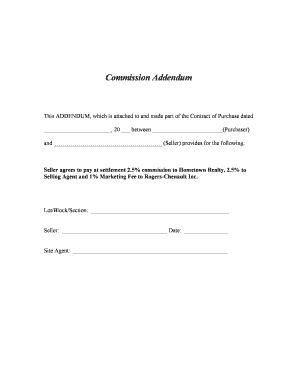
Commission Addendum R CI Builders Form


Understanding the Commission Addendum for CI Builders
The Commission Addendum for CI Builders is a crucial document that outlines the specific terms and conditions regarding commission payments for builders and contractors. This addendum is typically attached to a primary contract and serves to clarify the compensation structure, ensuring all parties involved have a mutual understanding of the financial aspects of their agreement. It includes details on commission rates, payment schedules, and any contingencies that may affect commission payouts.
Steps to Complete the Commission Addendum for CI Builders
Completing the Commission Addendum involves several key steps to ensure accuracy and compliance. Begin by gathering all relevant information, including the names of all parties, project details, and the agreed-upon commission structure. Next, fill out the form accurately, ensuring that all fields are completed. Review the document for any errors or omissions. Once finalized, all parties should sign the document to validate the agreement. It is advisable to keep copies of the signed addendum for future reference.
Legal Use of the Commission Addendum for CI Builders
The Commission Addendum is legally binding once signed by all relevant parties. It is essential to ensure that the terms comply with state and federal regulations governing construction contracts and commission agreements. This document protects the rights of both builders and clients by clearly defining the expectations and obligations regarding commission payments. Legal counsel may be beneficial to review the addendum before signing to ensure compliance with local laws.
Key Elements of the Commission Addendum for CI Builders
Several key elements should be included in the Commission Addendum to ensure clarity and enforceability. These elements typically include:
- Parties Involved: Names and contact information of all parties.
- Project Description: Details about the construction project.
- Commission Structure: Specific rates and terms for commission payments.
- Payment Schedule: Timeline for when commissions will be paid.
- Contingencies: Conditions under which commissions may be adjusted or withheld.
How to Obtain the Commission Addendum for CI Builders
The Commission Addendum can typically be obtained through various channels. Many construction companies provide a standard template that can be customized for specific projects. Additionally, legal professionals specializing in construction law may offer templates or guidance on drafting an addendum. It is also possible to find downloadable versions online, ensuring that they meet the necessary legal requirements for your state.
Examples of Using the Commission Addendum for CI Builders
There are various scenarios in which the Commission Addendum may be utilized. For instance, if a builder is working on multiple projects, the addendum can specify different commission rates for each project based on complexity or budget. Another example includes situations where a builder may receive a bonus for completing a project ahead of schedule, which can be detailed in the addendum. These examples illustrate how the addendum can be tailored to fit the unique circumstances of each project.
Quick guide on how to complete commission addendum r ci builders
Complete Commission Addendum R CI Builders effortlessly on any device
Digital document management has become increasingly popular among businesses and individuals. It offers an ideal eco-friendly alternative to traditional printed and signed documents, as you can locate the appropriate form and securely store it online. airSlate SignNow provides all the features you require to create, modify, and eSign your documents quickly without delays. Manage Commission Addendum R CI Builders on any platform with airSlate SignNow Android or iOS applications and streamline any document-focused task today.
How to edit and eSign Commission Addendum R CI Builders with ease
- Locate Commission Addendum R CI Builders and click Get Form to begin.
- Utilize the tools we offer to fill out your form.
- Highlight important sections of your documents or redact sensitive information with tools that airSlate SignNow provides specifically for that purpose.
- Create your eSignature using the Sign feature, which only takes seconds and has the same legal significance as a conventional wet ink signature.
- Review the information and click the Done button to save your changes.
- Choose how you would like to send your form, whether by email, SMS, or invitation link, or download it to your computer.
Say goodbye to lost or misplaced files, tedious form searching, or errors that require printing new document copies. airSlate SignNow meets your document management needs in just a few clicks from a device of your choice. Modify and eSign Commission Addendum R CI Builders and ensure effective communication at every stage of your form preparation process with airSlate SignNow.
Create this form in 5 minutes or less
Create this form in 5 minutes!
How to create an eSignature for the commission addendum r ci builders
How to create an electronic signature for a PDF online
How to create an electronic signature for a PDF in Google Chrome
How to create an e-signature for signing PDFs in Gmail
How to create an e-signature right from your smartphone
How to create an e-signature for a PDF on iOS
How to create an e-signature for a PDF on Android
People also ask
-
What is a Commission Addendum R CI Builders?
A Commission Addendum R CI Builders is a legal document that outlines additional terms related to commission agreements in construction projects. It ensures clarity and protects the interests of all parties involved. Using airSlate SignNow, you can easily create, send, and eSign this document to streamline your workflow.
-
How can airSlate SignNow help with the Commission Addendum R CI Builders?
airSlate SignNow provides a user-friendly platform to create and manage your Commission Addendum R CI Builders. With features like templates and eSignature capabilities, you can ensure that your documents are signed quickly and securely. This saves time and reduces the hassle of traditional paperwork.
-
What are the pricing options for using airSlate SignNow for Commission Addendum R CI Builders?
airSlate SignNow offers flexible pricing plans tailored to meet the needs of businesses of all sizes. You can choose from monthly or annual subscriptions, which provide access to features specifically designed for managing documents like the Commission Addendum R CI Builders. Visit our pricing page for detailed information.
-
Are there any integrations available for airSlate SignNow when handling Commission Addendum R CI Builders?
Yes, airSlate SignNow integrates seamlessly with various applications such as Google Drive, Salesforce, and Microsoft Office. These integrations allow you to manage your Commission Addendum R CI Builders alongside other business tools, enhancing productivity and collaboration across your team.
-
What are the benefits of using airSlate SignNow for Commission Addendum R CI Builders?
Using airSlate SignNow for your Commission Addendum R CI Builders offers numerous benefits, including increased efficiency, reduced paperwork, and enhanced security. The platform allows for quick eSigning and document tracking, ensuring that all parties are informed and engaged throughout the process.
-
Is airSlate SignNow secure for handling sensitive documents like Commission Addendum R CI Builders?
Absolutely! airSlate SignNow employs industry-standard security measures, including encryption and secure cloud storage, to protect your sensitive documents like the Commission Addendum R CI Builders. You can trust that your information is safe while using our platform.
-
Can I customize my Commission Addendum R CI Builders using airSlate SignNow?
Yes, airSlate SignNow allows you to customize your Commission Addendum R CI Builders to fit your specific needs. You can add fields, adjust templates, and include branding elements to ensure that the document reflects your business's identity and requirements.
Get more for Commission Addendum R CI Builders
Find out other Commission Addendum R CI Builders
- eSignature Washington Government Arbitration Agreement Simple
- Can I eSignature Massachusetts Finance & Tax Accounting Business Plan Template
- Help Me With eSignature Massachusetts Finance & Tax Accounting Work Order
- eSignature Delaware Healthcare / Medical NDA Secure
- eSignature Florida Healthcare / Medical Rental Lease Agreement Safe
- eSignature Nebraska Finance & Tax Accounting Business Letter Template Online
- Help Me With eSignature Indiana Healthcare / Medical Notice To Quit
- eSignature New Jersey Healthcare / Medical Credit Memo Myself
- eSignature North Dakota Healthcare / Medical Medical History Simple
- Help Me With eSignature Arkansas High Tech Arbitration Agreement
- eSignature Ohio Healthcare / Medical Operating Agreement Simple
- eSignature Oregon Healthcare / Medical Limited Power Of Attorney Computer
- eSignature Pennsylvania Healthcare / Medical Warranty Deed Computer
- eSignature Texas Healthcare / Medical Bill Of Lading Simple
- eSignature Virginia Healthcare / Medical Living Will Computer
- eSignature West Virginia Healthcare / Medical Claim Free
- How To eSignature Kansas High Tech Business Plan Template
- eSignature Kansas High Tech Lease Agreement Template Online
- eSignature Alabama Insurance Forbearance Agreement Safe
- How Can I eSignature Arkansas Insurance LLC Operating Agreement