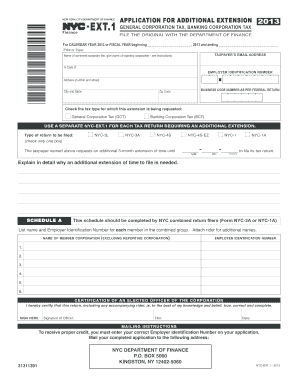
Nyc Ext Fillable Form


What is the Nyc Ext Fillable Form
The Nyc Ext Fillable Form is a document used by individuals and businesses to request an extension for filing their tax returns in New York City. This form is essential for taxpayers who need additional time to prepare their returns, ensuring compliance with local tax regulations. By submitting this form, taxpayers can avoid penalties associated with late filings while providing necessary information to the tax authorities.
How to use the Nyc Ext Fillable Form
Using the Nyc Ext Fillable Form is straightforward. Start by downloading the form from an official source. Once you have the form, fill in the required fields, which typically include personal identification information, tax year, and estimated tax liability. After completing the form, review all entries for accuracy. Finally, submit the form electronically or by mail, depending on the submission guidelines provided by the tax authority.
Steps to complete the Nyc Ext Fillable Form
Completing the Nyc Ext Fillable Form involves several key steps:
- Download the form from an official website.
- Fill in your personal details, including your name, address, and Social Security number.
- Indicate the tax year for which you are requesting an extension.
- Provide your estimated tax liability, if applicable.
- Review the form for any errors or omissions.
- Submit the form via the specified method, ensuring it is sent before the deadline.
Legal use of the Nyc Ext Fillable Form
The Nyc Ext Fillable Form is legally recognized as a valid request for an extension of time to file tax returns. To ensure its legal standing, it must be completed accurately and submitted within the designated timeframe. Compliance with local tax laws is crucial, as failure to adhere to regulations can result in penalties or interest on unpaid taxes. Utilizing this form correctly helps maintain good standing with tax authorities.
Filing Deadlines / Important Dates
Filing deadlines for the Nyc Ext Fillable Form are critical to avoid penalties. Typically, the form must be submitted by the original tax filing deadline, which is usually April fifteenth for individual taxpayers. If the deadline falls on a weekend or holiday, it may be extended to the next business day. It is essential to stay informed about any changes to these dates, as they can vary from year to year.
Form Submission Methods
The Nyc Ext Fillable Form can be submitted through various methods to accommodate different preferences:
- Online Submission: Many taxpayers prefer to submit the form electronically through the official tax authority's website.
- Mail: The form can also be printed and sent via postal service to the designated tax office.
- In-Person: Some individuals may choose to deliver the form in person at local tax offices, ensuring immediate confirmation of receipt.
Quick guide on how to complete nyc ext fillable form
Complete Nyc Ext Fillable Form with ease on any device
Digital document management has gained popularity among enterprises and individuals. It offers an excellent eco-friendly substitute for traditional printed and signed paperwork, as you can easily locate the required form and securely store it online. airSlate SignNow equips you with all the resources necessary to create, modify, and electronically sign your documents swiftly without interruptions. Manage Nyc Ext Fillable Form on any device with airSlate SignNow Android or iOS applications and enhance any document-related process today.
The most efficient way to edit and eSign Nyc Ext Fillable Form without hassle
- Locate Nyc Ext Fillable Form and then click Get Form to initiate.
- Utilize the tools we provide to submit your form.
- Highlight pertinent sections of your documents or redact sensitive information with the tools that airSlate SignNow provides specifically for that purpose.
- Create your signature using the Sign tool, which takes mere seconds and holds the same legal validity as a conventional wet signature.
- Review all the details and then click the Done button to save your modifications.
- Select your preferred method to deliver your form, whether by email, SMS, invitation link, or download it to your computer.
Eliminate the worry of lost or misplaced files, tedious form searching, or mistakes necessitating new document copies. airSlate SignNow addresses all your document management needs in just a few clicks from any device you choose. Edit and eSign Nyc Ext Fillable Form and ensure excellent communication at any stage of your form preparation process with airSlate SignNow.
Create this form in 5 minutes or less
Create this form in 5 minutes!
How to create an eSignature for the nyc ext fillable form
How to create an electronic signature for a PDF online
How to create an electronic signature for a PDF in Google Chrome
How to create an e-signature for signing PDFs in Gmail
How to create an e-signature right from your smartphone
How to create an e-signature for a PDF on iOS
How to create an e-signature for a PDF on Android
People also ask
-
What is an NYC Ext Fillable Form?
An NYC Ext Fillable Form is an electronic version of the New York City extension form that allows users to fill out and eSign documents easily. This form is crucial for individuals or businesses needing to extend deadlines with the city, simplifying the process and ensuring compliance. With airSlate SignNow, managing your NYC Ext Fillable Form has never been easier.
-
How can I create an NYC Ext Fillable Form using airSlate SignNow?
Creating an NYC Ext Fillable Form with airSlate SignNow is simple and user-friendly. You can start by uploading a standard template, designing it to your specifications, and adding fillable fields. Once set up, you can share your NYC Ext Fillable Form with clients or team members for a seamless signing experience.
-
What are the benefits of using airSlate SignNow for NYC Ext Fillable Form?
Using airSlate SignNow for your NYC Ext Fillable Form offers various benefits, including time savings, reduced paperwork, and increased efficiency. The platform allows for quick eSigning and sharing, ensuring that important documents are processed promptly. Additionally, the secure storage of completed forms enhances your record-keeping.
-
Is there a cost associated with using the NYC Ext Fillable Form feature?
Yes, airSlate SignNow offers various pricing plans that include the NYC Ext Fillable Form feature. These plans are budget-friendly and cater to businesses of all sizes, providing access to essential eSigning capabilities. You can choose a plan that fits your needs and start enjoying the advantages of the NYC Ext Fillable Form.
-
Can I integrate airSlate SignNow with other tools for NYC Ext Fillable Form?
Absolutely! airSlate SignNow seamlessly integrates with a variety of tools, allowing for efficient management of your NYC Ext Fillable Form. Whether you use CRM systems, cloud storage, or project management tools, you can enhance your workflow by connecting these platforms and streamlining your document handling.
-
How secure is my data when using the NYC Ext Fillable Form on airSlate SignNow?
Security is a top priority at airSlate SignNow. When using the NYC Ext Fillable Form, your data is encrypted and stored securely, ensuring that all sensitive information remains protected. Additionally, the platform complies with industry-standard regulations, providing you with peace of mind for your electronic signing needs.
-
Can I access my NYC Ext Fillable Form on mobile devices?
Yes, airSlate SignNow allows you to access your NYC Ext Fillable Form on both mobile and desktop devices. This flexibility enables you to manage, edit, and eSign documents on the go, making your workflow more efficient. Whether you're at the office or away, you can stay connected and productive.
Get more for Nyc Ext Fillable Form
Find out other Nyc Ext Fillable Form
- eSign Nevada Hold Harmless (Indemnity) Agreement Easy
- eSign Utah Hold Harmless (Indemnity) Agreement Myself
- eSign Wyoming Toll Manufacturing Agreement Later
- eSign Texas Photo Licensing Agreement Online
- How To eSign Connecticut Quitclaim Deed
- How To eSign Florida Quitclaim Deed
- Can I eSign Kentucky Quitclaim Deed
- eSign Maine Quitclaim Deed Free
- How Do I eSign New York Quitclaim Deed
- eSign New Hampshire Warranty Deed Fast
- eSign Hawaii Postnuptial Agreement Template Later
- eSign Kentucky Postnuptial Agreement Template Online
- eSign Maryland Postnuptial Agreement Template Mobile
- How Can I eSign Pennsylvania Postnuptial Agreement Template
- eSign Hawaii Prenuptial Agreement Template Secure
- eSign Michigan Prenuptial Agreement Template Simple
- eSign North Dakota Prenuptial Agreement Template Safe
- eSign Ohio Prenuptial Agreement Template Fast
- eSign Utah Prenuptial Agreement Template Easy
- eSign Utah Divorce Settlement Agreement Template Online