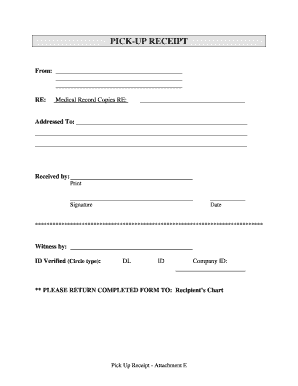
Pick Up Receipt Template Form


What is the proof of pickup form?
The proof of pickup form, often referred to as a pick up receipt, serves as a formal document that confirms the collection of goods or services. This form is essential for businesses and individuals alike, as it provides a record of the transaction and ensures that both parties acknowledge the completion of the pickup process. Typically, the proof of pickup form includes key details such as the date of pickup, the name of the individual collecting the items, and a description of the goods or services received.
Key elements of the proof of pickup form
When creating or using a proof of pickup form, several critical elements should be included to ensure its effectiveness and legality:
- Date of Pickup: The specific date when the items were collected.
- Recipient Information: Name and contact details of the individual picking up the items.
- Item Description: A detailed description of the goods or services being picked up.
- Signature: A space for the recipient's signature, confirming receipt of the items.
- Company Information: Name and contact details of the business or organization providing the items.
Steps to complete the proof of pickup form
Completing the proof of pickup form involves several straightforward steps:
- Gather Information: Collect all necessary details, including the recipient's name, date, and item descriptions.
- Fill Out the Form: Enter the gathered information into the appropriate fields of the proof of pickup form.
- Review the Details: Double-check all entries for accuracy to avoid any discrepancies.
- Sign the Form: The recipient should sign the form to acknowledge receipt of the items.
- Distribute Copies: Provide copies of the signed form to all relevant parties for their records.
Legal use of the proof of pickup form
The proof of pickup form is legally binding when completed correctly. It serves as evidence that a transaction has taken place and can be used in disputes or audits. To ensure its legal standing, the form must include all necessary elements, such as signatures and accurate details. Compliance with relevant laws, such as the ESIGN Act and UETA, is also crucial when using electronic signatures.
How to use the proof of pickup form
Using the proof of pickup form effectively involves understanding its purpose and ensuring that it is filled out correctly. The form can be utilized in various scenarios, including retail pickups, service collections, and more. It is important to keep the completed forms organized for future reference, as they may be needed for accounting, inventory management, or legal purposes.
Examples of using the proof of pickup form
There are numerous scenarios in which a proof of pickup form is applicable:
- Retail Transactions: Customers picking up online orders from a store.
- Service Providers: Contractors collecting equipment or materials for a job.
- Event Planning: Organizers picking up supplies for an event or gathering.
In each case, the proof of pickup form serves to document the transaction and confirm that the items have been received by the designated individual.
Quick guide on how to complete pick up receipt template
Accomplish Pick Up Receipt Template seamlessly on any gadget
Digital document management has gained traction among businesses and individuals. It offers an ideal eco-friendly substitute for traditional printed and signed paperwork, as you can access the necessary form and securely store it online. airSlate SignNow provides you with all the tools you require to create, modify, and eSign your documents promptly without interruptions. Handle Pick Up Receipt Template on any gadget with airSlate SignNow Android or iOS applications and enhance any document-related workflow today.
How to alter and eSign Pick Up Receipt Template effortlessly
- Find Pick Up Receipt Template and click on Get Form to begin.
- Employ the tools we provide to fill out your form.
- Highlight important sections of the documents or obscure sensitive information with tools that airSlate SignNow specifically provides for that purpose.
- Create your signature using the Sign function, which takes seconds and carries the same legal significance as a conventional wet ink signature.
- Review all the details and click on the Done button to save your modifications.
- Select your preferred method of sharing your form, via email, text message (SMS), or invite link, or download it to your computer.
Forget about lost or misplaced documents, tedious form searching, or mistakes that necessitate printing new document copies. airSlate SignNow addresses your document management needs in just a few clicks from any device you choose. Modify and eSign Pick Up Receipt Template and ensure effective communication at any stage of your form preparation process with airSlate SignNow.
Create this form in 5 minutes or less
Create this form in 5 minutes!
How to create an eSignature for the pick up receipt template
How to create an electronic signature for a PDF online
How to create an electronic signature for a PDF in Google Chrome
How to create an e-signature for signing PDFs in Gmail
How to create an e-signature right from your smartphone
How to create an e-signature for a PDF on iOS
How to create an e-signature for a PDF on Android
People also ask
-
What is proof of pickup in airSlate SignNow?
Proof of pickup in airSlate SignNow refers to the confirmation that a document has been successfully sent and received by the intended recipient. This feature ensures accountability and enhances transparency in document management. It's a vital component for businesses needing to track their documents effectively and securely.
-
How does airSlate SignNow provide proof of pickup?
airSlate SignNow provides proof of pickup through automated notifications and tracking features. When a document is delivered, users receive a confirmation that includes a timestamp and recipient details. This feature helps maintain compliance and provides peace of mind that documents have been received.
-
Is proof of pickup included in the airSlate SignNow pricing plans?
Yes, proof of pickup is included in all airSlate SignNow pricing plans. This ensures that every user, regardless of their plan, can track document delivery and confirm receipt. Having access to proof of pickup enhances your document security and management capabilities.
-
What are the benefits of using airSlate SignNow for proof of pickup?
Using airSlate SignNow for proof of pickup streamlines your document processes and enhances efficiency. It allows businesses to quickly validate document delivery, which is crucial for meeting deadlines and maintaining legal compliance. This service ultimately supports better communication and trust between parties.
-
Can I integrate proof of pickup features into my existing systems?
Absolutely! airSlate SignNow offers seamless integrations with various existing systems, allowing you to incorporate proof of pickup into your workflows. This capability lets you enhance your document management processes without disrupting your current operations, making it easier to track and manage important documents.
-
How secure is the proof of pickup feature in airSlate SignNow?
The proof of pickup feature in airSlate SignNow is designed with top-notch security protocols to protect your documents and data. All messages and confirmations are securely encrypted, ensuring that sensitive information remains confidential. You can trust that your proof of pickup is both reliable and secure.
-
Is proof of pickup useful for remote teams?
Yes, proof of pickup is incredibly useful for remote teams. It allows team members to easily verify that documents have been sent and received, regardless of their location. This feature promotes collaboration and ensures everyone stays informed, even when working remotely.
Get more for Pick Up Receipt Template
Find out other Pick Up Receipt Template
- Sign Police PPT Alaska Online
- How To Sign Rhode Island Real Estate LLC Operating Agreement
- How Do I Sign Arizona Police Resignation Letter
- Sign Texas Orthodontists Business Plan Template Later
- How Do I Sign Tennessee Real Estate Warranty Deed
- Sign Tennessee Real Estate Last Will And Testament Free
- Sign Colorado Police Memorandum Of Understanding Online
- How To Sign Connecticut Police Arbitration Agreement
- Sign Utah Real Estate Quitclaim Deed Safe
- Sign Utah Real Estate Notice To Quit Now
- Sign Hawaii Police LLC Operating Agreement Online
- How Do I Sign Hawaii Police LLC Operating Agreement
- Sign Hawaii Police Purchase Order Template Computer
- Sign West Virginia Real Estate Living Will Online
- How Can I Sign West Virginia Real Estate Confidentiality Agreement
- Sign West Virginia Real Estate Quitclaim Deed Computer
- Can I Sign West Virginia Real Estate Affidavit Of Heirship
- Sign West Virginia Real Estate Lease Agreement Template Online
- How To Sign Louisiana Police Lease Agreement
- Sign West Virginia Orthodontists Business Associate Agreement Simple