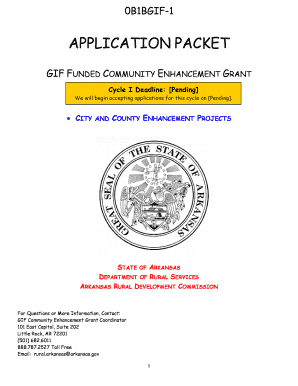
Gif Funded Community Enhancement Grant Form


What is the Gif Funded Community Enhancement Grant Form
The Gif Funded Community Enhancement Grant Form is a document designed to facilitate the application process for community enhancement projects funded through GIF grants. This form allows organizations and individuals to outline their proposed projects, detailing how they will enhance community resources, infrastructure, or services. The form typically requires information about the applicant, project objectives, budget estimates, and expected outcomes.
How to use the Gif Funded Community Enhancement Grant Form
Using the Gif Funded Community Enhancement Grant Form involves several key steps. First, ensure you have the latest version of the form. Next, gather all necessary information, including details about your project and any supporting documentation. Fill out the form accurately, paying close attention to each section. After completing the form, review it for any errors or omissions before submitting it according to the specified guidelines.
Steps to complete the Gif Funded Community Enhancement Grant Form
Completing the Gif Funded Community Enhancement Grant Form can be streamlined by following these steps:
- Download the form from the appropriate source.
- Read the instructions carefully to understand the requirements.
- Gather all necessary information and documents, such as project plans and budgets.
- Fill out each section of the form, ensuring clarity and accuracy.
- Review the completed form for any mistakes or missing information.
- Submit the form through the designated method, whether online or by mail.
Eligibility Criteria
To qualify for funding through the Gif Funded Community Enhancement Grant, applicants must meet specific eligibility criteria. Typically, eligible applicants include non-profit organizations, local governments, and community groups. Projects should align with community needs and demonstrate a clear benefit to the public. Additionally, applicants may need to provide evidence of community support and a feasible project plan.
Legal use of the Gif Funded Community Enhancement Grant Form
The legal use of the Gif Funded Community Enhancement Grant Form is essential for ensuring that the application is valid and recognized by funding authorities. To maintain legal integrity, the form must be completed accurately and submitted in accordance with all applicable regulations. Electronic signatures may be used if they comply with laws such as ESIGN and UETA, ensuring that the submission is legally binding.
Form Submission Methods
Submitting the Gif Funded Community Enhancement Grant Form can be done through various methods, depending on the guidelines set by the funding organization. Common submission methods include:
- Online submission via a designated portal.
- Mailing a physical copy of the completed form to the appropriate address.
- In-person submission at specified locations, if applicable.
Key elements of the Gif Funded Community Enhancement Grant Form
The Gif Funded Community Enhancement Grant Form includes several key elements that applicants must complete. These typically encompass:
- Applicant information, including contact details and organizational background.
- Project description, outlining objectives and anticipated impacts.
- Budget breakdown, detailing the financial requirements for the project.
- Timeline for project completion, indicating key milestones.
- Supporting documentation, such as letters of support or project plans.
Quick guide on how to complete gif funded community enhancement grant form
Complete [SKS] effortlessly on any device
Digital document management has gained traction among businesses and individuals. It serves as an ideal environmentally-friendly alternative to traditional printed and signed forms, allowing you to access the correct document and securely store it online. airSlate SignNow equips you with all the tools necessary to create, edit, and eSign your documents quickly without delays. Manage [SKS] on any device using airSlate SignNow's Android or iOS applications and enhance any document-related process today.
The simplest way to modify and eSign [SKS] with ease
- Locate [SKS] and click Get Form to begin.
- Utilize the tools we provide to finish your form.
- Highlight important sections of the documents or redact sensitive information using tools specifically designed for that purpose by airSlate SignNow.
- Create your signature with the Sign tool, which takes a matter of seconds and holds the same legal significance as a traditional handwritten signature.
- Verify all details and click the Done button to save your changes.
- Select your preferred method for sharing your form—via email, text message (SMS), or invitation link, or download it to your computer.
Forget about lost or misfiled documents, frustrating form searches, or mistakes necessitating reprints. airSlate SignNow addresses your document management needs in just a few clicks from any device of your preference. Edit and eSign [SKS] while ensuring outstanding communication at every stage of your form preparation process with airSlate SignNow.
Create this form in 5 minutes or less
Related searches to Gif Funded Community Enhancement Grant Form
Create this form in 5 minutes!
How to create an eSignature for the gif funded community enhancement grant form
How to create an electronic signature for a PDF online
How to create an electronic signature for a PDF in Google Chrome
How to create an e-signature for signing PDFs in Gmail
How to create an e-signature right from your smartphone
How to create an e-signature for a PDF on iOS
How to create an e-signature for a PDF on Android
People also ask
-
What is the Gif Funded Community Enhancement Grant Form?
The Gif Funded Community Enhancement Grant Form is a streamlined document designed to facilitate grant applications for community enhancement projects. This form helps organizations gather necessary information efficiently, ensuring that all relevant details are captured for a successful application process.
-
How can the Gif Funded Community Enhancement Grant Form benefit my organization?
Utilizing the Gif Funded Community Enhancement Grant Form can signNowly enhance your organization’s grant application process by reducing paperwork and maximizing efficiency. This form is easy to fill out and submit, leading to quicker approvals and improved project funding outcomes.
-
What features does the Gif Funded Community Enhancement Grant Form offer?
The Gif Funded Community Enhancement Grant Form includes customizable fields, electronic signature capabilities, and secure data storage. These features enhance user experience while ensuring that sensitive information is protected throughout the submission process.
-
Is the Gif Funded Community Enhancement Grant Form easy to integrate with other tools?
Absolutely! The Gif Funded Community Enhancement Grant Form can be seamlessly integrated with various productivity and document management tools. This flexibility allows organizations to streamline their workflows and manage applications more effectively.
-
What is the pricing structure for using the Gif Funded Community Enhancement Grant Form?
The pricing for accessing the Gif Funded Community Enhancement Grant Form is competitively structured to accommodate organizations of all sizes. You can choose from different subscription plans tailored to your needs, ensuring cost-effectiveness while accessing essential features.
-
Can I customize the Gif Funded Community Enhancement Grant Form to suit my needs?
Yes, the Gif Funded Community Enhancement Grant Form is fully customizable. You can modify fields, add specific questions, and adjust the layout to ensure it aligns perfectly with your organization’s requirements and insights.
-
What kind of support is available for users of the Gif Funded Community Enhancement Grant Form?
Users of the Gif Funded Community Enhancement Grant Form have access to comprehensive customer support. Our team provides assistance through various channels, ensuring you receive timely help and answers to all your questions regarding the form.
Get more for Gif Funded Community Enhancement Grant Form
- Fresno county jail grievance forms
- Form f see rule 21 1 application for the renewal of licence
- Shareholder benefit request form
- Bdvr 97 form
- Vanguard withdrawal form
- Jury humboldt courts ca gov form
- Employer job interview evaluation form project wild projectwild
- Breedig bird survey field recording sheet form
Find out other Gif Funded Community Enhancement Grant Form
- Electronic signature Utah Mobile App Design Proposal Template Fast
- Electronic signature Nevada Software Development Agreement Template Free
- Electronic signature New York Operating Agreement Safe
- How To eSignature Indiana Reseller Agreement
- Electronic signature Delaware Joint Venture Agreement Template Free
- Electronic signature Hawaii Joint Venture Agreement Template Simple
- Electronic signature Idaho Web Hosting Agreement Easy
- Electronic signature Illinois Web Hosting Agreement Secure
- Electronic signature Texas Joint Venture Agreement Template Easy
- How To Electronic signature Maryland Web Hosting Agreement
- Can I Electronic signature Maryland Web Hosting Agreement
- Electronic signature Michigan Web Hosting Agreement Simple
- Electronic signature Missouri Web Hosting Agreement Simple
- Can I eSignature New York Bulk Sale Agreement
- How Do I Electronic signature Tennessee Web Hosting Agreement
- Help Me With Electronic signature Hawaii Debt Settlement Agreement Template
- Electronic signature Oregon Stock Purchase Agreement Template Later
- Electronic signature Mississippi Debt Settlement Agreement Template Later
- Electronic signature Vermont Stock Purchase Agreement Template Safe
- Electronic signature California Stock Transfer Form Template Mobile