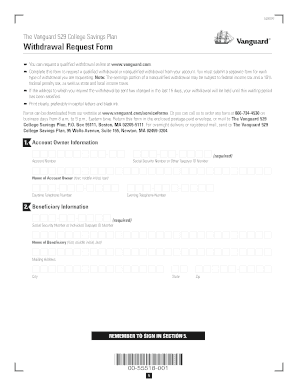
Vanguard Withdrawal Form


What is the Vanguard Withdrawal Form
The Vanguard withdrawal form is a crucial document that allows account holders to request the withdrawal of funds from their 401(k) or other retirement accounts. This form is essential for initiating the process of accessing retirement savings, whether for hardship withdrawals, regular distributions, or other financial needs. Understanding the purpose and function of this form is important for ensuring compliance with Vanguard’s policies and IRS regulations.
How to Use the Vanguard Withdrawal Form
Using the Vanguard withdrawal form involves several steps to ensure that your request is processed smoothly. First, you need to download the appropriate form, which may vary based on the type of withdrawal you are requesting, such as a hardship withdrawal or a standard distribution. After obtaining the form, carefully fill it out, providing all required information, including your account details and the amount you wish to withdraw. It is essential to review your entries for accuracy before submission.
Steps to Complete the Vanguard Withdrawal Form
Completing the Vanguard withdrawal form requires attention to detail. Start by entering your personal information, including your name, address, and social security number. Next, indicate the type of withdrawal you are requesting and the specific amount. If applicable, provide documentation to support your request, especially for hardship withdrawals. Finally, sign and date the form to validate your request. Ensure that you keep a copy for your records before submitting it.
Legal Use of the Vanguard Withdrawal Form
The Vanguard withdrawal form must be filled out and submitted in accordance with legal requirements to ensure its validity. This includes providing accurate information and adhering to IRS guidelines regarding withdrawals from retirement accounts. When completed correctly, the form serves as a legally binding document that authorizes Vanguard to process your withdrawal request. It is advisable to familiarize yourself with the legal implications of withdrawing funds from retirement accounts to avoid potential penalties or tax implications.
Required Documents
When submitting the Vanguard withdrawal form, certain documents may be required to support your request. This can include proof of identity, account statements, and any relevant documentation that justifies the withdrawal, especially for hardship cases. Gathering these documents in advance can help expedite the processing of your request and ensure compliance with Vanguard’s policies.
Form Submission Methods
The Vanguard withdrawal form can typically be submitted through various methods, including online submission, mailing, or in-person delivery at a Vanguard office. Each method has its own timeline for processing, so it is important to choose the one that best fits your needs. Online submissions may offer quicker processing times, while mailing the form provides a physical record of your request.
Eligibility Criteria
Eligibility to use the Vanguard withdrawal form varies based on the type of withdrawal being requested. Generally, account holders must meet specific criteria set by Vanguard and the IRS. For instance, hardship withdrawals often require proof of immediate and pressing financial need. Understanding these eligibility requirements is essential to ensure that your withdrawal request is valid and will be approved.
Quick guide on how to complete vanguard withdrawal form
Complete Vanguard Withdrawal Form easily on any device
Digital document management has gained traction among businesses and individuals. It offers an ideal eco-friendly substitute to conventional printed and signed paperwork, as you can obtain the necessary form and securely store it online. airSlate SignNow provides you with all the resources you need to create, edit, and electronically sign your documents swiftly without interruptions. Handle Vanguard Withdrawal Form on any device with airSlate SignNow's Android or iOS applications and enhance any document-focused process today.
How to modify and electronically sign Vanguard Withdrawal Form with ease
- Find Vanguard Withdrawal Form and then click Get Form to begin.
- Utilize the tools we offer to complete your form.
- Highlight key sections of your documents or obscure sensitive information with tools that airSlate SignNow specifically provides for that purpose.
- Create your eSignature using the Sign tool, which takes only seconds and carries the same legal validity as a traditional ink signature.
- Review the details and then click the Done button to store your changes.
- Select your preferred method for delivering your form, whether by email, SMS, or invitation link, or download it to your computer.
Put aside concerns about lost or misplaced documents, tedious form searching, or errors that necessitate printing new document copies. airSlate SignNow addresses your document management needs with just a few clicks from any device you choose. Modify and electronically sign Vanguard Withdrawal Form and ensure excellent communication at every stage of the form preparation process with airSlate SignNow.
Create this form in 5 minutes or less
Create this form in 5 minutes!
How to create an eSignature for the vanguard withdrawal form
How to create an electronic signature for a PDF online
How to create an electronic signature for a PDF in Google Chrome
How to create an e-signature for signing PDFs in Gmail
How to create an e-signature right from your smartphone
How to create an e-signature for a PDF on iOS
How to create an e-signature for a PDF on Android
People also ask
-
What is the Vanguard withdrawal form pdf, and why do I need it?
The Vanguard withdrawal form pdf is an official document required for withdrawing funds from your Vanguard investment account. Completing this form ensures that your request is processed accurately and securely. By using the Vanguard withdrawal form pdf, you can simplify the process and avoid delays in receiving your funds.
-
How do I obtain the Vanguard withdrawal form pdf?
You can easily download the Vanguard withdrawal form pdf from the official Vanguard website or request one through your account representative. Additionally, airSlate SignNow offers a seamless solution to fill out and sign this form electronically, making the process more efficient.
-
What features does airSlate SignNow offer for managing the Vanguard withdrawal form pdf?
airSlate SignNow provides various features, such as electronic signing, document templates, and secure cloud storage, specifically for managing forms like the Vanguard withdrawal form pdf. These features streamline the completion, signing, and storing process, ensuring you have quick access to your documents whenever needed.
-
Is there a cost associated with using airSlate SignNow for the Vanguard withdrawal form pdf?
Yes, airSlate SignNow operates on a subscription model, offering various pricing plans that cater to different business needs. These plans include essential features for managing documents like the Vanguard withdrawal form pdf, ensuring you receive value for your investment in a cost-effective manner.
-
Can I integrate airSlate SignNow with other applications while handling the Vanguard withdrawal form pdf?
Absolutely! airSlate SignNow seamlessly integrates with numerous applications, enabling you to manage the Vanguard withdrawal form pdf alongside your other business tools. This integration enhances your efficiency and ensures all your documents are connected within your desired workflow.
-
What are the benefits of using airSlate SignNow for my Vanguard withdrawal form pdf?
Using airSlate SignNow for your Vanguard withdrawal form pdf offers signNow benefits, including expedited processing times and enhanced security. You can electronically sign your form, reducing paperwork and eliminating mailing delays. Plus, you can track and manage your document's status in real-time.
-
Is it safe to use airSlate SignNow for submitting my Vanguard withdrawal form pdf?
Yes, airSlate SignNow prioritizes your security by implementing advanced encryption and compliance with legal standards for electronic signatures. When you submit your Vanguard withdrawal form pdf through the platform, you can be confident that your sensitive information is protected at all times.
Get more for Vanguard Withdrawal Form
- Structural observation report form city of malibu
- Ufcw 1518 pension form
- Wisconsin medicaid application pdf form
- Antrag kreis antrag auf leistungen fr bildung und teilhabe und hinweise zum ausfllen dieses antrags kreis pinneberg form
- Gg 013499 enrollment form for non medical guardian anytime
- Www greenvillecounty org buildingsafety formsgreenville county
- Missed punch form template 615701835
- Financial non disclosure agreement template form
Find out other Vanguard Withdrawal Form
- How To Sign Nevada Retainer for Attorney
- How To Sign Georgia Assignment of License
- Sign Arizona Assignment of Lien Simple
- How To Sign Kentucky Assignment of Lien
- How To Sign Arkansas Lease Renewal
- Sign Georgia Forbearance Agreement Now
- Sign Arkansas Lease Termination Letter Mobile
- Sign Oregon Lease Termination Letter Easy
- How To Sign Missouri Lease Renewal
- Sign Colorado Notice of Intent to Vacate Online
- How Can I Sign Florida Notice of Intent to Vacate
- How Do I Sign Michigan Notice of Intent to Vacate
- Sign Arizona Pet Addendum to Lease Agreement Later
- How To Sign Pennsylvania Notice to Quit
- Sign Connecticut Pet Addendum to Lease Agreement Now
- Sign Florida Pet Addendum to Lease Agreement Simple
- Can I Sign Hawaii Pet Addendum to Lease Agreement
- Sign Louisiana Pet Addendum to Lease Agreement Free
- Sign Pennsylvania Pet Addendum to Lease Agreement Computer
- Sign Rhode Island Vacation Rental Short Term Lease Agreement Safe