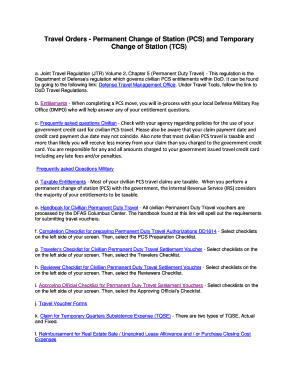
Travel Orders Permanent Change of Station PCS and Temporary Form


What is the Travel Orders Permanent Change Of Station PCS And Temporary
The Travel Orders Permanent Change Of Station (PCS) and Temporary form is a crucial document for military personnel and their families. It authorizes the movement of service members and their dependents to a new duty station. This form outlines the details of the transfer, including the destination, travel dates, and any allowances or entitlements associated with the move. Understanding this form is essential for ensuring a smooth transition during relocations.
How to use the Travel Orders Permanent Change Of Station PCS And Temporary
Using the Travel Orders Permanent Change Of Station PCS and Temporary form involves several steps. First, service members must complete the form with accurate information regarding their new assignment. This includes personal details, travel dates, and any specific instructions related to the move. Once completed, the form should be submitted to the appropriate military authority for approval. It is important to keep a copy of the form for personal records and future reference.
Steps to complete the Travel Orders Permanent Change Of Station PCS And Temporary
Completing the Travel Orders Permanent Change Of Station PCS and Temporary form requires careful attention to detail. Follow these steps:
- Gather necessary personal information, including your Social Security number and current duty station.
- Fill out the form with accurate travel dates and destination details.
- Include any special requests or considerations, such as transportation needs for dependents.
- Review the completed form for accuracy before submission.
- Submit the form to your commanding officer or designated personnel for approval.
Legal use of the Travel Orders Permanent Change Of Station PCS And Temporary
The legal use of the Travel Orders Permanent Change Of Station PCS and Temporary form is governed by military regulations and federal laws. This form is recognized as a valid document for authorizing travel and relocation expenses for service members and their families. To ensure its legal standing, it must be filled out correctly and submitted through the proper channels. Compliance with all military directives is essential to avoid complications during the relocation process.
Key elements of the Travel Orders Permanent Change Of Station PCS And Temporary
Several key elements are essential to the Travel Orders Permanent Change Of Station PCS and Temporary form. These include:
- Service Member Information: Name, rank, and service number.
- Travel Destination: The location to which the service member is being transferred.
- Travel Dates: The start and end dates of the authorized travel.
- Dependent Information: Details regarding family members accompanying the service member.
- Entitlements: Any allowances for travel, housing, or other expenses related to the move.
Who Issues the Form
The Travel Orders Permanent Change Of Station PCS and Temporary form is typically issued by the service member's command or personnel office. Each branch of the military has specific procedures for generating and approving travel orders. It is important for service members to consult their unit's administrative personnel to ensure they receive the correct form and follow the proper channels for submission.
Quick guide on how to complete travel orders permanent change of station pcs and temporary
Complete Travel Orders Permanent Change Of Station PCS And Temporary effortlessly on any device
Digital document management has become popular among businesses and individuals. It offers a perfect eco-friendly substitute to traditional printed and signed paperwork, as you can access the necessary form and securely store it online. airSlate SignNow equips you with all the tools needed to create, modify, and eSign your documents swiftly without delays. Manage Travel Orders Permanent Change Of Station PCS And Temporary on any platform using airSlate SignNow's Android or iOS applications and streamline any document-related tasks today.
The easiest way to edit and eSign Travel Orders Permanent Change Of Station PCS And Temporary effortlessly
- Find Travel Orders Permanent Change Of Station PCS And Temporary and click on Get Form to begin.
- Utilize the tools we offer to complete your document.
- Highlight key sections of your documents or redact sensitive information with tools specifically provided by airSlate SignNow for this purpose.
- Create your eSignature using the Sign tool, which takes just seconds and carries the same legal validity as a conventional wet ink signature.
- Review all the details and click on the Done button to save your changes.
- Select how you wish to send your form, via email, SMS, or invitation link, or download it to your computer.
Say goodbye to lost or misplaced documents, tedious form searching, or errors that require reprinting new document copies. airSlate SignNow meets your document management needs in just a few clicks from any device of your choice. Edit and eSign Travel Orders Permanent Change Of Station PCS And Temporary and ensure clear communication at every stage of the form preparation process with airSlate SignNow.
Create this form in 5 minutes or less
Create this form in 5 minutes!
How to create an eSignature for the travel orders permanent change of station pcs and temporary
How to create an electronic signature for a PDF online
How to create an electronic signature for a PDF in Google Chrome
How to create an e-signature for signing PDFs in Gmail
How to create an e-signature right from your smartphone
How to create an e-signature for a PDF on iOS
How to create an e-signature for a PDF on Android
People also ask
-
What are Travel Orders for Permanent Change Of Station PCS and Temporary?
Travel Orders for Permanent Change Of Station PCS and Temporary are official documents that authorize service members to relocate for military duty. These orders outline the specific details of the move, including destination, duration, and entitlements. Understanding this process is crucial for an efficient transition.
-
How can airSlate SignNow help with Travel Orders for Permanent Change Of Station PCS and Temporary?
airSlate SignNow simplifies the process of managing Travel Orders for Permanent Change Of Station PCS and Temporary by providing an easy-to-use platform for eSigning and sending documents. Streamlining these workflows enhances organization and accelerates submission times. This allows service members to focus more on their relocation and less on paperwork.
-
What features does airSlate SignNow offer for Travel Orders?
airSlate SignNow includes features like eSigning, document templates, and real-time tracking specifically for Travel Orders related to Permanent Change Of Station PCS and Temporary. These features help ensure that all necessary signatures and approvals are obtained quickly and efficiently. Integrating these tools reduces the risk of errors and delays.
-
Is there a cost associated with using airSlate SignNow for Travel Orders?
Yes, there is a cost associated with using airSlate SignNow for Travel Orders for Permanent Change Of Station PCS and Temporary. However, it is a cost-effective solution that streamlines the documentation process, saving both time and resources. Various pricing plans are available to suit different business needs.
-
Can airSlate SignNow integrate with other systems for managing Travel Orders?
Absolutely! airSlate SignNow offers integrations with various applications and platforms that can assist in managing Travel Orders for Permanent Change Of Station PCS and Temporary. These integrations can signNowly enhance workflow efficiency, making it easier to connect all relevant documents and systems into one streamlined process.
-
What are the benefits of using airSlate SignNow for Travel Orders?
Using airSlate SignNow for Travel Orders for Permanent Change Of Station PCS and Temporary provides numerous benefits, including expedited document processing, easy access to templates, and enhanced security features. By digitizing the process, users can reduce the physical paperwork and improve overall workflow. This ultimately leads to more efficient relocations and satisfied service members.
-
How secure is my information when using airSlate SignNow for Travel Orders?
airSlate SignNow prioritizes the security of your information when handling Travel Orders for Permanent Change Of Station PCS and Temporary. The platform employs advanced encryption and complies with regulatory standards to safeguard sensitive data. Users can rest assured that their documents are protected throughout the signing process.
Get more for Travel Orders Permanent Change Of Station PCS And Temporary
Find out other Travel Orders Permanent Change Of Station PCS And Temporary
- Electronic signature Florida Lawers Cease And Desist Letter Fast
- Electronic signature Lawers Form Idaho Fast
- Electronic signature Georgia Lawers Rental Lease Agreement Online
- How Do I Electronic signature Indiana Lawers Quitclaim Deed
- How To Electronic signature Maryland Lawers Month To Month Lease
- Electronic signature North Carolina High Tech IOU Fast
- How Do I Electronic signature Michigan Lawers Warranty Deed
- Help Me With Electronic signature Minnesota Lawers Moving Checklist
- Can I Electronic signature Michigan Lawers Last Will And Testament
- Electronic signature Minnesota Lawers Lease Termination Letter Free
- Electronic signature Michigan Lawers Stock Certificate Mobile
- How Can I Electronic signature Ohio High Tech Job Offer
- How To Electronic signature Missouri Lawers Job Description Template
- Electronic signature Lawers Word Nevada Computer
- Can I Electronic signature Alabama Legal LLC Operating Agreement
- How To Electronic signature North Dakota Lawers Job Description Template
- Electronic signature Alabama Legal Limited Power Of Attorney Safe
- How To Electronic signature Oklahoma Lawers Cease And Desist Letter
- How To Electronic signature Tennessee High Tech Job Offer
- Electronic signature South Carolina Lawers Rental Lease Agreement Online