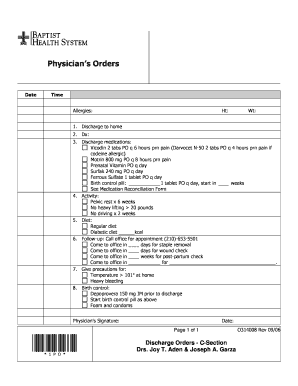
Discharge Orders C Section Baptist Health System Form


Understanding Discharge Orders for C-Section at Baptist Health System
The discharge orders for a C-section at Baptist Health System are essential documents that outline the necessary post-operative care and instructions for patients. These orders ensure that patients understand their recovery process, medication requirements, and any follow-up appointments needed. They serve as a formal communication tool between healthcare providers and patients, detailing the specific care needed after a surgical procedure.
How to Complete the Discharge Orders for C-Section
Completing the discharge orders for a C-section involves several steps to ensure all necessary information is accurately recorded. Patients will typically receive these orders during their hospital stay. Key components include:
- Patient identification details, including name and medical record number.
- Details of the surgical procedure performed.
- Instructions for medication, including dosages and schedules.
- Guidelines for activity levels and wound care.
- Information about follow-up appointments and contact details for healthcare providers.
Obtaining Discharge Orders for C-Section
Patients can obtain their discharge orders for a C-section directly from their healthcare team before leaving the hospital. It is important to ask questions if any part of the discharge instructions is unclear. Additionally, patients may request a copy of these orders for their records, ensuring they have access to vital information as they continue their recovery at home.
Legal Considerations for Discharge Orders
The discharge orders for a C-section are legally binding documents that outline the responsibilities of both the healthcare provider and the patient. They must comply with healthcare regulations and standards, ensuring that patients receive appropriate care and understand their post-operative instructions. Proper execution of these orders is crucial for legal protection in case of any disputes regarding post-operative care.
Key Elements of Discharge Orders for C-Section
Key elements of the discharge orders include:
- Patient information and demographics.
- Summary of the surgical procedure and any complications encountered.
- Detailed post-operative care instructions.
- Contact information for healthcare providers for any questions or concerns.
- Emergency contact instructions if complications arise.
Examples of Discharge Orders for C-Section
Examples of typical discharge orders for a C-section might include:
- “Take pain medication as prescribed every six hours.”
- “Avoid heavy lifting and strenuous activities for at least six weeks.”
- “Schedule a follow-up appointment within one week of discharge.”
- “Monitor incision site for signs of infection, such as redness or discharge.”
Quick guide on how to complete discharge orders c section baptist health system
Accomplish Discharge Orders C Section Baptist Health System seamlessly on any gadget
Digital document management has gained traction among businesses and individuals. It offers an excellent eco-friendly substitute to traditional printed and signed documents, allowing you to obtain the right format and securely store it online. airSlate SignNow provides you with all the tools necessary to create, modify, and eSign your documents quickly without delays. Manage Discharge Orders C Section Baptist Health System on any device with airSlate SignNow Android or iOS applications and enhance any document-related procedure today.
How to alter and eSign Discharge Orders C Section Baptist Health System effortlessly
- Find Discharge Orders C Section Baptist Health System and click on Get Form to initiate.
- Use the tools we offer to complete your document.
- Highlight pertinent sections of the documents or redact sensitive information with tools that airSlate SignNow provides specifically for that purpose.
- Create your eSignature using the Sign feature, which takes moments and carries the same legal validity as a conventional wet ink signature.
- Review the details and click on the Done button to save your changes.
- Select how you wish to send your form, via email, text message (SMS), or invitation link, or download it to your computer.
Put an end to lost or misplaced documents, tedious form hunting, or errors that necessitate printing out new document copies. airSlate SignNow addresses all your requirements in document management in just a few clicks from a device of your choice. Revise and eSign Discharge Orders C Section Baptist Health System to ensure excellent communication at any stage of the form preparation process with airSlate SignNow.
Create this form in 5 minutes or less
Create this form in 5 minutes!
How to create an eSignature for the discharge orders c section baptist health system
How to create an electronic signature for a PDF online
How to create an electronic signature for a PDF in Google Chrome
How to create an e-signature for signing PDFs in Gmail
How to create an e-signature right from your smartphone
How to create an e-signature for a PDF on iOS
How to create an e-signature for a PDF on Android
People also ask
-
What are Discharge Orders for C Section at Baptist Health System?
Discharge Orders for C Section at Baptist Health System are specific medical documents detailing the necessary steps for a patient to safely leave the hospital after a cesarean section. These orders ensure that patients understand post-operative care, medications, and follow-up appointments to aid in their recovery.
-
How can airSlate SignNow assist with Discharge Orders for C Section at Baptist Health System?
airSlate SignNow simplifies and streamlines the process of managing Discharge Orders for C Section at Baptist Health System by providing an easy-to-use platform for electronic signatures and document management. This helps healthcare providers save time and improve patient experience by ensuring that all necessary documents are completed and securely stored.
-
What are the pricing options for airSlate SignNow for handling Discharge Orders for C Section?
airSlate SignNow offers a variety of pricing plans tailored to meet the needs of healthcare providers handling Discharge Orders for C Section at Baptist Health System. Plans are competitively priced, providing cost-effective solutions that enable facilities to enhance their document management without compromising on quality.
-
Are there any specific features of airSlate SignNow that benefit Discharge Orders for C Section?
Yes, airSlate SignNow includes features such as customizable templates for Discharge Orders for C Section at Baptist Health System, secure electronic signatures, and real-time tracking of document status. These features help ensure compliance and improve efficiency in the discharge process.
-
What benefits does airSlate SignNow provide for managing Discharge Orders for C Section?
Utilizing airSlate SignNow for Discharge Orders for C Section at Baptist Health System can signNowly reduce paperwork, enhance communication among medical staff, and improve patient satisfaction. The digital approach decreases the likelihood of errors and ensures patients receive the necessary information promptly upon discharge.
-
Can airSlate SignNow integrate with other systems used at Baptist Health System for Discharge Orders?
Yes, airSlate SignNow offers robust integrations with existing practice management and electronic health record (EHR) systems commonly used within Baptist Health System. This integration ensures a seamless flow of information, particularly for Discharge Orders for C Section, improving efficiency and accuracy.
-
Is airSlate SignNow secure for handling sensitive Discharge Orders for C Section?
Absolutely! airSlate SignNow prioritizes security and compliance, particularly when dealing with sensitive documents like Discharge Orders for C Section at Baptist Health System. The platform employs advanced encryption and security protocols to protect patient information while ensuring easy access for authorized users.
Get more for Discharge Orders C Section Baptist Health System
Find out other Discharge Orders C Section Baptist Health System
- How Do I Sign Colorado Lease agreement template
- Sign Iowa Lease agreement template Free
- Sign Missouri Lease agreement template Later
- Sign West Virginia Lease agreement template Computer
- Sign Nevada Lease template Myself
- Sign North Carolina Loan agreement Simple
- Sign Maryland Month to month lease agreement Fast
- Help Me With Sign Colorado Mutual non-disclosure agreement
- Sign Arizona Non disclosure agreement sample Online
- Sign New Mexico Mutual non-disclosure agreement Simple
- Sign Oklahoma Mutual non-disclosure agreement Simple
- Sign Utah Mutual non-disclosure agreement Free
- Sign Michigan Non disclosure agreement sample Later
- Sign Michigan Non-disclosure agreement PDF Safe
- Can I Sign Ohio Non-disclosure agreement PDF
- Help Me With Sign Oklahoma Non-disclosure agreement PDF
- How Do I Sign Oregon Non-disclosure agreement PDF
- Sign Oregon Non disclosure agreement sample Mobile
- How Do I Sign Montana Rental agreement contract
- Sign Alaska Rental lease agreement Mobile