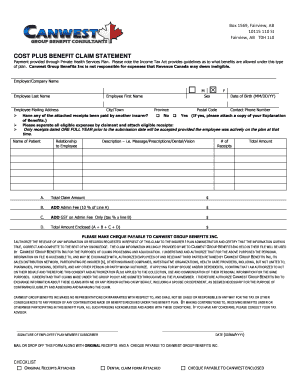
Cost Plus Claim Form Employer Canwest Group Benefits


What is the Cost Plus Claim Form Employer Canwest Group Benefits
The Cost Plus Claim Form Employer Canwest Group Benefits is a document used by employers to submit claims for reimbursement of eligible expenses incurred by employees under a cost-plus plan. This form facilitates the processing of claims related to health benefits, ensuring that employees receive the appropriate compensation for out-of-pocket expenses. It is essential for employers to understand the specific guidelines and requirements associated with this form to ensure compliance and efficient processing.
How to use the Cost Plus Claim Form Employer Canwest Group Benefits
Using the Cost Plus Claim Form Employer Canwest Group Benefits involves several straightforward steps. First, employers must gather all necessary documentation that supports the claim, including receipts and invoices for the expenses incurred. Next, the form should be filled out accurately, providing all required information, such as employee details, expense descriptions, and the total amount claimed. Once completed, the form can be submitted electronically, ensuring that all data is securely transmitted and stored.
Steps to complete the Cost Plus Claim Form Employer Canwest Group Benefits
Completing the Cost Plus Claim Form Employer Canwest Group Benefits requires careful attention to detail. Follow these steps to ensure accuracy:
- Gather all relevant receipts and documentation for the expenses being claimed.
- Fill out the form with the employee's information, including name, employee ID, and contact details.
- Clearly describe each expense, including dates, types of services, and amounts.
- Review the form for any errors or missing information before submission.
- Submit the completed form electronically through a secure platform to maintain compliance with eSignature laws.
Legal use of the Cost Plus Claim Form Employer Canwest Group Benefits
The legal use of the Cost Plus Claim Form Employer Canwest Group Benefits is governed by various regulations that ensure the validity of electronic signatures and document submissions. To be considered legally binding, the form must comply with the ESIGN Act and UETA, which establish the legality of electronic documents and signatures in the United States. Employers should ensure that the platform used for submission provides a secure method for signing and storing documents, maintaining the integrity of the claims process.
Key elements of the Cost Plus Claim Form Employer Canwest Group Benefits
Several key elements must be included in the Cost Plus Claim Form Employer Canwest Group Benefits for it to be valid. These elements typically include:
- Employee's full name and identification number.
- A detailed list of expenses being claimed, including dates and descriptions.
- Supporting documentation, such as receipts or invoices.
- Signature of the employee or authorized representative, confirming the accuracy of the information provided.
- Date of submission to ensure timely processing.
Form Submission Methods (Online / Mail / In-Person)
The Cost Plus Claim Form Employer Canwest Group Benefits can be submitted through various methods, depending on the employer's preference and the requirements of the benefits provider. Common submission methods include:
- Online Submission: This method allows for quick and secure transmission of the form and supporting documents through an electronic platform.
- Mail Submission: Employers can print the completed form and send it via postal service, though this may result in longer processing times.
- In-Person Submission: Some employers may choose to deliver the form directly to the benefits provider's office for immediate processing.
Quick guide on how to complete cost plus claim form employer canwest group benefits
Effortlessly Prepare Cost Plus Claim Form Employer Canwest Group Benefits on Any Device
Digital document management has gained popularity among businesses and individuals alike. It offers an excellent eco-friendly alternative to traditional printed and signed paperwork, allowing you to find the right form and securely store it online. airSlate SignNow provides all the tools necessary to create, edit, and electronically sign your documents swiftly and without delays. Manage Cost Plus Claim Form Employer Canwest Group Benefits on any device using the airSlate SignNow apps for Android or iOS, and simplify your document-related tasks today.
The Easiest Way to Edit and Electronically Sign Cost Plus Claim Form Employer Canwest Group Benefits with Ease
- Obtain Cost Plus Claim Form Employer Canwest Group Benefits and click on Get Form to begin.
- Utilize the tools we offer to complete your form.
- Emphasize important parts of your documents or obscure sensitive information using tools that airSlate SignNow offers specifically for this purpose.
- Generate your eSignature using the Sign tool, which takes only seconds and carries the same legal validity as a traditional handwritten signature.
- Review the information and click on the Done button to save your changes.
- Select your preferred method of sending your form—via email, text message (SMS), invitation link, or download it to your computer.
Eliminate the worry of lost or misplaced files, exhausting form searches, or errors that necessitate printing new document copies. airSlate SignNow meets your document management needs with just a few clicks from any device you choose. Edit and electronically sign Cost Plus Claim Form Employer Canwest Group Benefits and ensure excellent communication throughout your form preparation process with airSlate SignNow.
Create this form in 5 minutes or less
Create this form in 5 minutes!
How to create an eSignature for the cost plus claim form employer canwest group benefits
How to create an electronic signature for a PDF online
How to create an electronic signature for a PDF in Google Chrome
How to create an e-signature for signing PDFs in Gmail
How to create an e-signature right from your smartphone
How to create an e-signature for a PDF on iOS
How to create an e-signature for a PDF on Android
People also ask
-
What is the Cost Plus Claim Form Employer Canwest Group Benefits?
The Cost Plus Claim Form Employer Canwest Group Benefits is a specialized document that allows employers to submit healthcare claims on behalf of employees. It simplifies the claims process and ensures that all eligible expenses are reimbursed efficiently. This form is tailored specifically for the Canwest Group Benefits plan, streamlining operations for employers.
-
How can I access the Cost Plus Claim Form Employer Canwest Group Benefits?
You can easily access the Cost Plus Claim Form Employer Canwest Group Benefits through the airSlate SignNow platform. By creating an account, you can navigate to the document library where the form is readily available for download or electronic signature. This efficient process minimizes paperwork and enhances overall productivity.
-
What are the benefits of using airSlate SignNow for the Cost Plus Claim Form Employer Canwest Group Benefits?
Using airSlate SignNow for the Cost Plus Claim Form Employer Canwest Group Benefits offers numerous benefits, including reduced processing time and improved accuracy in submissions. The platform's user-friendly interface allows for seamless eSigning and real-time tracking of documents, ensuring that you stay updated on the claim status. Overall, it enhances the efficiency of claims processing.
-
Is there a cost associated with using the Cost Plus Claim Form Employer Canwest Group Benefits?
While the Cost Plus Claim Form Employer Canwest Group Benefits is a document that can be submitted for reimbursement, using airSlate SignNow may involve subscription fees depending on the plan you choose. However, the investment in a cost-effective eSignature solution often results in substantial savings by optimizing claims processing and reducing administrative burdens.
-
Can I integrate airSlate SignNow with other tools for managing the Cost Plus Claim Form Employer Canwest Group Benefits?
Yes, airSlate SignNow offers integration capabilities with various business tools to streamline the management of the Cost Plus Claim Form Employer Canwest Group Benefits. Integrating with your existing software enhances workflows, allowing for a more cohesive approach to document management and claims processing. This integration feature promotes efficiency across your organization.
-
What features does airSlate SignNow offer to assist with the Cost Plus Claim Form Employer Canwest Group Benefits?
airSlate SignNow provides a range of features to help manage the Cost Plus Claim Form Employer Canwest Group Benefits, including customizable templates, secure electronic signatures, and automated reminders. These tools signNowly reduce the likelihood of errors and ensure timely submissions. Together, they create a smoother and more efficient claims experience.
-
How can airSlate SignNow improve the turnaround time for the Cost Plus Claim Form Employer Canwest Group Benefits?
With airSlate SignNow, the turnaround time for processing the Cost Plus Claim Form Employer Canwest Group Benefits is signNowly improved due to its electronic workflow. The platform allows for immediate submission and real-time tracking of claims, enabling employers to resolve issues faster. This expedites the reimbursement process for employees, leading to greater satisfaction.
Get more for Cost Plus Claim Form Employer Canwest Group Benefits
- Verification of medical conditions form
- Confidential paychex form
- Talent show audition rubric form
- Maine 700 sov form
- T2151 form
- Erasmus certificate of attendance template form
- Application type welcome texas medicaid providers tmhp form
- Www serviceacademyforums comindexorthopedic questionnaire problemunited states of america form
Find out other Cost Plus Claim Form Employer Canwest Group Benefits
- Electronic signature Oregon Non-Profit POA Free
- Electronic signature South Dakota Non-Profit Business Plan Template Now
- Electronic signature South Dakota Non-Profit Lease Agreement Template Online
- Electronic signature Legal Document Missouri Online
- Electronic signature Missouri Legal Claim Online
- Can I Electronic signature Texas Non-Profit Permission Slip
- Electronic signature Missouri Legal Rental Lease Agreement Simple
- Electronic signature Utah Non-Profit Cease And Desist Letter Fast
- Electronic signature Missouri Legal Lease Agreement Template Free
- Electronic signature Non-Profit PDF Vermont Online
- Electronic signature Non-Profit PDF Vermont Computer
- Electronic signature Missouri Legal Medical History Mobile
- Help Me With Electronic signature West Virginia Non-Profit Business Plan Template
- Electronic signature Nebraska Legal Living Will Simple
- Electronic signature Nevada Legal Contract Safe
- How Can I Electronic signature Nevada Legal Operating Agreement
- How Do I Electronic signature New Hampshire Legal LLC Operating Agreement
- How Can I Electronic signature New Mexico Legal Forbearance Agreement
- Electronic signature New Jersey Legal Residential Lease Agreement Fast
- How To Electronic signature New York Legal Lease Agreement