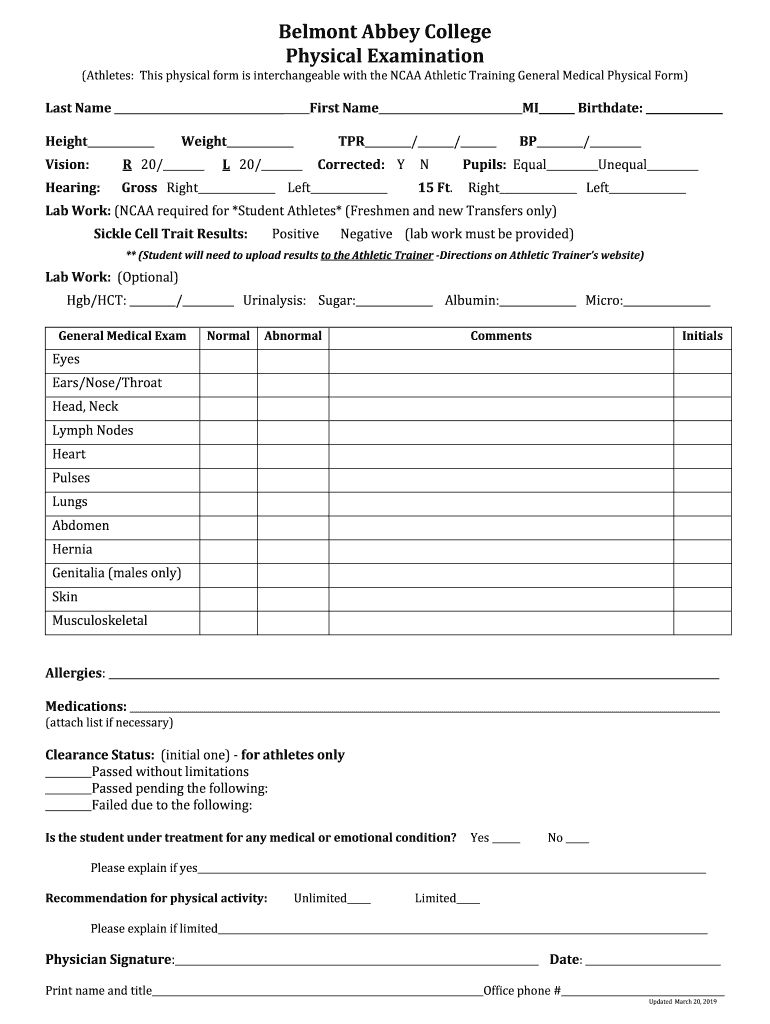
Ncaa Division 1 Physical Form


What is the NCAA Division 1 Physical Form
The NCAA Division 1 Physical Form is a crucial document designed for student-athletes participating in NCAA Division 1 sports. This form ensures that athletes meet the necessary health and safety standards before engaging in competitive sports. It includes sections for medical history, physical examination results, and signatures from both the athlete and a licensed healthcare provider. The form is essential for verifying an athlete's fitness to compete and helps institutions comply with NCAA regulations.
How to Obtain the NCAA Division 1 Physical Form
The NCAA Division 1 Physical Form can typically be obtained from the athletic department of the respective college or university. Many institutions provide a downloadable version of the form on their official websites, ensuring easy access for prospective and current student-athletes. Additionally, healthcare providers may have copies available for their patients who are preparing for sports participation. It is important to ensure that the most current version of the form is used, as requirements may change annually.
Steps to Complete the NCAA Division 1 Physical Form
Completing the NCAA Division 1 Physical Form involves several key steps:
- Gather Medical History: The athlete should collect relevant medical information, including past injuries, surgeries, and any ongoing health issues.
- Schedule a Physical Examination: A visit to a licensed healthcare provider is necessary to conduct a thorough physical examination.
- Fill Out the Form: Complete all sections of the form accurately, including personal information and medical history.
- Obtain Signatures: Ensure that both the athlete and the healthcare provider sign the form, confirming the examination and the information provided.
- Submit the Form: Follow the institution's guidelines for submitting the completed form, whether online, by mail, or in person.
Key Elements of the NCAA Division 1 Physical Form
The NCAA Division 1 Physical Form contains several key elements that are essential for its validity:
- Personal Information: This includes the athlete's name, date of birth, and contact details.
- Medical History: A comprehensive section where the athlete discloses any previous health issues or concerns.
- Physical Examination Results: Documented findings from the healthcare provider's assessment, including height, weight, and any physical limitations.
- Signatures: Required signatures from both the athlete and the healthcare provider to validate the form.
Legal Use of the NCAA Division 1 Physical Form
The NCAA Division 1 Physical Form is legally binding as it confirms that the athlete has undergone a physical examination and is deemed fit to participate in sports. Institutions must retain these forms to comply with NCAA regulations and to ensure the safety of their student-athletes. Failure to properly complete or submit this form can lead to eligibility issues for the athlete, potentially affecting their ability to compete.
State-Specific Rules for the NCAA Division 1 Physical Form
Each state may have specific laws and regulations regarding the use and submission of the NCAA Division 1 Physical Form. It is important for athletes and their families to be aware of any state-specific requirements, such as additional health screenings or documentation that may be necessary. Checking with the athletic department or local health authorities can provide clarity on these regulations and ensure compliance with both NCAA and state guidelines.
Quick guide on how to complete ncaa division 1 physical form
Complete Ncaa Division 1 Physical Form seamlessly on any device
Web-based document handling has become favored by organizations and individuals alike. It offers an ideal eco-conscious substitute for traditional printed and signed documents, as you can find the appropriate form and securely preserve it online. airSlate SignNow equips you with all the resources necessary to create, alter, and eSign your documents swiftly without delays. Manage Ncaa Division 1 Physical Form on any platform with airSlate SignNow Android or iOS applications and streamline any document-related process today.
The easiest method to modify and eSign Ncaa Division 1 Physical Form effortlessly
- Obtain Ncaa Division 1 Physical Form and click Get Form to begin.
- Leverage the tools we provide to complete your document.
- Highlight pertinent sections of your documents or redact sensitive details with tools that airSlate SignNow offers specifically for that purpose.
- Create your eSignature using the Sign feature, which takes seconds and holds the same legal validity as a conventional wet ink signature.
- Review all the information and click on the Done button to save your modifications.
- Choose how you wish to send your form, by email, text message (SMS), or invite link, or download it to your computer.
Eliminate concerns about missing or misplaced documents, tedious form searches, or mistakes that necessitate printing new document copies. airSlate SignNow fulfills your document management needs in just a few clicks from any device you prefer. Modify and eSign Ncaa Division 1 Physical Form and guarantee excellent communication at every stage of the form preparation process with airSlate SignNow.
Create this form in 5 minutes or less
Create this form in 5 minutes!
How to create an eSignature for the ncaa division 1 physical form
How to create an electronic signature for a PDF online
How to create an electronic signature for a PDF in Google Chrome
How to create an e-signature for signing PDFs in Gmail
How to create an e-signature right from your smartphone
How to create an e-signature for a PDF on iOS
How to create an e-signature for a PDF on Android
People also ask
-
What is an NCAA physical form?
An NCAA physical form is a document required by the NCAA for student-athletes to ensure they meet health and safety standards before participating in sports. It includes medical history, physical examination results, and clearance from a healthcare provider. Completing this form is essential for compliance with NCAA regulations.
-
How can airSlate SignNow help with NCAA physical forms?
airSlate SignNow streamlines the process of filling out and signing NCAA physical forms electronically. Our platform allows users to easily create, send, and eSign documents, making it simple for student-athletes to complete their forms quickly and efficiently. This saves time and reduces paperwork hassles.
-
Is there a cost associated with using airSlate SignNow for NCAA physical forms?
Yes, airSlate SignNow offers various pricing plans to accommodate different needs, including options for individuals and organizations. The cost is competitive and provides access to a range of features that simplify the management of NCAA physical forms and other documents. You can choose a plan that best fits your requirements.
-
What features does airSlate SignNow offer for managing NCAA physical forms?
airSlate SignNow provides features such as customizable templates, secure eSigning, and document tracking for NCAA physical forms. Users can easily edit forms, add fields for signatures, and monitor the status of submissions. These features enhance efficiency and ensure compliance with NCAA requirements.
-
Can I integrate airSlate SignNow with other software for NCAA physical forms?
Absolutely! airSlate SignNow offers integrations with various software applications, allowing you to connect your existing systems with our platform. This means you can seamlessly manage NCAA physical forms alongside other tools you use, enhancing your workflow and data management.
-
What are the benefits of using airSlate SignNow for NCAA physical forms?
Using airSlate SignNow for NCAA physical forms offers numerous benefits, including increased efficiency, reduced paperwork, and enhanced security. The electronic signing process is faster and more convenient for both athletes and administrators. Additionally, our platform ensures that all documents are securely stored and easily accessible.
-
How secure is the information on NCAA physical forms with airSlate SignNow?
Security is a top priority at airSlate SignNow. We utilize advanced encryption and security protocols to protect the information on NCAA physical forms. This ensures that sensitive data remains confidential and secure throughout the signing and storage process.
Get more for Ncaa Division 1 Physical Form
Find out other Ncaa Division 1 Physical Form
- eSign North Dakota Doctors Affidavit Of Heirship Now
- eSign Oklahoma Doctors Arbitration Agreement Online
- eSign Oklahoma Doctors Forbearance Agreement Online
- eSign Oregon Doctors LLC Operating Agreement Mobile
- eSign Hawaii Education Claim Myself
- eSign Hawaii Education Claim Simple
- eSign Hawaii Education Contract Simple
- eSign Hawaii Education NDA Later
- How To eSign Hawaii Education NDA
- How Do I eSign Hawaii Education NDA
- eSign Hawaii Education Arbitration Agreement Fast
- eSign Minnesota Construction Purchase Order Template Safe
- Can I eSign South Dakota Doctors Contract
- eSign Mississippi Construction Rental Application Mobile
- How To eSign Missouri Construction Contract
- eSign Missouri Construction Rental Lease Agreement Easy
- How To eSign Washington Doctors Confidentiality Agreement
- Help Me With eSign Kansas Education LLC Operating Agreement
- Help Me With eSign West Virginia Doctors Lease Agreement Template
- eSign Wyoming Doctors Living Will Mobile