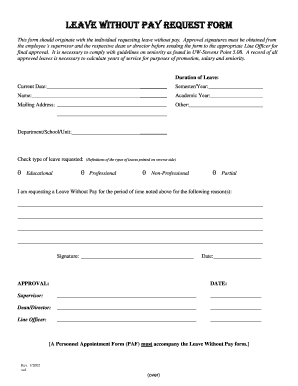
Leave Without Pay Application Form


What is the Leave Without Pay Application Form
The leave without pay application form is a formal document used by employees to request a temporary leave from their job without receiving pay. This form is essential for maintaining clear communication between the employee and employer regarding the terms and duration of the leave. It typically outlines the reason for the leave, the expected duration, and any relevant details that the employer may need to consider when processing the request. Understanding the purpose of this form helps ensure that both parties are aligned on expectations and responsibilities during the leave period.
Steps to Complete the Leave Without Pay Application Form
Completing the leave without pay application form involves several key steps to ensure that the request is clear and comprehensive. First, begin by filling out your personal information, including your name, employee ID, and department. Next, clearly state the reason for your leave, whether it’s for personal matters, medical issues, or other obligations. Specify the start and end dates of your requested leave. It is also important to include any necessary supporting documentation, such as medical certificates or personal statements, if required by your employer. Finally, review the completed form for accuracy before submitting it to your supervisor or HR department.
Legal Use of the Leave Without Pay Application Form
Legally, the leave without pay application form must comply with both company policies and federal regulations. This ensures that the request is processed fairly and consistently. Employers are required to adhere to laws such as the Family and Medical Leave Act (FMLA) when applicable, which may grant employees certain rights regarding unpaid leave. It is crucial for both employees and employers to understand these legal frameworks to avoid potential disputes. Additionally, using an electronic signature solution, such as airSlate SignNow, can enhance the legal validity of the document by providing a secure and verifiable method of signing.
Key Elements of the Leave Without Pay Application Form
When filling out the leave without pay application form, several key elements should be included to ensure completeness. These elements typically consist of:
- Employee Information: Name, position, and contact details.
- Leave Details: Start and end dates, total duration of leave requested.
- Reason for Leave: A clear explanation of why the leave is necessary.
- Supporting Documentation: Any required documents that validate the leave request.
- Signature: The employee's signature, along with the date of submission.
Including these elements helps ensure that the application is processed efficiently and meets the employer's requirements.
Form Submission Methods
The leave without pay application form can be submitted through various methods, depending on the employer's policies. Common submission methods include:
- Online Submission: Many companies offer electronic submission through HR portals or dedicated email addresses.
- Mail: Employees may choose to print the form and send it via postal mail to their HR department.
- In-Person: Submitting the form directly to a supervisor or HR representative can facilitate immediate discussion regarding the request.
Choosing the appropriate submission method can help streamline the approval process and ensure timely communication.
Eligibility Criteria
Eligibility for leave without pay typically depends on company policies and the specific circumstances of the employee's request. Generally, factors that may influence eligibility include:
- Length of Employment: Some employers require a minimum duration of employment before granting unpaid leave.
- Reason for Leave: Valid reasons, such as medical emergencies or personal obligations, are usually considered more favorably.
- Company Policies: Each organization may have specific criteria outlined in their employee handbook regarding unpaid leave.
Understanding these criteria can help employees prepare a more compelling application for leave without pay.
Quick guide on how to complete leave without pay application form 394378335
Effortlessly prepare Leave Without Pay Application Form on any device
Managing documents online has gained signNow traction among businesses and individuals alike. It serves as an ideal eco-friendly alternative to conventional printed and signed materials, allowing you to access the necessary forms and securely save them online. airSlate SignNow equips you with all the tools required to swiftly create, modify, and eSign your documents without any delays. Handle Leave Without Pay Application Form on any platform using the airSlate SignNow apps for Android or iOS and enhance your document-centric processes today.
Effortlessly update and eSign Leave Without Pay Application Form
- Find Leave Without Pay Application Form and click on Get Form to begin.
- Utilize the tools we provide to complete your form.
- Mark important sections of the documents or redact sensitive information with tools specifically designed for that purpose by airSlate SignNow.
- Generate your eSignature using the Sign feature, which takes only seconds and has the same legal standing as a conventional wet ink signature.
- Review all the details and click on the Done button to save your modifications.
- Select your preferred method to share your form, whether by email, SMS, or invitation link, or download it directly to your computer.
Forget about misplaced or lost files, tedious form hunting, or errors that necessitate printing new document copies. airSlate SignNow addresses all your document management needs in just a few clicks from any device you choose. Update and eSign Leave Without Pay Application Form to ensure effective communication throughout the document preparation process with airSlate SignNow.
Create this form in 5 minutes or less
Create this form in 5 minutes!
How to create an eSignature for the leave without pay application form 394378335
How to create an electronic signature for a PDF online
How to create an electronic signature for a PDF in Google Chrome
How to create an e-signature for signing PDFs in Gmail
How to create an e-signature right from your smartphone
How to create an e-signature for a PDF on iOS
How to create an e-signature for a PDF on Android
People also ask
-
What is a leave without pay form?
A leave without pay form is a document that employees use to formally request time off from work without pay. This form is crucial to ensure that the employee’s absence is documented and approved by management. Understanding how to properly complete a leave without pay form can streamline the approval process.
-
How can I create a leave without pay form using airSlate SignNow?
You can easily create a leave without pay form through airSlate SignNow by utilizing our customizable templates. Simply choose a template, input the required details, and send it for eSignature. This enables a quick and efficient way for employees to submit their requests.
-
What features does airSlate SignNow offer for managing leave without pay forms?
airSlate SignNow offers features such as customizable templates, eSignature capabilities, and secure document storage for managing leave without pay forms. These features simplify the process for employers and employees by ensuring everything is organized and accessible. Additionally, notifications keep everyone informed on the status of the request.
-
Is there a cost associated with using airSlate SignNow for leave without pay forms?
Yes, airSlate SignNow offers various pricing plans that cater to different business needs, including features for managing leave without pay forms. You can choose a plan based on your organization's size and specific requirements. The cost is designed to be cost-effective while providing extensive functionality.
-
Can I integrate airSlate SignNow with other HR software for leave without pay forms?
Absolutely! airSlate SignNow supports integrations with various HR and payroll software, making it easy to manage leave without pay forms alongside your existing systems. This interoperability ensures a seamless flow of information and enhances efficiency in processing employee requests.
-
What are the benefits of using airSlate SignNow for leave without pay forms?
Using airSlate SignNow for leave without pay forms offers numerous benefits, including increased efficiency, reduced paperwork, and improved compliance. The eSigning feature ensures that requests are processed quickly, reducing delays. Additionally, it helps maintain a digital record for future reference and audits.
-
How does airSlate SignNow ensure the security of leave without pay forms?
airSlate SignNow prioritizes security by implementing advanced encryption technology to protect leave without pay forms. Our platform complies with industry standards for data protection, ensuring that sensitive employee information is kept confidential. You can trust that all documents are securely stored and managed.
Get more for Leave Without Pay Application Form
- Einf hrung in orion network performance monitor solarwinds
- The specific deterrent impact of california39s 0 08 popcenter form
- The specific deterrent impact of california39s 0 08 apps dmv ca form
- Service level for website design agreement template form
- Service leveldocument agreement template form
- Service level for website development agreement template form
- Service level for a cleaning company agreement template form
- Service line agreement template form
Find out other Leave Without Pay Application Form
- Can I eSignature Mississippi Business Operations Document
- How To eSignature Missouri Car Dealer Document
- How Can I eSignature Missouri Business Operations PPT
- How Can I eSignature Montana Car Dealer Document
- Help Me With eSignature Kentucky Charity Form
- How Do I eSignature Michigan Charity Presentation
- How Do I eSignature Pennsylvania Car Dealer Document
- How To eSignature Pennsylvania Charity Presentation
- Can I eSignature Utah Charity Document
- How Do I eSignature Utah Car Dealer Presentation
- Help Me With eSignature Wyoming Charity Presentation
- How To eSignature Wyoming Car Dealer PPT
- How To eSignature Colorado Construction PPT
- How To eSignature New Jersey Construction PDF
- How To eSignature New York Construction Presentation
- How To eSignature Wisconsin Construction Document
- Help Me With eSignature Arkansas Education Form
- Can I eSignature Louisiana Education Document
- Can I eSignature Massachusetts Education Document
- Help Me With eSignature Montana Education Word