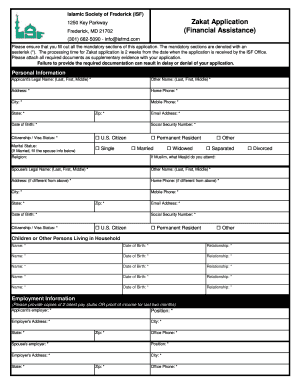
Isfmd Form


What is the ISFMD?
The ISFMD, or Importer Security Filing and Additional Carrier Requirements, is a form required by U.S. Customs and Border Protection. It is essential for those involved in importing goods into the United States, as it provides critical information about the shipment. This form helps ensure compliance with U.S. laws and regulations, facilitating the smooth processing of imports.
How to use the ISFMD
Using the ISFMD involves filling out the required information accurately and submitting it to the appropriate customs authorities. Importers must provide details such as the importer of record, the consignee, and information about the goods being imported. Proper completion of the form is crucial to avoid delays in the import process.
Steps to complete the ISFMD
Completing the ISFMD requires careful attention to detail. Follow these steps:
- Gather necessary information about the shipment, including the importer of record and consignee details.
- Provide a description of the goods, including their quantity and value.
- Ensure all information is accurate and complete to prevent issues with customs.
- Submit the form electronically through the appropriate channels, ensuring compliance with submission deadlines.
Legal use of the ISFMD
The ISFMD is legally binding, and its proper use is mandated by U.S. customs regulations. Failure to submit the form or providing inaccurate information can lead to penalties, including fines and delays in the clearance of goods. It is important for importers to understand the legal implications of their submissions.
Who Issues the Form
The ISFMD is issued by U.S. Customs and Border Protection (CBP). This agency is responsible for enforcing customs laws and regulations, ensuring that all importers comply with the necessary requirements for bringing goods into the United States.
Penalties for Non-Compliance
Non-compliance with the ISFMD requirements can result in significant penalties. Importers may face fines, increased scrutiny on future shipments, and potential delays in the clearance of their goods. Understanding the importance of this form is essential for maintaining smooth operations in international trade.
Examples of using the ISFMD
Examples of situations where the ISFMD is used include:
- When a business imports electronics from overseas, requiring detailed information about the shipment.
- For a company bringing in textiles, ensuring compliance with U.S. regulations.
- In cases where food products are imported, necessitating adherence to health and safety standards.
Quick guide on how to complete isfmd
Complete Isfmd seamlessly on any device
Online document management has become increasingly popular among businesses and individuals. It provides an ideal eco-friendly alternative to traditional printed and signed documents, as you can easily find the correct form and securely store it online. airSlate SignNow offers you all the tools you need to create, modify, and eSign your documents quickly without delays. Manage Isfmd on any device with airSlate SignNow Android or iOS applications and simplify any document-related process today.
The easiest way to modify and eSign Isfmd without hassle
- Find Isfmd and click on Get Form to commence.
- Utilize the tools we provide to fill out your form.
- Highlight pertinent sections of your documents or redact sensitive information with tools that airSlate SignNow offers specifically for this purpose.
- Create your eSignature using the Sign tool, which takes seconds and holds the same legal validity as a conventional wet ink signature.
- Review all the information and click on the Done button to save your changes.
- Select your preferred method for sending your form, by email, text message (SMS), or invite link, or download it to your computer.
Forget about lost or misplaced files, tedious form searches, or mistakes that necessitate printing new copies of documents. airSlate SignNow meets your document management needs in several clicks from any device you choose. Edit and eSign Isfmd and ensure excellent communication at any stage of the form preparation process with airSlate SignNow.
Create this form in 5 minutes or less
Create this form in 5 minutes!
How to create an eSignature for the isfmd
How to create an electronic signature for a PDF online
How to create an electronic signature for a PDF in Google Chrome
How to create an e-signature for signing PDFs in Gmail
How to create an e-signature right from your smartphone
How to create an e-signature for a PDF on iOS
How to create an e-signature for a PDF on Android
People also ask
-
What is airSlate SignNow and how does isfmd relate to it?
airSlate SignNow is a powerful eSignature solution that streamlines the process of sending and signing documents. The term 'isfmd' pertains to our innovative features that enhance document management and improve workflow efficiency, making it an essential tool for businesses. With airSlate SignNow, you can take full advantage of isfmd to simplify your signing processes.
-
How much does airSlate SignNow cost?
The pricing of airSlate SignNow is competitive and designed to provide great value for your investment in isfmd technology. We offer various plans that cater to different business sizes, ensuring you have access to features that enhance your document workflow. It's advisable to check our pricing page to find the best option for your needs.
-
What key features does airSlate SignNow offer?
airSlate SignNow is equipped with features that leverage isfmd for enhanced efficiency. Key features include customizable templates, automated workflows, and real-time tracking of document status. These capabilities are designed to simplify the signing process and improve user experience.
-
Can I integrate airSlate SignNow with other software tools?
Yes, airSlate SignNow offers robust integrations with a wide variety of software tools, enhancing your overall productivity. With isfmd technology, you can seamlessly connect to CRM systems, cloud storage, and other essential applications. This integration allows for a smooth workflow and maximized efficiency.
-
What are the benefits of using airSlate SignNow?
The benefits of using airSlate SignNow include faster turnaround times and improved document security, all underpinned by isfmd technology. It allows businesses to execute documents anywhere, anytime, which can signNowly enhance operational efficiency. By choosing airSlate SignNow, you invest in a solution that ultimately saves time and reduces costs.
-
Is airSlate SignNow secure for my business documents?
Absolutely! airSlate SignNow uses advanced security measures to ensure that all documents are protected, utilizing isfmd for additional safeguards. Your information is encrypted, and we comply with industry standards, so you can trust that your documents are in safe hands.
-
How can isfmd enhance my team's document workflows?
With isfmd, airSlate SignNow facilitates faster, more efficient document workflows for your team. This innovative approach allows for easy collaboration on documents, automated reminders, and status updates, ensuring that nothing gets overlooked. Teams can focus on what really matters, leaving the paperwork to us.
Get more for Isfmd
- Industrial pattern manufacturing economic census manufacturing census form
- All other industrial machinery manufacturing u s census bureau census form
- Other commercial and service industry machinery manufacturing census form
- Industrial mold manufacturing economic census manufacturing census form
- Electronic capacitor manufacturing economic census manufacturing census form
- Electronic connector manufacturing economic census manufacturing census form
- Pub 972 worksheet form
- Snow plow agreement template form
Find out other Isfmd
- How To eSign Vermont Non-Profit Presentation
- How Do I eSign Hawaii Orthodontists PDF
- How Can I eSign Colorado Plumbing PDF
- Can I eSign Hawaii Plumbing PDF
- How Do I eSign Hawaii Plumbing Form
- Can I eSign Hawaii Plumbing Form
- How To eSign Hawaii Plumbing Word
- Help Me With eSign Hawaii Plumbing Document
- How To eSign Hawaii Plumbing Presentation
- How To eSign Maryland Plumbing Document
- How Do I eSign Mississippi Plumbing Word
- Can I eSign New Jersey Plumbing Form
- How Can I eSign Wisconsin Plumbing PPT
- Can I eSign Colorado Real Estate Form
- How To eSign Florida Real Estate Form
- Can I eSign Hawaii Real Estate Word
- How Do I eSign Hawaii Real Estate Word
- How To eSign Hawaii Real Estate Document
- How Do I eSign Hawaii Real Estate Presentation
- How Can I eSign Idaho Real Estate Document