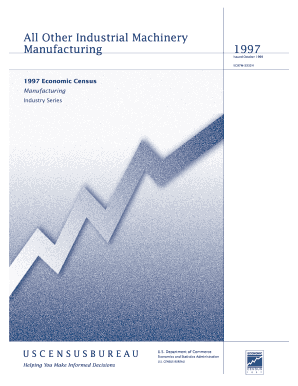
All Other Industrial Machinery Manufacturing U S Census Bureau Census Form


What is the All Other Industrial Machinery Manufacturing U S Census Bureau Census
The All Other Industrial Machinery Manufacturing Census, as defined by the U.S. Census Bureau, encompasses a wide range of manufacturing activities not classified under specific machinery categories. This includes industries that produce machinery for various applications, such as agricultural, construction, and manufacturing processes. The data collected through this census is vital for understanding the economic landscape and the contributions of these industries to the overall economy.
How to use the All Other Industrial Machinery Manufacturing U S Census Bureau Census
Utilizing the All Other Industrial Machinery Manufacturing Census involves accessing the data for analysis or reporting purposes. Businesses can use this information to benchmark their performance against industry standards, identify market trends, and make informed decisions. The census data can also assist in strategic planning, helping businesses understand the competitive landscape and areas for potential growth.
Steps to complete the All Other Industrial Machinery Manufacturing U S Census Bureau Census
Completing the All Other Industrial Machinery Manufacturing Census requires several key steps:
- Gather necessary information about your business, including operational data and financial metrics.
- Access the census form through the U.S. Census Bureau website or designated platforms.
- Fill out the form accurately, ensuring all sections are completed as required.
- Review the completed form for accuracy before submission.
- Submit the form by the specified deadline, either electronically or via mail.
Key elements of the All Other Industrial Machinery Manufacturing U S Census Bureau Census
Key elements of the All Other Industrial Machinery Manufacturing Census include:
- Business Identification: Information about the business's name, address, and ownership structure.
- Production Data: Details on the types of machinery produced, production volume, and sales figures.
- Employee Information: Data on the number of employees and their roles within the company.
- Financial Information: Revenue, expenses, and profit margins related to manufacturing activities.
Legal use of the All Other Industrial Machinery Manufacturing U S Census Bureau Census
The legal use of the All Other Industrial Machinery Manufacturing Census data is significant for compliance and regulatory purposes. Businesses may be required to report their manufacturing activities to federal and state agencies, and the census data serves as a reliable source of information. Accurate reporting can help avoid penalties and ensure adherence to industry standards and regulations.
Examples of using the All Other Industrial Machinery Manufacturing U S Census Bureau Census
Examples of how businesses utilize the All Other Industrial Machinery Manufacturing Census data include:
- Conducting market research to identify emerging trends and consumer preferences.
- Benchmarking performance against competitors to assess operational efficiency.
- Informing investment decisions by analyzing industry growth patterns.
- Supporting grant applications or funding requests with credible industry data.
Quick guide on how to complete all other industrial machinery manufacturing u s census bureau census
Complete [SKS] effortlessly on any device
Digital document management has gained traction among businesses and individuals. It offers an ideal eco-friendly alternative to traditional printed and signed paperwork, as you can access the necessary form and securely save it online. airSlate SignNow equips you with all the features required to create, edit, and eSign your documents quickly without delays. Manage [SKS] on any platform with airSlate SignNow’s Android or iOS applications and enhance any document-centric task today.
How to edit and eSign [SKS] effortlessly
- Find [SKS] and click on Get Form to begin.
- Utilize the tools we offer to complete your form.
- Highlight pertinent sections of the documents or obscure sensitive details using tools that airSlate SignNow specifically provides for that reason.
- Generate your eSignature with the Sign tool, which takes seconds and carries the same legal validity as a conventional wet ink signature.
- Review all the information and click on the Done button to save your changes.
- Choose how you want to send your form: via email, text message (SMS), or invite link, or download it to your computer.
Put aside concerns about lost or misplaced documents, tedious form searching, or mistakes that necessitate printing new document copies. airSlate SignNow meets all your document management needs in just a few clicks from any device of your choice. Edit and eSign [SKS] and guarantee exceptional communication at every stage of the form preparation process with airSlate SignNow.
Create this form in 5 minutes or less
Create this form in 5 minutes!
How to create an eSignature for the all other industrial machinery manufacturing u s census bureau census
How to create an electronic signature for a PDF online
How to create an electronic signature for a PDF in Google Chrome
How to create an e-signature for signing PDFs in Gmail
How to create an e-signature right from your smartphone
How to create an e-signature for a PDF on iOS
How to create an e-signature for a PDF on Android
People also ask
-
What is the significance of the All Other Industrial Machinery Manufacturing U S Census Bureau Census data for businesses?
The All Other Industrial Machinery Manufacturing U S Census Bureau Census data provides crucial insights into the manufacturing sector, helping businesses understand market trends and demographics. This information can assist companies in making informed decisions about product development and targeting their audience effectively.
-
How does airSlate SignNow support businesses in the All Other Industrial Machinery Manufacturing sector?
airSlate SignNow offers a user-friendly eSigning solution that caters to the unique needs of the All Other Industrial Machinery Manufacturing sector. By streamlining the document signing process, it allows businesses to focus on growth while maintaining compliance with industry standards.
-
What are the pricing options available for airSlate SignNow?
airSlate SignNow offers flexible pricing plans tailored to fit the needs of businesses in the All Other Industrial Machinery Manufacturing U S Census Bureau Census context. Plans range from basic to advanced features, ensuring that companies can choose a solution that aligns with their budget and operational requirements.
-
Can airSlate SignNow integrate with other software platforms used in manufacturing?
Yes, airSlate SignNow seamlessly integrates with multiple software platforms commonly used in the manufacturing sector, enhancing operational efficiency. These integrations enable businesses in the All Other Industrial Machinery Manufacturing U S Census Bureau Census to optimize workflows and manage documents more effectively.
-
What features does airSlate SignNow offer that benefit manufacturers?
airSlate SignNow provides essential features such as customizable templates, audit trails, and robust security options that benefit manufacturers. These features help streamline the document signing process, ensuring that all agreements and contracts are executed swiftly and securely within the All Other Industrial Machinery Manufacturing U S Census Bureau Census framework.
-
How does airSlate SignNow enhance the document workflow for industrial machinery manufacturers?
By utilizing airSlate SignNow, industrial machinery manufacturers can enhance their document workflow signNowly. The platform simplifies the sending and signing of documents, minimizes manual processes, and reduces turnaround times, crucial for maintaining competitiveness in the All Other Industrial Machinery Manufacturing U S Census Bureau Census sector.
-
What are the security features of airSlate SignNow for sensitive manufacturing documents?
airSlate SignNow incorporates advanced security features such as encryption and secure access controls to protect sensitive manufacturing documents. For businesses in the All Other Industrial Machinery Manufacturing U S Census Bureau Census, these security measures ensure that confidential information remains protected throughout the signing process.
Get more for All Other Industrial Machinery Manufacturing U S Census Bureau Census
Find out other All Other Industrial Machinery Manufacturing U S Census Bureau Census
- eSign Nevada Software Development Proposal Template Mobile
- Can I eSign Colorado Mobile App Design Proposal Template
- How Can I eSignature California Cohabitation Agreement
- How Do I eSignature Colorado Cohabitation Agreement
- How Do I eSignature New Jersey Cohabitation Agreement
- Can I eSign Utah Mobile App Design Proposal Template
- eSign Arkansas IT Project Proposal Template Online
- eSign North Dakota IT Project Proposal Template Online
- eSignature New Jersey Last Will and Testament Online
- eSignature Pennsylvania Last Will and Testament Now
- eSign Arkansas Software Development Agreement Template Easy
- eSign Michigan Operating Agreement Free
- Help Me With eSign Nevada Software Development Agreement Template
- eSign Arkansas IT Consulting Agreement Computer
- How To eSignature Connecticut Living Will
- eSign Alaska Web Hosting Agreement Computer
- eSign Alaska Web Hosting Agreement Now
- eSign Colorado Web Hosting Agreement Simple
- How Do I eSign Colorado Joint Venture Agreement Template
- How To eSign Louisiana Joint Venture Agreement Template