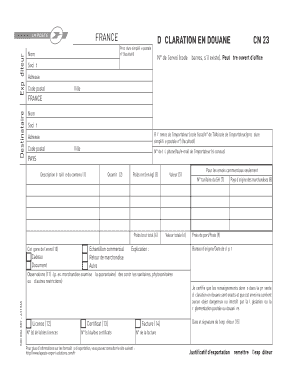
Importation France Form


What is the Importation France
The Importation France form is a crucial document used for declaring goods imported into France. This form ensures compliance with French customs regulations and is essential for businesses and individuals engaging in international trade. It includes details about the nature of the goods, their value, and the applicable tariffs. Understanding the specifics of this form is vital for anyone looking to navigate the complexities of importation smoothly.
How to use the Importation France
Using the Importation France form involves several steps to ensure accurate and compliant submissions. First, gather all necessary information about the imported goods, including descriptions, quantities, and values. Next, fill out the form with this information, ensuring that all details are correct to avoid delays. Once completed, the form must be submitted to the relevant customs authority, either electronically or in paper format, depending on local regulations.
Steps to complete the Importation France
Completing the Importation France form requires careful attention to detail. Follow these steps for a successful submission:
- Collect all relevant documentation, including invoices and shipping details.
- Fill out the form accurately, ensuring all fields are completed.
- Double-check the information for errors or omissions.
- Submit the form to the appropriate customs office, adhering to submission guidelines.
Legal use of the Importation France
The legal use of the Importation France form is governed by French customs laws. To be valid, the form must be completed accurately and submitted within the required time frame. Failure to comply with these regulations can result in penalties, including fines or delays in the clearance of goods. It is essential to understand the legal implications of this form to ensure smooth importation processes.
Required Documents
When completing the Importation France form, several documents are typically required to support the submission. These may include:
- Commercial invoices detailing the goods being imported.
- Packing lists that outline the contents of each shipment.
- Transportation documents, such as bills of lading or air waybills.
- Certificates of origin, if applicable, to verify the source of the goods.
Form Submission Methods
The Importation France form can be submitted through various methods, depending on the requirements of the customs authority. Common submission methods include:
- Online submission through the customs authority's official portal.
- Mailing a physical copy of the form to the designated customs office.
- In-person submission at a customs office, which may be necessary for certain types of goods.
Quick guide on how to complete importation france
Effortlessly Prepare Importation France on Any Device
The management of documents online has gained popularity among businesses and individuals alike. It serves as an ideal eco-friendly alternative to conventional printed and signed papers, allowing you to locate the necessary form and securely store it online. airSlate SignNow provides you with all the resources needed to create, edit, and electronically sign your documents swiftly without delays. Handle Importation France on any device with airSlate SignNow's Android or iOS applications and simplify any document-related task today.
How to Edit and Electronically Sign Importation France with Ease
- Obtain Importation France and click on Get Form to begin.
- Make use of the tools we provide to complete your document.
- Emphasize pertinent sections of your documents or obscure sensitive information with tools specifically designed for that purpose by airSlate SignNow.
- Generate your electronic signature using the Sign tool, which takes mere seconds and carries the same legal validity as a conventional handwritten signature.
- Review the details and click on the Done button to save your changes.
- Choose your preferred method to send your form, whether by email, text message (SMS), or invitation link, or download it to your computer.
Eliminate concerns about lost or misplaced documents, tedious form searches, or errors requiring new document copies. airSlate SignNow meets your document management needs in just a few clicks from any device you choose. Modify and electronically sign Importation France to ensure excellent communication at every phase of your form preparation process with airSlate SignNow.
Create this form in 5 minutes or less
Create this form in 5 minutes!
How to create an eSignature for the importation france
How to create an electronic signature for a PDF online
How to create an electronic signature for a PDF in Google Chrome
How to create an e-signature for signing PDFs in Gmail
How to create an e-signature right from your smartphone
How to create an e-signature for a PDF on iOS
How to create an e-signature for a PDF on Android
People also ask
-
What is importation France, and how can airSlate SignNow assist in this process?
Importation France refers to the procedures and regulations involved in bringing goods into France from other countries. airSlate SignNow offers a streamlined eSigning solution to help businesses manage importation documents efficiently, ensuring compliance and reducing delays.
-
How can airSlate SignNow reduce the costs associated with importation France?
By utilizing airSlate SignNow, businesses can minimize paper usage and printing costs, as all documents can be signed electronically. This cost-effective solution signNowly lowers administrative expenses related to managing importation paperwork in France.
-
What features of airSlate SignNow are particularly beneficial for importation France?
airSlate SignNow offers features like customizable templates, automated workflows, and advanced security measures. These features enhance the efficiency of managing importation documents, providing businesses with a reliable way to eSign and store important paperwork related to importation France.
-
Can I integrate airSlate SignNow with other tools for my importation France needs?
Yes, airSlate SignNow integrates seamlessly with various applications like Google Drive, Salesforce, and Microsoft Office. These integrations facilitate a smoother workflow for managing documentation associated with importation France, making the process more streamlined.
-
What kind of support does airSlate SignNow provide for importation France queries?
airSlate SignNow provides comprehensive customer support to help users with any questions or issues related to importation France. Their dedicated support team is available through various channels to ensure that customers can effectively utilize the platform for their importation needs.
-
Is airSlate SignNow compliant with French regulations regarding importation?
Absolutely, airSlate SignNow is designed to be compliant with international and French regulations regarding importation documents. By using this solution, businesses can ensure that their eSigned documents meet all necessary legal requirements for importation France.
-
How does airSlate SignNow enhance the signing process for importation France documents?
airSlate SignNow streamlines the signing process by allowing users to eSign documents securely and quickly. This capability ensures that importation France documents are processed faster, reducing the time it takes to finalize transactions.
Get more for Importation France
- Fillable mark this box if this form contains restricted maryland courts
- Ld 0274 claim against department of transportation for amounts form
- Petition for change of name of a minor circuit form
- Home nps gov feha planyourvisitapplication for special park uses form 10 930 home nps gov
- Ttitle and registration manual application tr 212a form
- Oakland county soil erosion form
- Preadmission screening pas annual resident review arr mental illnessintellectual developmental disabilityrelated conditions form
- Illinois secretary of state vision specialist report form
Find out other Importation France
- eSignature Alabama Finance & Tax Accounting Quitclaim Deed Easy
- eSignature West Virginia Education Quitclaim Deed Fast
- eSignature Washington Education Lease Agreement Form Later
- eSignature Missouri Doctors Residential Lease Agreement Fast
- eSignature Wyoming Education Quitclaim Deed Easy
- eSignature Alaska Government Agreement Fast
- How Can I eSignature Arizona Government POA
- How Do I eSignature Nevada Doctors Lease Agreement Template
- Help Me With eSignature Nevada Doctors Lease Agreement Template
- How Can I eSignature Nevada Doctors Lease Agreement Template
- eSignature Finance & Tax Accounting Presentation Arkansas Secure
- eSignature Arkansas Government Affidavit Of Heirship Online
- eSignature New Jersey Doctors Permission Slip Mobile
- eSignature Colorado Government Residential Lease Agreement Free
- Help Me With eSignature Colorado Government Medical History
- eSignature New Mexico Doctors Lease Termination Letter Fast
- eSignature New Mexico Doctors Business Associate Agreement Later
- eSignature North Carolina Doctors Executive Summary Template Free
- eSignature North Dakota Doctors Bill Of Lading Online
- eSignature Delaware Finance & Tax Accounting Job Description Template Fast