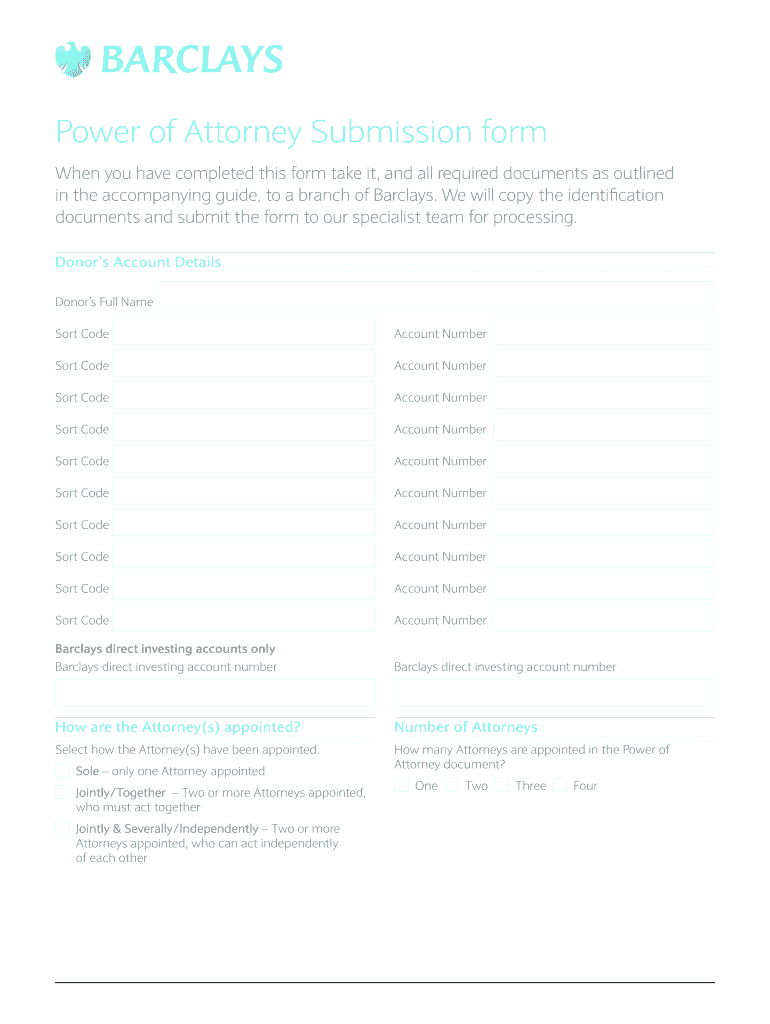
Barclays Form 2014


What is the Barclays Form
The Barclays Bank export collection form is a document used primarily for international trade transactions. This form facilitates the collection of payment for goods exported from the United States. It serves as a formal request for payment, ensuring that both the exporter and the bank have a clear understanding of the terms of the transaction. The form typically includes details about the exporter, the buyer, the goods being shipped, and payment instructions.
How to use the Barclays Form
To effectively use the Barclays Bank export collection form, begin by gathering all necessary information related to the export transaction. This includes the invoice details, shipping documents, and buyer information. Fill out the form accurately, ensuring that all required fields are completed. Once the form is filled out, submit it to Barclays for processing. The bank will then handle the collection of payment from the buyer, following the instructions provided in the form.
Steps to complete the Barclays Form
Completing the Barclays Bank export collection form involves several key steps:
- Gather necessary documents, including invoices and shipping details.
- Fill in the exporter and buyer information accurately.
- Provide details about the goods being exported, including quantity and value.
- Specify payment terms and instructions clearly.
- Review the completed form for accuracy before submission.
Legal use of the Barclays Form
The Barclays Bank export collection form is legally binding when filled out correctly and submitted according to the bank's guidelines. It is essential to ensure that all information provided is truthful and accurate, as any discrepancies can lead to legal issues or delays in payment. The form must comply with relevant trade regulations and banking laws to be considered valid.
Required Documents
When submitting the Barclays Bank export collection form, certain documents are required to support the transaction. These typically include:
- Commercial invoice detailing the goods sold.
- Packing list outlining the contents of the shipment.
- Bill of lading or airway bill as proof of shipment.
- Any export licenses or permits, if applicable.
Form Submission Methods
The Barclays Bank export collection form can be submitted through various methods, depending on the bank's requirements. Common submission methods include:
- Online submission through the bank's secure portal.
- Mailing the completed form and supporting documents to the bank's designated address.
- In-person submission at a local Barclays branch, if available.
Quick guide on how to complete power of attorney submission form barclays bank help barclays co
A concise guide on how to create your Barclays Form
Locating the appropriate template can prove to be a challenge when you need to furnish official global documentation. Even if you possess the necessary form, it can be a hassle to efficiently prepare it according to all the specifications if you rely on printed copies instead of handling everything digitally. airSlate SignNow is the web-based eSignature platform that enables you to navigate through all of that. It allows you to acquire your Barclays Form and swiftly fill it out and sign it on-site without having to reprint documents in case you enter something incorrectly.
Follow these steps to create your Barclays Form with airSlate SignNow:
- Click the Get Form button to instantly add your document to our editor.
- Begin with the first blank field, enter your information, and move forward using the Next tool.
- Complete the empty boxes using the Cross and Check tools from the toolbar above.
- Choose the Highlight or Line options to emphasize the most important information.
- Click on Image and upload one if your Barclays Form requires it.
- Utilize the right-side pane to add additional fields for you or others to fill out if needed.
- Review your entries and validate the form by selecting Date, Initials, and Sign.
- Sketch, type, upload your eSignature, or take a snapshot using a camera or QR code.
- Conclude editing the form by clicking the Done button and selecting your file-sharing preferences.
Once your Barclays Form is prepared, you can distribute it as you prefer - send it to your recipients via email, SMS, fax, or even print it directly from the editor. You can also securely save all your completed documents in your account, organized in folders based on your preferences. Don’t waste time on manual document preparation; give airSlate SignNow a try!
Create this form in 5 minutes or less
Find and fill out the correct power of attorney submission form barclays bank help barclays co
FAQs
-
One of my friends lives far away from my school but he still wants to go to this school. He is using our address. How do we fill out the school form? We don't know what to exactly put on the form, we need massive help. We need to finish this today.
My district has a window of time that allows students to transfer to chosen schools. Almost all transfers are accepted.There is a specific procedure to do this correctly.If the student lives in a different district, they have to officially notify that district that they are planning on going to a neighboring district. Paperwork must be signed by both districts.Please contact all the districts involved. They can help you with the steps.Each year the student must reapply for the transfer. My district only denies transfers when attendance or behavior has been an issue.
Create this form in 5 minutes!
How to create an eSignature for the power of attorney submission form barclays bank help barclays co
How to generate an eSignature for the Power Of Attorney Submission Form Barclays Bank Help Barclays Co online
How to make an eSignature for your Power Of Attorney Submission Form Barclays Bank Help Barclays Co in Google Chrome
How to create an eSignature for putting it on the Power Of Attorney Submission Form Barclays Bank Help Barclays Co in Gmail
How to generate an electronic signature for the Power Of Attorney Submission Form Barclays Bank Help Barclays Co from your smartphone
How to create an electronic signature for the Power Of Attorney Submission Form Barclays Bank Help Barclays Co on iOS
How to generate an electronic signature for the Power Of Attorney Submission Form Barclays Bank Help Barclays Co on Android OS
People also ask
-
What is the Barclays Bank export collection form?
The Barclays Bank export collection form is a crucial document used by businesses to facilitate international trade and ensure that payments are collected on time. It acts as a formal request for the collection of funds from the buyer’s bank, streamlining the export process.
-
How can I obtain a Barclays Bank export collection form?
You can easily obtain the Barclays Bank export collection form through your local Barclays branch or their official website. Additionally, airSlate SignNow offers resources and templates to help you complete this form efficiently.
-
What features does airSlate SignNow offer for managing the Barclays Bank export collection form?
airSlate SignNow provides a range of features for managing the Barclays Bank export collection form, including easy eSigning, document tracking, and secure storage. These features ensure that you can manage your export collections seamlessly and efficiently.
-
Is there a cost associated with using airSlate SignNow for the Barclays Bank export collection form?
Yes, airSlate SignNow operates on a subscription model, which is affordable and tailored to meet the needs of businesses of all sizes. This cost-effective solution enables you to streamline your processes, including handling the Barclays Bank export collection form.
-
What are the benefits of using airSlate SignNow for the Barclays Bank export collection form?
Using airSlate SignNow for the Barclays Bank export collection form offers several benefits, such as enhanced efficiency, reduced paperwork, and improved compliance. By digitizing the process, you save time and ensure accuracy in your export transactions.
-
Can I integrate airSlate SignNow with my existing systems for the Barclays Bank export collection form?
Yes, airSlate SignNow allows easy integration with many existing business systems, making it simple to manage the Barclays Bank export collection form alongside your other operations. This integration enhances your workflow and adds convenience to the document handling process.
-
What types of companies benefit from using the Barclays Bank export collection form?
Businesses involved in international trade, especially exporters and importers, benefit signNowly from using the Barclays Bank export collection form. It helps them manage payment collections efficiently while maintaining proper records and documentation.
Get more for Barclays Form
- Auction access forms
- Consent form canada visa information
- Curfew contract curfew contract for teens template homecontract form
- Phil hartman crime scene photos form
- Art institute of fort lauderdale transcript request form
- Jtepa form
- Authorization for release of health information092019 pdf
- Www nch org wp content uploadshospital financial assistance application cover letter form
Find out other Barclays Form
- Can I eSign Nebraska Finance & Tax Accounting Business Plan Template
- eSign Nebraska Finance & Tax Accounting Business Letter Template Online
- eSign Nevada Finance & Tax Accounting Resignation Letter Simple
- eSign Arkansas Government Affidavit Of Heirship Easy
- eSign California Government LLC Operating Agreement Computer
- eSign Oklahoma Finance & Tax Accounting Executive Summary Template Computer
- eSign Tennessee Finance & Tax Accounting Cease And Desist Letter Myself
- eSign Finance & Tax Accounting Form Texas Now
- eSign Vermont Finance & Tax Accounting Emergency Contact Form Simple
- eSign Delaware Government Stock Certificate Secure
- Can I eSign Vermont Finance & Tax Accounting Emergency Contact Form
- eSign Washington Finance & Tax Accounting Emergency Contact Form Safe
- How To eSign Georgia Government Claim
- How Do I eSign Hawaii Government Contract
- eSign Hawaii Government Contract Now
- Help Me With eSign Hawaii Government Contract
- eSign Hawaii Government Contract Later
- Help Me With eSign California Healthcare / Medical Lease Agreement
- Can I eSign California Healthcare / Medical Lease Agreement
- How To eSign Hawaii Government Bill Of Lading