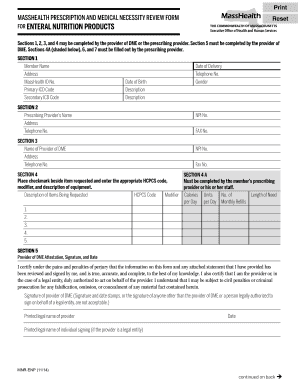
Masshealth Enteral Nutrition Form


What is the Masshealth Enteral Nutrition Form
The Masshealth Enteral Nutrition Form is a crucial document designed for individuals who require enteral nutrition as part of their healthcare plan. This form is specifically tailored for MassHealth members, ensuring that those who need nutritional support can access the necessary resources. It serves as a request for coverage of enteral nutrition products and services, which are essential for patients unable to meet their nutritional needs through traditional means. The form helps streamline the approval process for these vital services, allowing healthcare providers to submit the necessary information to MassHealth efficiently.
How to Use the Masshealth Enteral Nutrition Form
Using the Masshealth Enteral Nutrition Form involves several straightforward steps. First, individuals or their healthcare providers must obtain the form, which can typically be found on the MassHealth website or through healthcare facilities. Once the form is in hand, it should be filled out with accurate and comprehensive information regarding the patient's medical condition, the specific enteral nutrition products required, and any relevant medical history. After completing the form, it must be submitted to MassHealth for review and approval. This submission can often be done electronically, ensuring a faster response time.
Steps to Complete the Masshealth Enteral Nutrition Form
Completing the Masshealth Enteral Nutrition Form requires careful attention to detail. Follow these steps to ensure accuracy:
- Gather all necessary medical documentation, including diagnosis and treatment plans.
- Fill out the patient’s personal information, including name, date of birth, and MassHealth ID number.
- Detail the specific enteral nutrition products being requested, including brand names and quantities.
- Provide information about the healthcare provider, including their contact details and signature.
- Review the completed form for accuracy before submission.
Legal Use of the Masshealth Enteral Nutrition Form
The legal use of the Masshealth Enteral Nutrition Form is governed by specific regulations that ensure the protection of patient information and the integrity of the submission process. To be considered legally binding, the form must be filled out accurately and submitted through approved channels. Compliance with healthcare regulations, such as HIPAA, is essential to safeguard patient privacy. Additionally, using a trusted digital platform for submitting the form can enhance its legal standing, as these platforms often provide features like secure signatures and audit trails.
Key Elements of the Masshealth Enteral Nutrition Form
Understanding the key elements of the Masshealth Enteral Nutrition Form is vital for effective completion. Important components include:
- Patient Information: Essential details about the patient, including their MassHealth ID and contact information.
- Medical Necessity: Documentation that outlines the medical reasons for requiring enteral nutrition.
- Product Details: Specifics about the enteral nutrition products requested, including types and quantities.
- Provider Information: Contact details and signatures from the healthcare provider overseeing the patient's care.
Form Submission Methods
The Masshealth Enteral Nutrition Form can be submitted through various methods, ensuring accessibility for all users. Common submission options include:
- Online Submission: Many healthcare providers can submit the form electronically through the MassHealth portal, allowing for quicker processing.
- Mail: The form can also be printed and mailed to the appropriate MassHealth office, though this method may take longer for processing.
- In-Person Submission: Some individuals may choose to submit the form in person at designated MassHealth locations, ensuring immediate confirmation of receipt.
Quick guide on how to complete masshealth enteral nutrition form
Complete Masshealth Enteral Nutrition Form effortlessly on any device
Online document management has gained signNow traction among companies and individuals. It offers an ideal environmentally friendly alternative to conventional printed and signed documents, as you can easily locate the appropriate form and securely save it online. airSlate SignNow provides all the tools you require to create, edit, and electronically sign your documents swiftly without delays. Manage Masshealth Enteral Nutrition Form on any device using airSlate SignNow's Android or iOS applications and streamline any document-related process today.
How to edit and electronically sign Masshealth Enteral Nutrition Form with ease
- Locate Masshealth Enteral Nutrition Form and click Get Form to begin.
- Utilize the tools we provide to fill out your form.
- Highlight pertinent sections of your documents or obscure sensitive information using tools that airSlate SignNow offers specifically for that purpose.
- Generate your electronic signature using the Sign tool, which takes mere seconds and carries the same legal validity as a conventional wet ink signature.
- Review the details and click the Done button to finalize your changes.
- Decide how you want to send your form, via email, text message (SMS), or an invite link, or download it to your computer.
Eliminate concerns about lost or mishandled documents, tedious form navigation, or mistakes that necessitate printing new document copies. airSlate SignNow meets your document management needs with just a few clicks from any device of your choice. Edit and electronically sign Masshealth Enteral Nutrition Form to ensure excellent communication at every step of the form preparation process with airSlate SignNow.
Create this form in 5 minutes or less
Create this form in 5 minutes!
How to create an eSignature for the masshealth enteral nutrition form
How to create an electronic signature for a PDF online
How to create an electronic signature for a PDF in Google Chrome
How to create an e-signature for signing PDFs in Gmail
How to create an e-signature right from your smartphone
How to create an e-signature for a PDF on iOS
How to create an e-signature for a PDF on Android
People also ask
-
What is the masshealth enteral form?
The masshealth enteral form is a specialized document designed for submitting requests related to enteral nutrition services for Massachusetts residents. This form is essential for ensuring that claims for enteral nutrition are processed efficiently and accurately within the MassHealth system.
-
How does airSlate SignNow support the masshealth enteral form submission?
airSlate SignNow offers a seamless electronic signature feature that allows users to complete the masshealth enteral form quickly and efficiently. With our platform, you can easily fill out, sign, and send the form directly to the necessary stakeholders for approval.
-
Is there a cost associated with using airSlate SignNow for the masshealth enteral form?
Yes, while airSlate SignNow offers competitive pricing, the cost may vary depending on your usage and features selected. Our pricing plans are designed to suit various business needs, allowing for a cost-effective solution for managing the masshealth enteral form and other documentation.
-
What features does airSlate SignNow provide for handling the masshealth enteral form?
airSlate SignNow includes features such as templates for the masshealth enteral form, electronic signatures, and document tracking. These features enhance efficiency and provide a secure way to manage and submit your documents.
-
Can airSlate SignNow integrate with other systems when managing the masshealth enteral form?
Absolutely! airSlate SignNow integrates with a variety of software solutions, enabling users to streamline workflows involving the masshealth enteral form. This integration capability allows healthcare providers to connect their existing systems for improved efficiency and data accuracy.
-
What are the benefits of using airSlate SignNow for the masshealth enteral form?
Using airSlate SignNow for the masshealth enteral form offers several benefits, including reduced paperwork, faster processing times, and enhanced security of sensitive health information. Additionally, our platform simplifies the signing and sending process, ensuring compliance with MassHealth requirements.
-
How do I get started with airSlate SignNow for the masshealth enteral form?
To get started with airSlate SignNow for the masshealth enteral form, simply sign up for an account on our website. Once registered, you can access our templates and begin creating, signing, and sharing your documents effortlessly.
Get more for Masshealth Enteral Nutrition Form
Find out other Masshealth Enteral Nutrition Form
- eSignature Ohio Education Purchase Order Template Easy
- eSignature South Dakota Education Confidentiality Agreement Later
- eSignature South Carolina Education Executive Summary Template Easy
- eSignature Michigan Doctors Living Will Simple
- How Do I eSignature Michigan Doctors LLC Operating Agreement
- How To eSignature Vermont Education Residential Lease Agreement
- eSignature Alabama Finance & Tax Accounting Quitclaim Deed Easy
- eSignature West Virginia Education Quitclaim Deed Fast
- eSignature Washington Education Lease Agreement Form Later
- eSignature Missouri Doctors Residential Lease Agreement Fast
- eSignature Wyoming Education Quitclaim Deed Easy
- eSignature Alaska Government Agreement Fast
- How Can I eSignature Arizona Government POA
- How Do I eSignature Nevada Doctors Lease Agreement Template
- Help Me With eSignature Nevada Doctors Lease Agreement Template
- How Can I eSignature Nevada Doctors Lease Agreement Template
- eSignature Finance & Tax Accounting Presentation Arkansas Secure
- eSignature Arkansas Government Affidavit Of Heirship Online
- eSignature New Jersey Doctors Permission Slip Mobile
- eSignature Colorado Government Residential Lease Agreement Free