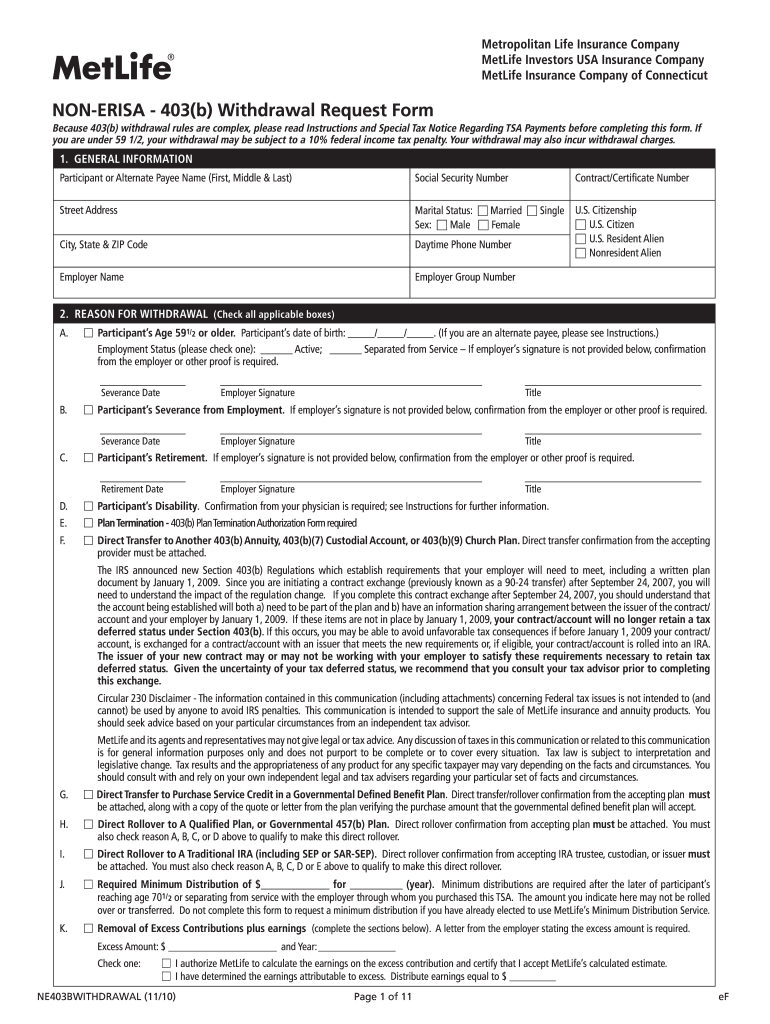
Termination Form of Metlife Alico


What is the termination form of MetLife Alico?
The termination form of MetLife Alico is a document that allows individuals to officially request the termination of their 403(b) plan. This form is essential for those looking to withdraw funds or change their investment status within the plan. It serves as a formal notification to MetLife regarding the account holder's decision to terminate their participation in the 403(b) plan, ensuring that all necessary procedures are followed to process the request appropriately.
How to use the termination form of MetLife Alico
Using the termination form of MetLife Alico involves a few straightforward steps. First, ensure you have the correct version of the form, which can typically be obtained from MetLife's official website or customer service. Next, fill out the form with accurate personal information, including your account details and the reason for termination. After completing the form, review it for any errors before submitting it. This ensures that your request is processed without delays.
Steps to complete the termination form of MetLife Alico
To complete the termination form of MetLife Alico, follow these steps:
- Obtain the termination form from MetLife's website or customer support.
- Fill in your personal information, including your name, address, and account number.
- Indicate the reason for termination, providing any necessary details.
- Sign and date the form to validate your request.
- Submit the completed form through the specified method, whether online, by mail, or in person.
Key elements of the termination form of MetLife Alico
The key elements of the termination form of MetLife Alico include:
- Personal Information: Name, address, and contact details of the account holder.
- Account Details: Specific information about the 403(b) account being terminated.
- Reason for Termination: A section where you can explain why you wish to terminate the plan.
- Signature: A signature line for the account holder to confirm the request.
- Date: The date when the form is completed and signed.
Legal use of the termination form of MetLife Alico
The termination form of MetLife Alico is legally binding once it is completed and signed by the account holder. This means that it must be filled out accurately to ensure compliance with legal requirements. It is essential to keep a copy of the submitted form for your records, as it may be needed for future reference or in case of disputes regarding the termination of the 403(b) plan.
Form submission methods
The termination form of MetLife Alico can typically be submitted through various methods, including:
- Online: If available, you may submit the form electronically via MetLife's secure portal.
- Mail: Send the completed form to the designated address provided by MetLife.
- In-Person: Visit a local MetLife office to submit the form directly.
Quick guide on how to complete metlife 403 b plan termination authorization form
Complete Termination Form Of Metlife Alico effortlessly on any device
Digital document management has gained traction among organizations and individuals. It offers an ideal environmentally friendly substitute to conventional printed and signed documents, allowing you to acquire the necessary form and securely keep it online. airSlate SignNow supplies all the tools required to create, modify, and eSign your documents promptly without issues. Manage Termination Form Of Metlife Alico on any platform with airSlate SignNow's Android or iOS applications and enhance any document-centric workflow today.
How to modify and eSign Termination Form Of Metlife Alico with ease
- Locate Termination Form Of Metlife Alico and click on Get Form to begin.
- Utilize the tools we offer to complete your document.
- Emphasize important sections of your documents or obscure sensitive data with the tools that airSlate SignNow supplies specifically for this purpose.
- Create your signature using the Sign feature, which only takes seconds and holds the same legal validity as a conventional handwritten signature.
- Review all the information and click on the Done button to save your changes.
- Choose how you want to send your form, via email, SMS, or invite link, or download it to your computer.
Say goodbye to lost or misplaced documents, cumbersome form navigation, or errors that necessitate reprinting document copies. airSlate SignNow meets your document management needs in just a few clicks from any device you prefer. Modify and eSign Termination Form Of Metlife Alico to maintain excellent communication at every stage of the form preparation process with airSlate SignNow.
Create this form in 5 minutes or less
FAQs
-
How do I take admission in a B.Tech without taking the JEE Mains?
Admissions into B.Tech courses offered by engineering colleges in India is based on JEE Mains score and 12th percentile. Different private and government universities have already started B Tech admission 2019 procedure. However many reputed Private Colleges in India and colleges not affiliated with the Government colleges conduct state/region wise exams for admission or have their eligibility criterion set for admission.1. State Sponsored Colleges: These colleges have their state entrance exams for entry in such colleges. These colleges follow a particular eligibility criterion2. Private Colleges: These colleges either take admission on the basis of 10+2 score of the candidate or their respective entrance exam score. These colleges generally require students with Physics and Mathematics as compulsory subjects with minimum score requirement in each subject, as prescribed by them.3. Direct Admission: This lateral entry is introduced for students who want direct admission in 2nd year of their Bachelor’s course. However, there is an eligibility criterion for the same.Students should give as many entrance exams, to widen their possibility. College preference should always be based on certain factors like placement, faculty etc.
-
How do I get a B Pharm admission at Jamia Hamdard University? Do I need to fill out a form or is it through NEET?
Both who have given NEET or not given NEET are eligible for applying for b pharm in Jamia Hamdard. You can apply for the course through the given link:Jamia Hamdard Admissions 2018://admissions.jamiahamdard.eduAdmission in b pharm in Jamia Hamdard is based upon the personal interview conducted by the officials. The call for the interview is based upon the of aggregate of marks in PCB.
-
How do I create forms for MySQL database? I have created a small database in Access and I’m planning to move to MySQL, but I am able to create only tables so far. How do I create forms for users to fill out the tables?
You can't directly. MySQL is the data engine, and has no user interface capabilities.To do this, you must write an application of some kind.You might write a desktop windows app using C# and its UI framework. Or maybe a Java desktop app using JavaFX for the UI and JDBC to connect to MySQLYou might write a web application, and then have a browser based interface.Whatever you do, what gets sent to MySQL will be SQL commands.It's more difficult than access for sure. And you have to consider the effects of multiple users editing the same data at the same time.
Create this form in 5 minutes!
How to create an eSignature for the metlife 403 b plan termination authorization form
How to create an electronic signature for your Metlife 403 B Plan Termination Authorization Form in the online mode
How to make an electronic signature for your Metlife 403 B Plan Termination Authorization Form in Google Chrome
How to create an eSignature for signing the Metlife 403 B Plan Termination Authorization Form in Gmail
How to generate an electronic signature for the Metlife 403 B Plan Termination Authorization Form straight from your smart phone
How to generate an eSignature for the Metlife 403 B Plan Termination Authorization Form on iOS
How to generate an electronic signature for the Metlife 403 B Plan Termination Authorization Form on Android devices
People also ask
-
What is a 403 b plan termination authorization form?
A 403 b plan termination authorization form is a document used by employees to authorize the termination of their 403 b retirement plan. This form is essential for processing disbursements and ensuring that all proper procedures are followed. By completing this form, employees can access their funds while complying with federal regulations.
-
How can I complete a 403 b plan termination authorization form using airSlate SignNow?
You can easily complete a 403 b plan termination authorization form using airSlate SignNow's user-friendly interface. Simply upload your document, add required fields for signatures, and share it with the necessary parties. The electronic signature feature ensures secure and efficient processing.
-
What are the benefits of using airSlate SignNow for a 403 b plan termination authorization form?
Using airSlate SignNow for your 403 b plan termination authorization form streamlines the process of document management. It offers a cost-effective solution that enhances the efficiency of getting approvals and signatures. Additionally, the platform allows for easy tracking and visibility of your document status.
-
Is there a cost associated with using airSlate SignNow for my 403 b plan termination authorization form?
AirSlate SignNow offers various pricing plans tailored to meet different business needs, making it cost-effective to handle your 403 b plan termination authorization form. You can choose a plan that fits your budget and requirements, ensuring you only pay for the features you need.
-
Can I integrate airSlate SignNow with other software for my 403 b plan termination authorization form?
Yes, airSlate SignNow offers a variety of integrations with popular tools and platforms. This allows you to seamlessly incorporate the signing process of your 403 b plan termination authorization form into your existing workflow and accounting systems, enhancing productivity.
-
How secure is my information when using airSlate SignNow for a 403 b plan termination authorization form?
AirSlate SignNow prioritizes the security of your documents and personal information. The platform employs advanced encryption protocols and complies with industry standards to ensure that your 403 b plan termination authorization form and data are safe and protected from unauthorized access.
-
What features does airSlate SignNow offer for managing my 403 b plan termination authorization form?
AirSlate SignNow provides a range of features for managing your 403 b plan termination authorization form, including customizable templates, bulk sending options, and real-time tracking of document status. These features facilitate efficient document handling and enhance collaboration among all parties involved.
Get more for Termination Form Of Metlife Alico
Find out other Termination Form Of Metlife Alico
- Electronic signature Doctors PDF Louisiana Now
- How To Electronic signature Massachusetts Doctors Quitclaim Deed
- Electronic signature Minnesota Doctors Last Will And Testament Later
- How To Electronic signature Michigan Doctors LLC Operating Agreement
- How Do I Electronic signature Oregon Construction Business Plan Template
- How Do I Electronic signature Oregon Construction Living Will
- How Can I Electronic signature Oregon Construction LLC Operating Agreement
- How To Electronic signature Oregon Construction Limited Power Of Attorney
- Electronic signature Montana Doctors Last Will And Testament Safe
- Electronic signature New York Doctors Permission Slip Free
- Electronic signature South Dakota Construction Quitclaim Deed Easy
- Electronic signature Texas Construction Claim Safe
- Electronic signature Texas Construction Promissory Note Template Online
- How To Electronic signature Oregon Doctors Stock Certificate
- How To Electronic signature Pennsylvania Doctors Quitclaim Deed
- Electronic signature Utah Construction LLC Operating Agreement Computer
- Electronic signature Doctors Word South Dakota Safe
- Electronic signature South Dakota Doctors Confidentiality Agreement Myself
- How Do I Electronic signature Vermont Doctors NDA
- Electronic signature Utah Doctors Promissory Note Template Secure