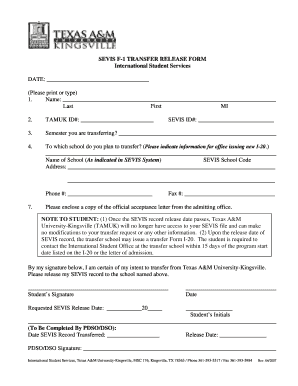
Tamuk I 20 Form


What is the Tamuk I-20 Form
The Tamuk I-20 form is a crucial document for international students in the United States, issued by educational institutions to confirm a student's eligibility for a student visa. This form outlines the student's program of study, duration of enrollment, and financial support details. It plays a vital role in the visa application process, as it demonstrates that the student has been accepted into a program and has the necessary financial resources to support their education and living expenses while in the U.S.
How to Obtain the Tamuk I-20 Form
To obtain the Tamuk I-20 form, students must first apply and be accepted into a program at Texas A&M University-Kingsville (TAMUK). Once accepted, the institution will provide instructions on submitting the required documentation, including proof of financial support and a valid passport. After reviewing the submitted materials, TAMUK will issue the I-20 form, which students must then use to apply for their student visa at a U.S. embassy or consulate.
Steps to Complete the Tamuk I-20 Form
Completing the Tamuk I-20 form involves several key steps:
- Fill out the personal information section accurately, including your name, date of birth, and country of birth.
- Provide details about your intended program of study, including the start and end dates.
- Document your financial resources, showing proof of funds to cover tuition and living expenses.
- Review the completed form for accuracy and ensure all required signatures are obtained.
Legal Use of the Tamuk I-20 Form
The Tamuk I-20 form is legally binding and must be used in compliance with U.S. immigration laws. It is essential for international students to maintain their status by adhering to the terms outlined in the I-20, including enrollment in a full course of study and timely reporting of any changes to their academic or financial situation. Failure to comply with these regulations can lead to serious consequences, including loss of visa status.
Key Elements of the Tamuk I-20 Form
Several key elements are included in the Tamuk I-20 form that are essential for both students and immigration authorities:
- Student Information: Personal details such as name, date of birth, and nationality.
- Program Details: Information about the academic program, including the degree level and duration.
- Financial Information: Proof of funding sources to ensure the student can support themselves financially while studying.
- Institution Information: Details about Texas A&M University-Kingsville and the designated school official (DSO) responsible for the student's record.
Examples of Using the Tamuk I-20 Form
The Tamuk I-20 form is used in various scenarios, including:
- Applying for a student visa at a U.S. embassy or consulate.
- Enrolling in classes at TAMUK and maintaining student status.
- Applying for work authorization under specific conditions, such as Optional Practical Training (OPT).
Quick guide on how to complete tamuk i 20 form
Complete Tamuk I 20 Form seamlessly on any device
Digital document management has gained traction among businesses and individuals. It offers an ideal eco-friendly substitute for traditional printed and signed documents, as you can obtain the right form and securely store it online. airSlate SignNow provides you with all the tools necessary to create, modify, and eSign your documents quickly without delays. Manage Tamuk I 20 Form on any platform with airSlate SignNow's Android or iOS applications and streamline any document-related process today.
The easiest way to modify and eSign Tamuk I 20 Form effortlessly
- Locate Tamuk I 20 Form and select Get Form to begin.
- Utilize the tools we offer to fill out your form.
- Emphasize important sections of your documents or redact sensitive information with the tools that airSlate SignNow specifically provides for this purpose.
- Create your eSignature with the Sign feature, which takes mere seconds and carries the same legal validity as a conventional wet ink signature.
- Review all the details and click on the Done button to save your modifications.
- Select your preferred method of sending your form, via email, SMS, or an invitation link, or download it to your computer.
Say goodbye to lost or misplaced files, tedious form searches, or mistakes that require printing new document copies. airSlate SignNow meets your needs in document management in just a few clicks from your chosen device. Modify and eSign Tamuk I 20 Form and ensure effective communication at any stage of your form preparation process with airSlate SignNow.
Create this form in 5 minutes or less
Create this form in 5 minutes!
How to create an eSignature for the tamuk i 20 form
How to create an electronic signature for a PDF online
How to create an electronic signature for a PDF in Google Chrome
How to create an e-signature for signing PDFs in Gmail
How to create an e-signature right from your smartphone
How to create an e-signature for a PDF on iOS
How to create an e-signature for a PDF on Android
People also ask
-
What is an i 20 form sample?
An i 20 form sample is a document issued by educational institutions in the United States that certifies a student's eligibility for a student visa. It includes important details such as the student's program of study, duration of stay, and financial information, making it crucial for visa applications.
-
How can I create an i 20 form sample using airSlate SignNow?
Creating an i 20 form sample with airSlate SignNow is straightforward and user-friendly. Users can upload their document templates, add fields for signatures and other necessary information, and share it for eSignature within minutes, all in a secure environment.
-
What are the benefits of using airSlate SignNow for i 20 form samples?
Using airSlate SignNow for i 20 form samples offers several benefits, including ease of use, quick turnaround times, and enhanced security for sensitive documents. You can also track the status of each document, ensuring that your paperwork is processed efficiently.
-
Is airSlate SignNow cost-effective for managing i 20 form samples?
Yes, airSlate SignNow is a cost-effective solution for managing your i 20 form samples. With competitive pricing plans, users gain access to robust eSigning features without compromising on quality, helping organizations save time and money in document management.
-
Can I integrate airSlate SignNow with other tools for handling i 20 form samples?
Absolutely! airSlate SignNow offers integrations with popular tools like Google Drive, Dropbox, and other document management systems. This feature allows for seamless workflows when creating, sharing, and managing i 20 form samples alongside your existing business applications.
-
What security measures does airSlate SignNow have for my i 20 form samples?
airSlate SignNow employs advanced security measures including data encryption, secure cloud storage, and compliance with legal standards. These features ensure that your i 20 form samples are protected against unauthorized access and bsignNowes.
-
Can airSlate SignNow help with the timely submission of i 20 form samples?
Yes, airSlate SignNow greatly enhances the efficiency of submitting i 20 form samples timely. Automated reminders and notifications keep all parties informed, reducing the risk of delays in the signing process and ensuring that your documents are submitted on schedule.
Get more for Tamuk I 20 Form
- Certificate of attendance erasmus form
- Boletn oficial de la rioja ayudas e incentivos para empresas form
- Convocatoria pblica para la contratacin temporal en form
- E x p o n e ayuntamiento de las palmas de gran canaria form
- El gobierno de la rioja abre una bolsa de empleo temporal form
- Ayud0351t01 subvencin para la mejora sede asturias form
- Manual for assessing consequence categories and hydraulic performance
- Cdbs consent form
Find out other Tamuk I 20 Form
- Electronic signature Maine Banking Permission Slip Fast
- eSignature Wyoming Sports LLC Operating Agreement Later
- Electronic signature Banking Word Massachusetts Free
- eSignature Wyoming Courts Quitclaim Deed Later
- Electronic signature Michigan Banking Lease Agreement Computer
- Electronic signature Michigan Banking Affidavit Of Heirship Fast
- Electronic signature Arizona Business Operations Job Offer Free
- Electronic signature Nevada Banking NDA Online
- Electronic signature Nebraska Banking Confidentiality Agreement Myself
- Electronic signature Alaska Car Dealer Resignation Letter Myself
- Electronic signature Alaska Car Dealer NDA Mobile
- How Can I Electronic signature Arizona Car Dealer Agreement
- Electronic signature California Business Operations Promissory Note Template Fast
- How Do I Electronic signature Arkansas Car Dealer Claim
- Electronic signature Colorado Car Dealer Arbitration Agreement Mobile
- Electronic signature California Car Dealer Rental Lease Agreement Fast
- Electronic signature Connecticut Car Dealer Lease Agreement Now
- Electronic signature Connecticut Car Dealer Warranty Deed Computer
- Electronic signature New Mexico Banking Job Offer Online
- How Can I Electronic signature Delaware Car Dealer Purchase Order Template