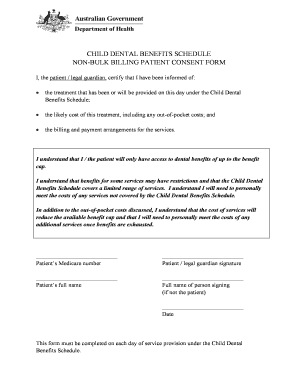
Cdbs Consent Form


What is the Cdbs Consent Form
The Cdbs consent form is a crucial document used in various contexts, particularly in healthcare and billing practices. It serves as a formal agreement that allows healthcare providers to obtain consent from patients for specific services, including bulk billing. This form ensures that patients are informed about their rights and the services they are consenting to, promoting transparency and trust in the provider-patient relationship.
How to use the Cdbs Consent Form
Using the Cdbs consent form involves several straightforward steps. First, healthcare providers should ensure that the form is correctly filled out by the patient, capturing all necessary information. This includes the patient's name, contact details, and the specific services for which consent is being granted. Once completed, both the provider and the patient should retain a copy for their records. This practice not only aids in compliance with legal requirements but also serves as a reference in future interactions.
Key elements of the Cdbs Consent Form
The key elements of the Cdbs consent form include the patient's personal information, a clear description of the services being consented to, and a statement outlining the patient's rights. Additionally, it should specify any potential costs associated with the services and detail how the patient's information will be used and protected. These elements are vital for ensuring that the consent is informed and valid.
Steps to complete the Cdbs Consent Form
Completing the Cdbs consent form involves a series of steps that ensure accuracy and compliance. First, the patient should read through the form carefully to understand the services being offered. Next, they will fill in their personal details, including their name and contact information. After that, they should review the consent statement and any associated costs before signing and dating the form. Finally, both the patient and the provider should keep a signed copy for their records.
Legal use of the Cdbs Consent Form
The legal use of the Cdbs consent form is essential for compliance with healthcare regulations. This form protects both the patient and the provider by ensuring that consent is obtained before services are rendered. In the event of disputes or misunderstandings, having a properly executed consent form can serve as legal evidence that the patient was informed and agreed to the services provided. It is important for providers to stay updated on relevant laws and regulations to ensure ongoing compliance.
Who Issues the Form
The Cdbs consent form is typically issued by healthcare providers, including clinics, hospitals, and individual practitioners. These entities are responsible for ensuring that the form is available to patients and that it meets all legal requirements. In some cases, third-party billing companies may also provide the form as part of their services to healthcare providers. It is essential that the issuing party understands the legal implications of the consent form to ensure its validity.
Quick guide on how to complete cdbs consent form
Complete Cdbs Consent Form effortlessly on any gadget
Digital document management has gained signNow traction among businesses and individuals. It serves as an ideal environmentally friendly substitute for conventional printed and signed documents, as you can locate the correct form and securely preserve it online. airSlate SignNow equips you with all the resources necessary to create, modify, and eSign your documents promptly without delays. Manage Cdbs Consent Form on any device with airSlate SignNow Android or iOS applications and streamline any document-related process today.
How to modify and eSign Cdbs Consent Form easily
- Obtain Cdbs Consent Form and click on Get Form to begin.
- Utilize the tools we provide to finalize your form.
- Emphasize pertinent sections of the documents or obscure sensitive information with tools that airSlate SignNow offers specifically for that purpose.
- Create your eSignature using the Sign tool, which takes mere seconds and carries the same legal validity as a traditional wet ink signature.
- Review the details and click on the Done button to save your modifications.
- Choose how you wish to send your form, whether by email, text message (SMS), or invitation link, or download it to your computer.
Eliminate concerns about lost or misplaced documents, tedious form searches, or errors that necessitate printing new document copies. airSlate SignNow fulfills your document management needs with just a few clicks from any device of your choice. Modify and eSign Cdbs Consent Form to guarantee seamless communication at every stage of the form preparation process with airSlate SignNow.
Create this form in 5 minutes or less
Create this form in 5 minutes!
How to create an eSignature for the cdbs consent form
How to create an electronic signature for a PDF online
How to create an electronic signature for a PDF in Google Chrome
How to create an e-signature for signing PDFs in Gmail
How to create an e-signature right from your smartphone
How to create an e-signature for a PDF on iOS
How to create an e-signature for a PDF on Android
Get more for Cdbs Consent Form
Find out other Cdbs Consent Form
- eSign Alaska Legal Contract Safe
- How To eSign Alaska Legal Warranty Deed
- eSign Alaska Legal Cease And Desist Letter Simple
- eSign Arkansas Legal LLC Operating Agreement Simple
- eSign Alabama Life Sciences Residential Lease Agreement Fast
- How To eSign Arkansas Legal Residential Lease Agreement
- Help Me With eSign California Legal Promissory Note Template
- eSign Colorado Legal Operating Agreement Safe
- How To eSign Colorado Legal POA
- eSign Insurance Document New Jersey Online
- eSign Insurance Form New Jersey Online
- eSign Colorado Life Sciences LLC Operating Agreement Now
- eSign Hawaii Life Sciences Letter Of Intent Easy
- Help Me With eSign Hawaii Life Sciences Cease And Desist Letter
- eSign Hawaii Life Sciences Lease Termination Letter Mobile
- eSign Hawaii Life Sciences Permission Slip Free
- eSign Florida Legal Warranty Deed Safe
- Help Me With eSign North Dakota Insurance Residential Lease Agreement
- eSign Life Sciences Word Kansas Fast
- eSign Georgia Legal Last Will And Testament Fast