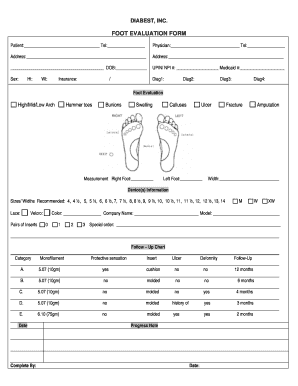
Foot Evaluation Form Diabest Inc


What is the Foot Evaluation Form Diabest Inc
The Foot Evaluation Form Diabest Inc is a specialized document designed to assess foot health and conditions for individuals, particularly those with diabetes. This form collects essential information regarding the patient's medical history, current foot issues, and any previous treatments. It serves as a critical tool for healthcare providers to deliver effective care and create tailored treatment plans. By documenting specific details, the form helps in identifying risks associated with foot complications, ensuring timely intervention and management.
How to use the Foot Evaluation Form Diabest Inc
Using the Foot Evaluation Form Diabest Inc involves several straightforward steps. First, ensure that you have the latest version of the form, which can typically be obtained from healthcare providers or directly from Diabest Inc. Next, fill out the form accurately, providing all requested information, including personal details, medical history, and any symptoms experienced. Once completed, the form can be submitted electronically or printed for in-person submission, depending on the healthcare provider's requirements. This ensures that your foot health is thoroughly evaluated and addressed.
Steps to complete the Foot Evaluation Form Diabest Inc
Completing the Foot Evaluation Form Diabest Inc requires careful attention to detail. Follow these steps for an effective submission:
- Gather necessary personal and medical information, including your full name, contact details, and any relevant medical history.
- Review the form to understand the sections and questions asked, ensuring you can provide accurate responses.
- Fill out the form, addressing each question thoughtfully. Be honest about your symptoms and health history.
- Double-check the information for accuracy and completeness before submission.
- Submit the form electronically via a secure platform or print it for in-person delivery to your healthcare provider.
Legal use of the Foot Evaluation Form Diabest Inc
The Foot Evaluation Form Diabest Inc is legally recognized when completed and submitted in accordance with relevant healthcare regulations. To ensure its legal standing, it must be filled out accurately and signed by the patient or their authorized representative. The use of electronic signatures is permissible, provided the signing process complies with the ESIGN and UETA acts, which govern electronic transactions in the United States. This legal backing ensures that the information provided is valid and can be utilized in clinical settings for diagnosis and treatment.
Key elements of the Foot Evaluation Form Diabest Inc
Several key elements are essential to the Foot Evaluation Form Diabest Inc, ensuring comprehensive assessment and documentation. These include:
- Patient Information: Basic details such as name, age, and contact information.
- Medical History: Previous foot problems, diabetes management, and any other relevant health conditions.
- Current Symptoms: Description of any foot pain, numbness, or other issues.
- Assessment Criteria: Specific questions related to foot health, including circulation and nerve function.
- Signature: Acknowledgment of the information provided and consent for evaluation.
How to obtain the Foot Evaluation Form Diabest Inc
The Foot Evaluation Form Diabest Inc can be obtained through various channels. Patients can request the form directly from their healthcare provider, who may have printed copies available. Additionally, the form may be accessible online through the Diabest Inc website or affiliated healthcare organizations. It is advisable to ensure that the version obtained is the most current to guarantee compliance with any updates or changes in evaluation criteria.
Quick guide on how to complete foot evaluation form diabest inc
Easily Prepare Foot Evaluation Form Diabest Inc on Any Device
Managing documents online has become increasingly popular among businesses and individuals alike. It offers an excellent eco-friendly alternative to traditional printed and signed paperwork, allowing you to access the necessary forms and securely store them online. airSlate SignNow provides all the tools required to create, modify, and electronically sign your documents quickly and efficiently. Manage Foot Evaluation Form Diabest Inc on any platform with airSlate SignNow apps for Android or iOS and simplify your document-related tasks today.
The Easiest Way to Modify and Electronically Sign Foot Evaluation Form Diabest Inc
- Obtain Foot Evaluation Form Diabest Inc and click Get Form to begin.
- Utilize the tools we offer to complete your form.
- Emphasize important sections of the documents or obscure confidential information with tools that airSlate SignNow provides specifically for that purpose.
- Generate your signature using the Sign feature, which takes mere seconds and carries the same legal validity as a conventional wet ink signature.
- Review the details and click the Done button to preserve your changes.
- Choose your preferred method of sending your form, whether by email, text message (SMS), invitation link, or download it to your computer.
Say goodbye to lost or misplaced documents, cumbersome form searching, or mistakes that necessitate printing new document copies. airSlate SignNow addresses all your document management needs in just a few clicks from any device you choose. Modify and electronically sign Foot Evaluation Form Diabest Inc and ensure exceptional communication at any point in the form preparation process with airSlate SignNow.
Create this form in 5 minutes or less
Create this form in 5 minutes!
How to create an eSignature for the foot evaluation form diabest inc
How to create an electronic signature for a PDF online
How to create an electronic signature for a PDF in Google Chrome
How to create an e-signature for signing PDFs in Gmail
How to create an e-signature right from your smartphone
How to create an e-signature for a PDF on iOS
How to create an e-signature for a PDF on Android
People also ask
-
What is the Foot Evaluation Form Diabest Inc.?
The Foot Evaluation Form Diabest Inc. is a comprehensive tool designed for healthcare professionals to assess foot health in diabetic patients. This form simplifies the evaluation process, ensuring thorough documentation and enhancing patient care.
-
How can I access the Foot Evaluation Form Diabest Inc.?
You can easily access the Foot Evaluation Form Diabest Inc. through the airSlate SignNow platform. Once you sign up, you can locate and customize the form to meet your specific needs.
-
What are the key features of the Foot Evaluation Form Diabest Inc.?
The Foot Evaluation Form Diabest Inc. includes fields for detailed assessments, patient history, and treatment recommendations. It's designed to streamline workflows and improve data accuracy for better patient outcomes.
-
Is the Foot Evaluation Form Diabest Inc. customizable?
Yes, the Foot Evaluation Form Diabest Inc. is fully customizable, allowing healthcare providers to adjust fields and questions based on their practice's requirements. This flexibility ensures that the form meets the unique needs of your patients.
-
How does the Foot Evaluation Form Diabest Inc. enhance patient care?
By utilizing the Foot Evaluation Form Diabest Inc., healthcare professionals can deliver more precise assessments of diabetic foot health. This leads to timely interventions and better long-term outcomes for patients.
-
What are the integration options for the Foot Evaluation Form Diabest Inc.?
The Foot Evaluation Form Diabest Inc. can be easily integrated with various healthcare management systems available on the airSlate SignNow platform. This ensures seamless data transfer and enhances overall operational efficiency.
-
Is there a cost associated with using the Foot Evaluation Form Diabest Inc.?
While accessing the Foot Evaluation Form Diabest Inc. involves a subscription to airSlate SignNow, it offers a cost-effective solution for document management. The value gained from improved efficiency and patient outcomes often outweighs the costs.
Get more for Foot Evaluation Form Diabest Inc
Find out other Foot Evaluation Form Diabest Inc
- Can I eSign New Jersey Job Description Form
- Can I eSign Hawaii Reference Checking Form
- Help Me With eSign Hawaii Acknowledgement Letter
- eSign Rhode Island Deed of Indemnity Template Secure
- eSign Illinois Car Lease Agreement Template Fast
- eSign Delaware Retainer Agreement Template Later
- eSign Arkansas Attorney Approval Simple
- eSign Maine Car Lease Agreement Template Later
- eSign Oregon Limited Power of Attorney Secure
- How Can I eSign Arizona Assignment of Shares
- How To eSign Hawaii Unlimited Power of Attorney
- How To eSign Louisiana Unlimited Power of Attorney
- eSign Oklahoma Unlimited Power of Attorney Now
- How To eSign Oregon Unlimited Power of Attorney
- eSign Hawaii Retainer for Attorney Easy
- How To eSign Texas Retainer for Attorney
- eSign Hawaii Standstill Agreement Computer
- How Can I eSign Texas Standstill Agreement
- How To eSign Hawaii Lease Renewal
- How Can I eSign Florida Lease Amendment